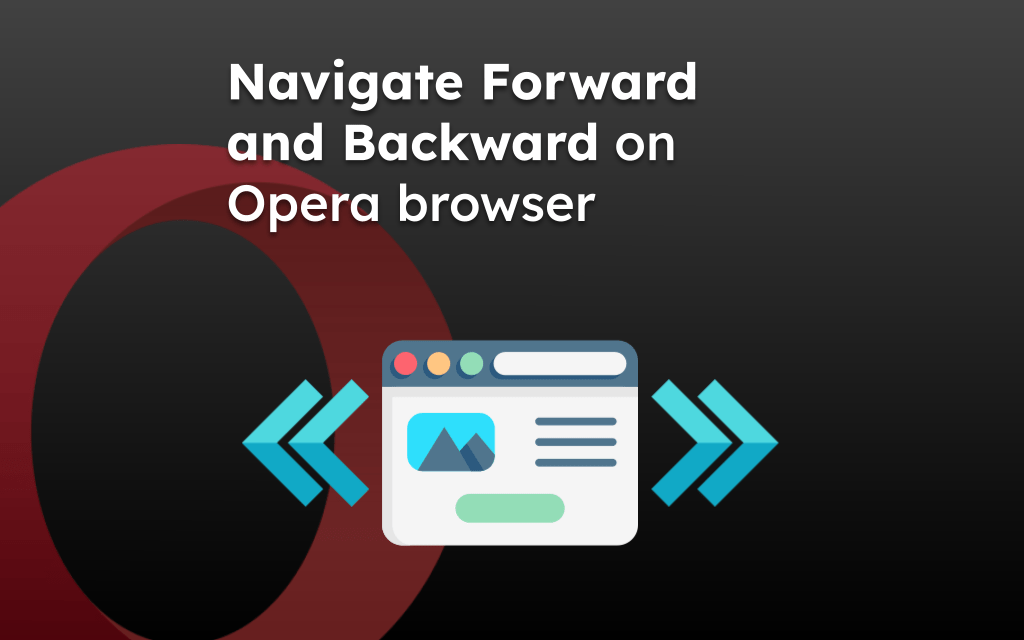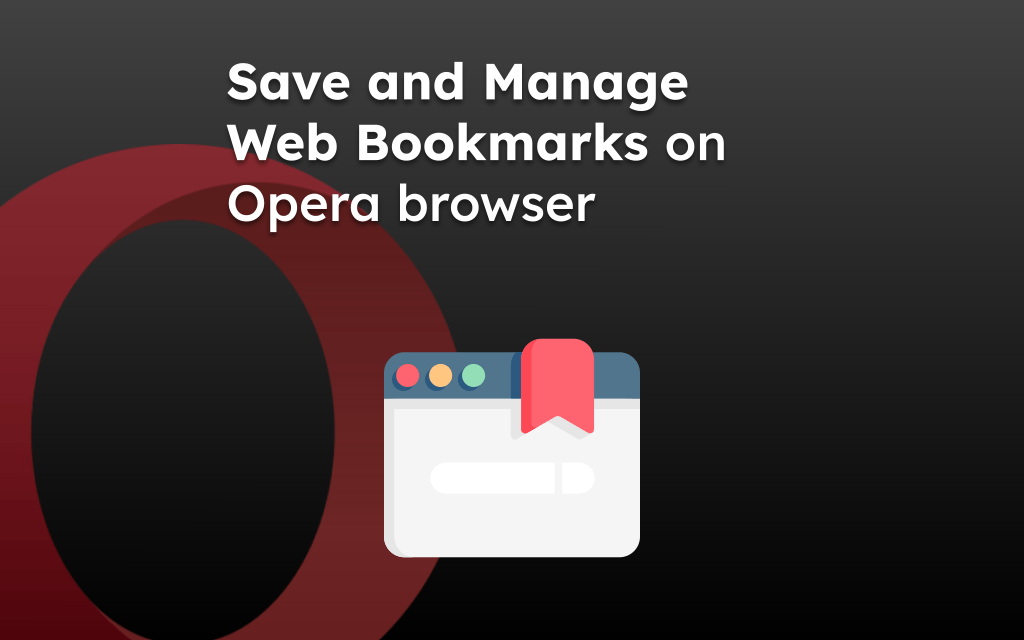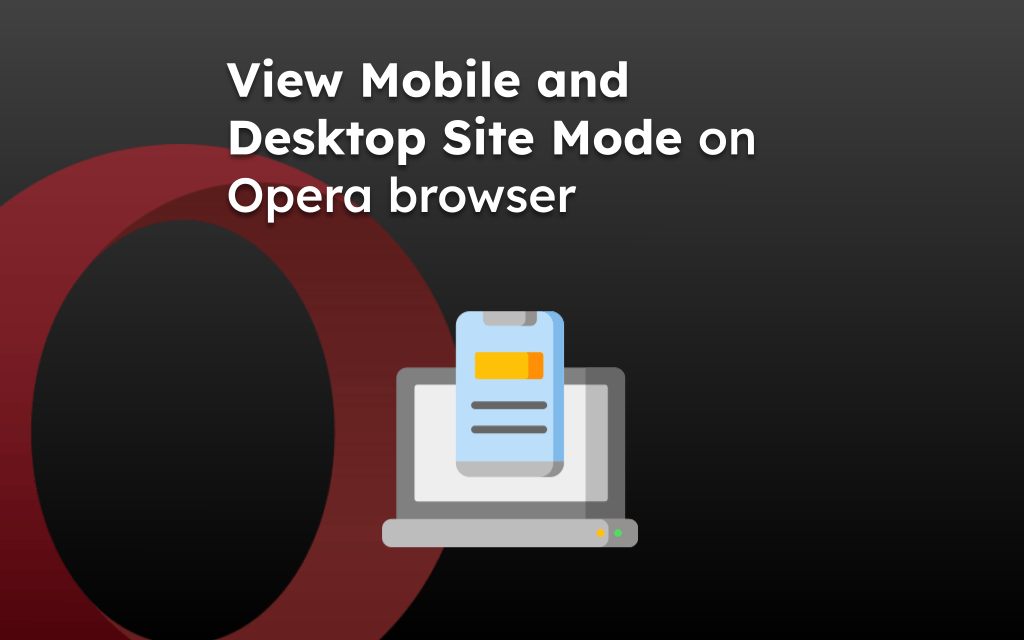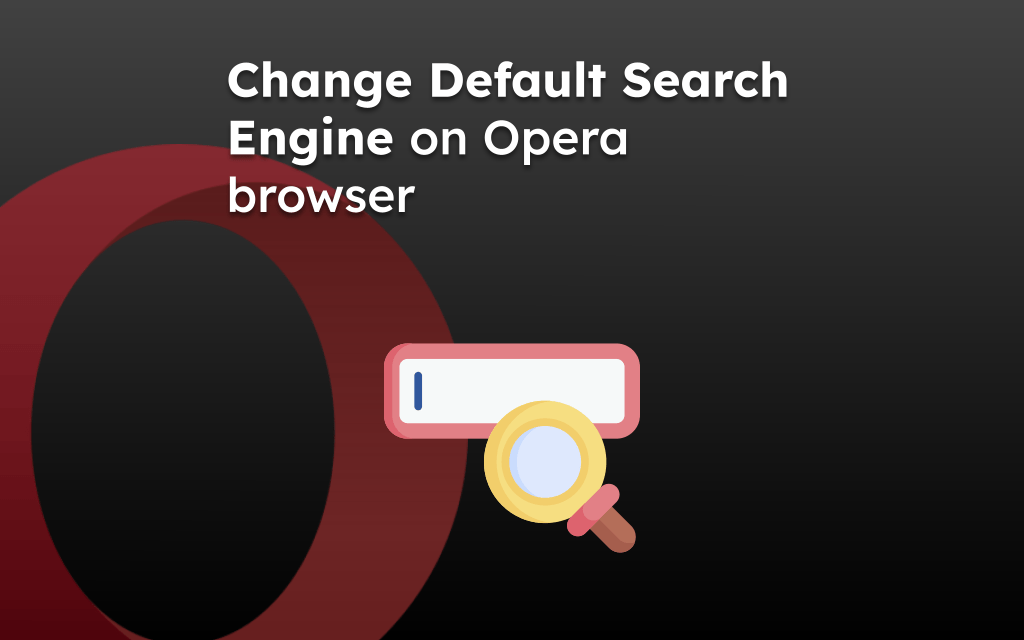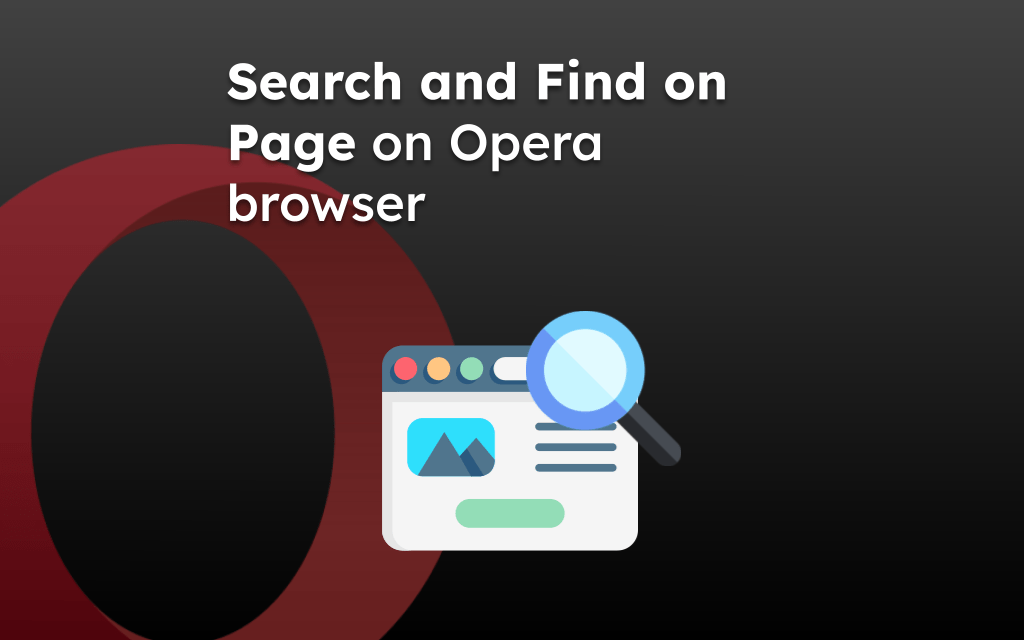The pop-ups are annoying and often misleading which allows the spammer to redirect us on a phishing site. It can be useful in some cases like merchant payments, filling out a form, etc. but it’s generally recommended to keep blocking the pop-up windows.
The Opera browser has a single switch button that allows or stop the pop-up blockers settings. You can configure the toggle switch according to your need.
In this guide, I have shared written instruction about:
Block or Allow Pop-ups in Opera app
By default, the pop-up blocker is enabled in the Opera browser, however, you can customize the toggle switch settings to temporarily allow the pop-ups from any website. Follow these steps:
- Launch the Opera app on your iPhone or iPad.
- Tap on More
 > Settings menu.
> Settings menu.
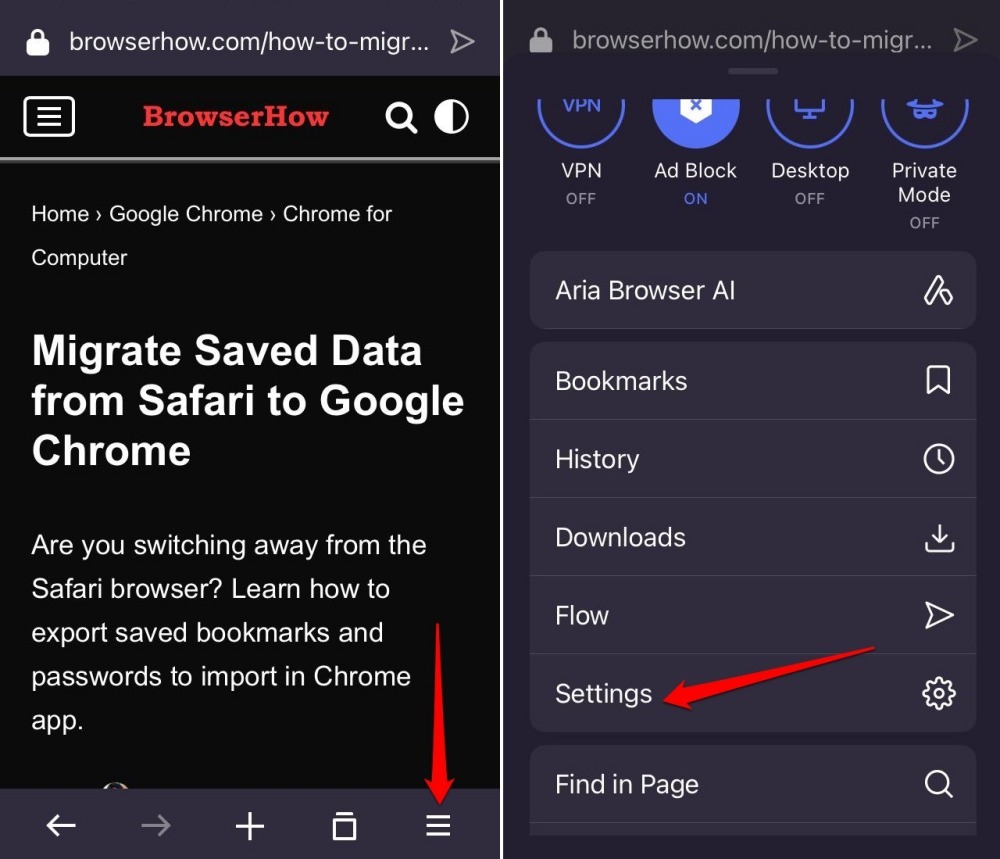
- Select the Ad Blocking menu.
- Scroll to Block Pop-ups option and change toggle switch to ON or OFF based on your requirement.
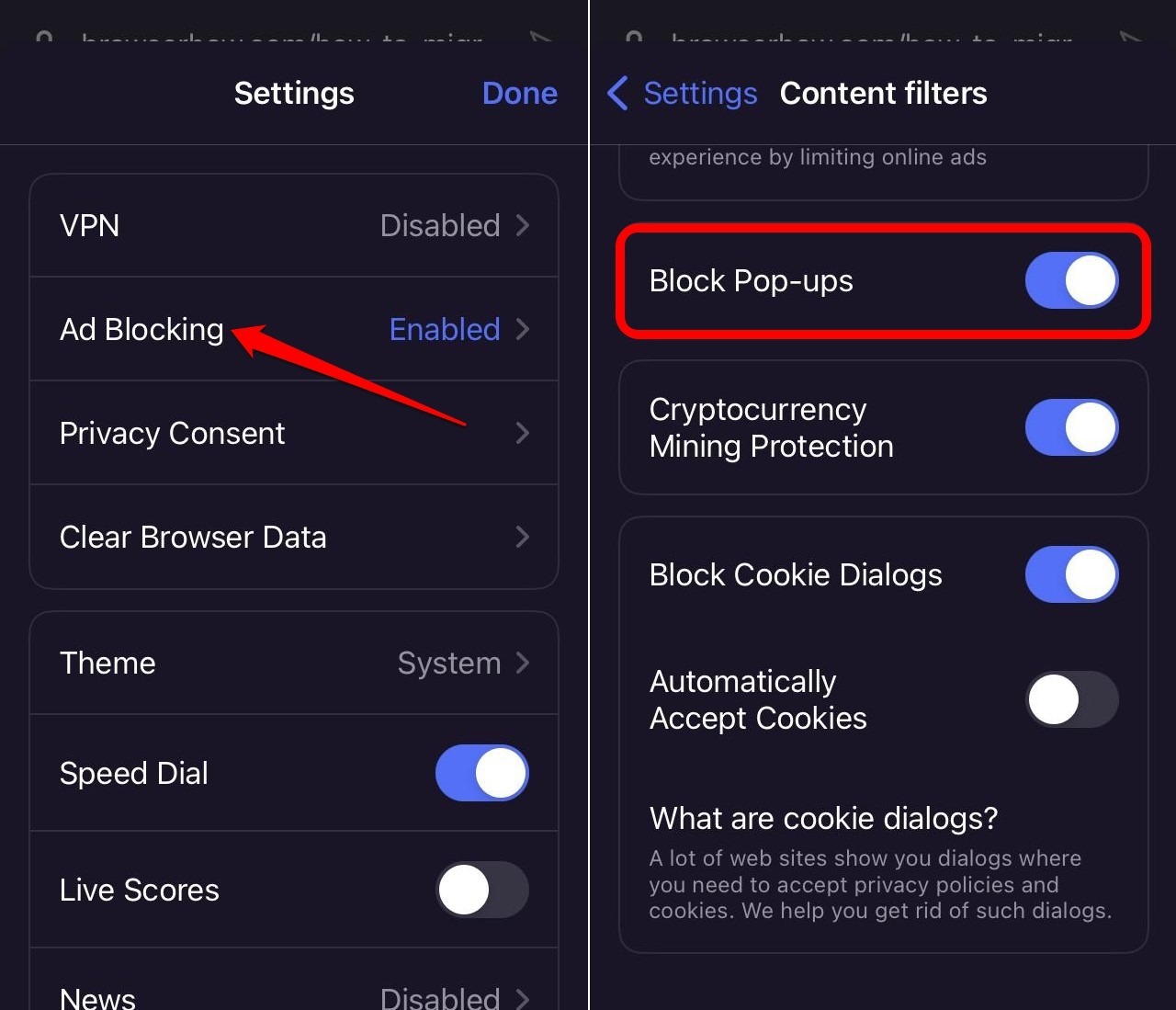
It’s is suggested to keep blocker enabled and only disable when you need (temporarily).
Bottom Line
You should always consider to block the pop-ups to browse safely and avoid getting redirected to spam websites. And strictly allow pop-ups only while engaging with trusted sites only.
Currently, there is no option to block or allow only specific sites to use the pop-up feature.
Similarly, you can manage the pop-ups blocker settings in Opera browser on computer.
Lastly, if you've any thoughts or feedback, then feel free to drop in below comment box. You can also report the outdated information.