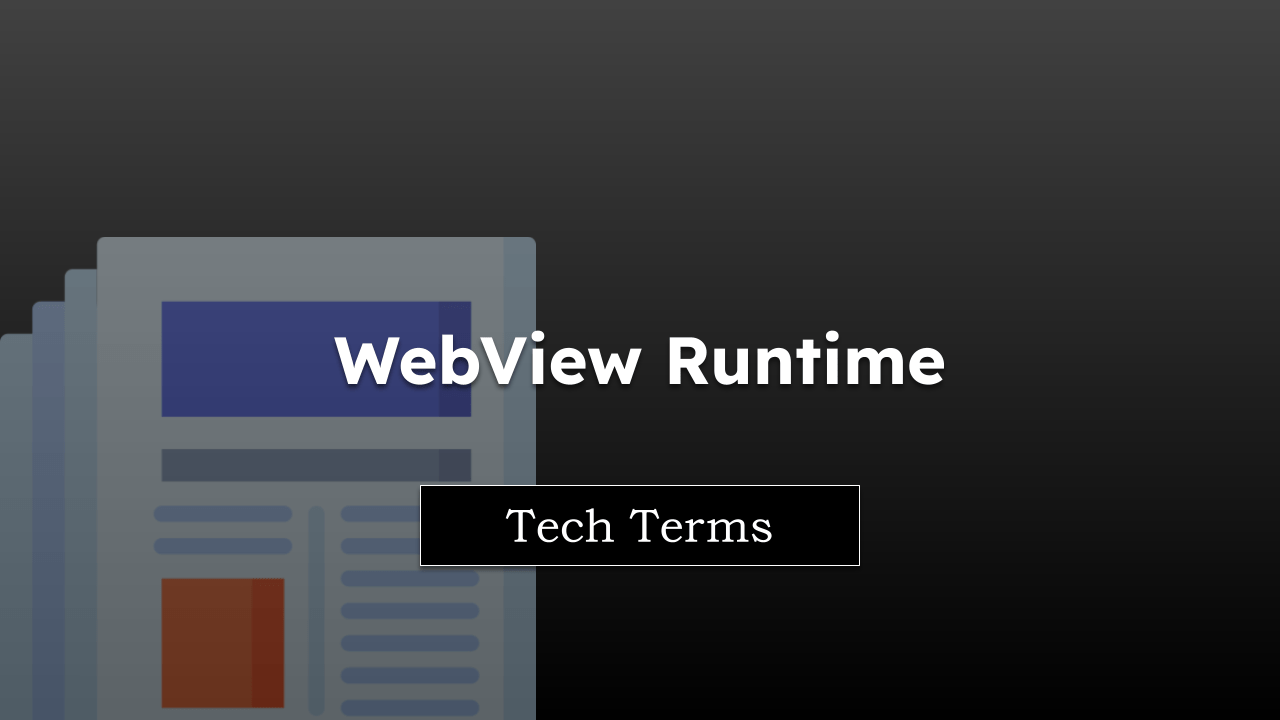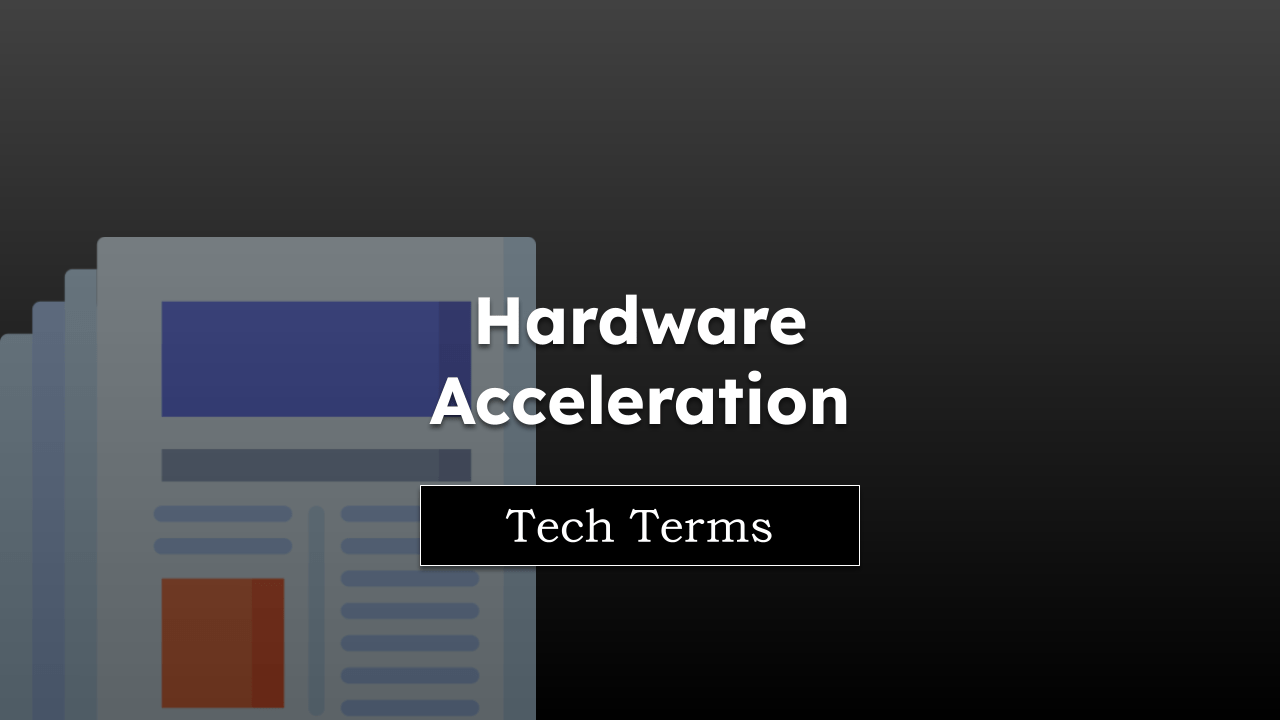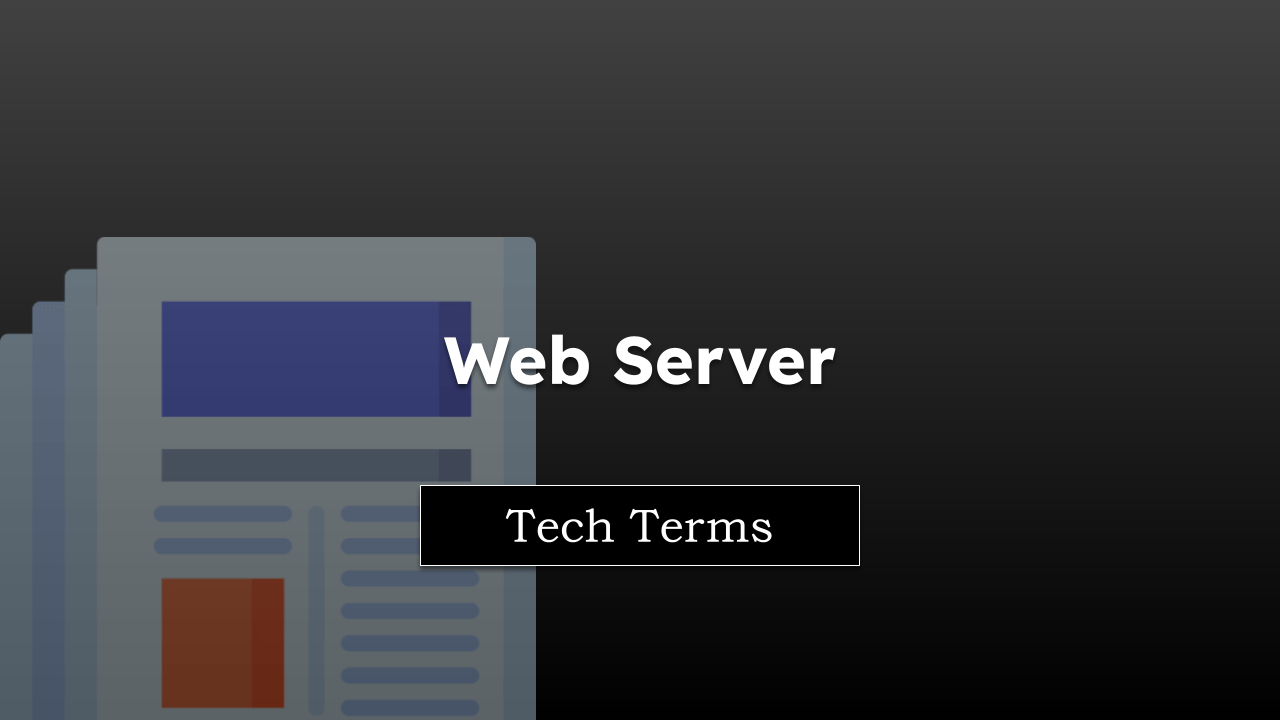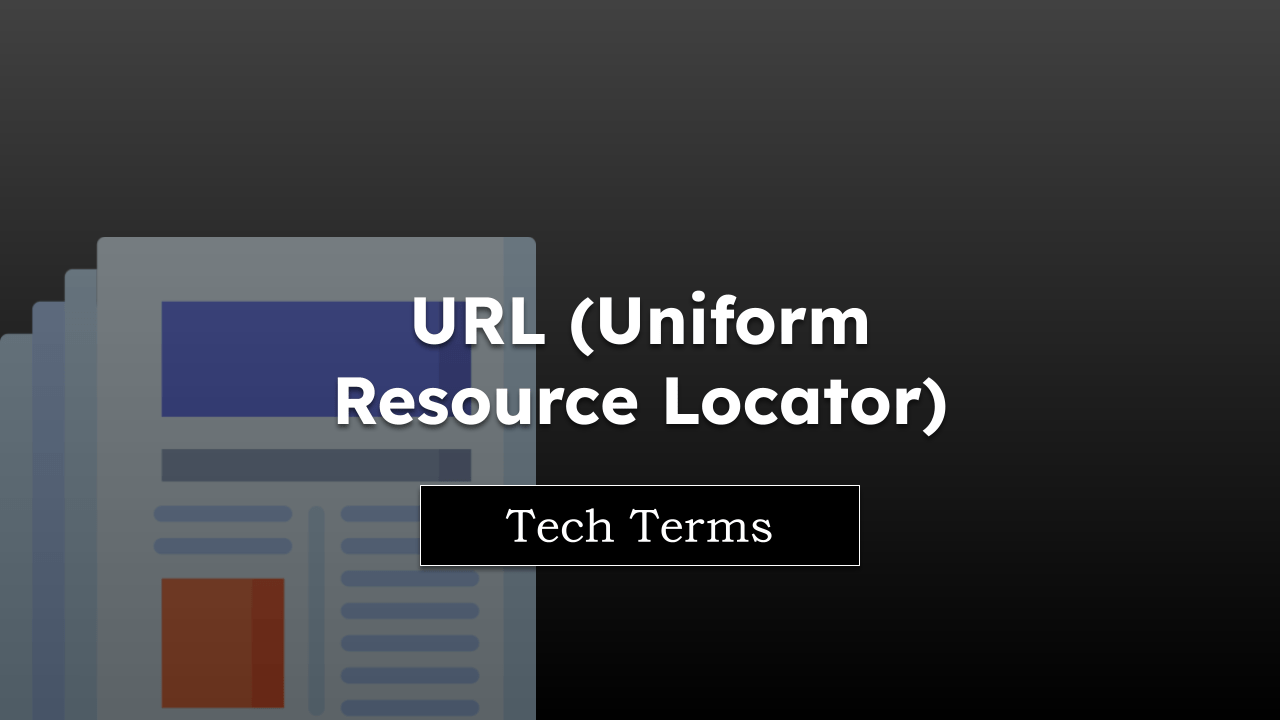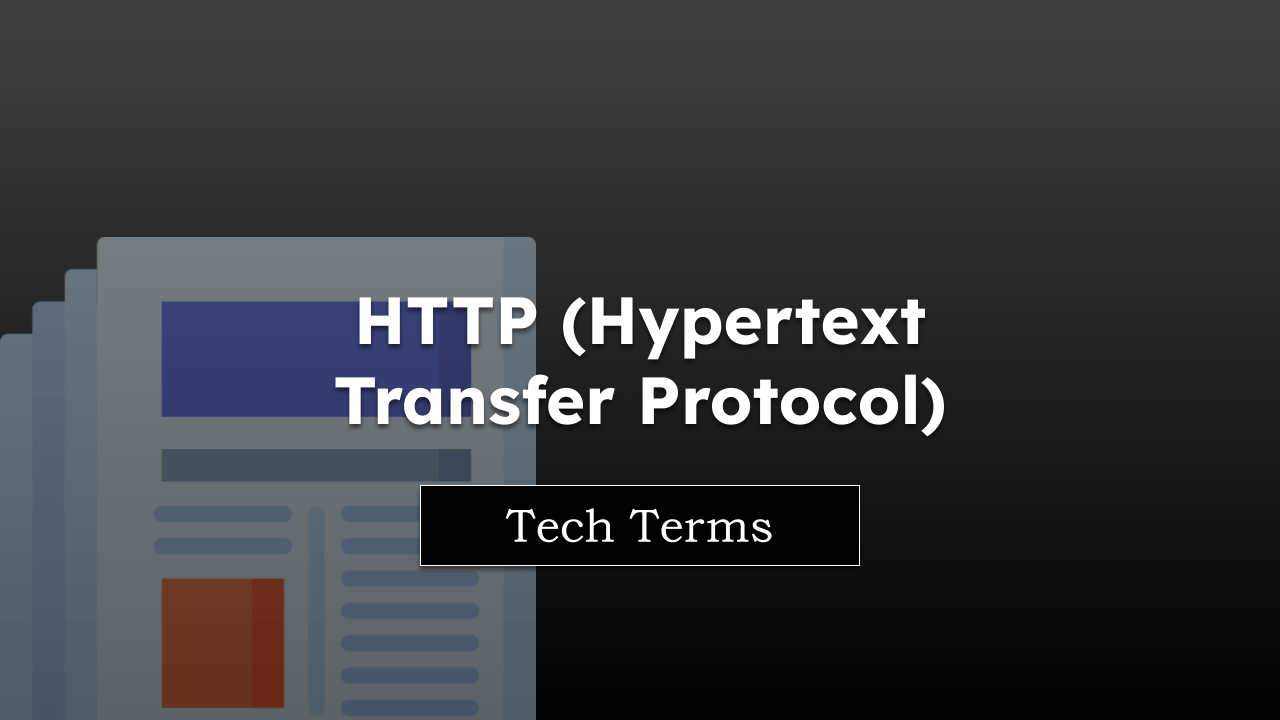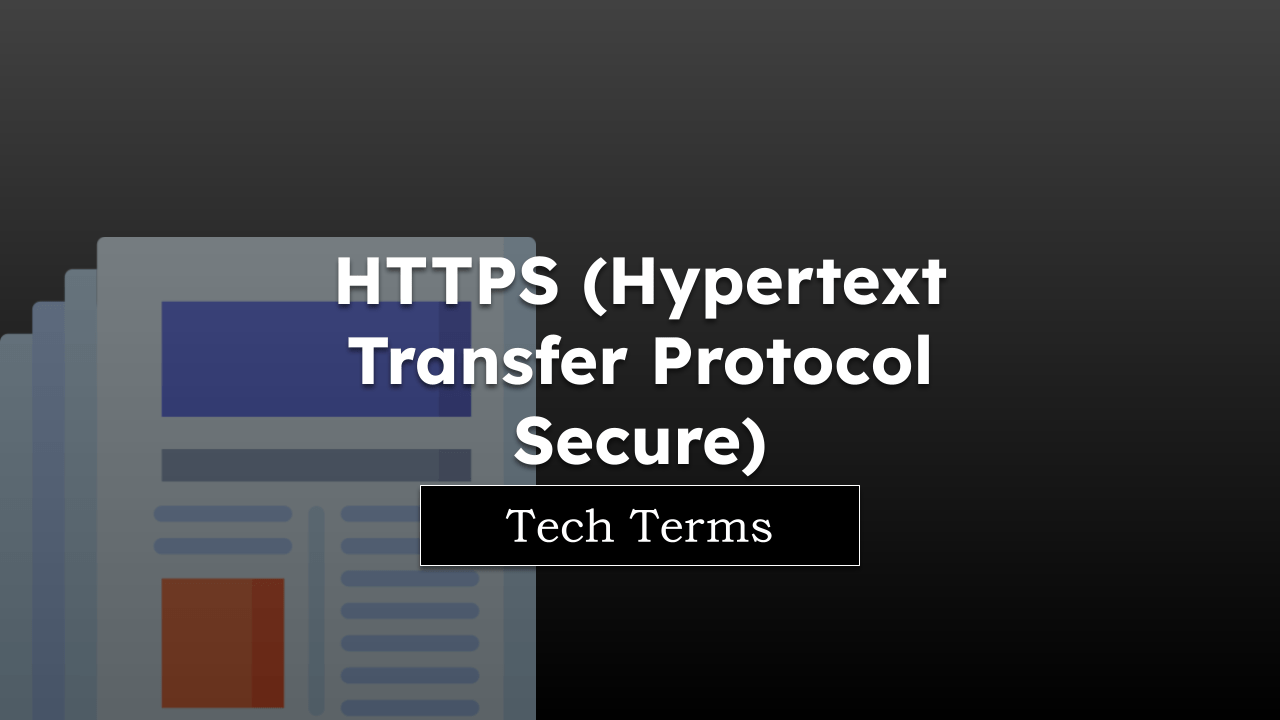As an internet user, you might access websites from a variety of devices: a desktop computer, a laptop, a tablet, or a smartphone.
Each of these devices has a different screen size and resolution. Responsive design is a method of web design that ensures that the website you’re viewing adjusts or “responds” to the screen on which it’s displayed.
The goal is to make your experience smooth and convenient, no matter which device you’re using.
Note: The page is part of the browser vocabulary to help you understand technical terms.
In this guide, I have shared written instruction about:
How Does Responsive Design Work?
At the heart of the responsive design are flexible layouts. Rather than specifying exact dimensions for website elements (like images or navigation menus), developers use proportions. This way, when you switch from your laptop to your smartphone, the website elements can resize proportionally to fit your screen.
This flexibility extends to images and grids. For instance, an image might take up 50% of your screen width on a laptop but only 30% on a mobile device, allowing you to view the website comfortably without excessive scrolling or zooming.
CSS media queries are another critical component of responsive design. They allow developers to apply different styles depending on the characteristics of your device’s display, such as its width, height, or orientation.
For example, a website might show a three-column layout on a widescreen desktop monitor, a two-column layout on a tablet, and a single-column layout on a smartphone, all to optimize your viewing experience.
An Easy-to-Understand Example
Imagine you’re at a restaurant, and the menu (the website) changes based on whether you’re sitting at the bar, a booth, or a large table (different devices).
At the bar, you might receive a simplified menu (a mobile-friendly layout) with just the essentials because space is limited. In the booth, you get a more extensive menu (a tablet layout) that includes appetizers and desserts. At a large table, you get a full menu (desktop layout) with all the options, including drinks and specials.
Just as the restaurant adapts its menu to your seating arrangement, a responsive design adapts the website layout to your device screen.
Bottom Line
Responsive design is like a website’s shape-shifter ability, adjusting the layout to fit your device’s screen for optimal viewing and interaction.
It’s an essential aspect of modern web design that ensures a seamless user experience, regardless of the device you’re using. As technology continues to evolve and more devices enter the market, the importance of responsive design will only increase.
So, whether you’re browsing on a smartphone, tablet, or desktop, responsive design ensures your online journey is smooth and enjoyable.
Lastly, if you've any thoughts or feedback, then feel free to drop in below comment box. You can also report the outdated information.