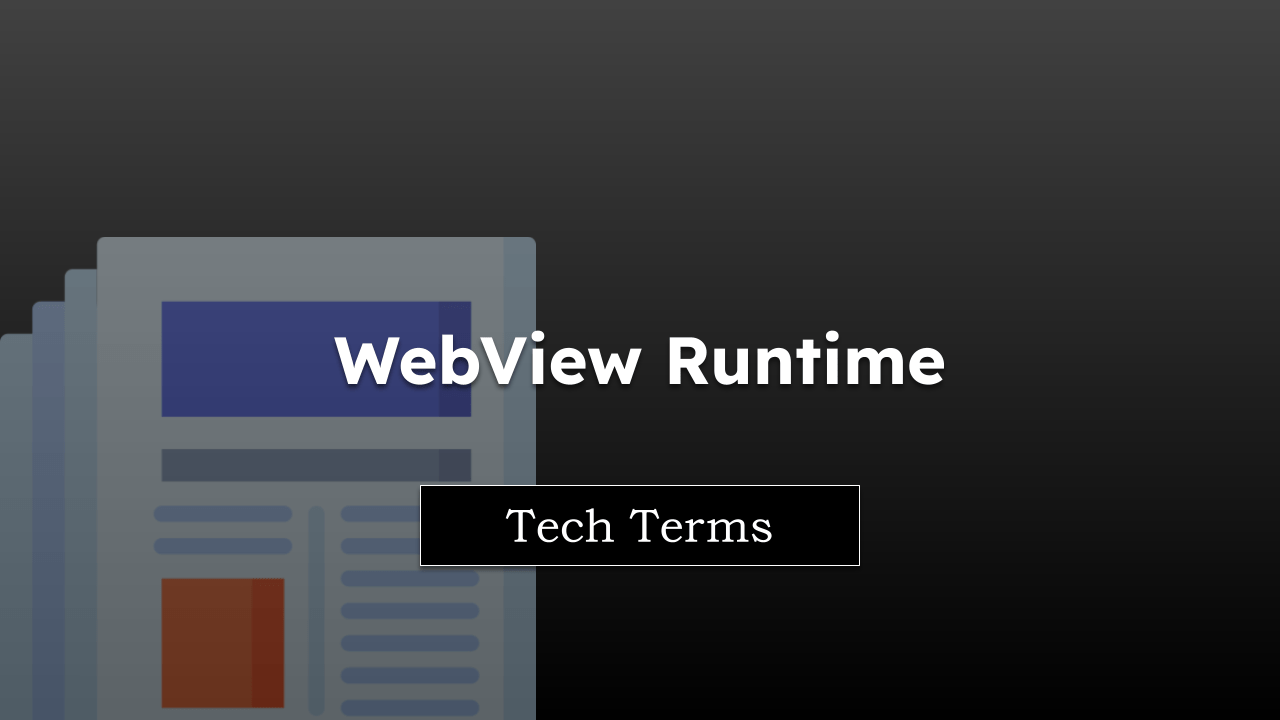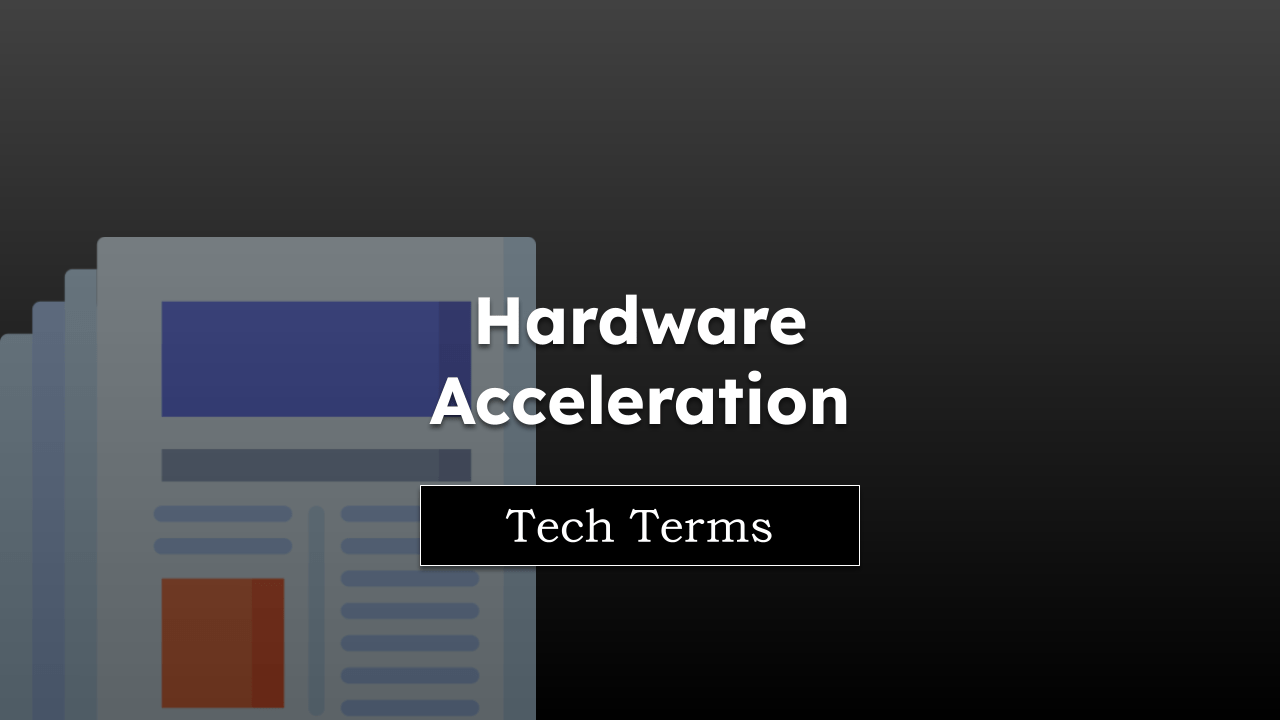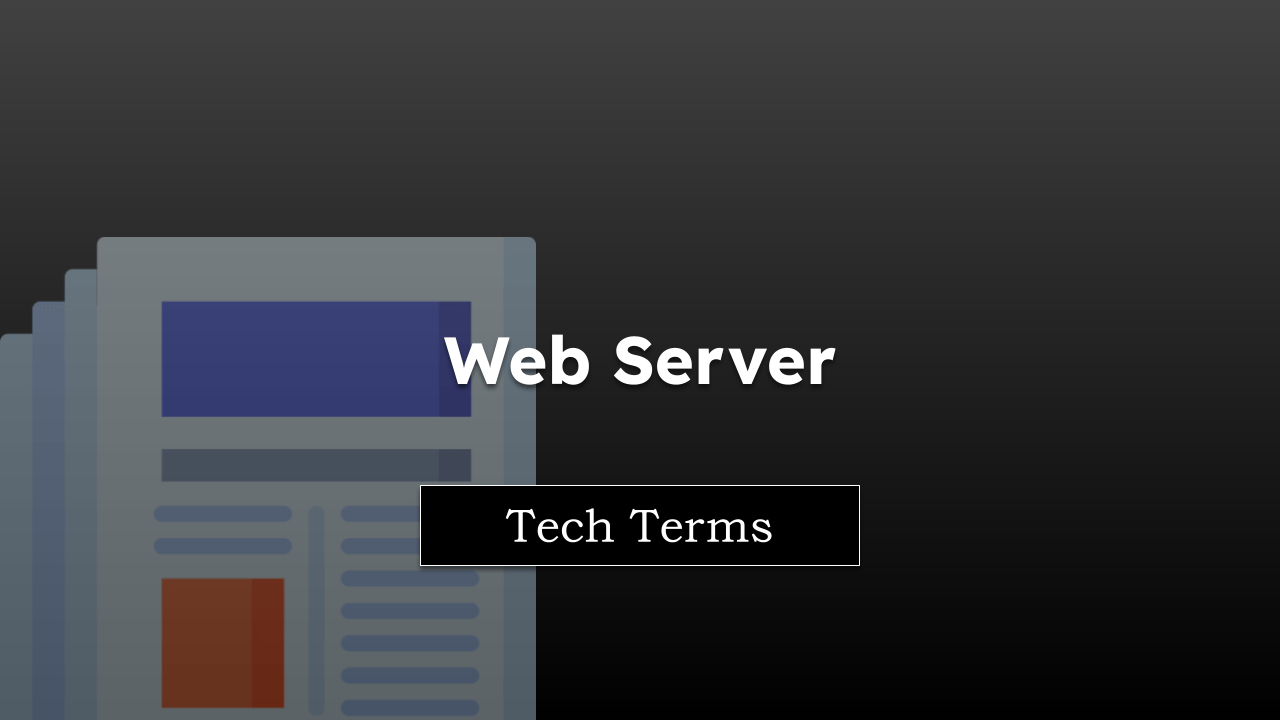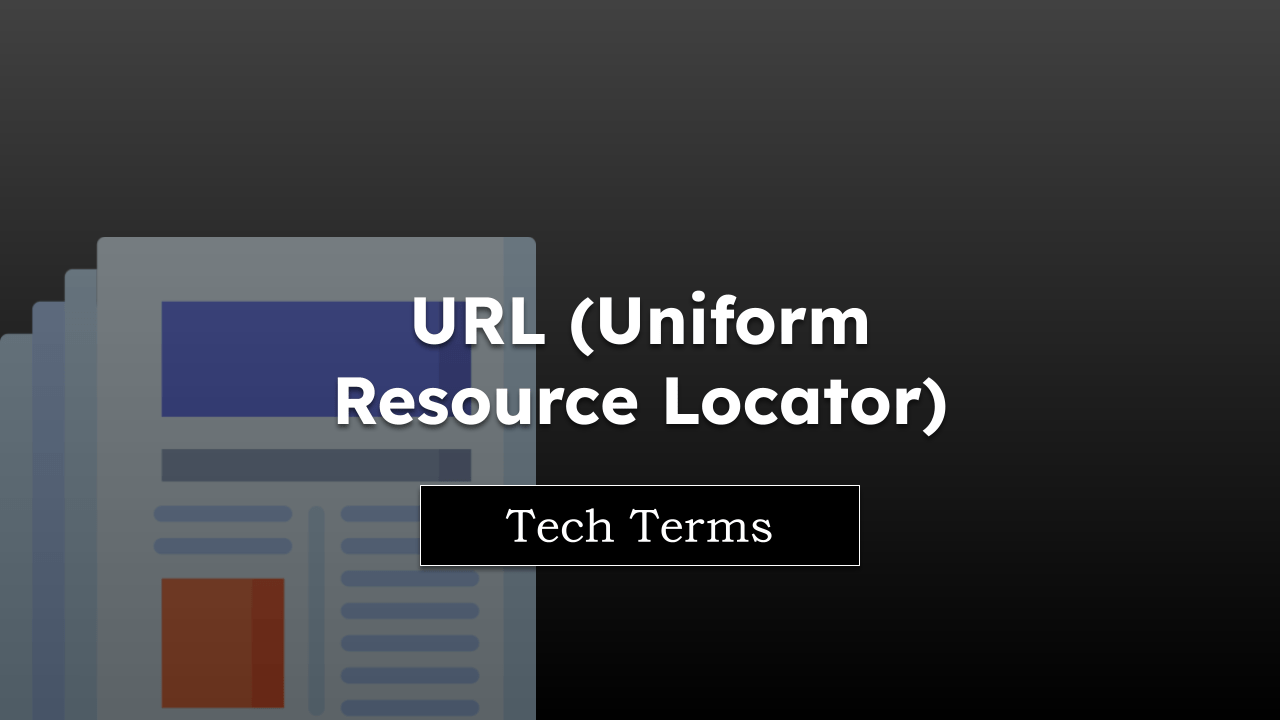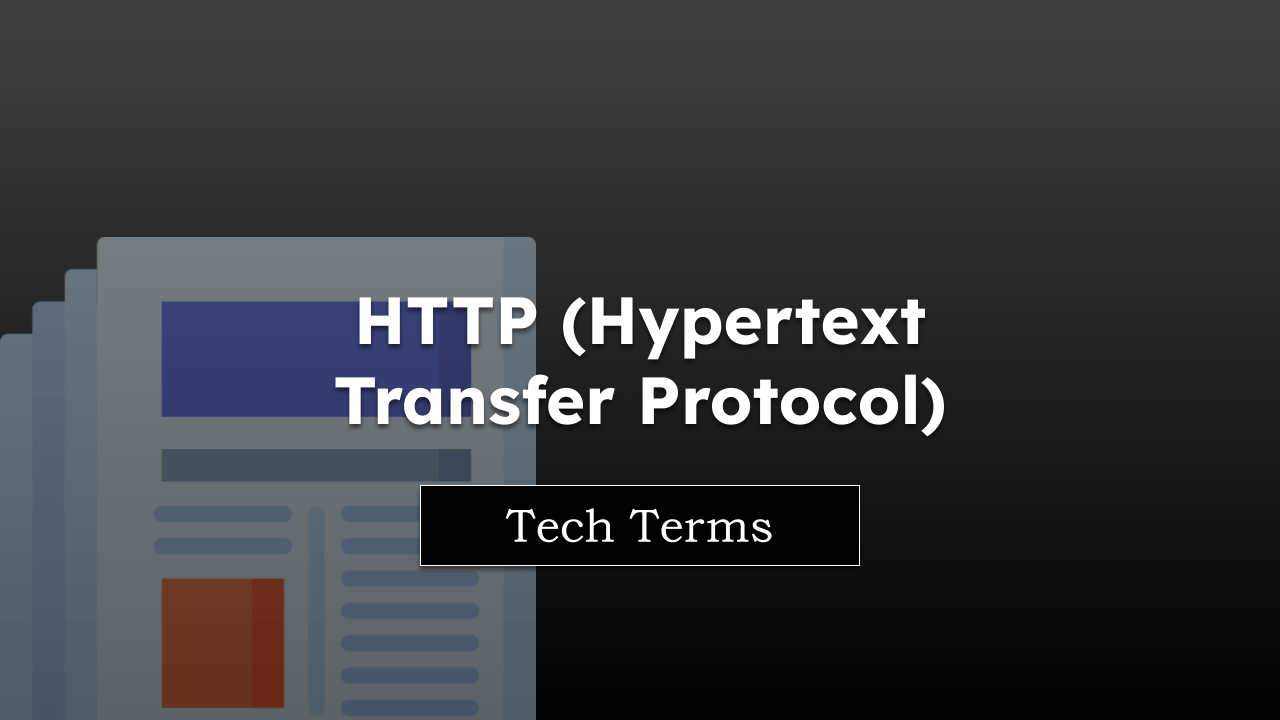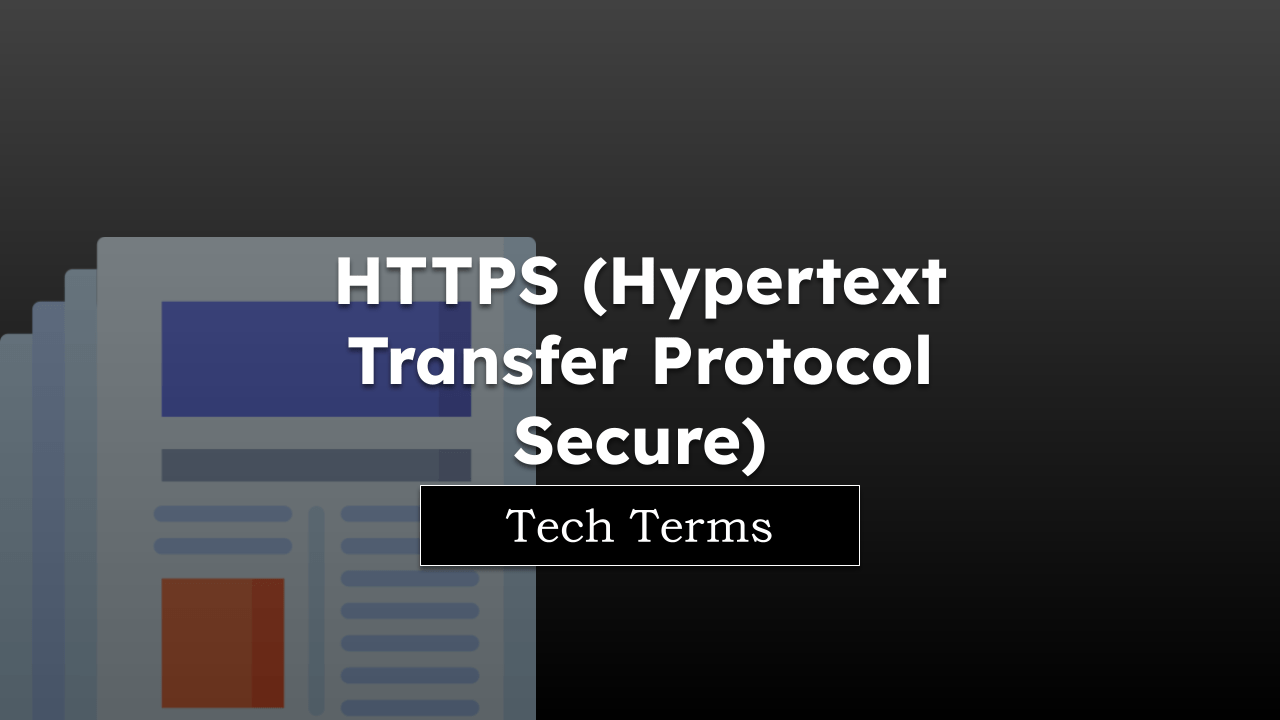In the world of web browsing, sandboxing is a security measure that you might overlook but appreciate.
Imagine it as a sort of protective bubble around your browser tabs. This bubble isolates the processes and codes running in one tab from the others.
It’s an invisible security guard, ensuring that whatever happens in one tab stays there.
Note: The page is part of the browser vocabulary to help you understand technical terms.
In this guide, I have shared written instruction about:
How does Sandboxing Work?
Sandboxing works by confining the operations of a browser tab or web application into a separate area, known as a sandbox.
Within this sandbox, the tab or application can run scripts, load content, and perform other actions. However, it’s restricted from interacting directly with your system or other tabs.
Even if a tab is compromised or encounters malicious code, the potential harm is limited to that sandbox, and the rest of your system remains safe.
An Easy-to-Understand Example
To put it in simpler terms, think of sandboxing as putting each of your browser tabs in its separate playpen.
Each playpen (sandbox) has its own set of toys (code and processes) for the child (the browser tab) to play with. Now, if one child decides to throw a tantrum (run malicious code), only the toys within that specific playpen could potentially be affected.
The other children, each in their playpens, continue playing unaffected, and more importantly, your house (the operating system) stays clean and intact.
Bottom Line
Sandboxing in web browsers serves as an unsung hero in your online security. It adds an extra layer of protection, keeping your system safe even when individual browser tabs encounter issues.
By confining potential problems to their own ‘playpens’, sandboxing prevents them from affecting the rest of your browsing experience or, worse, your operating system.
It’s one of the many ways technology works behind the scenes to keep your digital world secure.
Lastly, if you've any thoughts or feedback, then feel free to drop in below comment box. You can also report the outdated information.