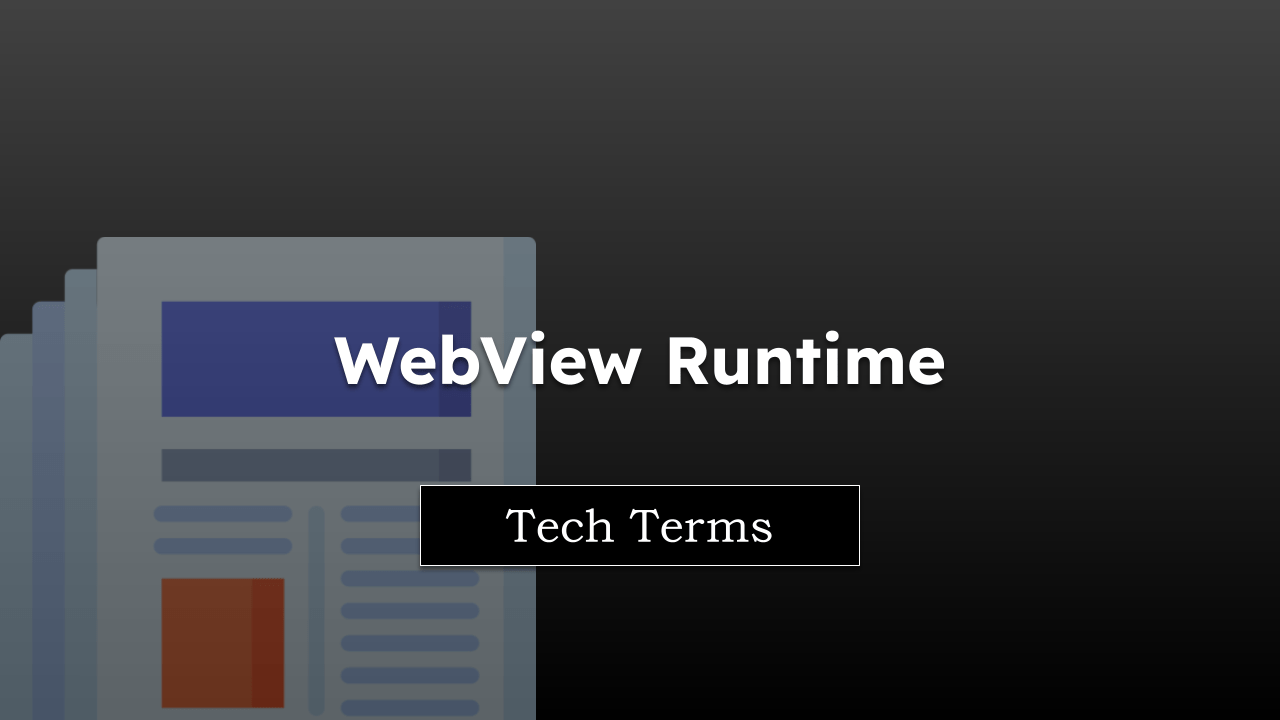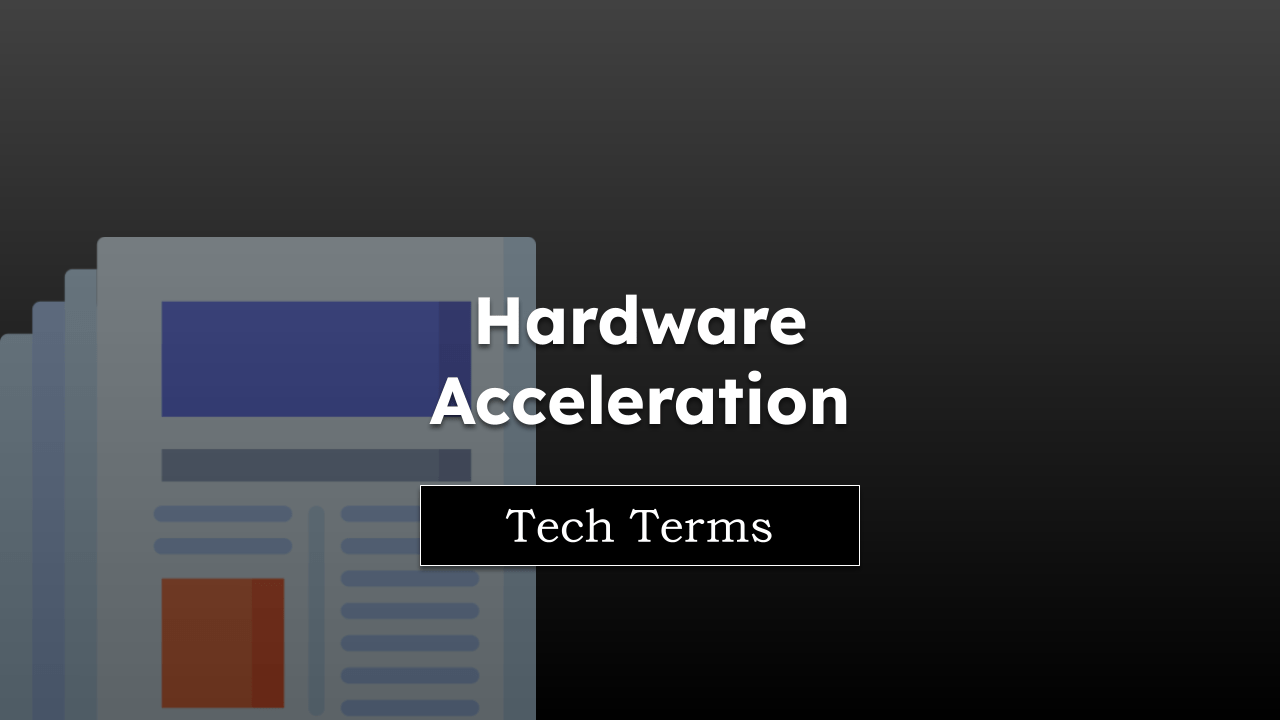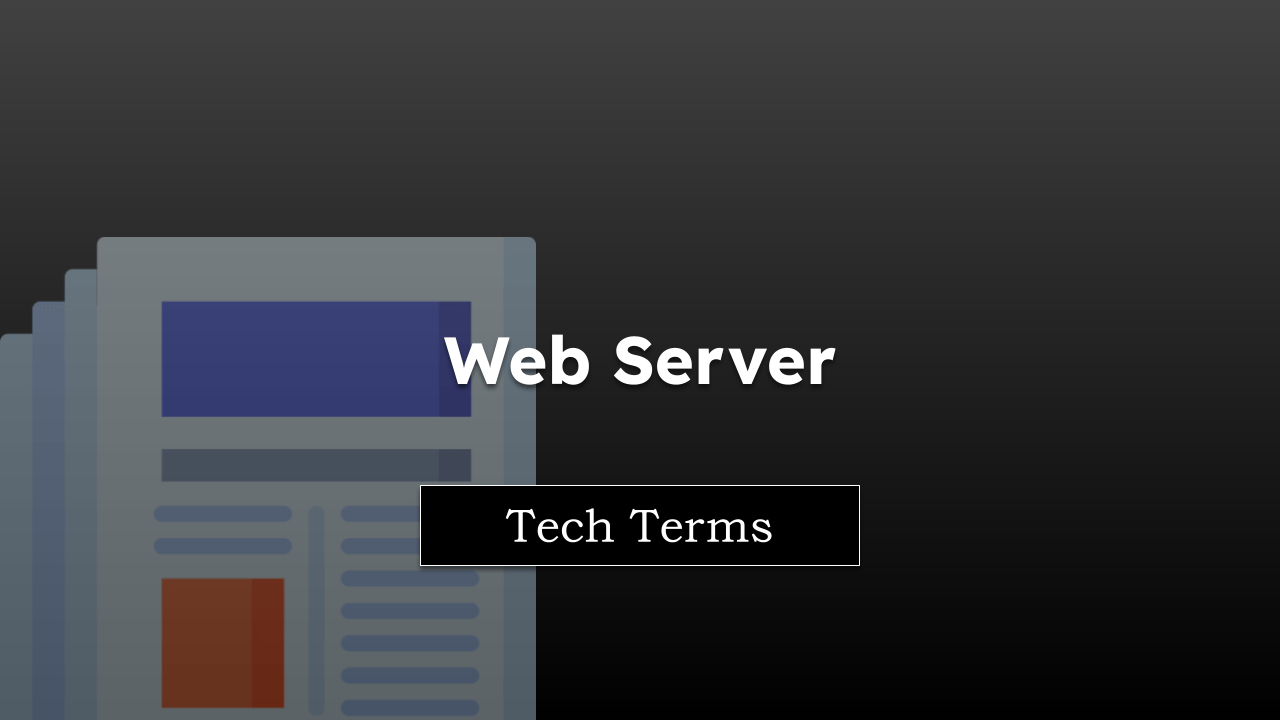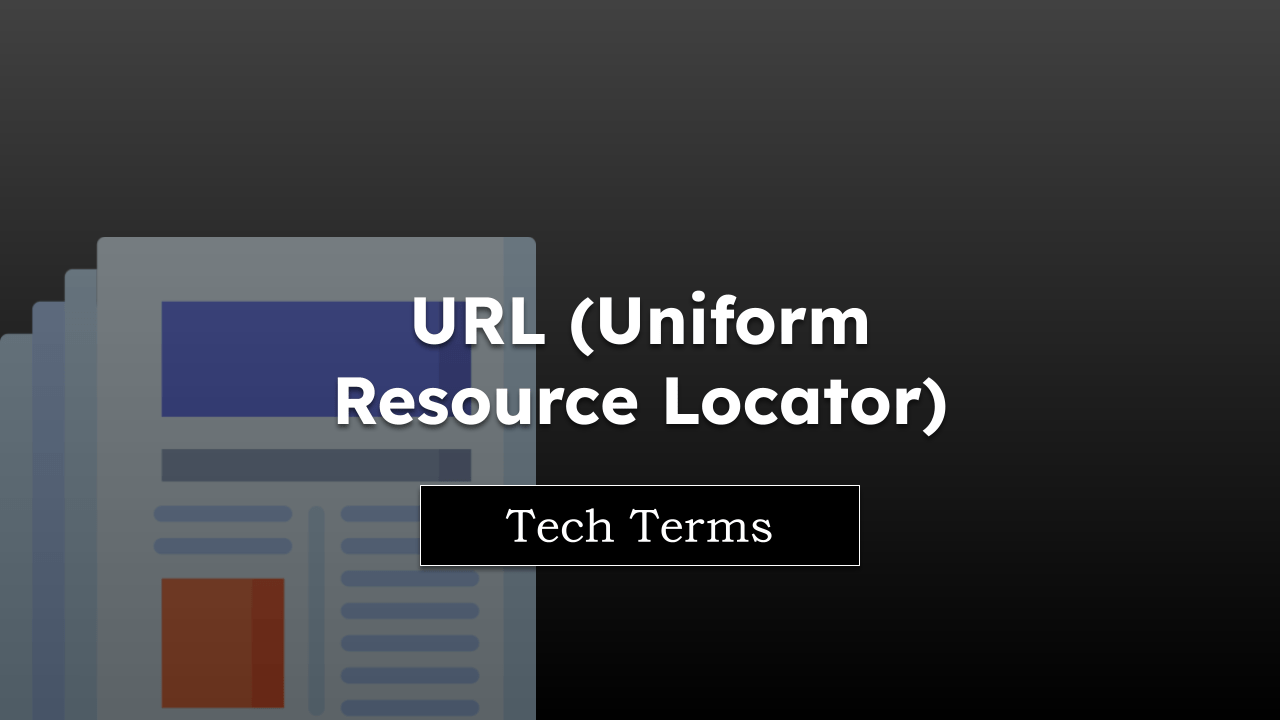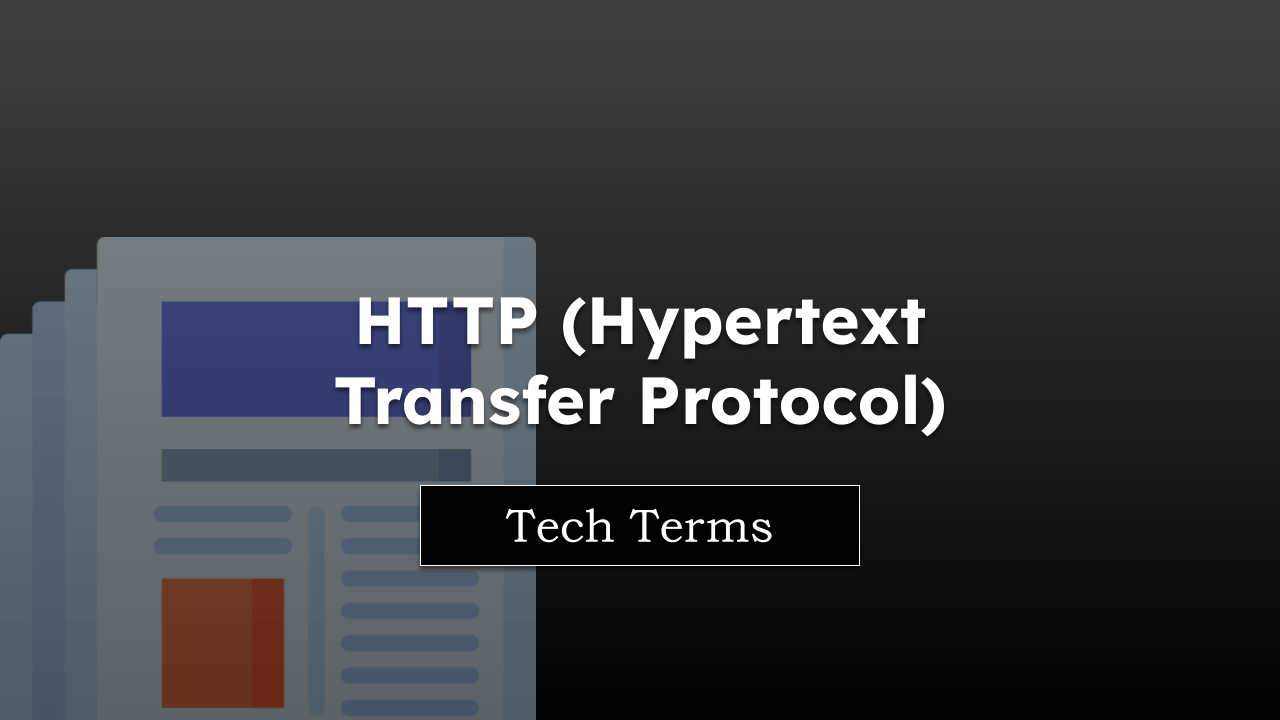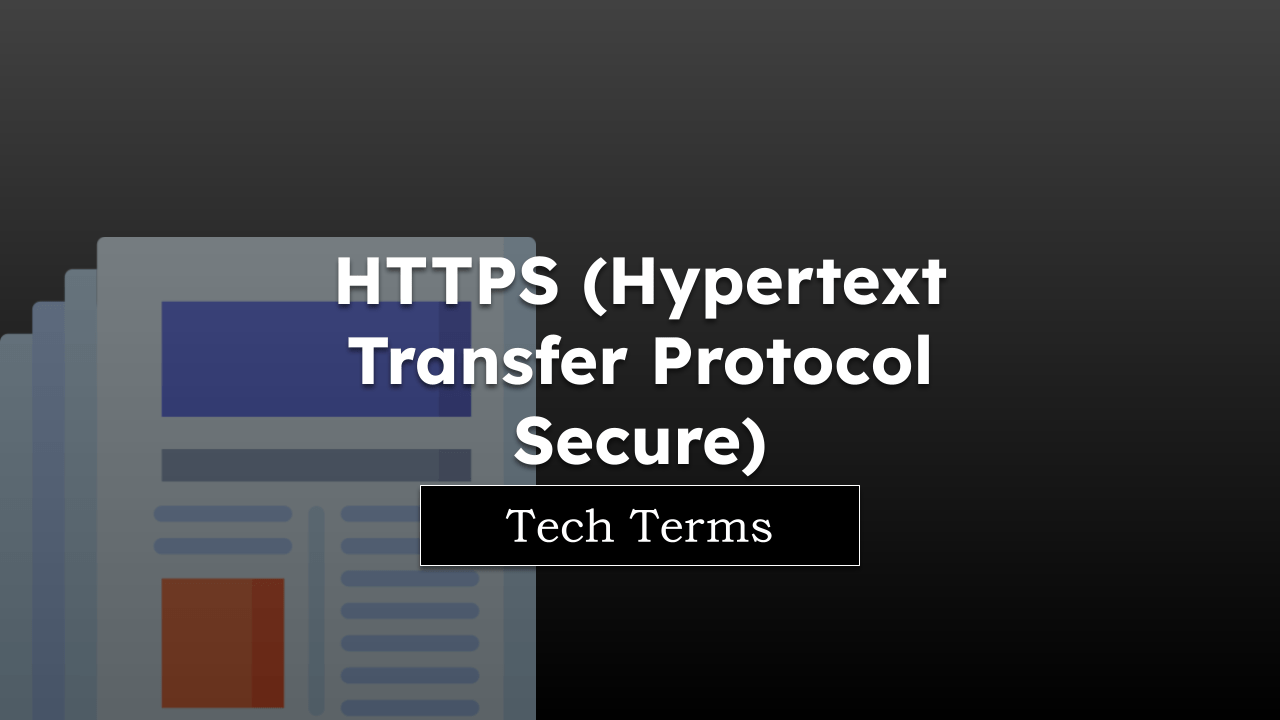Service workers are a type of web technology that plays an essential role in how modern websites function.
In your online journey, service workers are like diligent middlemen between the web page you interact with and the network behind it. They work tirelessly in the background of your browser, separate from the web page you see.
They don’t need your input or interaction to get things done, meaning they don’t interrupt your browsing experience and don’t interfere with the website’s primary code.
Note: The page is part of the browser vocabulary to help you understand technical terms.
In this guide, I have shared written instruction about:
Why are Service Workers Important to You?
For you, as a user, service workers bring a handful of key benefits that can significantly enhance your experience on a website:
- Offline Support: Imagine this – you’re in the middle of reading an intriguing blog post, and suddenly, your internet connection drops. But with a service worker at play, it has already stored some of the website’s data in a cache, enabling you to continue reading even without an internet connection. It does this by serving you the stored or cached version of the site when the network isn’t available. This feature is especially vital in making Progressive Web Apps (PWAs) feel more like native apps to you.
- Push Notifications: Even when the app isn’t active in your browser, service workers can receive updates or “push events” from a server. This means you can receive notifications, just like from a native app, keeping you informed about the latest updates or messages.
- Background Sync: Let’s say you’ve just written a thoughtful comment on a blog, but you’re experiencing a shaky internet connection. Rather than failing to post your comment, the service worker saves your action and automatically posts the comment when your internet connection stabilizes. This feature ensures that your actions are never lost due to network issues.
An Easy-to-Understand Example
Picture yourself as a postman (this represents the service worker) in a quaint town. Every day, you deliver mail (web content) to the residents (users).
One day, a snowstorm hits, and you can’t collect new mail from the post office (the network). However, because you’ve kept copies of yesterday’s newspapers (cached data), you can still deliver those to the townsfolk. This is exactly how service workers provide offline functionality—they provide users access to a cached version of your website when they can’t connect to the network.
In another situation, imagine a townsperson who wants to send a letter (perform an action, like posting a comment), but the snowstorm makes it impossible to send the letter immediately. You, as the postman, take the letter and promise to send it once the storm has passed (stable connectivity). This is similar to the background sync feature of service workers.
Also, you have the ability to knock on the townsfolk’s doors and deliver urgent news (push notifications), regardless of whether they’re expecting mail or not. This mirrors how service workers can enable web apps to send push notifications to you.
Bottom Line
By understanding service workers, you can appreciate how developers improve your browsing experience, making websites feel faster, more reliable, and more engaging—no matter what the network conditions are.
Lastly, if you've any thoughts or feedback, then feel free to drop in below comment box. You can also report the outdated information.