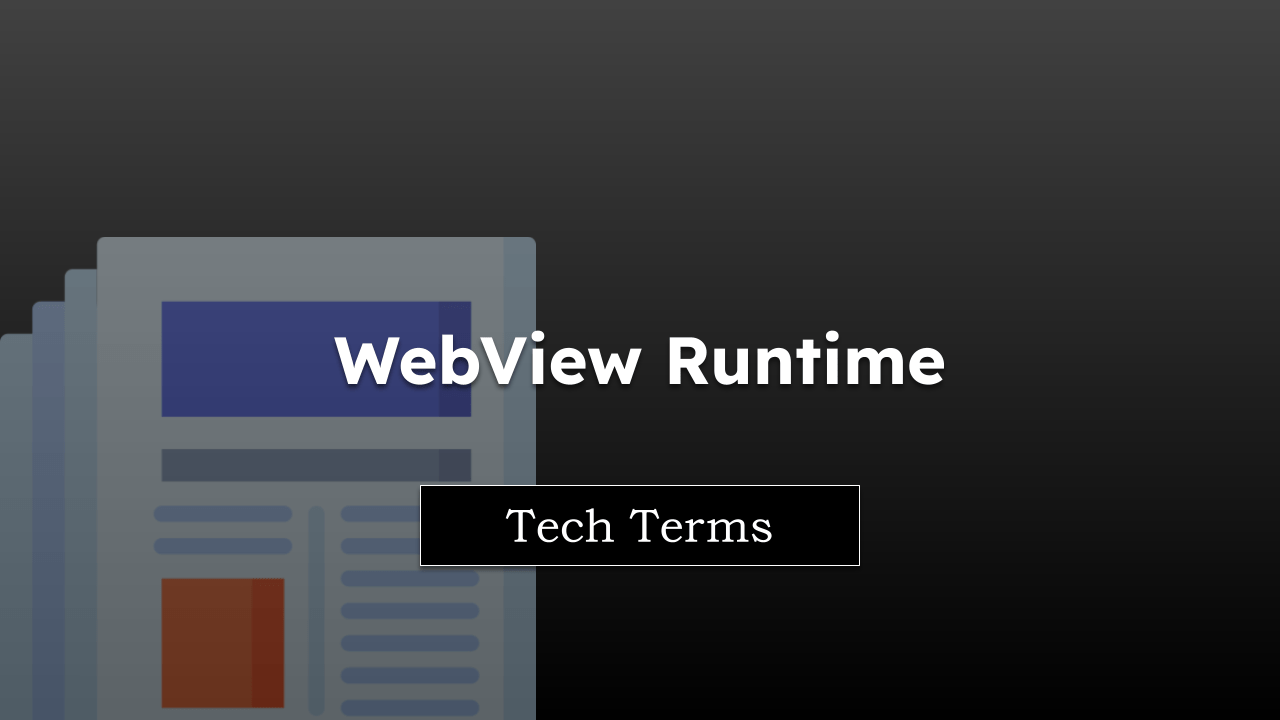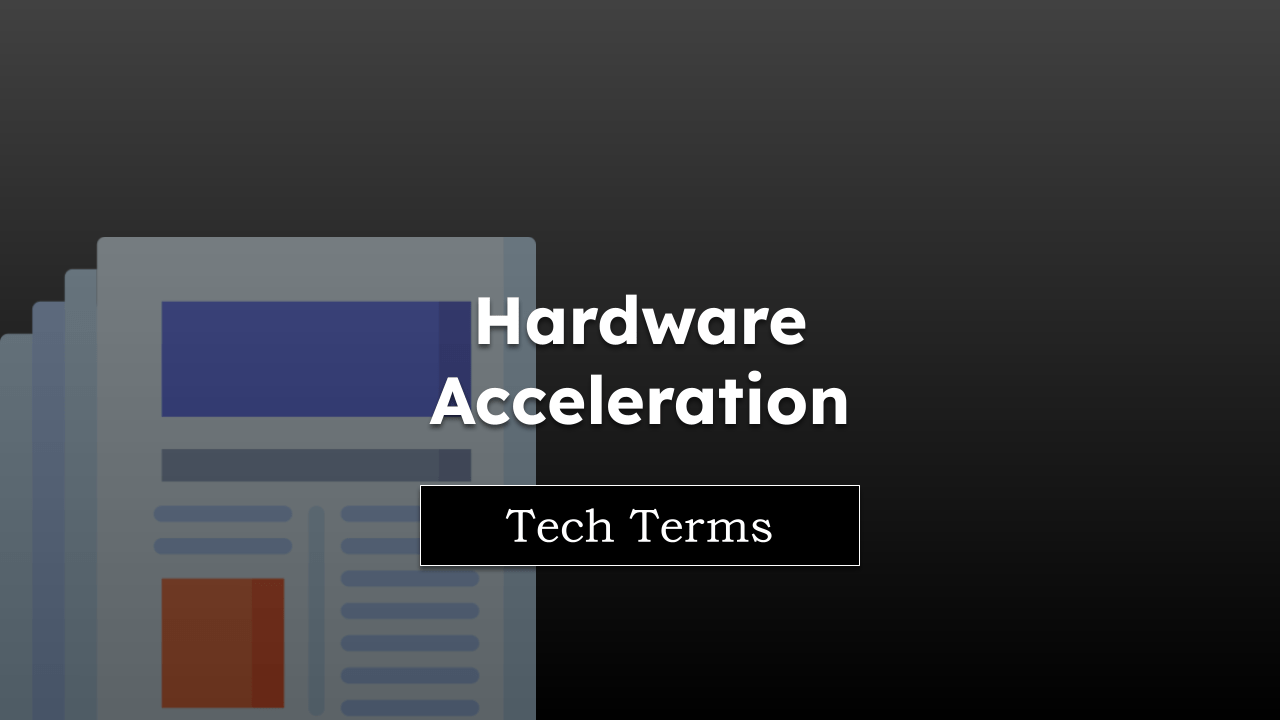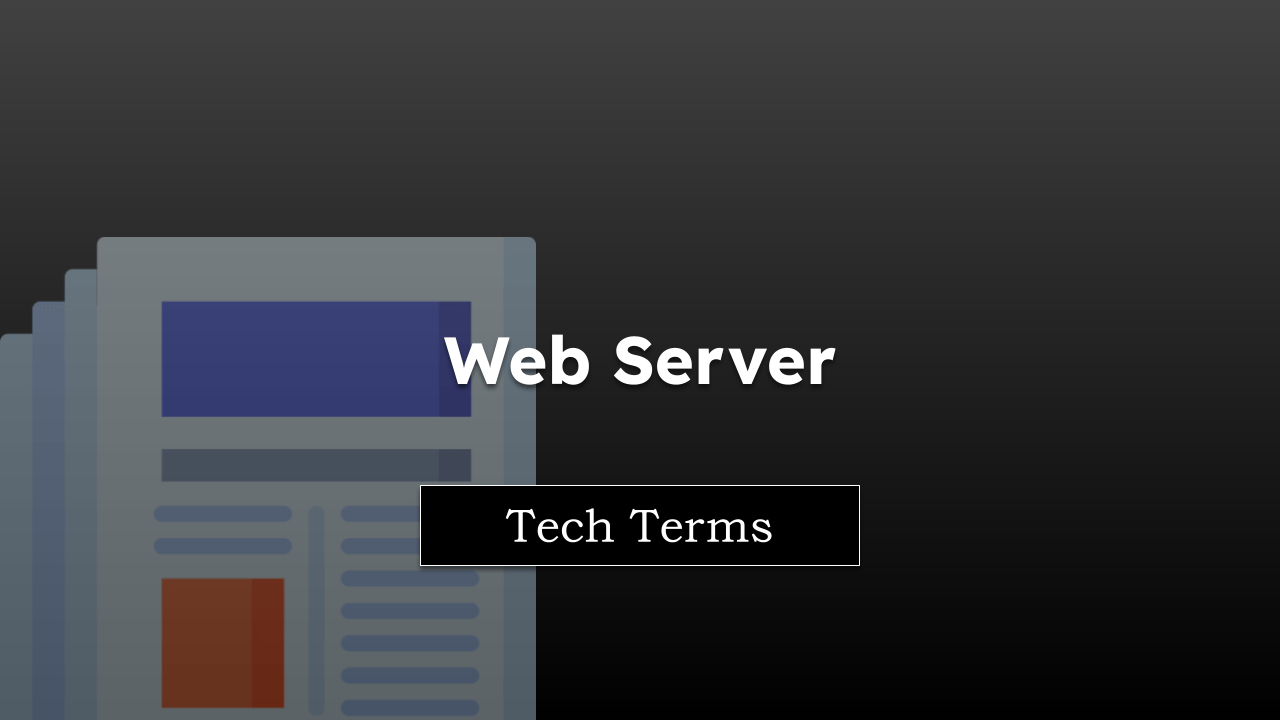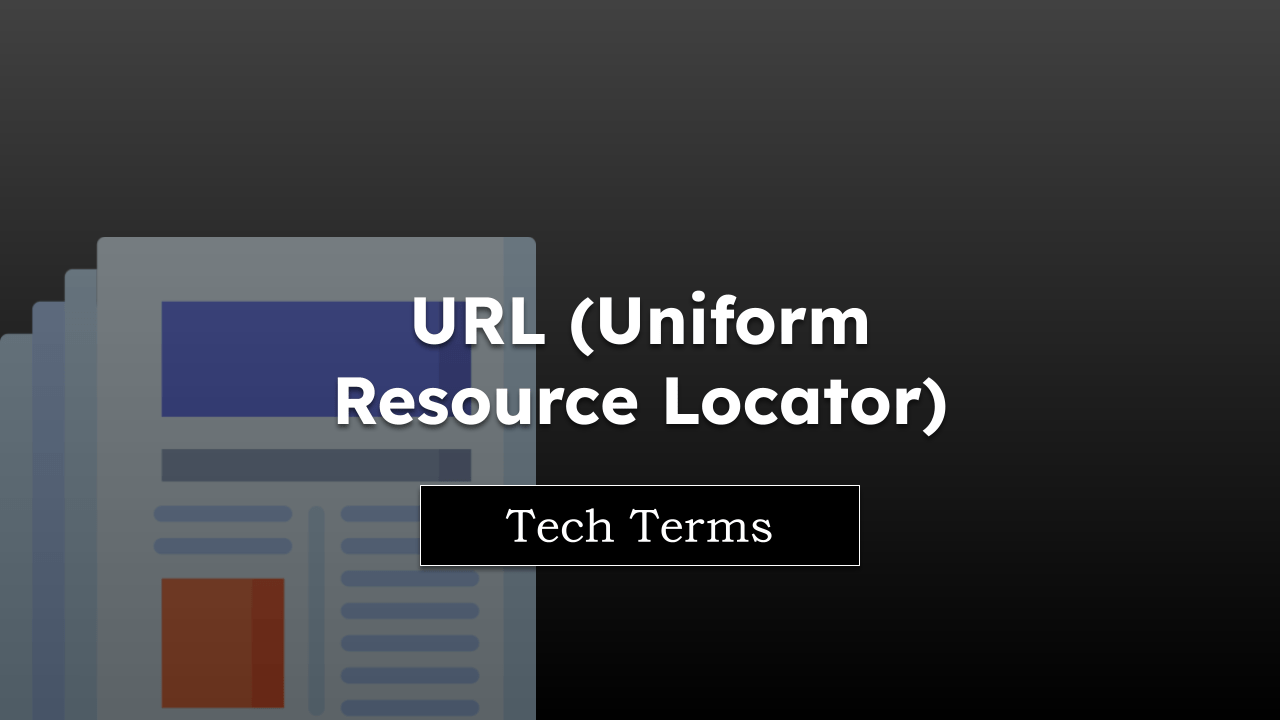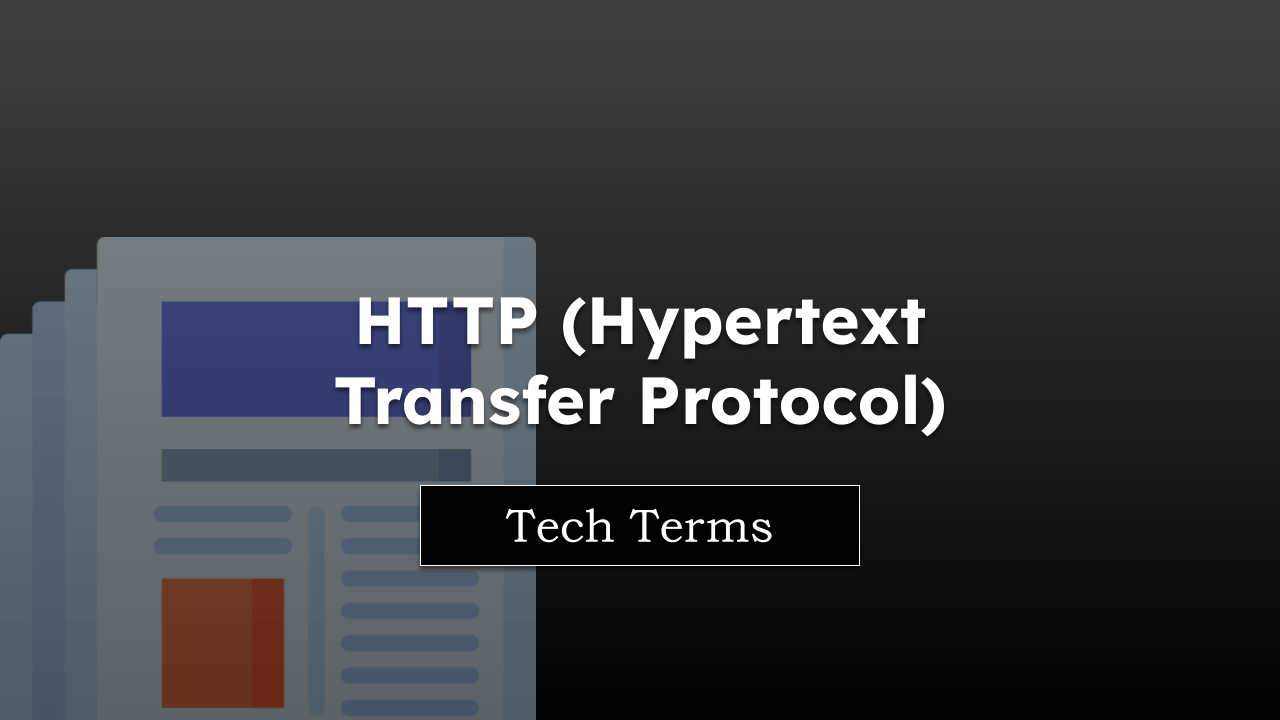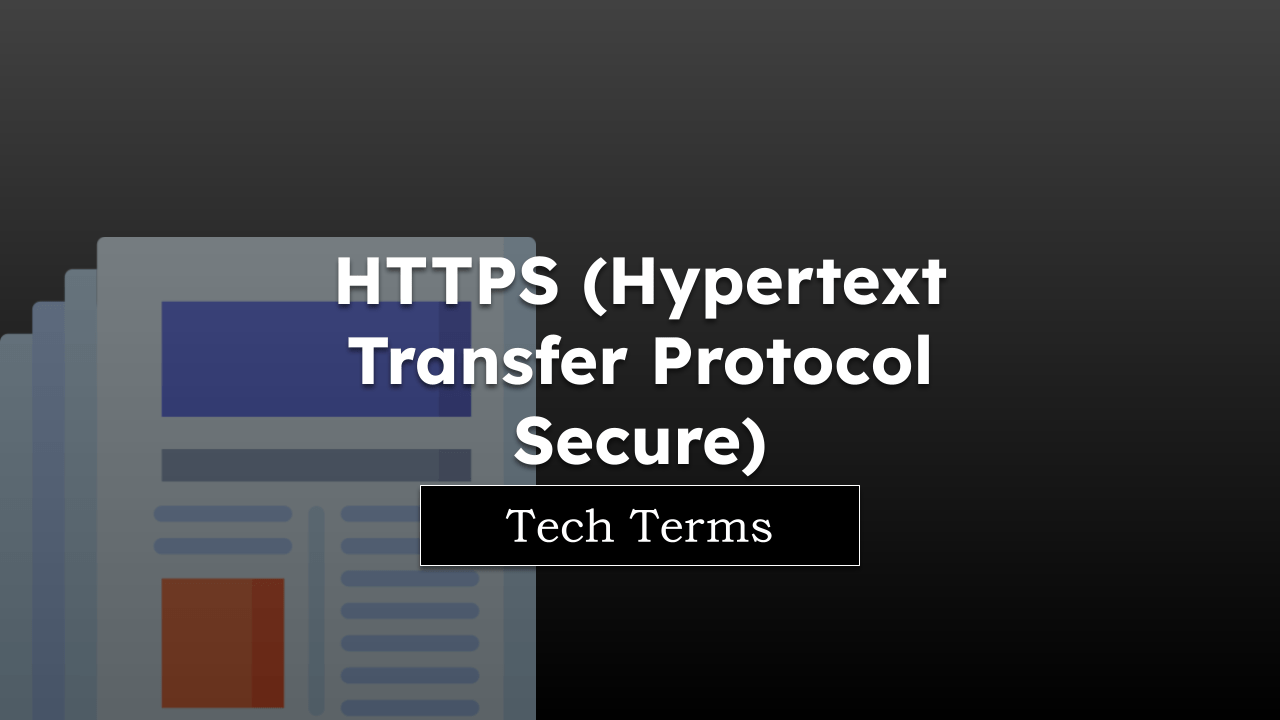When you surf the web, you probably have several different pages or sites open at the same time. This ability is brought to you by a feature called tabbed browsing.
Think of tabbed browsing as your browser’s way of letting you multitask. It allows you to open multiple web pages in separate ‘tabs’ within the same browser window rather than needing to open a whole new window for each page.
Note: The page is part of the browser vocabulary to help you understand technical terms.
In this guide, I have shared written instruction about:
How Does Tabbed Browsing Work?
Tabbed browsing works simply and efficiently. Whenever you’re on a web page, and you want to open a new one without closing the current one, you can do so by opening a new tab.
In most browsers, you can do this by clicking on the small symbol next to your last open tab or by using the keyboard shortcut + for Windows or + for macOS.
Once the new tab is open, you can type in the URL you want to visit or click on a link from your current page and choose to open it in the new tab. Your original page remains open and available for you to return to whenever you like, and it won’t be disturbed by what you’re doing in the new tab.
This way, you can have multiple tabs open and quickly switch between them, which can greatly enhance your productivity and web browsing experience.
Simplified Example
Imagine tabbed browsing like a desk with multiple books open at the same time. Each book represents a different web page. Instead of having to close one book to open another, you can just turn your attention (or, in this case, your browser’s focus) from one book to another.
Each book is immediately accessible, allowing you to reference different information quickly and easily.
The best part is that the desk remains uncluttered because every book is open in the same space (your browser window), just on a different tab.
Bottom Line
In conclusion, tabbed browsing is a versatile and efficient feature of modern web browsers that enhances your online multitasking capabilities.
By allowing you to open and switch between multiple web pages within a single browser window, tabbed browsing not only keeps your digital workspace organized but also greatly improves your web browsing efficiency.
Understanding this feature can help you navigate the internet more effectively and make the most out of your online experience.
Lastly, if you've any thoughts or feedback, then feel free to drop in below comment box. You can also report the outdated information.