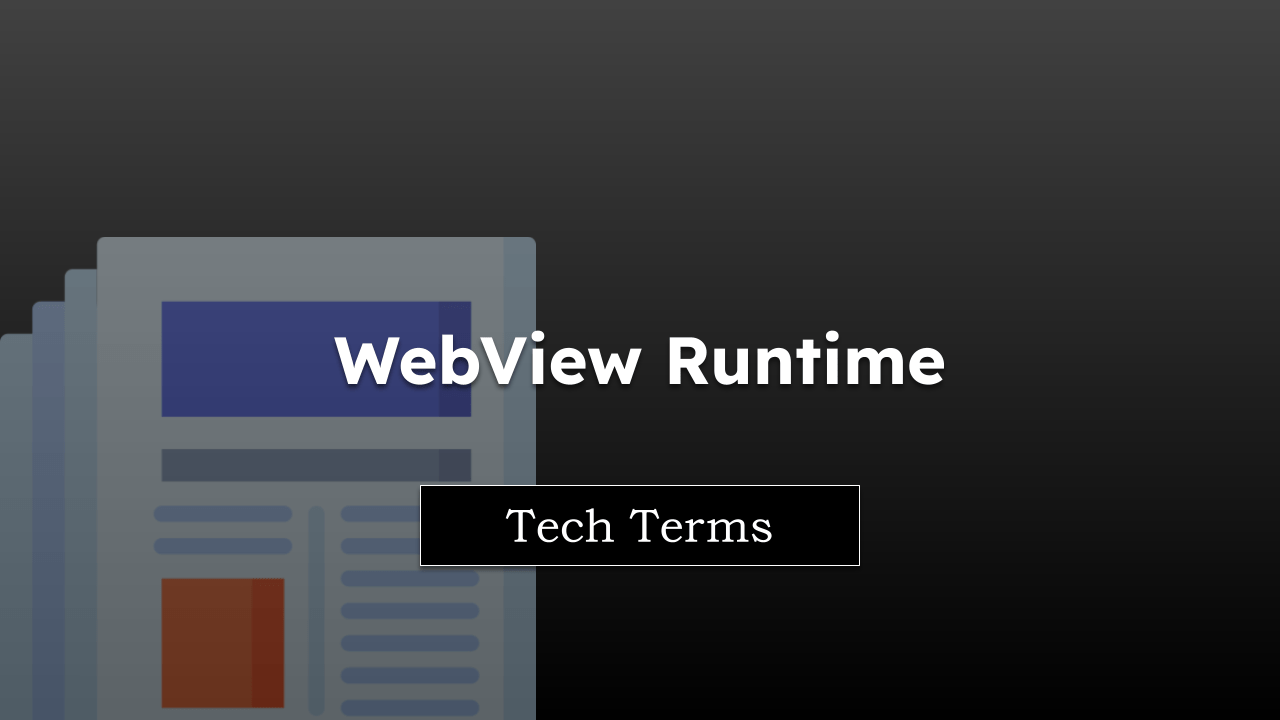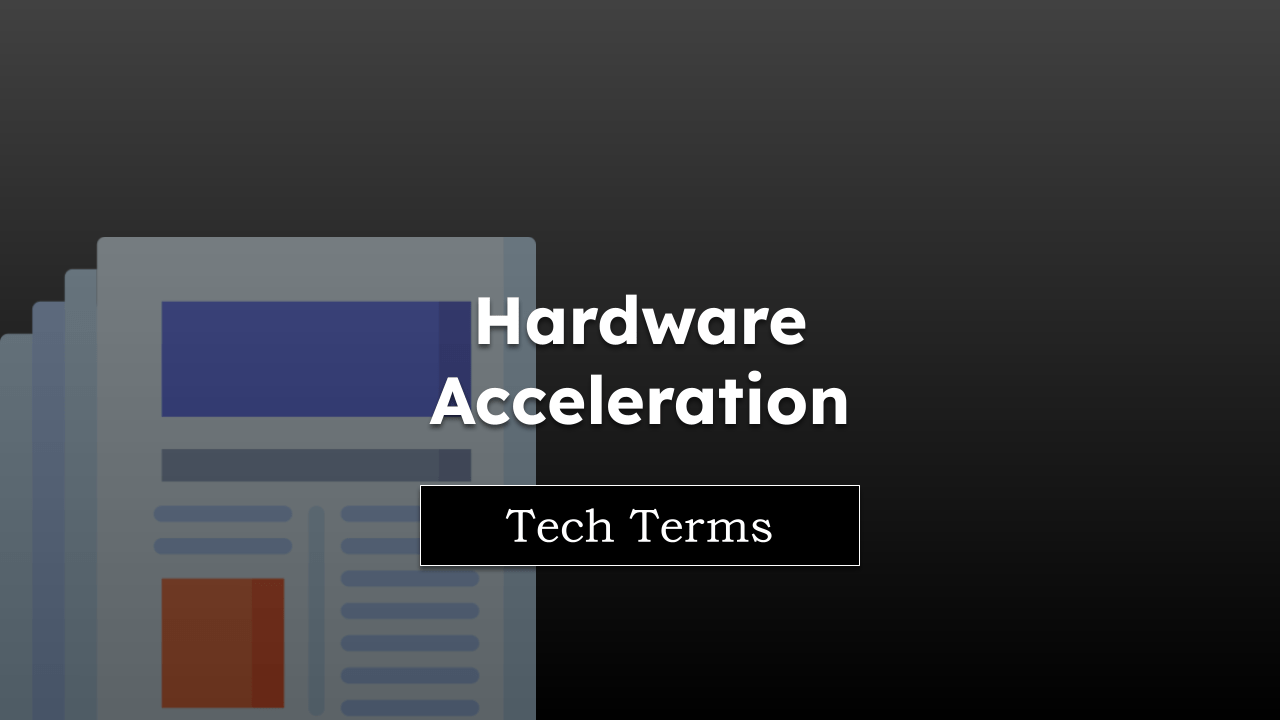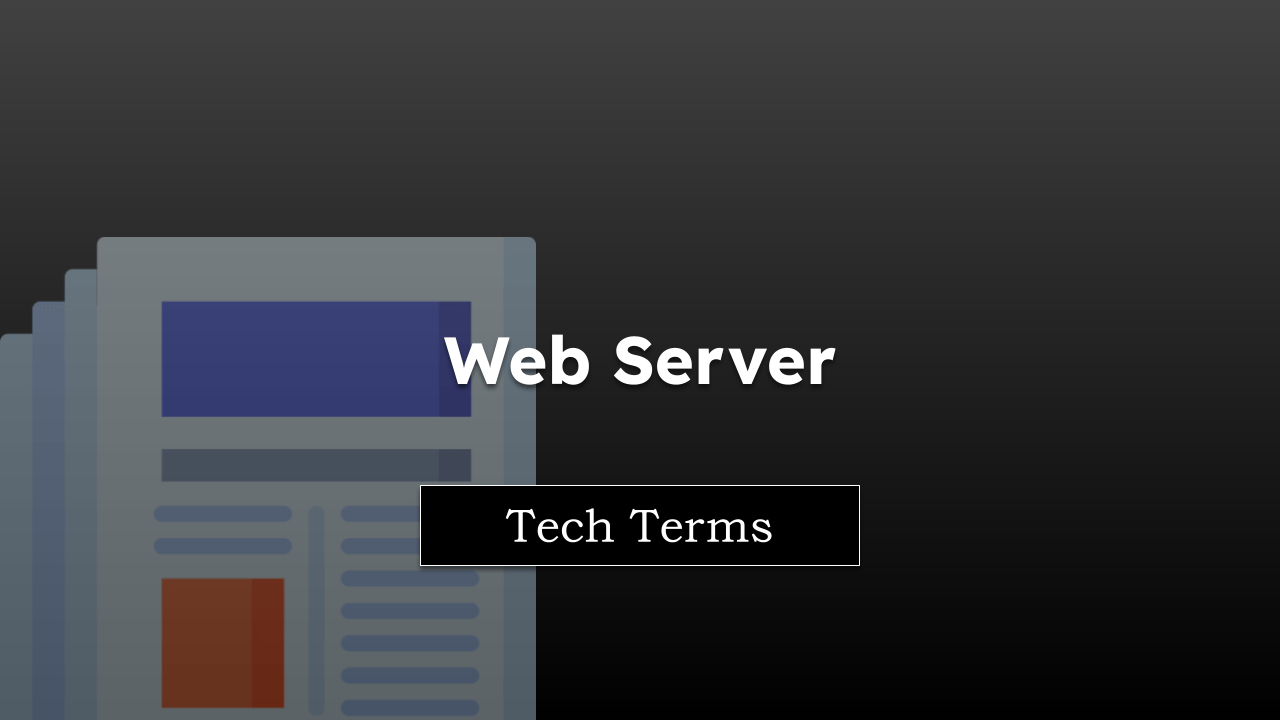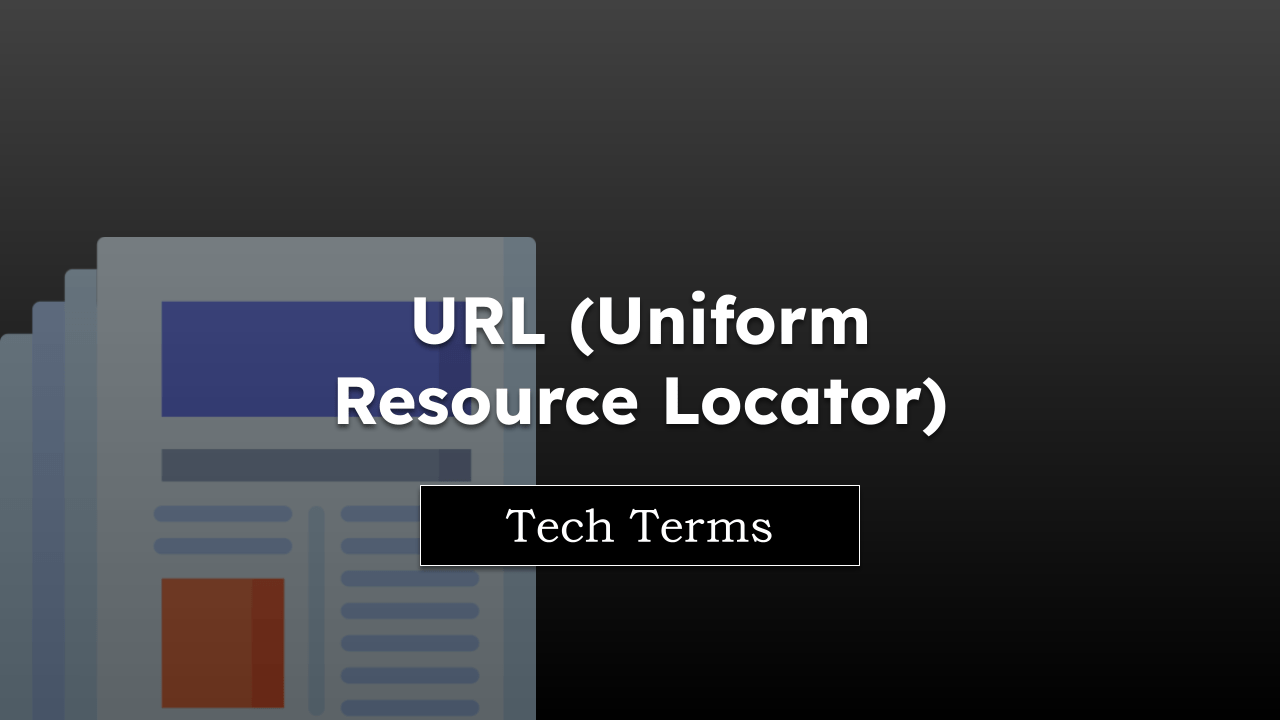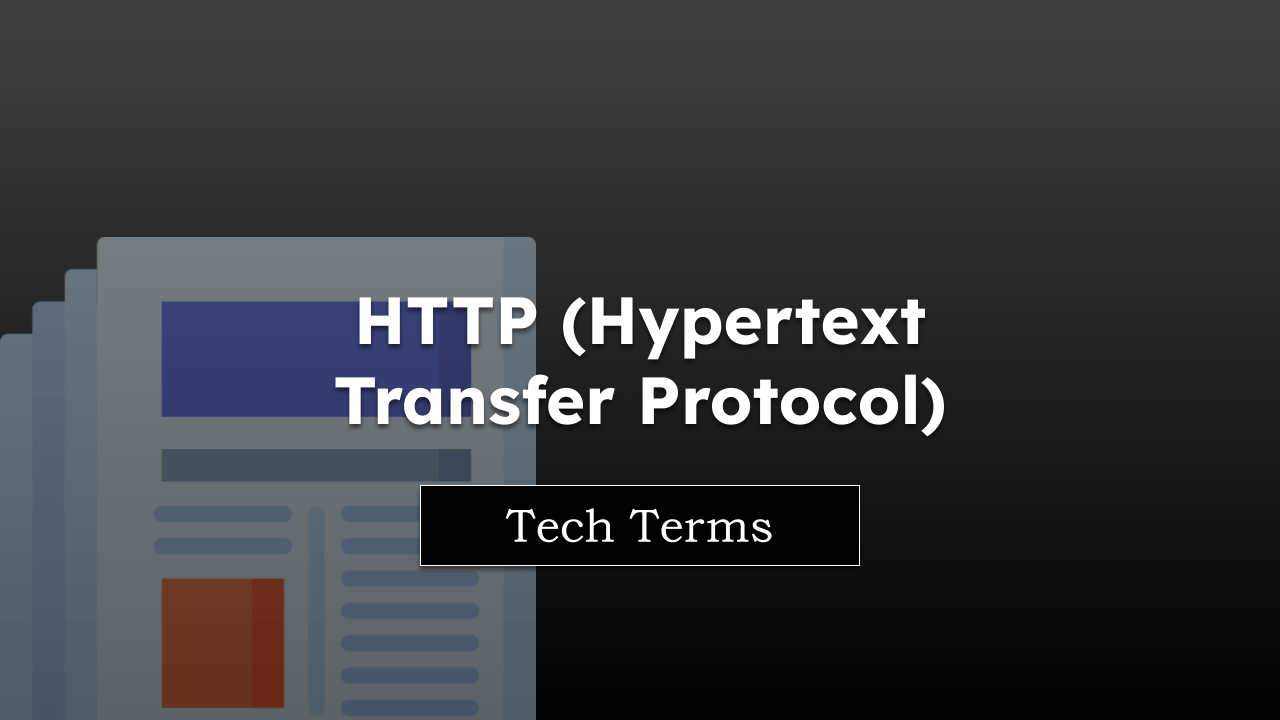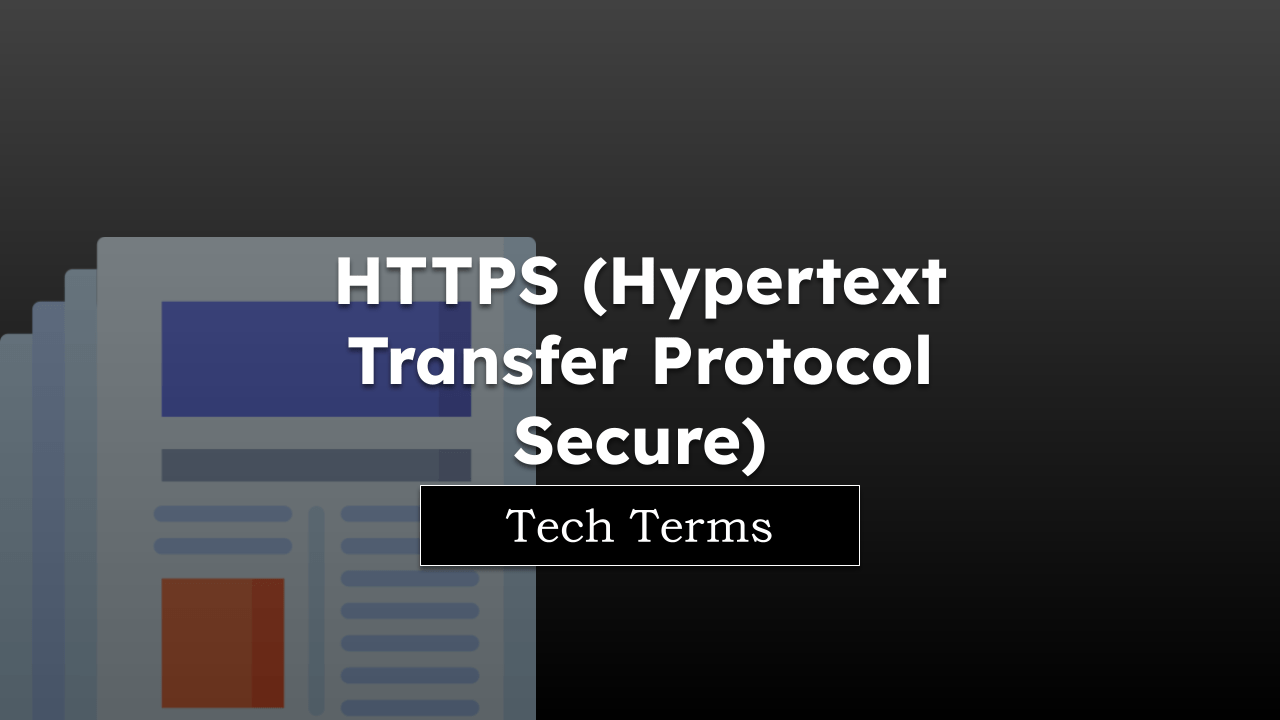When you’re using the internet, have you ever wondered how you’re able to video chat with a friend or participate in an online meeting directly in your browser? That’s all thanks to WebRTC!
WebRTC is a powerful, open-source technology that enables real-time communication, like video and voice calls, directly in your web browser without the need for additional plugins or software.
The beauty of WebRTC lies in its simplicity and interoperability – it works seamlessly across different browsers, platforms, and devices.
Note: The page is part of the browser vocabulary to help you understand technical terms.
In this guide, I have shared written instruction about:
How Does WebRTC Work?
WebRTC uses a set of JavaScript APIs to capture and optionally stream audio, video, and data information between peers.
The real charm is that it works peer-to-peer, meaning that once the connection is established, the data flows directly between you and the other party without going through an intermediate server. This results in reduced latency, providing you with a smoother and more reliable communication experience.
The process generally goes like this:
- Permission: First, your browser asks for your permission to access your webcam or microphone. This is crucial for maintaining your privacy and security.
- Capture: Once you’ve given permission, WebRTC captures the audio and/or video through your device’s webcam or microphone.
- Connection: After capturing the necessary media, WebRTC establishes a connection with the other party. This involves several technical steps, including signaling (which isn’t handled by WebRTC itself but by your app’s chosen technology), creating an offer, gathering ICE candidates, and finally, establishing the connection.
- Communication: Now, you’re ready to chat!
The audio, video, or data flows directly between your browser and your friend’s, providing you with a real-time communication experience.
An Easy-to-Understand Example
Imagine you’re making a direct phone call to a friend. Just like that, WebRTC lets you make a ‘call’ from your browser to another. You don’t have to go through a central ‘operator’ (server), which means fewer delays (low latency) and a clearer ‘line’ (better quality).
Bottom Line
WebRTC plays a crucial role in enabling real-time, peer-to-peer communication on the web. Whether you’re video chatting with friends, joining an online class, or sharing files, remember that it’s WebRTC working behind the scenes in your browser to make this seamless communication possible.
Understanding the basic concept and working of WebRTC can help you appreciate the technology that powers much of the real-time communication we take for granted today.
Lastly, if you've any thoughts or feedback, then feel free to drop in below comment box. You can also report the outdated information.