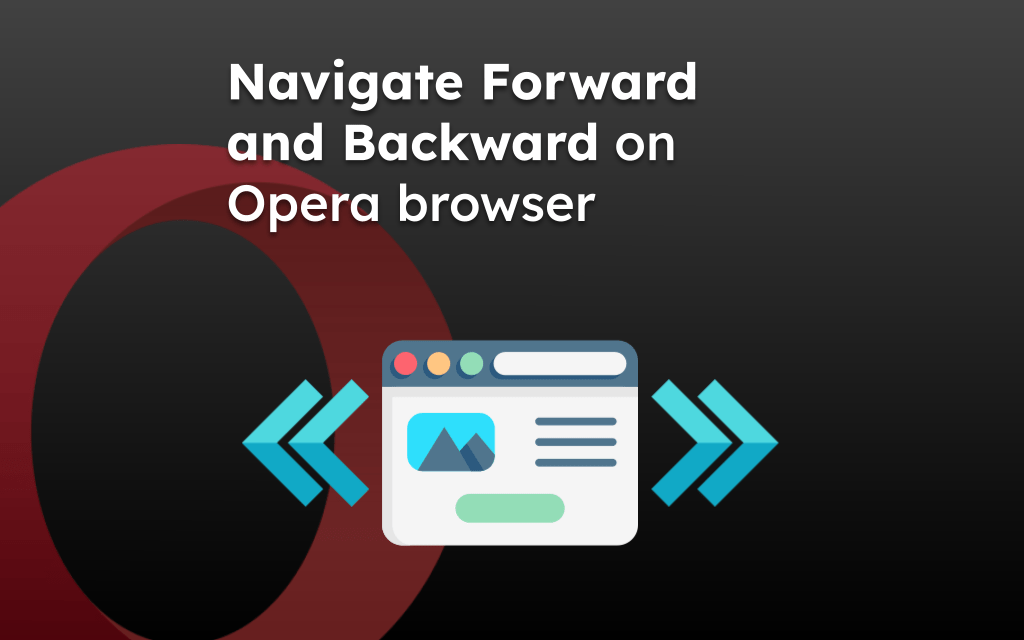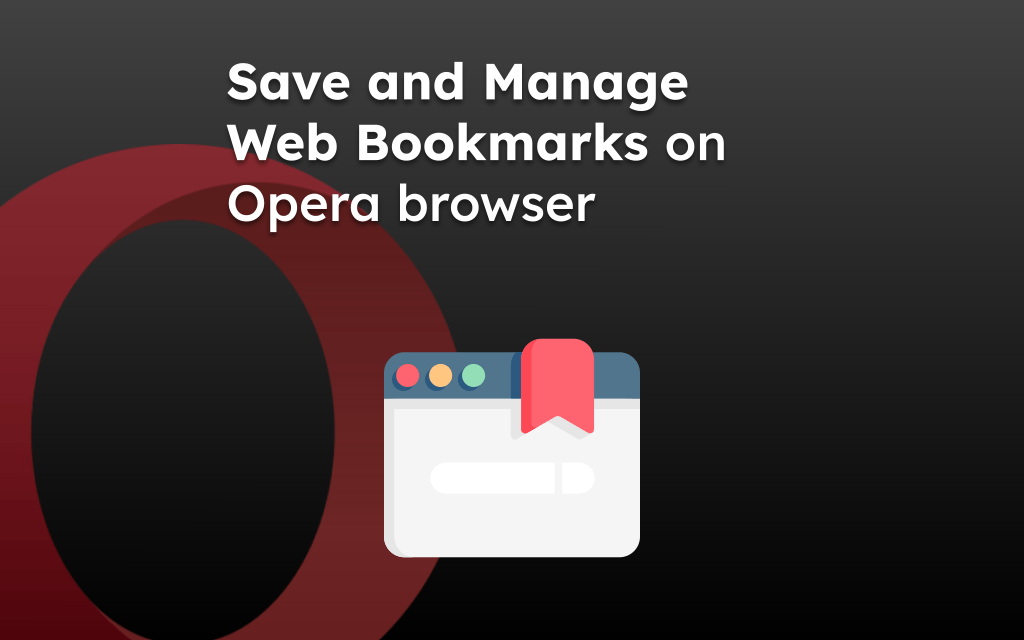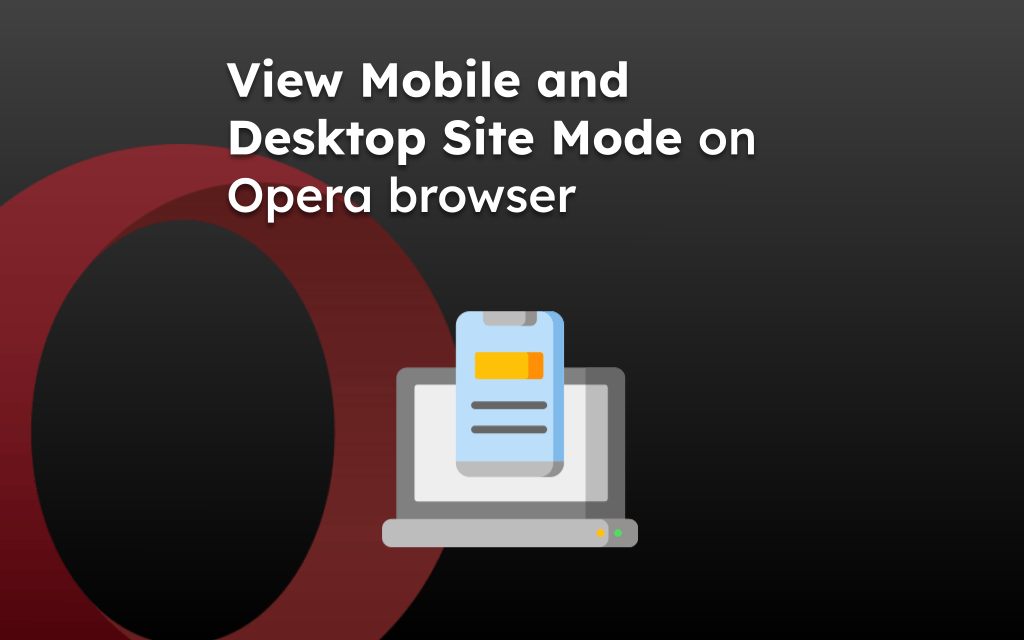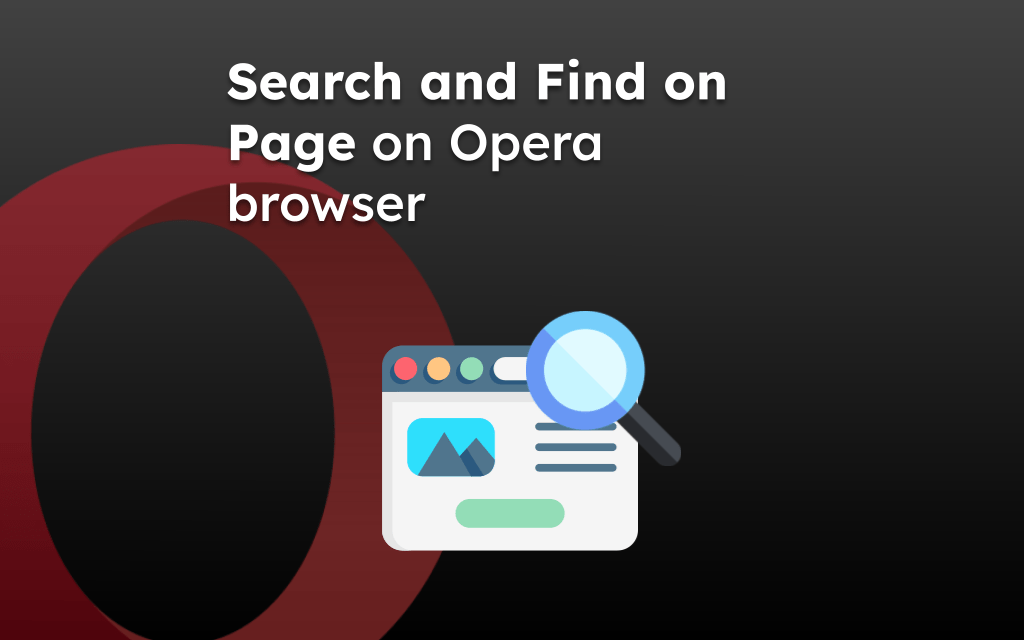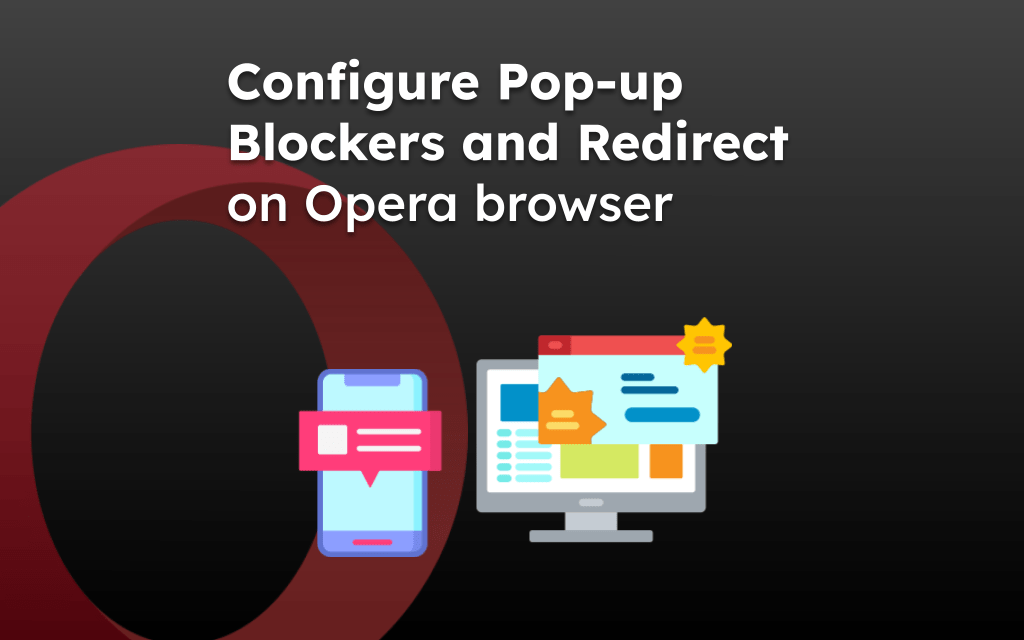Most browser have a search engine that helps in finding the information around web within few seconds. The Opera app offers the multiple options of search engine provider to choose from.
You can configure and choose a new default search engine from the Settings menu.
In this guide, I have shared written instruction about:
Changing Default Search Engine in Opera app
The Opera browser has the Google search are default search engine which will display the result. However, you can change to anything else available in the browser app. Follow these steps to change search:
- Launch the Opera browser app on your iPhone or iPad.
- Tap on More
 > Settings menu.
> Settings menu.
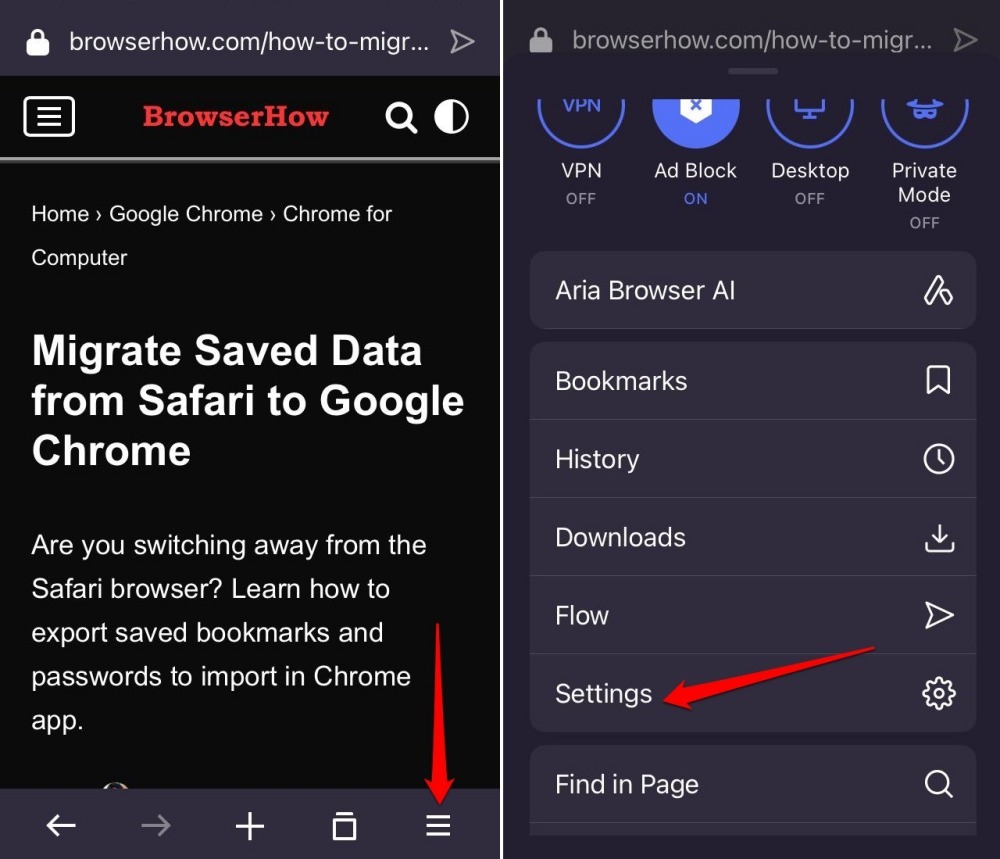
- Access the Default Search Engine setting.
- Select the Search engine of your choice to set it as the default one.
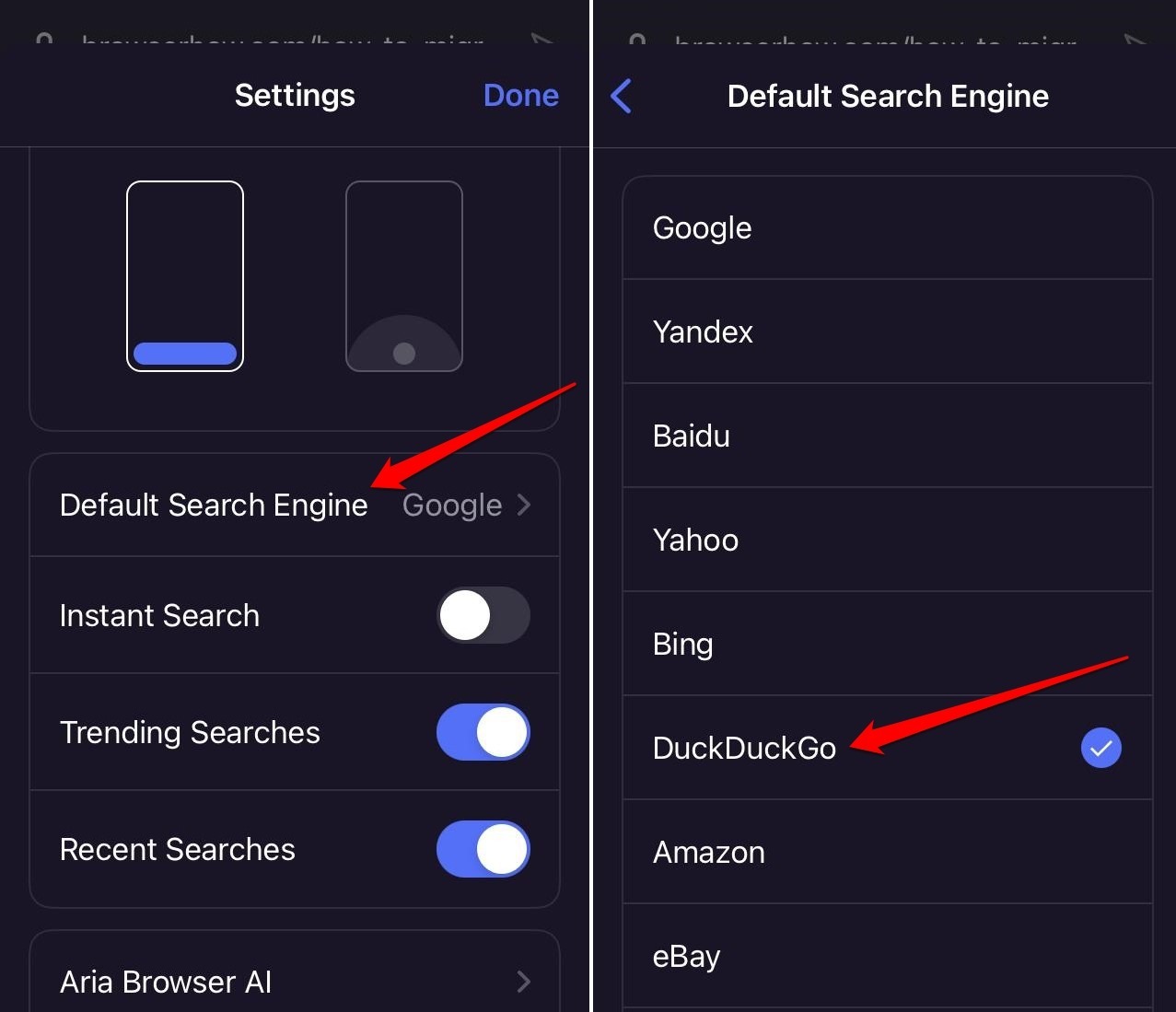
The new default search engine will be marked with a blue check mark.
Available the Search Engines to Choose
Here is the preset list of search engines available in Opera app. You can set any of these search engines as the default search provider.
- Yandex
- Baidu
- Yahoo
- Bing
- Qwant
- IMDB
- Wikipedia
- DuckDuckGo
- Amazon
- eBay
Bottom Line
Using a different search engine will provide you with a broader list of search results. It will help you gain more useful information for your search queries with better privacy and your requirement.
Similarly, you can change the default search engine on Opera browser for PC.
Lastly, if you've any thoughts or feedback, then feel free to drop in below comment box. You can also report the outdated information.