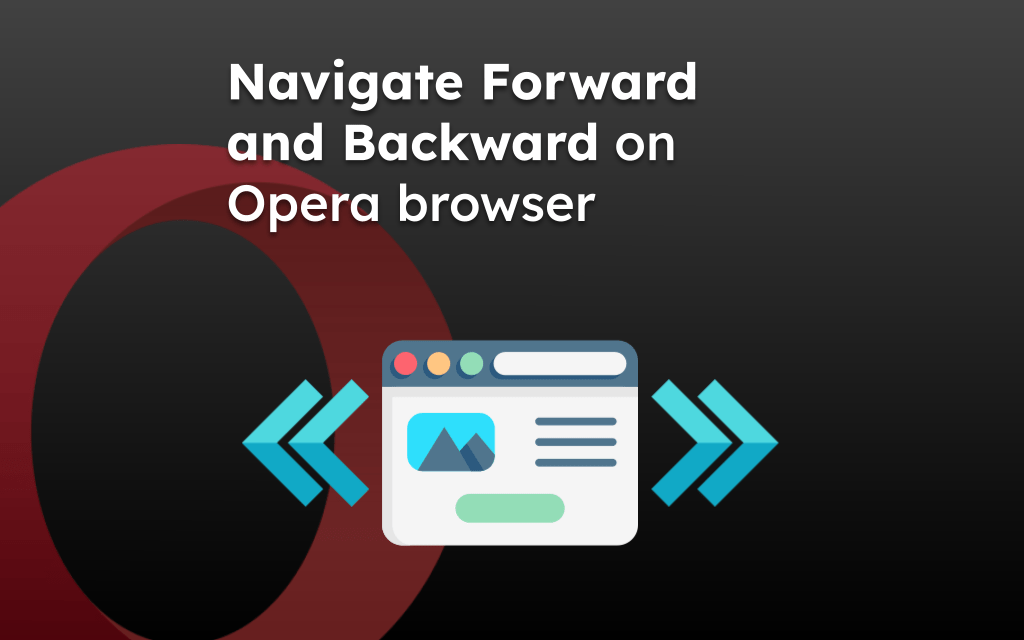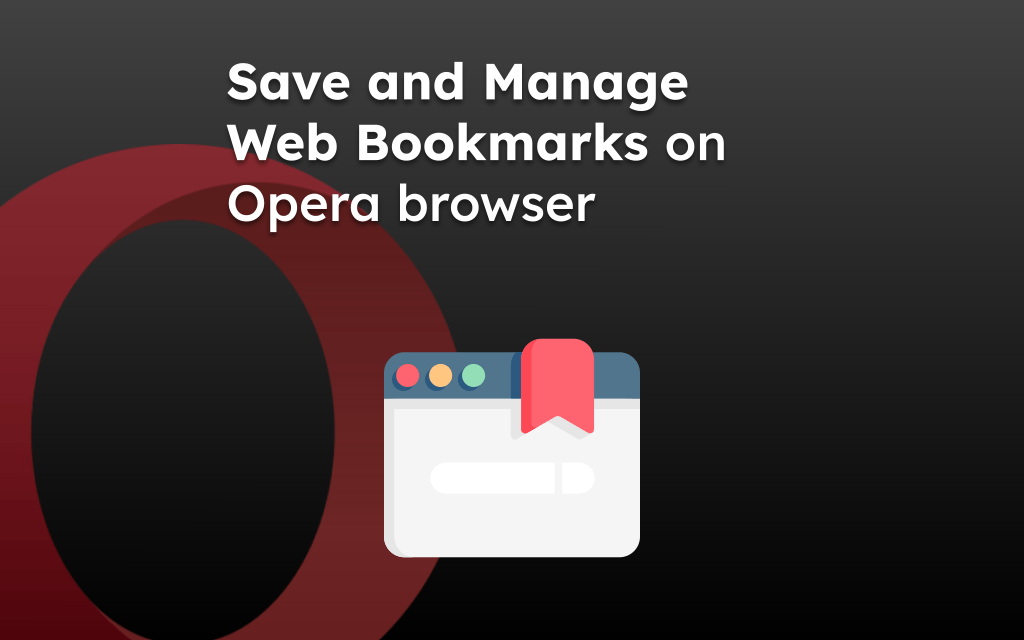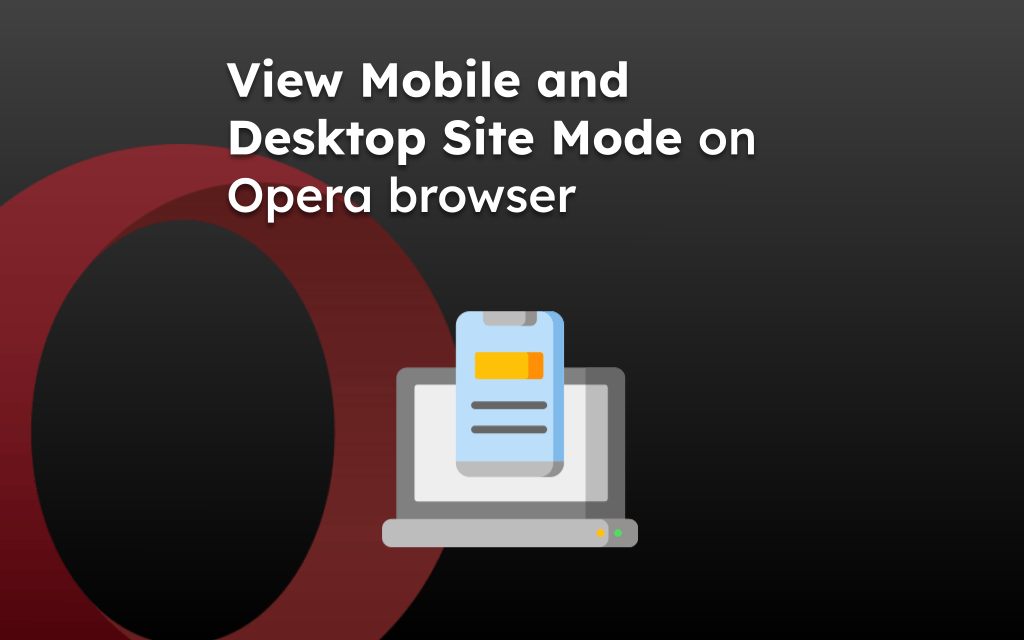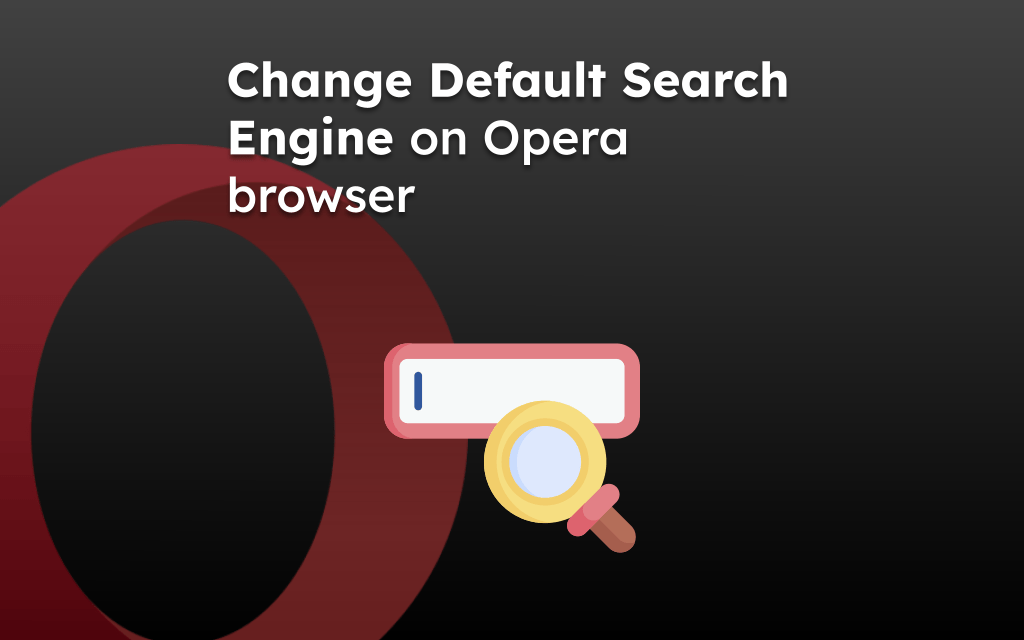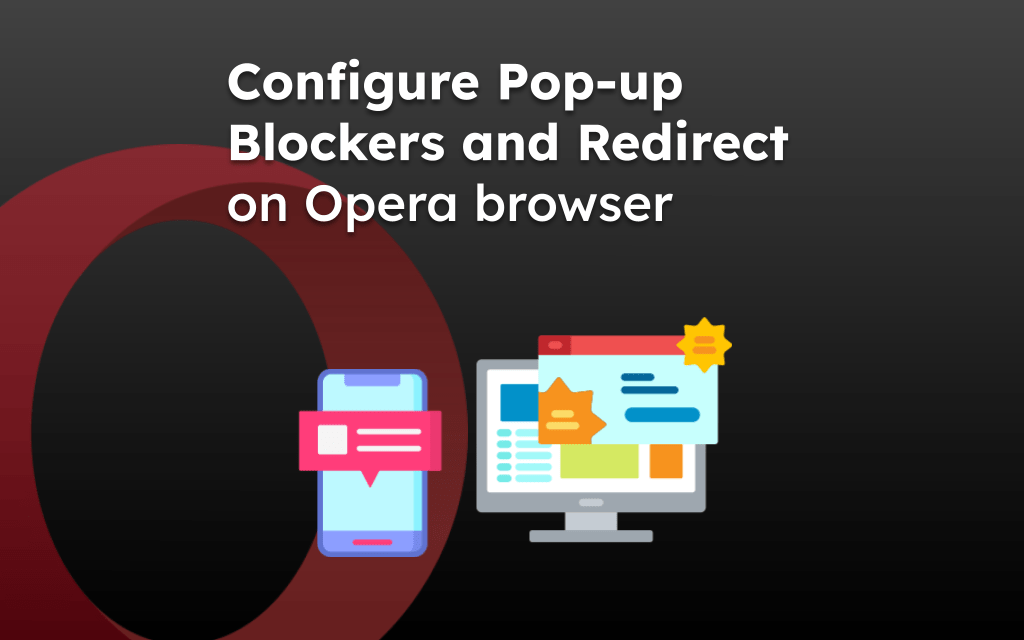If you’re looking for any term or phrase in the long and text heavy content, then web browser do offer the find in page option.
The Opera app also offer such feature where you can enter the term you’re looking for and browser will display the matching result. The option is known as ‘Find in Page’.
In this guide, I have shared written instruction about:
Using the Find in Page option
The built-in search in page option help to find the text that you’ve entered in the search bar. It will help you navigate through matching results. Follow these steps:
- Launch the Opera app on your device.
- Open any page of your choice.
- Tap on the More
 button and select Find in Page option.
button and select Find in Page option. - Enter the search term in search bar.
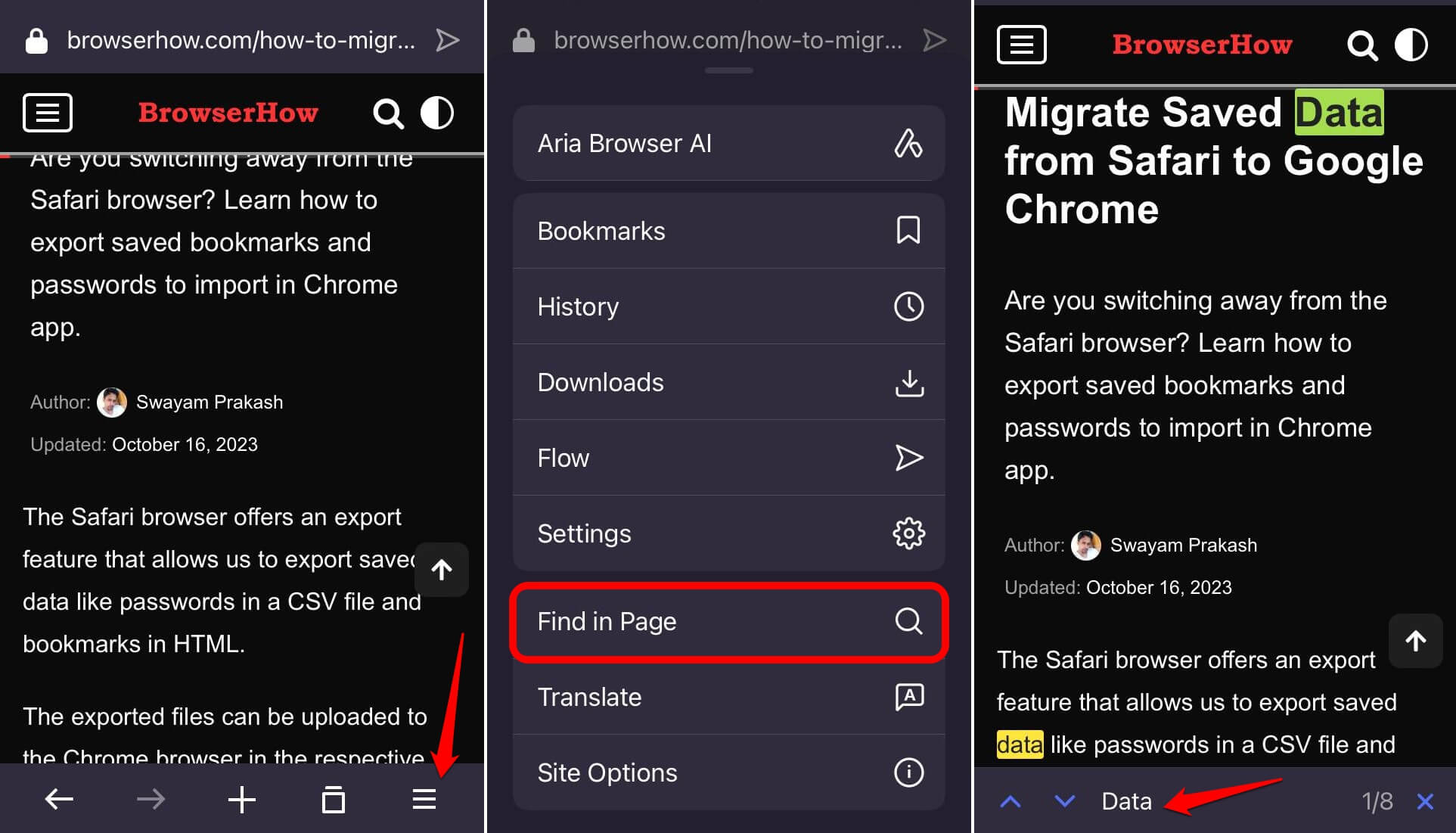
All occurrences of the entered word/text on the page will be highlighted in yellow. You can tap on the up/down arrow button to navigate through the matching occurrence.
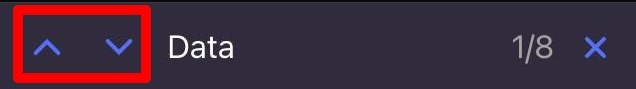
On the Find in Page search bar, you can view the total number of matches. Finally, press the button to close it.
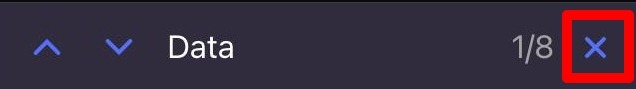
Bottom Line
Instead of reading through entire page to find the term, it’s easier to use the find in page option.
Similarly, you can:
- Search and find words on the Opera browser on a computer
- Use Search and Find on Page in Opera on Android.
Lastly, if you've any thoughts or feedback, then feel free to drop in below comment box. You can also report the outdated information.