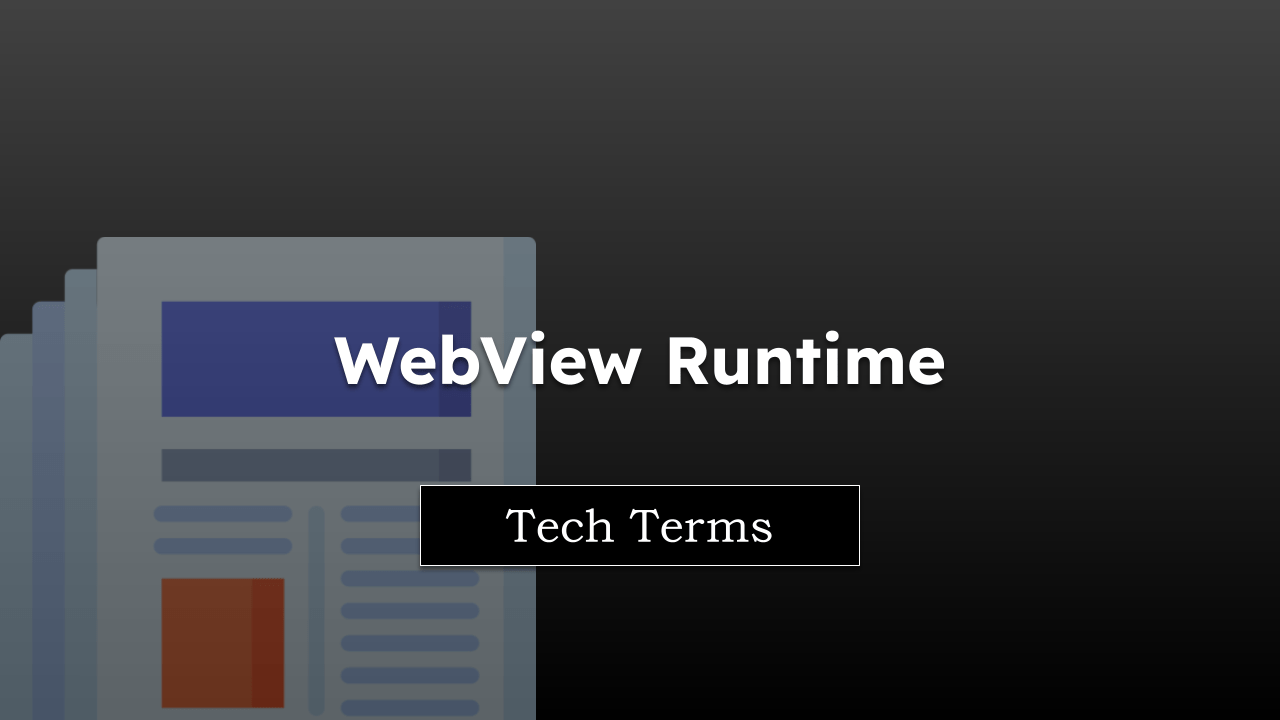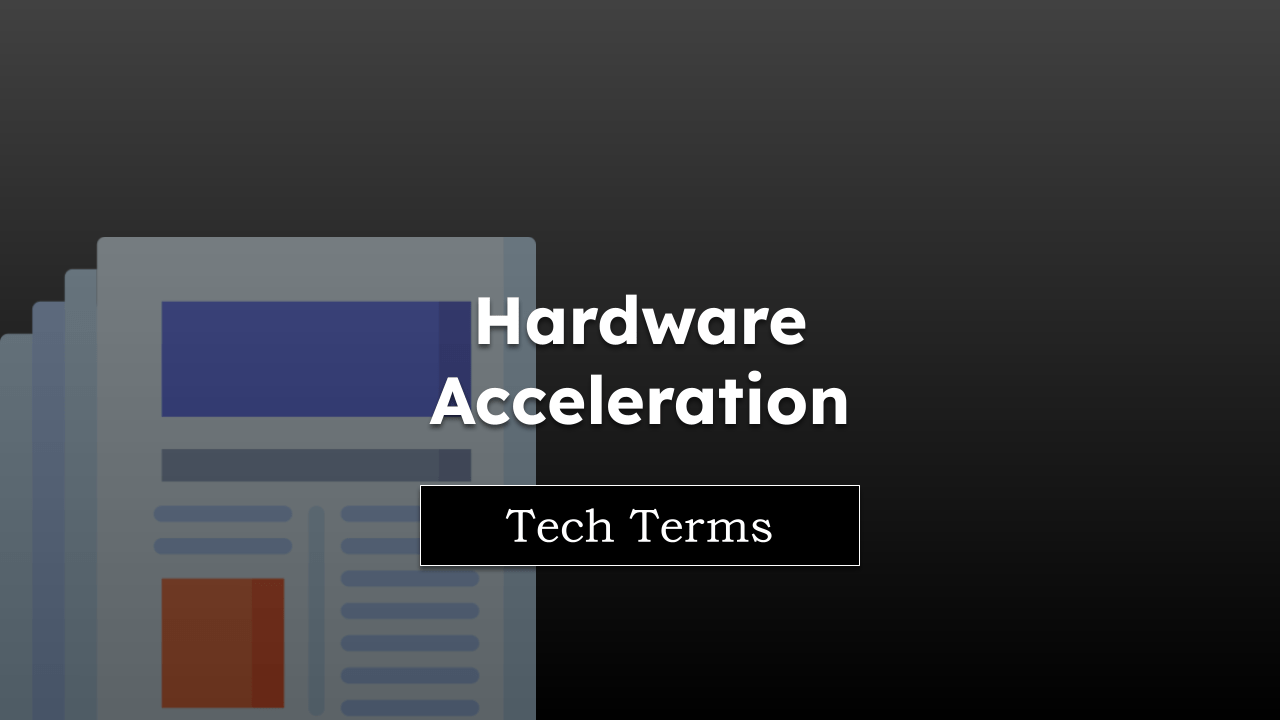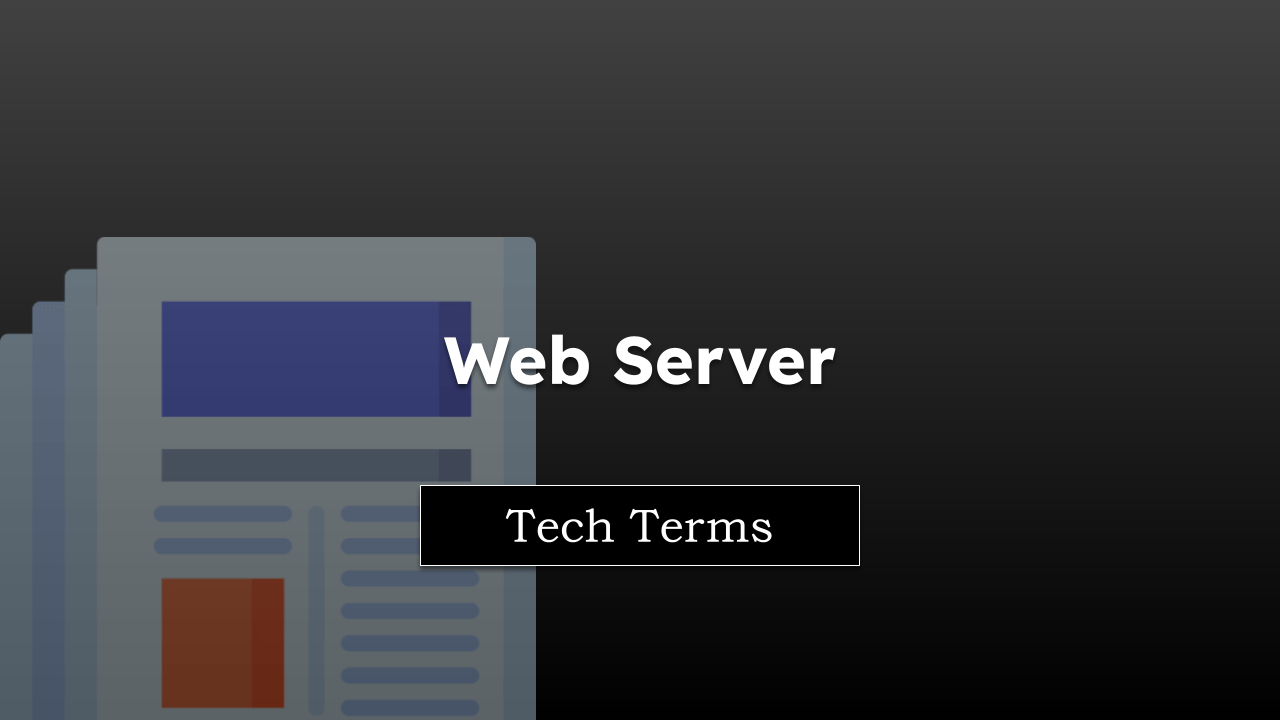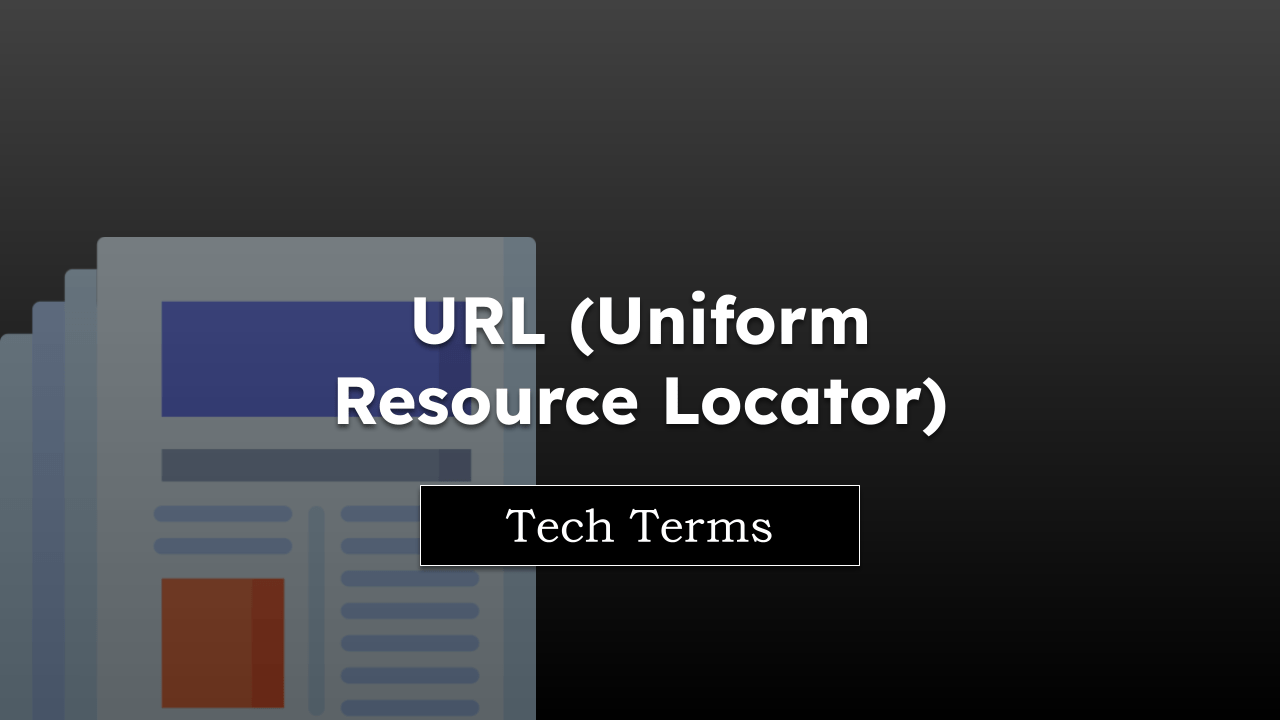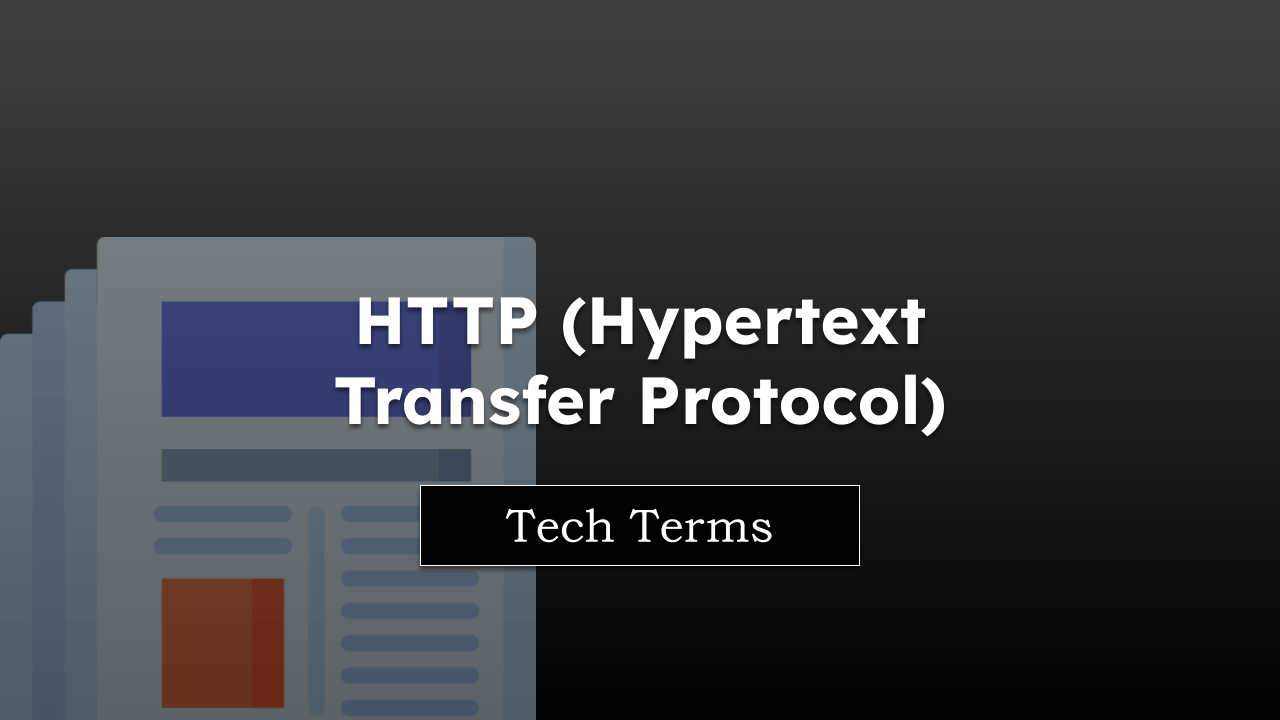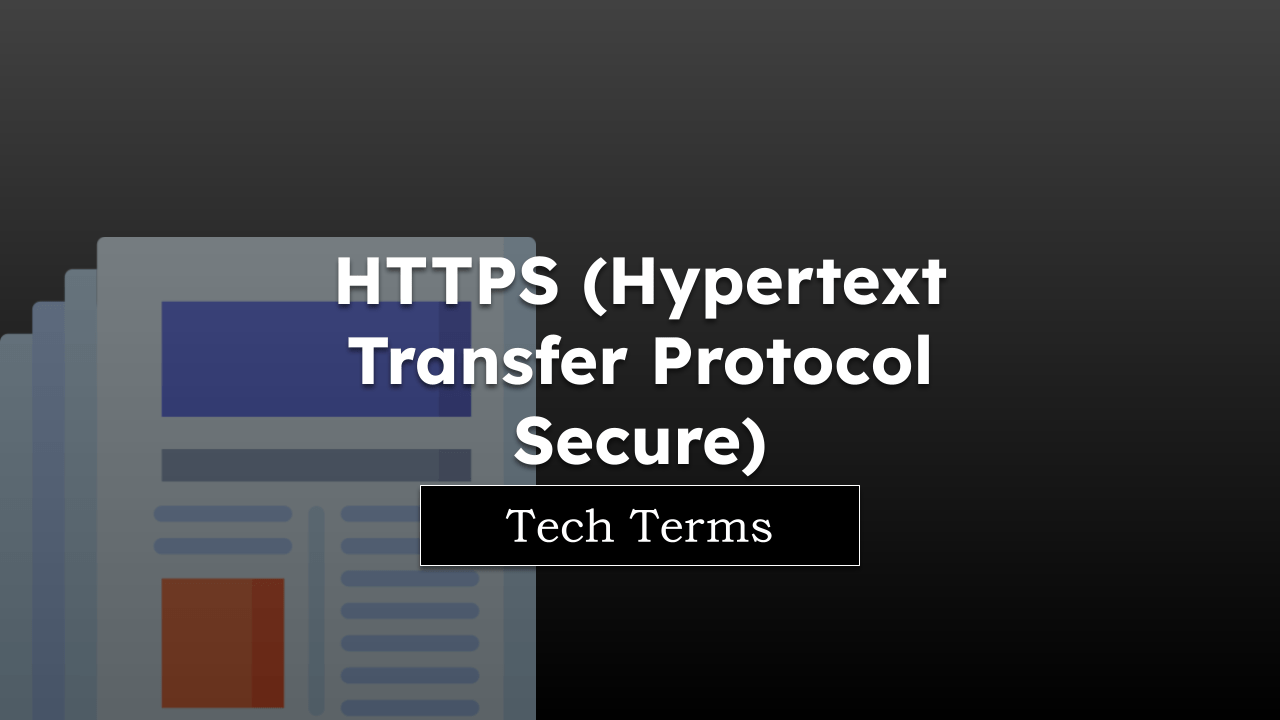When browsing the web, you often find websites or pages that you find interesting or valuable and that you’d like to revisit later. This is where bookmarks, also known as favorites in some browsers, come into play.
Bookmarks are essentially a way for you to store and organize links to your favorite web pages right in your browser.
Instead of having to remember or manually type in a web page’s address each time you want to visit, bookmarks let you save that address for easy access in the future.
Note: The page is part of the browser vocabulary to help you understand technical terms.
In this guide, I have shared written instruction about:
How Do Bookmarks Work?
You can click on your browser’s bookmark or favorite icon when you come across a web page you want to remember; a star or similar symbol often represents this. Clicking this adds the page to your list of bookmarks, where it’ll remain until you decide to remove it.
You can access your bookmarks in most browsers through a specific menu or toolbar. From here, you can organize your bookmarks into folders, rename them for easier recall, or delete ones you no longer need.
This means you have control over your saved content, allowing you to navigate back to your favorite sites quickly and easily.
An Easy-to-Understand
Think of bookmarks like sticky notes in a physical book. Let’s say you’re reading a novel and find a page you want to remember, perhaps because it has a memorable quote or a plot twist you didn’t see coming.
Instead of trying to memorize the page number or leaving it to chance that you’ll be able to find it again, you place a sticky note on that page. Now, whenever you want to return to it, you can easily find and flip to that page without having to leaf through the entire book.
Similarly, you place a sticky note when you bookmark a web page. Anytime you want to return, you go to your bookmarks and click on the saved link, and your browser will take you there without you having to remember or manually enter the page’s URL.
Bottom Line
Bookmarks, or favorites, are an essential tool to help you navigate the vast expanse of the internet.
By understanding how to use them effectively, you can easily save, organize, and revisit your favorite web pages. This enhances your browsing experience by saving you time and effort.
So, next time you find a web page you love, don’t forget to bookmark it!
Lastly, if you've any thoughts or feedback, then feel free to drop in below comment box. You can also report the outdated information.