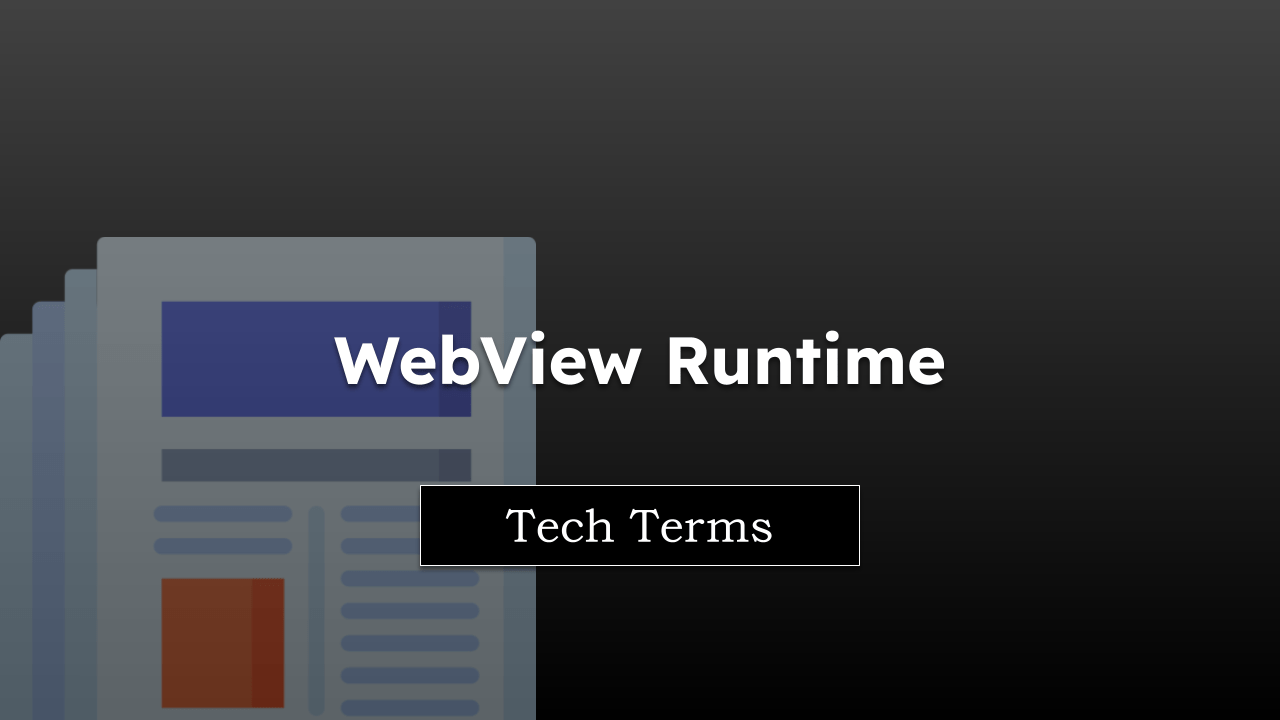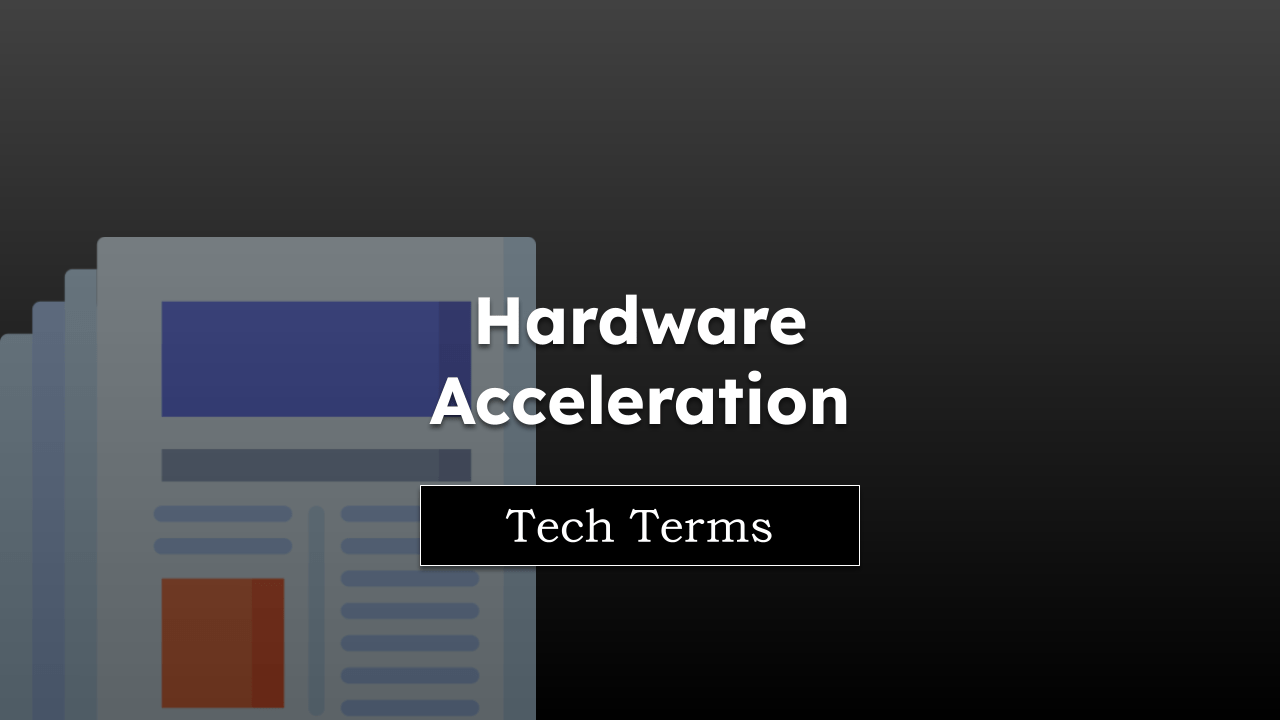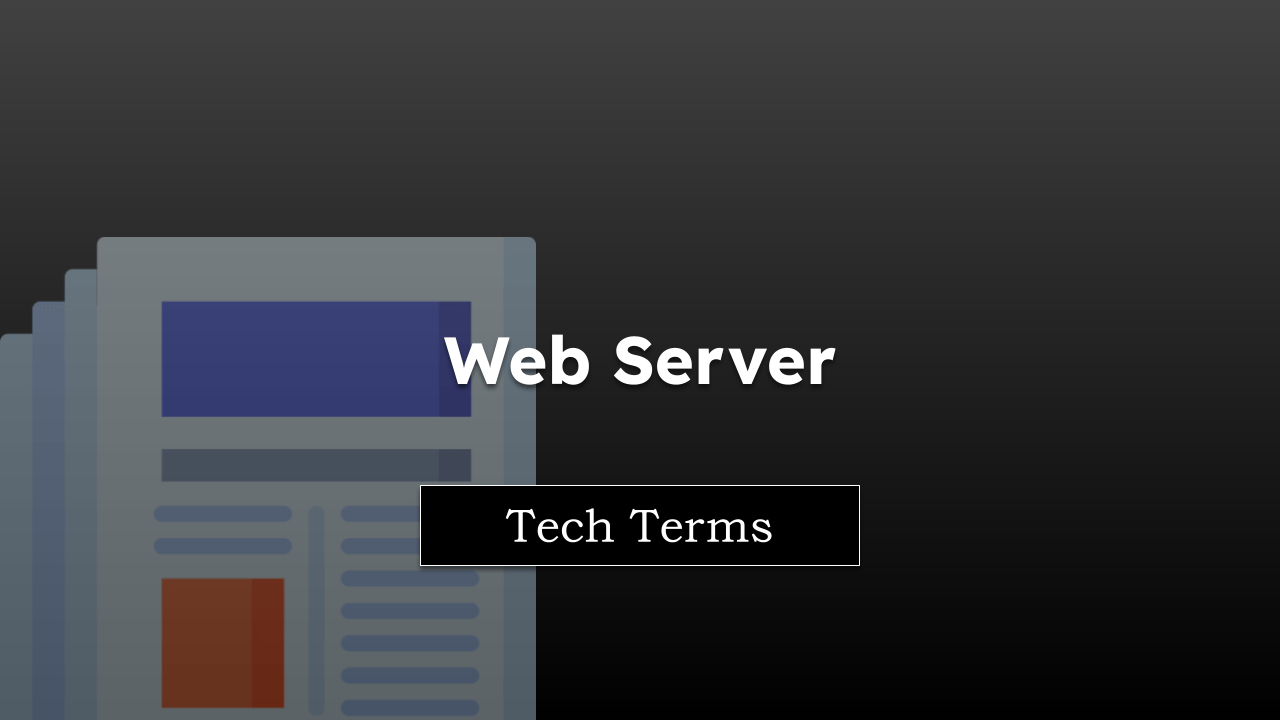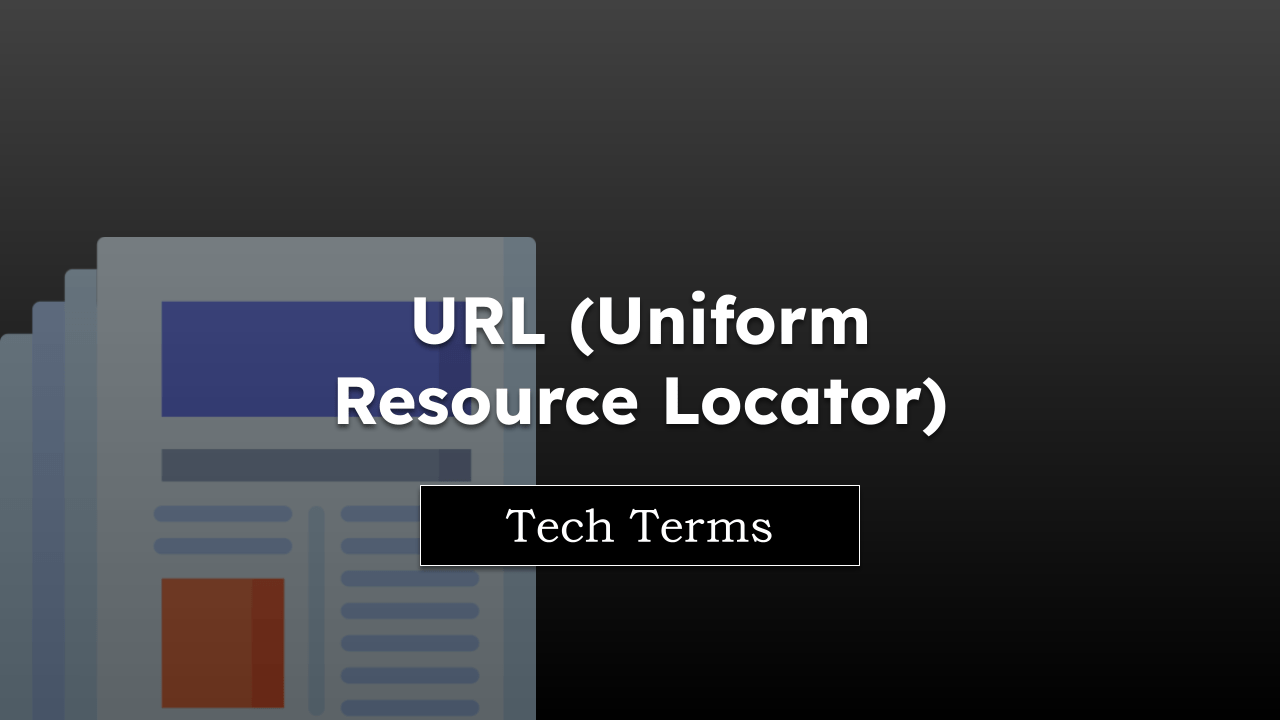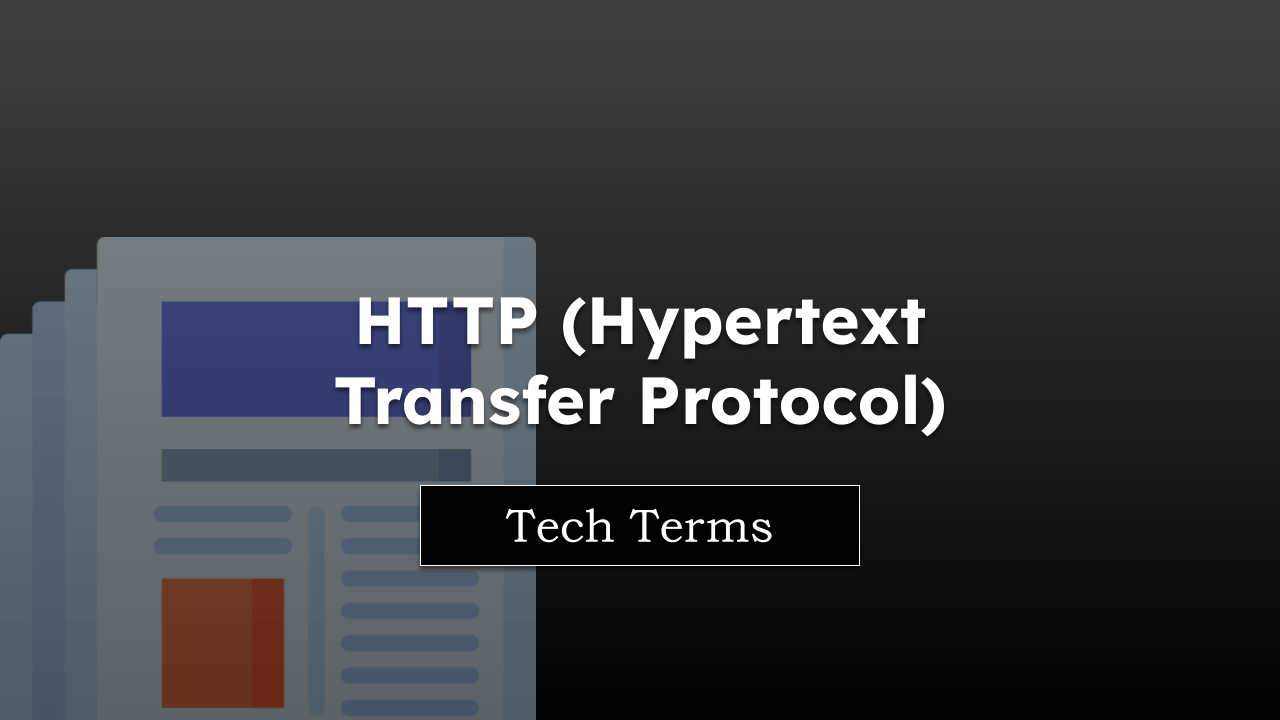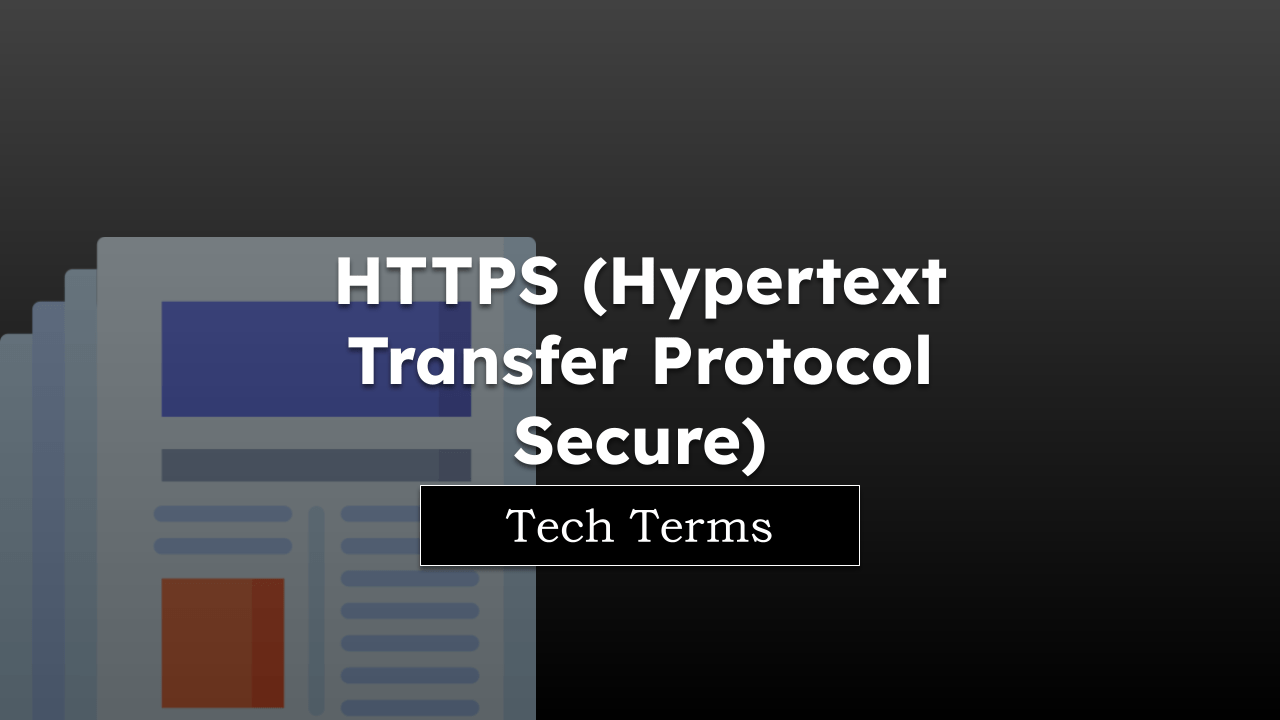When you’re browsing the web, there’s a small piece of data, known as a cookie, that gets stored on your browser. This might sound a little strange, but let’s break it down.
Cookies are simply tiny text files created by a website and saved by your web browser. Their purpose? Remember you, your activities, and your preferences.
Note: The page is part of the browser vocabulary to help you understand technical terms.
In this guide, I have shared written instruction about:
How Do Cookies Work?
Here’s how it happens: When you visit a website for the first time, a cookie gets created and saved onto your browser. This cookie then stores bits of information about your visit, such as your login information, the items in your shopping cart, or the fact that you’ve visited the site before.
Now, when you revisit that same website, your browser sends this cookie back to the website’s server. The server then recognizes the cookie and ‘remembers’ your previous activities and preferences.
This is why, for example, you can visit a website, leave, and then come back later to find that you’re still logged in – the cookie has stored your login status.
Easy-to-understand Example
Think about going to your local bakery. The first time you visit, the baker (the server) doesn’t know you, so they create a special recipe (the cookie) just for you based on your order.
The next time you visit, you give the baker your special recipe. They remember what you like and can quickly prepare your favorite pastry.
This is very much like how cookies work on a browser.
Security and Cookies
While cookies make browsing easier, there’s a security aspect to consider.
Cookies are stored on your browser, and that means if a website has poor security measures, hackers could potentially get a hold of these cookies and access your login information.
That’s why it’s crucial to clear your cookies regularly and only share personal information on secure websites (those that start with ‘https‘).
Bottom Line
So, in essence, cookies are like your personal ID for a website. They help the website remember who you are and what you prefer.
They can make your browsing experience more convenient, but you must also be cautious about where you’re leaving your ‘cookie crumbs.’ Remember to clear your cookies regularly and maintain good online security habits.
Lastly, if you've any thoughts or feedback, then feel free to drop in below comment box. You can also report the outdated information.