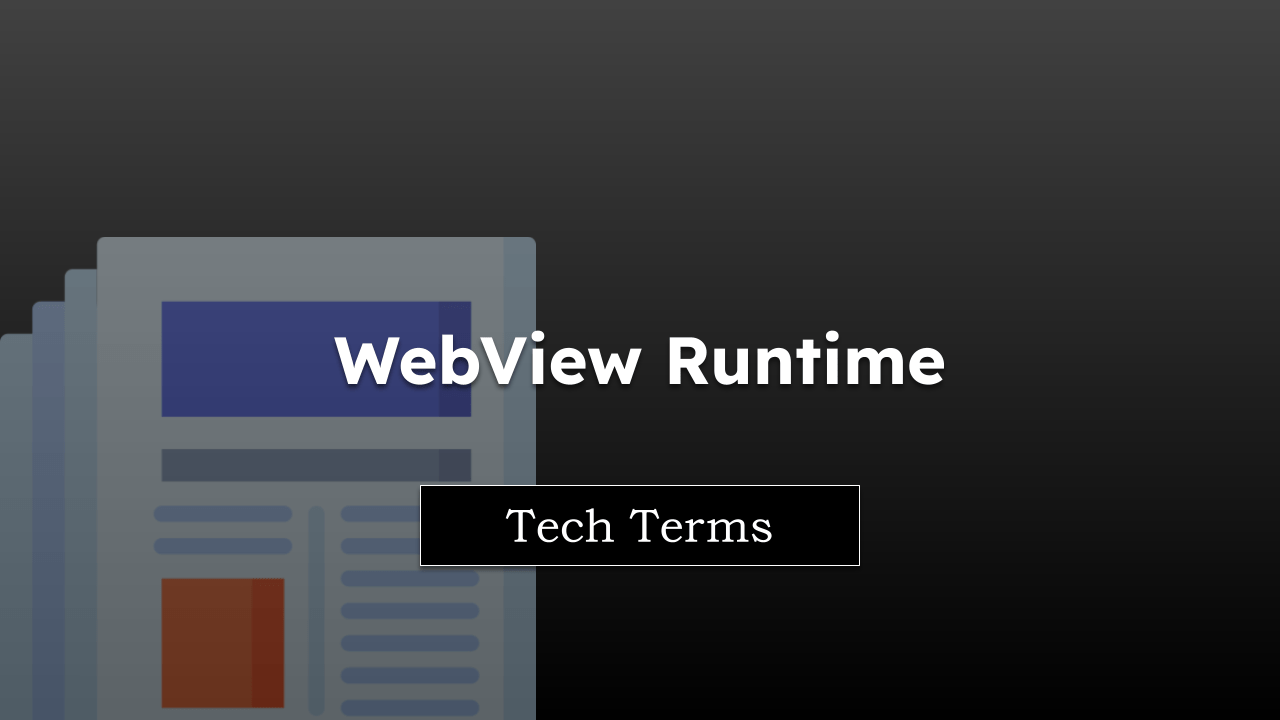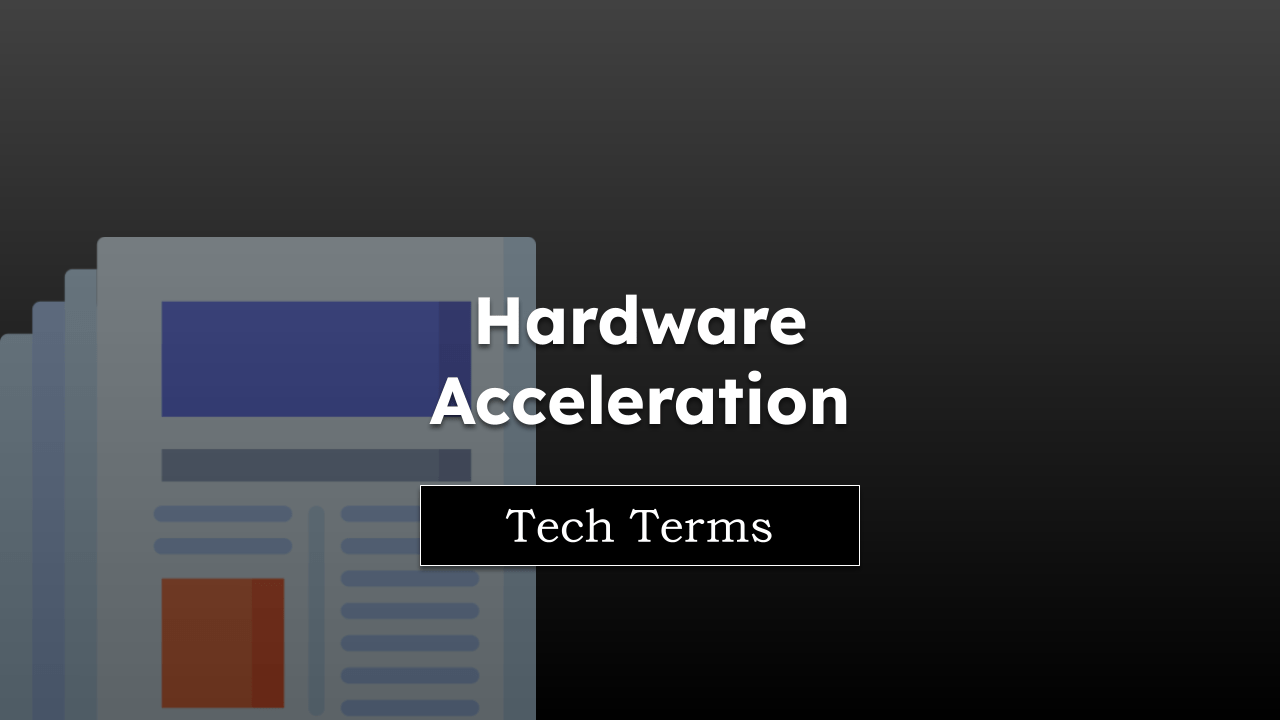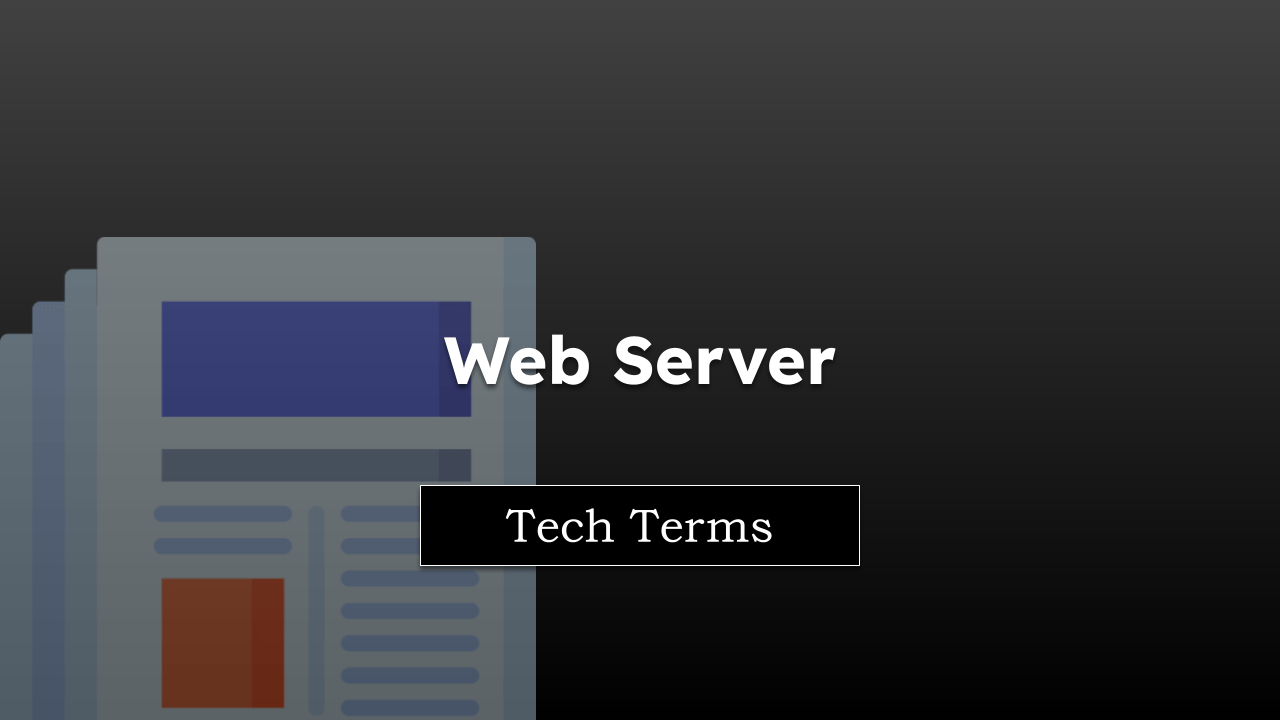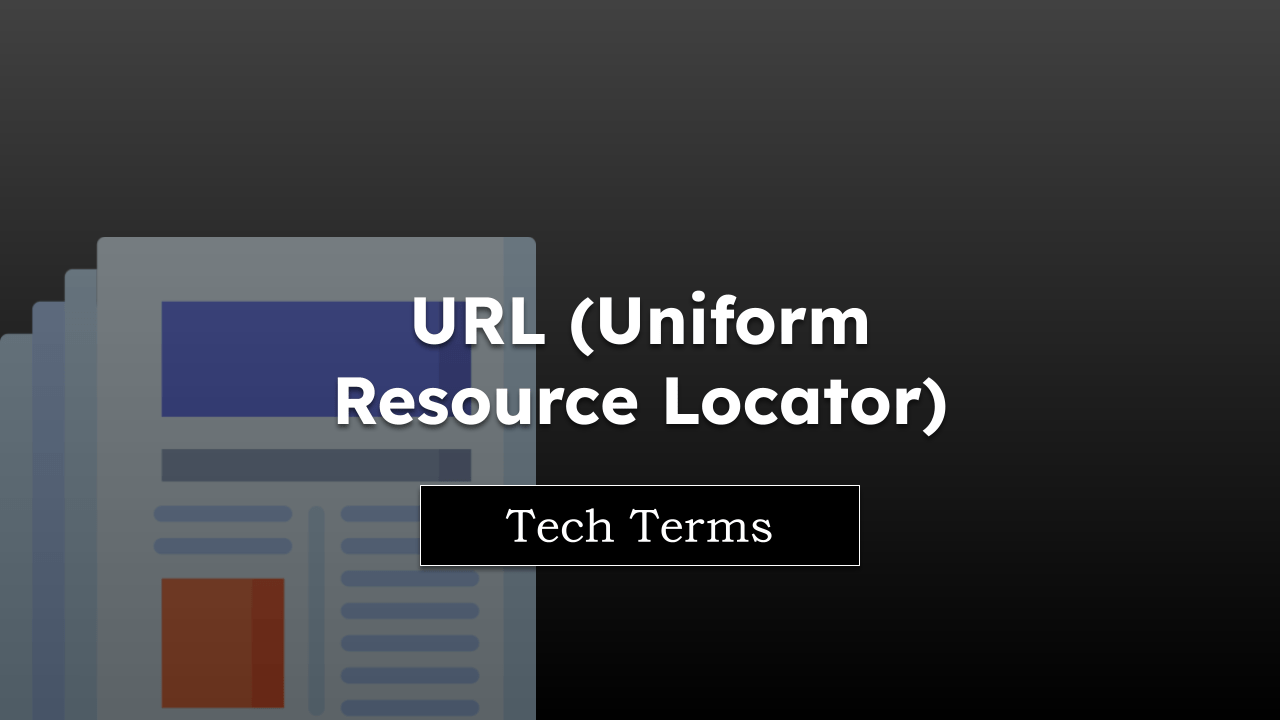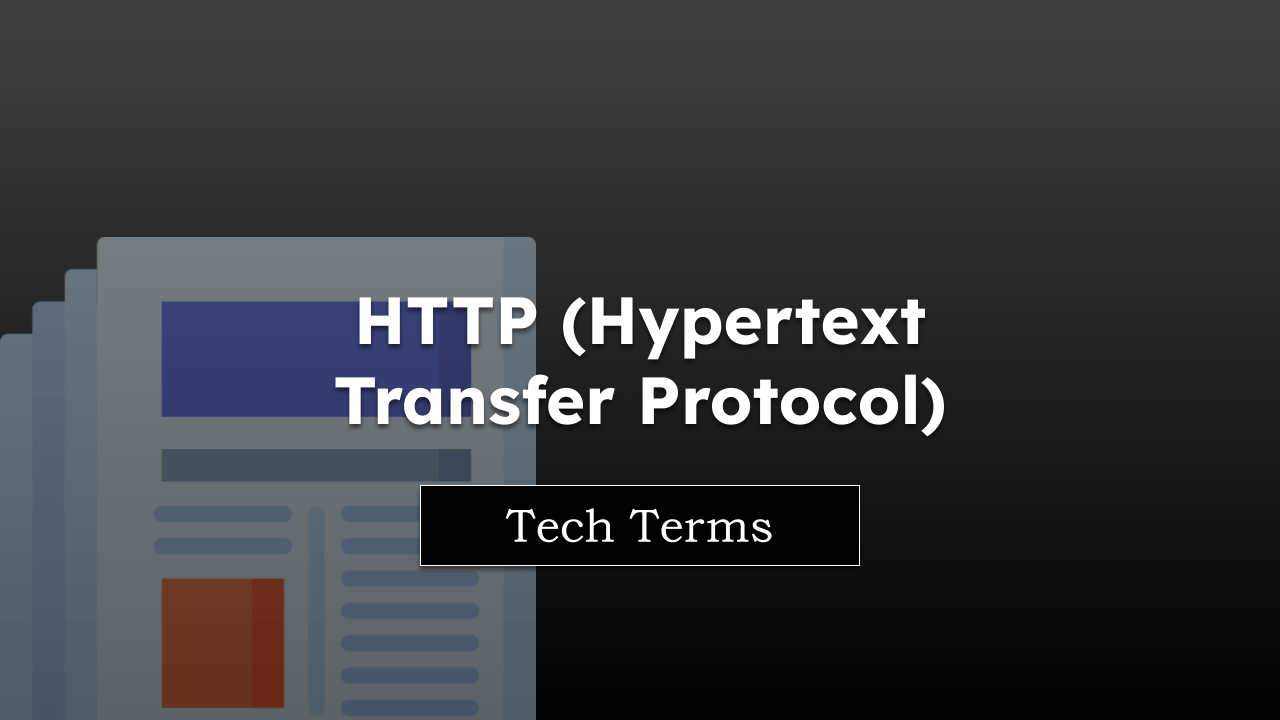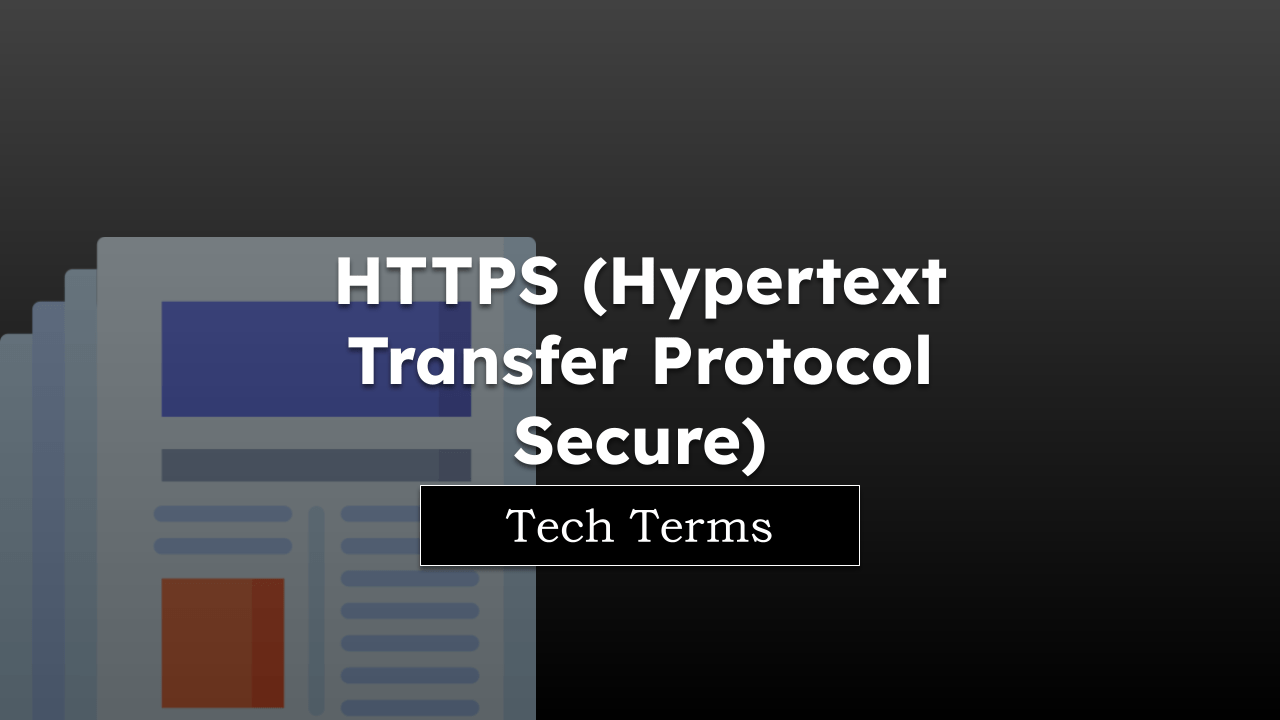As you surf the web, you may not realize that many websites and services are tracking your online activities. They do this to provide personalized content, ads, and for various other purposes.
However, you may not always want your online habits to be tracked. That’s where Do Not Track (DNT) comes in.
DNT is a setting you can activate in your web browser, essentially telling websites that you would prefer not to be tracked. It’s like hanging a “Do Not Disturb” sign on your hotel room door, but in this case, it’s for your online life.
Note: The page is part of the browser vocabulary to help you understand technical terms.
In this guide, I have shared written instruction about:
Why is Do Not Track Important?
Just as you value your privacy in the physical world, it’s crucial to protect your privacy online. Activating DNT signals to websites and their third-party partners that you don’t consent to have your online activity tracked.
However, it’s important to understand that DNT is a voluntary system. This means that websites and third-party trackers are not legally obligated to respect the DNT setting. Whether they honor it or not can depend on the website’s policies or the regulations in your jurisdiction.
An Easy-to-Understand Example
Think about browsing the web like going shopping at a mall. As you go from store to store (website to website), there might be a friendly but nosy shopkeeper (the tracking service) who takes note of everything you look at, buy, or show interest in. Later, the shopkeeper might use this information to show you ads for products you might like.
Turning on DNT is like politely telling the shopkeeper, “I’d like to shop in peace without you noting everything I do.” It’s a request for privacy. However, whether the shopkeeper respects your request is entirely up to them. Some shopkeepers might value your privacy and stop tracking, while others might continue despite your request.
Bottom Line
By understanding the concept of Do Not Track and how to activate it in your browser, you can take a proactive step towards maintaining your online privacy. Remember, however, that DNT is just one tool among many for privacy protection, and its effectiveness depends on whether websites choose to respect it.
Lastly, if you've any thoughts or feedback, then feel free to drop in below comment box. You can also report the outdated information.