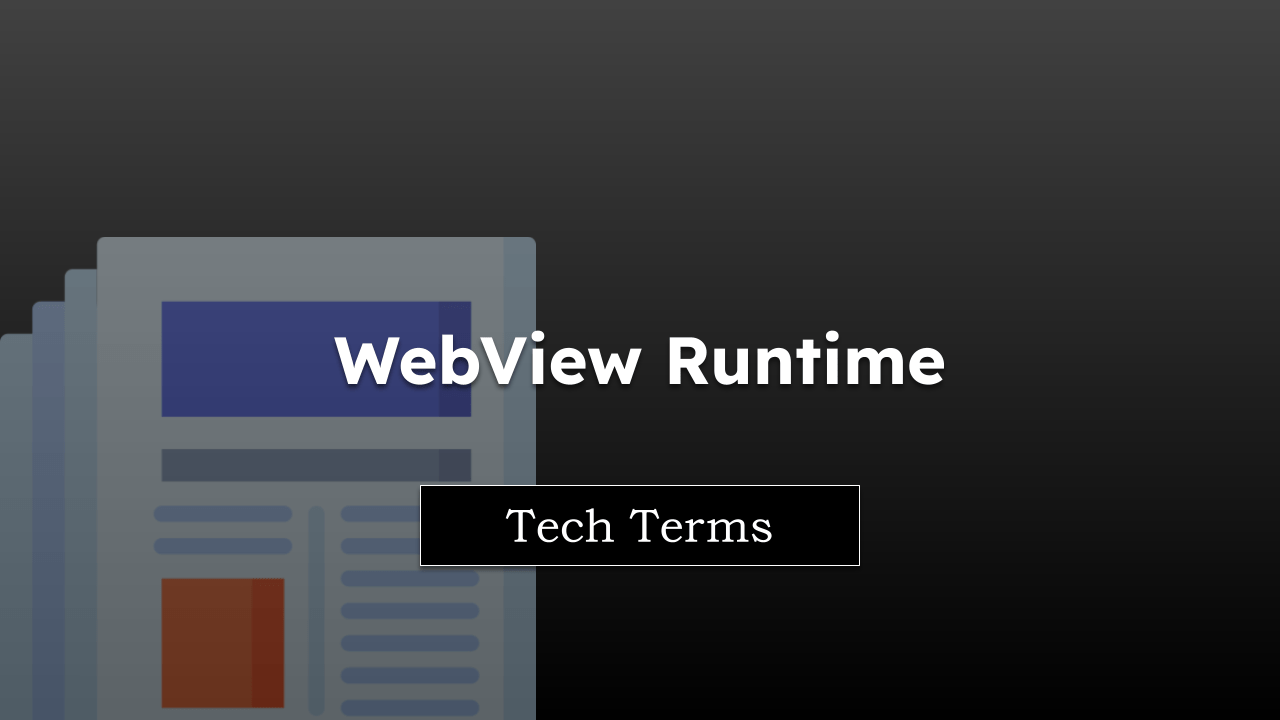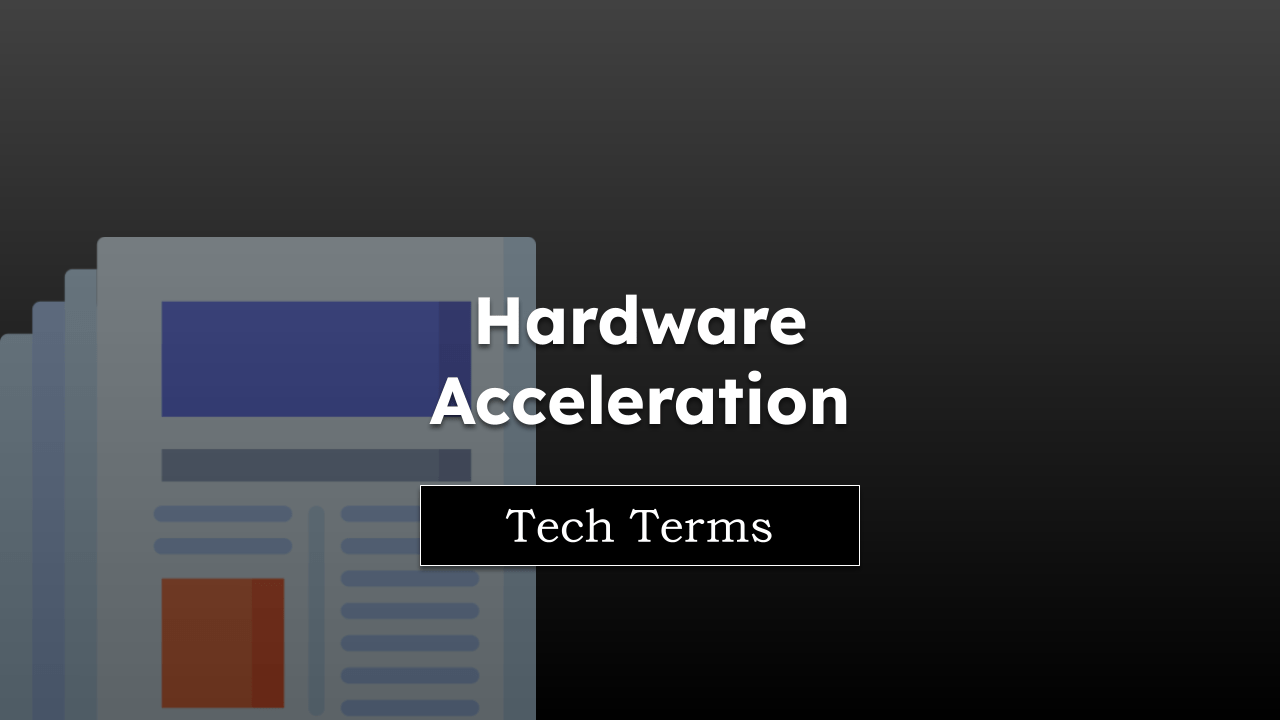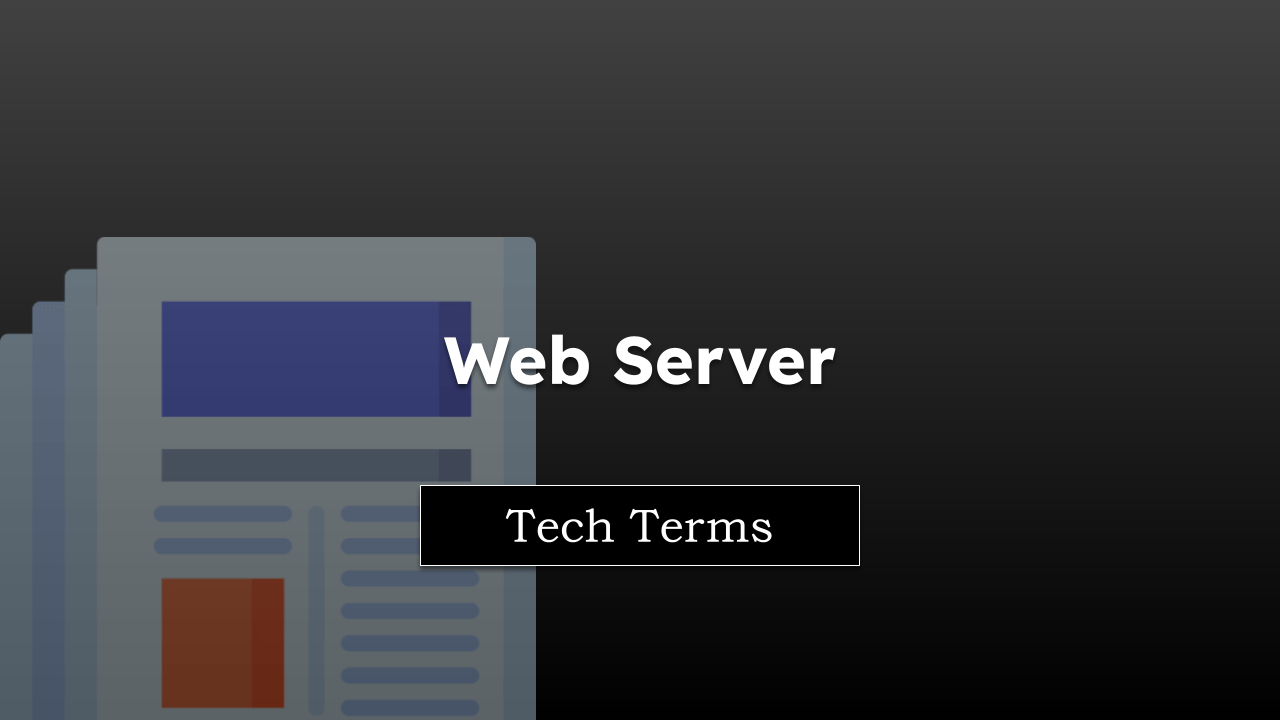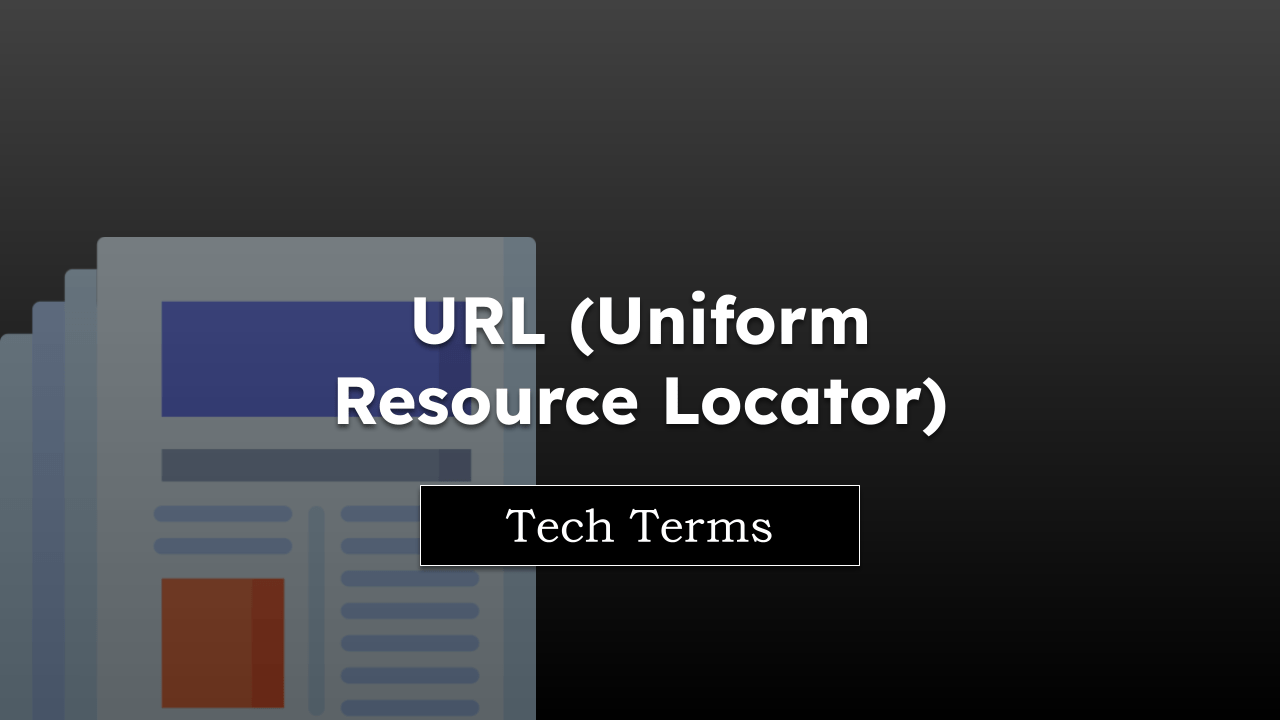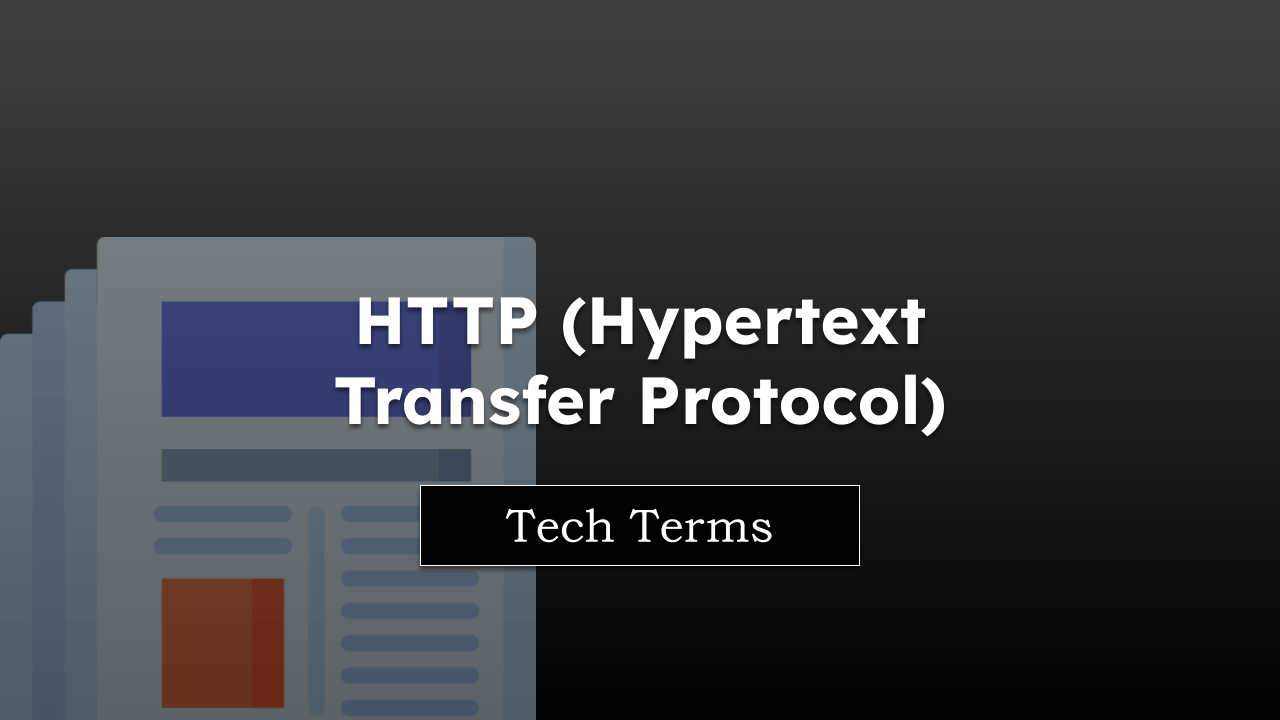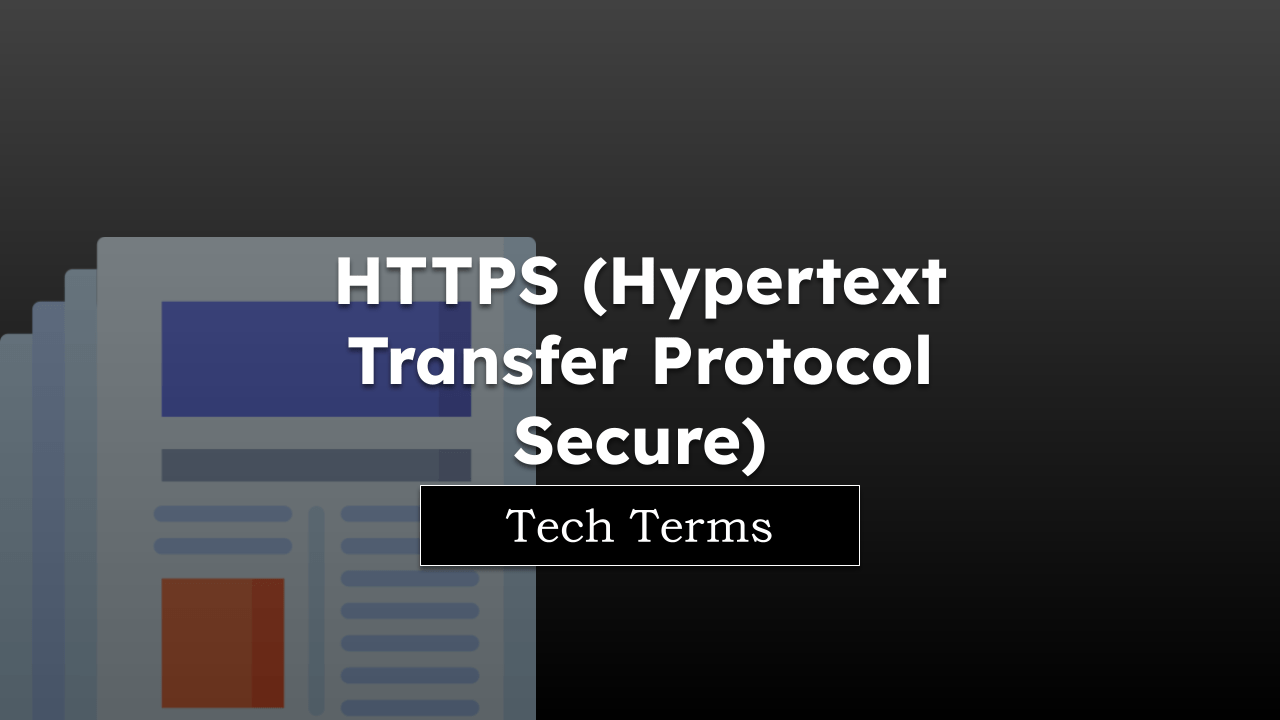Think of building a website like building a house. In this scenario, HTML, or Hypertext Markup Language, is your house’s foundation and framework. It’s a coding language used to structure content on the web, forming the building blocks of every website you visit.
HTML consists of various elements, which you use to enclose, wrap, or mark different parts of content to make it appear or behave in a certain way. Elements can be headings, paragraphs, links, images, and more.
In this guide, I have shared written instruction about:
How does HTML Work in a Browser?
Now, consider a web browser as your skilled construction worker. This construction worker reads the HTML document line by line, from top to bottom, and interprets the tags to construct the house (your web page) according to the instructions provided.
Every HTML document begins with a document type declaration, typically <!DOCTYPE html>. This declaration is an instruction to the browser, telling it what version of HTML the page is written in.
Next, the HTML document is organized into a hierarchical structure called the Document Object Model (DOM). It starts with a single element, <html>, the page’s root. Inside <html>, there are typically two elements: <head>, which contains meta-information about the document, and <body>, which contains the actual content.
A Simple Example
Let’s create a basic web page with HTML.
<!DOCTYPE html>
<html>
<head>
<title>Your First Web Page</title>
</head>
<body>
<h1>Welcome to your first webpage!</h1>
<p>This is a paragraph of text. Let's make this text <strong>bold</strong>.</p>
<p>Here's a link to <a href="https://browserhow.com">BrowserHow website</a>.</p>
</body>
</html>
In this code:
- The <title> tag sets the title of your page, which appears in the browser tab.
- The <h1> tag creates a large heading.
- The <p> tag creates a paragraph of text.
- The <strong> tag makes the enclosed text bold.
- The <a> tag creates a hyperlink, allowing users to click to visit another webpage.
If you were to open this HTML document in a browser, it would read the HTML tags and render a web page with a heading, two paragraphs, bold text, and a hyperlink.
Bottom Line
HTML is the foundation of every web page you interact with. It structures and organizes web content, telling your browser precisely what and how to display it.
By understanding HTML, you’re understanding the backbone of the internet – all from the perspective of your web browser.
Lastly, if you've any thoughts or feedback, then feel free to drop in below comment box. You can also report the outdated information.