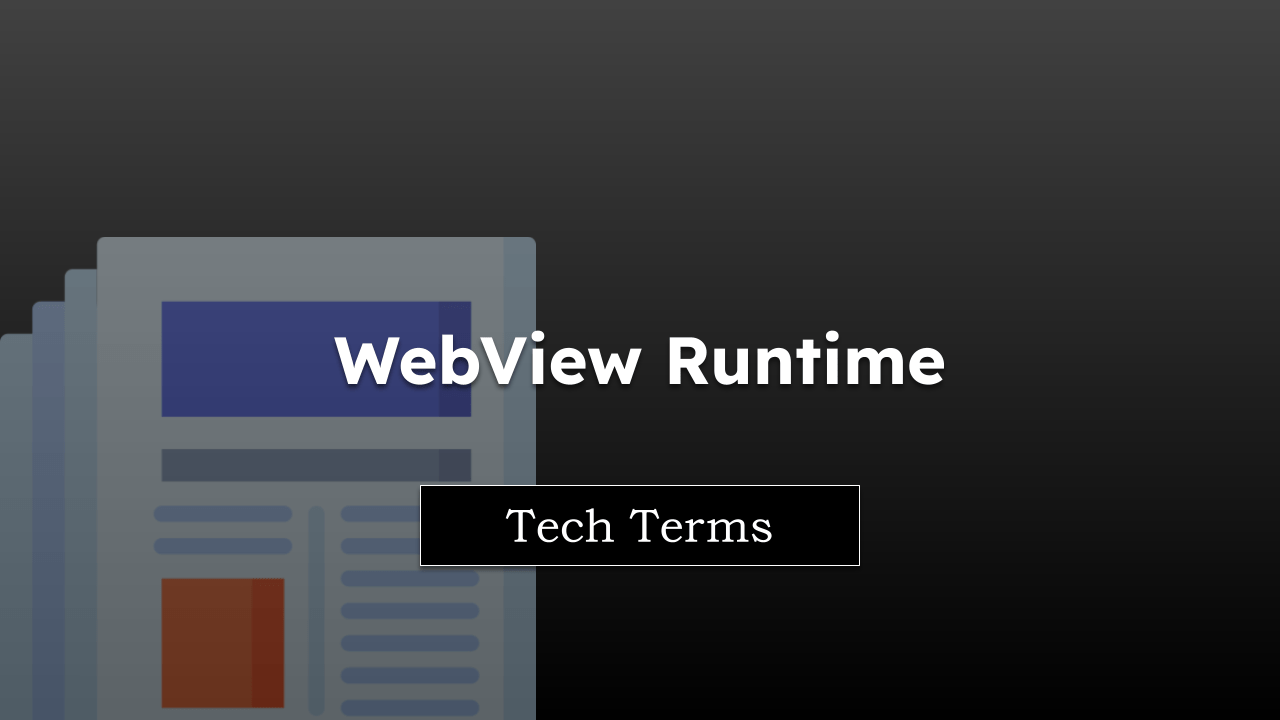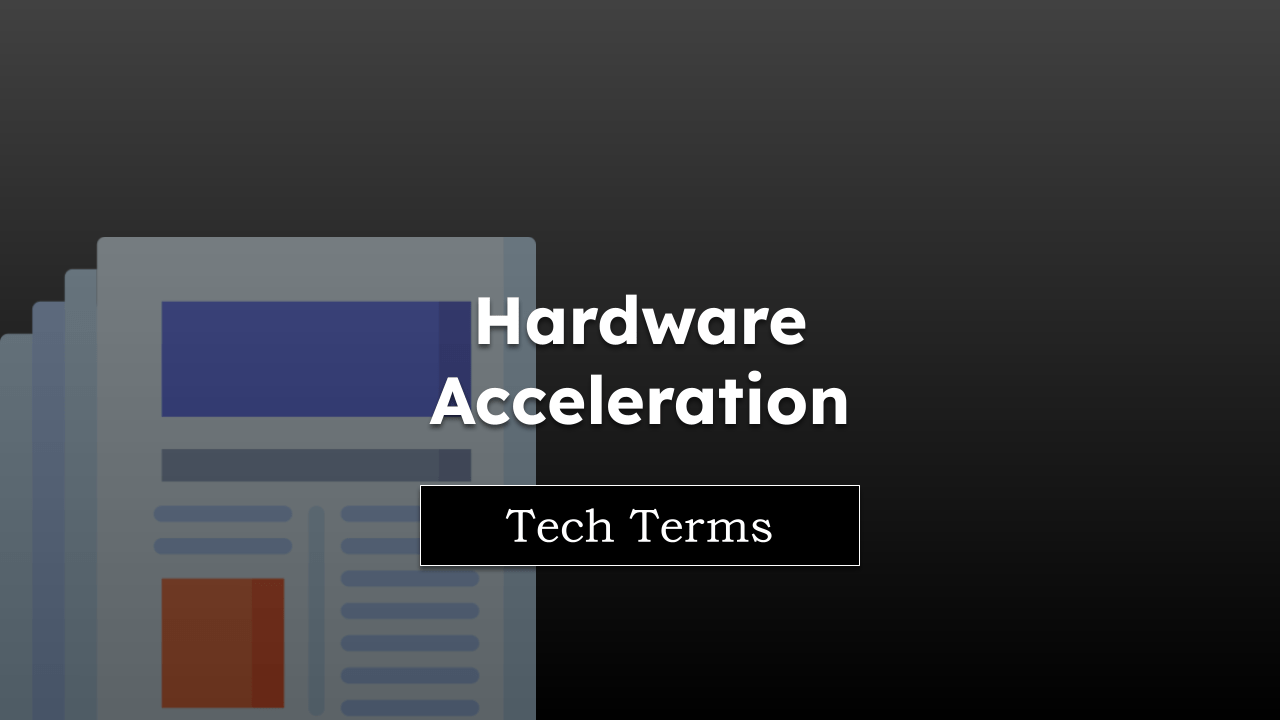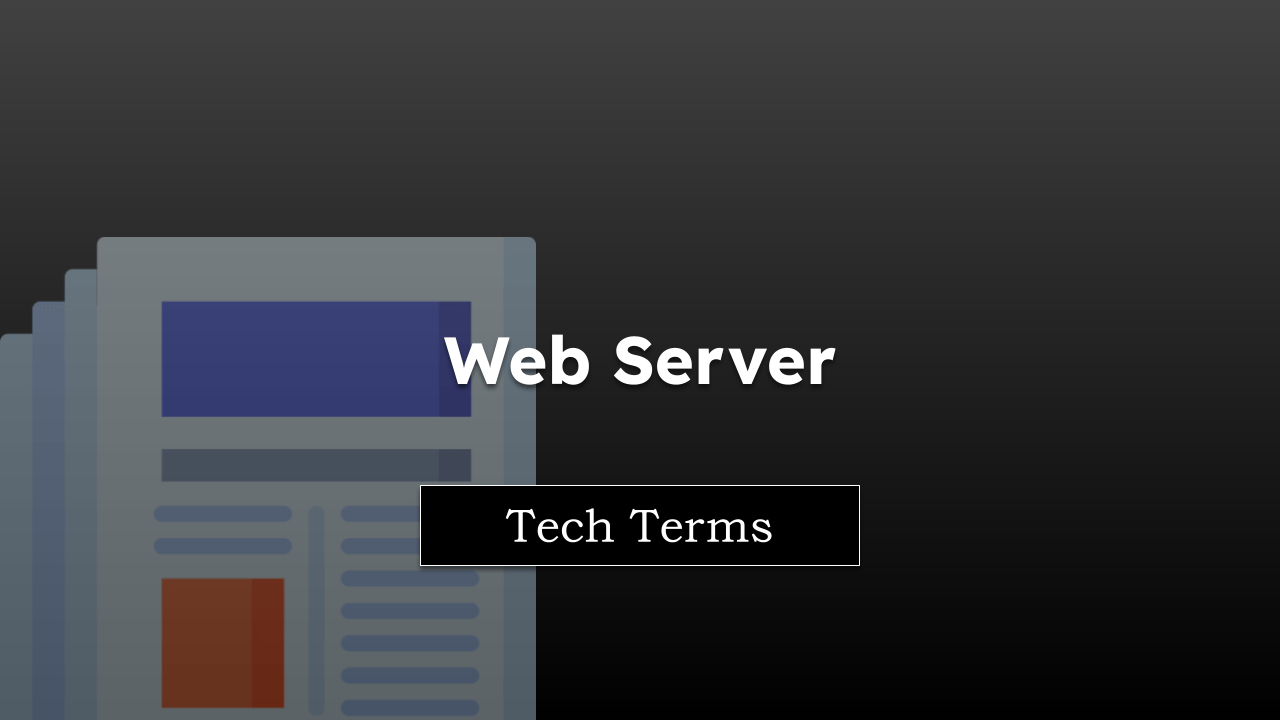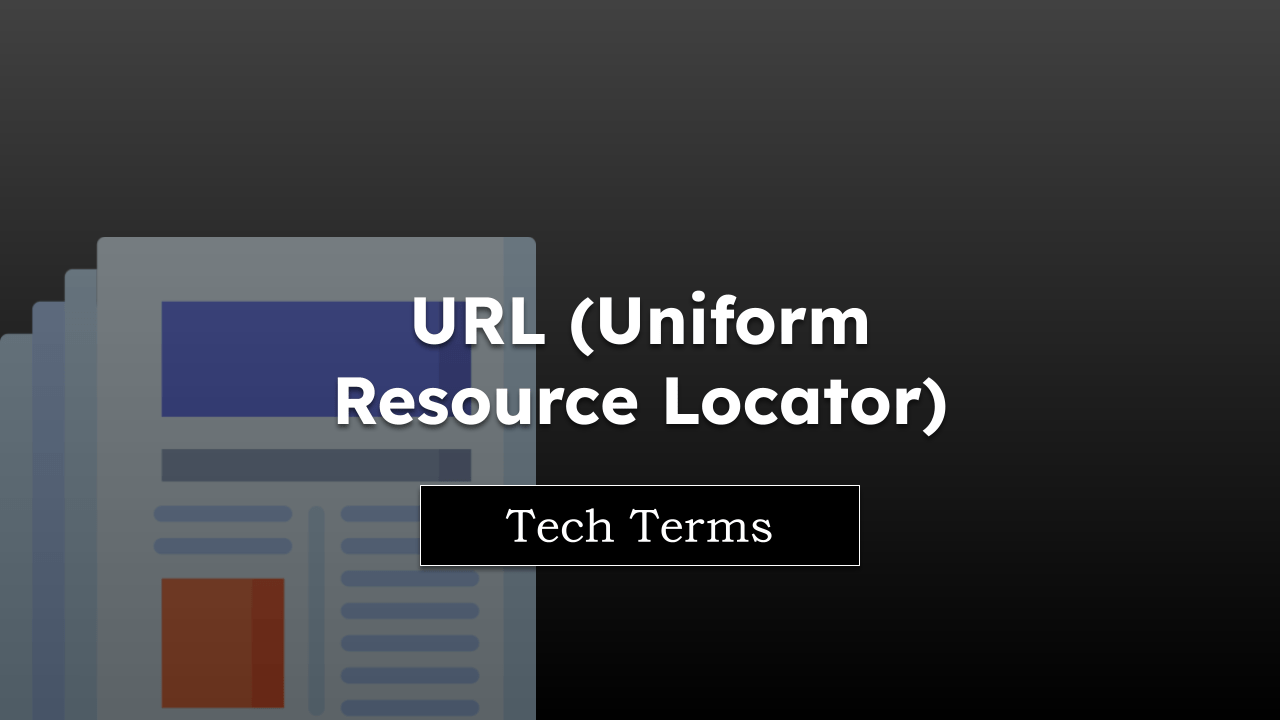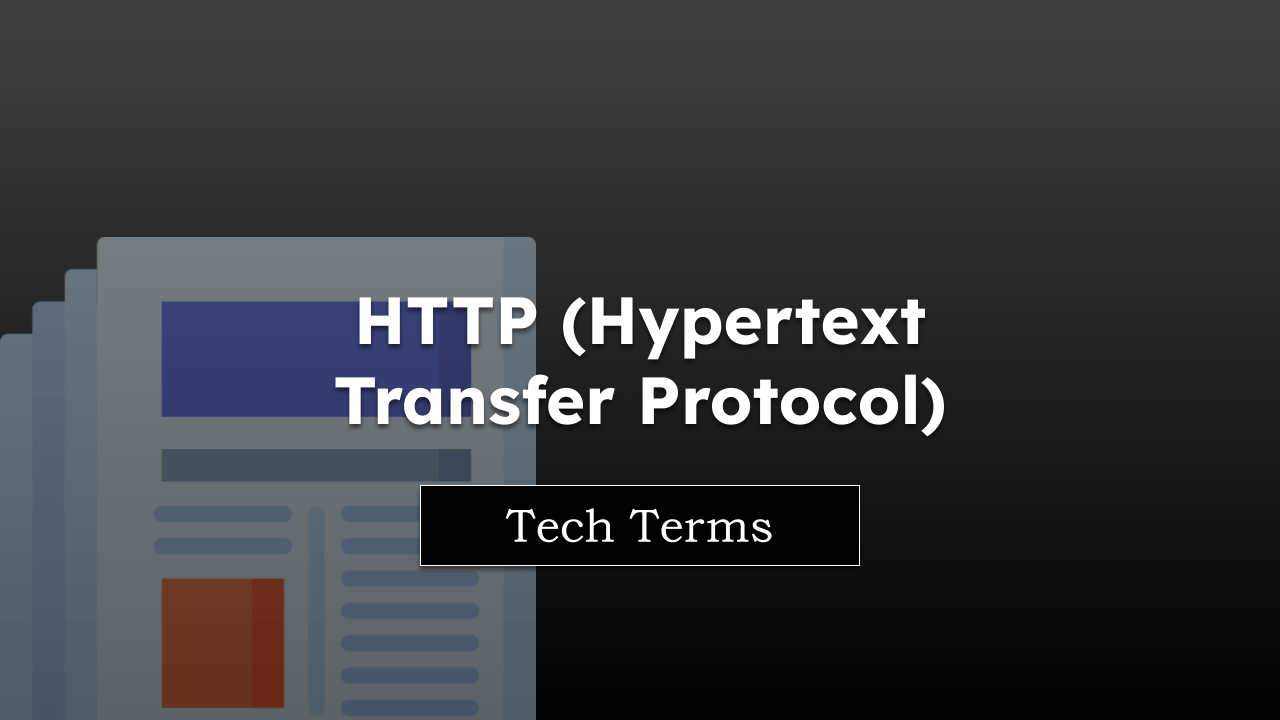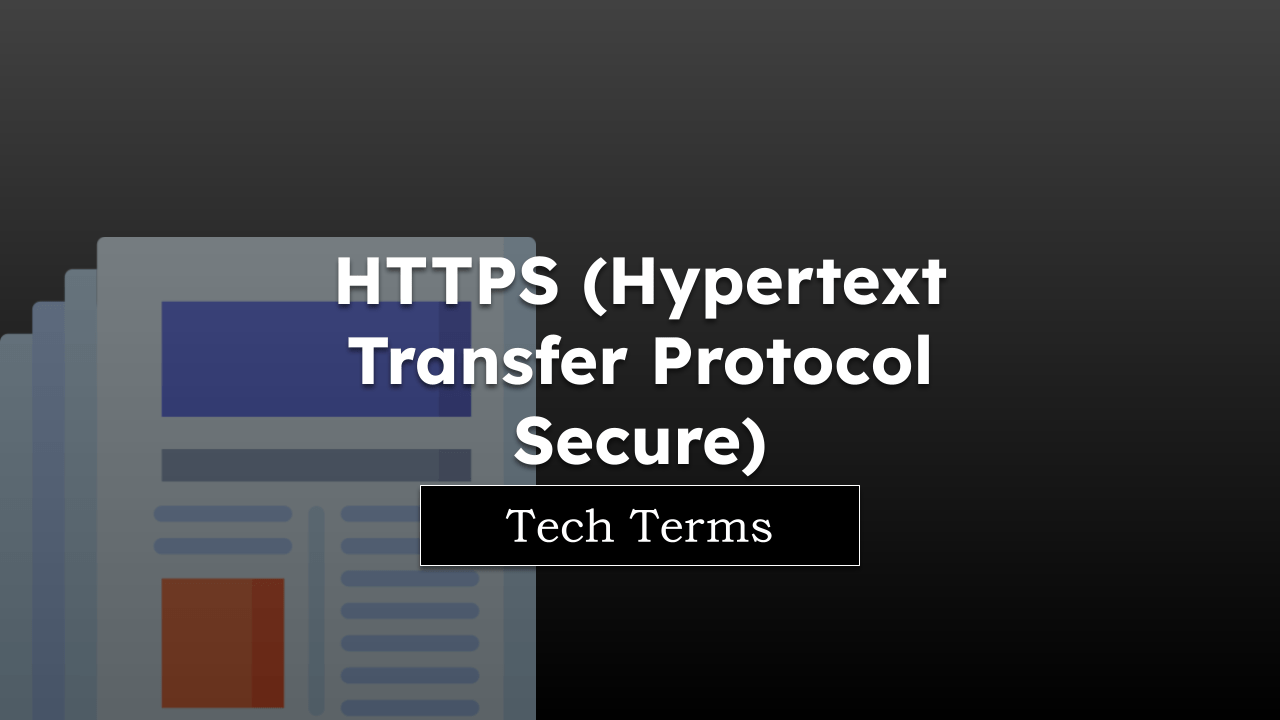SSL, or Secure Sockets Layer, is your secret handshake on the internet. It’s a protocol used to secure and encrypt communication between you (the client) and the server where the website you’re browsing is hosted.
You can spot a website with SSL security by the https and the padlock symbol ![]() at the start of the web address in your browser’s URL bar. The s in https stands for “secure”, indicating that the site uses an SSL certificate.
at the start of the web address in your browser’s URL bar. The s in https stands for “secure”, indicating that the site uses an SSL certificate.
Note: The page is part of the browser vocabulary to help you understand technical terms.
In this guide, I have shared written instruction about:
How SSL Works with Your Browser?
When you visit a website that uses SSL, an interesting series of events unfolds. First, your browser asks the website’s server for its identification, almost like asking for a driver’s license at a traffic stop. This is done through what’s called an SSL handshake. The server sends over a copy of its SSL certificate, which includes the server’s public key.

Your browser checks this certificate against a list of trusted Certificate Authorities. It ensures the certificate is valid, it’s been issued by a trusted source, and it matches the server it came from. If everything checks out, your browser gives the server a digital thumbs-up and creates a shared session key using the server’s public key.
This session key is then used to encrypt the rest of the communication between your browser and the server. This ensures that all the information exchanged is only readable by you and the website, protecting it from any prying eyes.
SSL in Simple Terms
Imagine you’re at a crowded party, and you spot a friend across the room. You want to share a secret with them, but you don’t want anyone else at the party to overhear. So, you both agree to speak in a coded language that only the two of you understand. This is like SSL encryption.
The ‘coded language’ is the session key that your browser and the server agree upon to communicate securely.
Bottom Line
In essence, SSL is like a personal bodyguard for your online communications. It ensures that the sensitive information you share on the internet can only be read by the intended recipient.
So, whenever you’re shopping online, checking your emails, or entering your credit card details, remember that it’s the SSL certificate protecting your data from being intercepted or stolen.
It’s an essential piece of technology that maintains trust and privacy on the internet. So, when you’re browsing, always look for that padlock symbol ![]() – it means your personal bodyguard, SSL, is on duty.
– it means your personal bodyguard, SSL, is on duty.
Lastly, if you've any thoughts or feedback, then feel free to drop in below comment box. You can also report the outdated information.