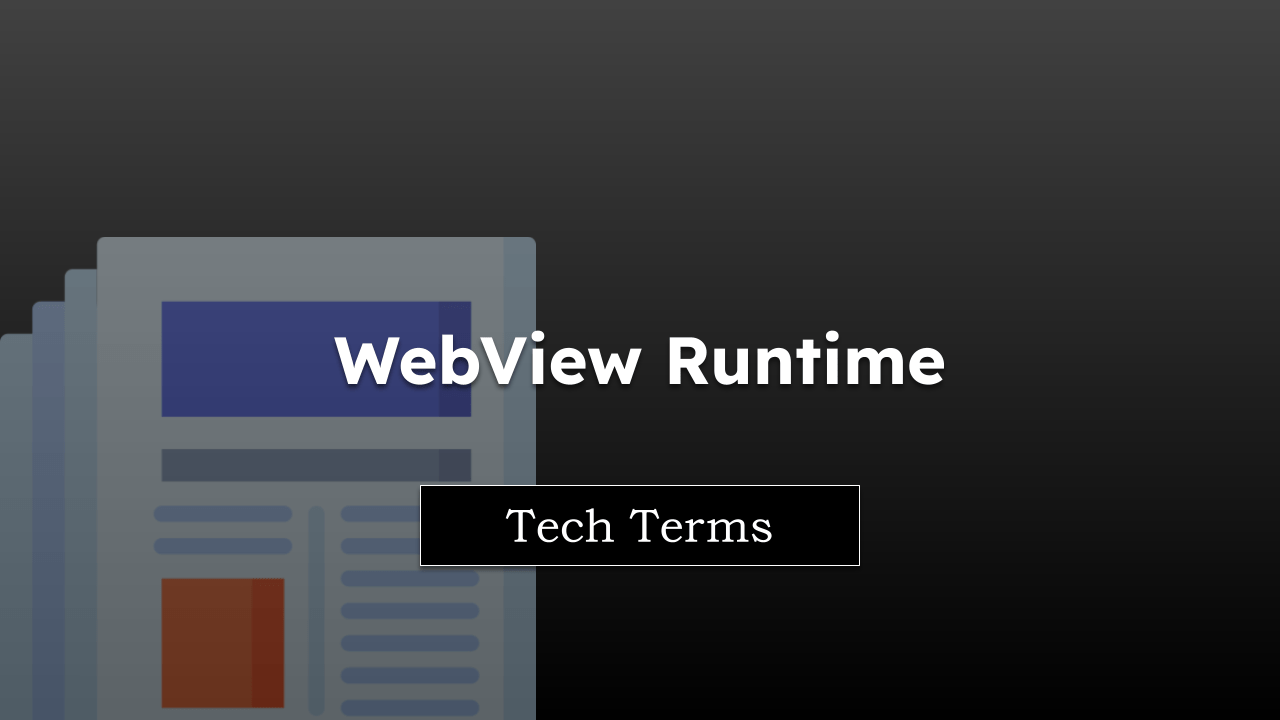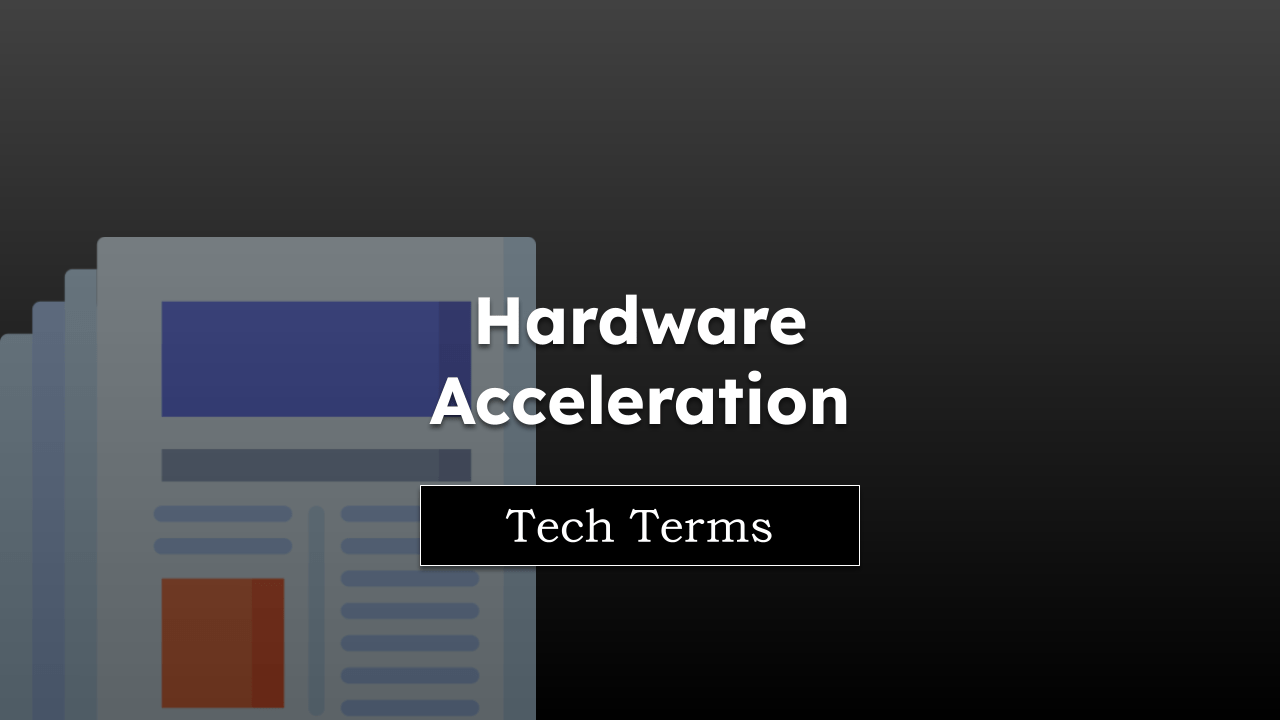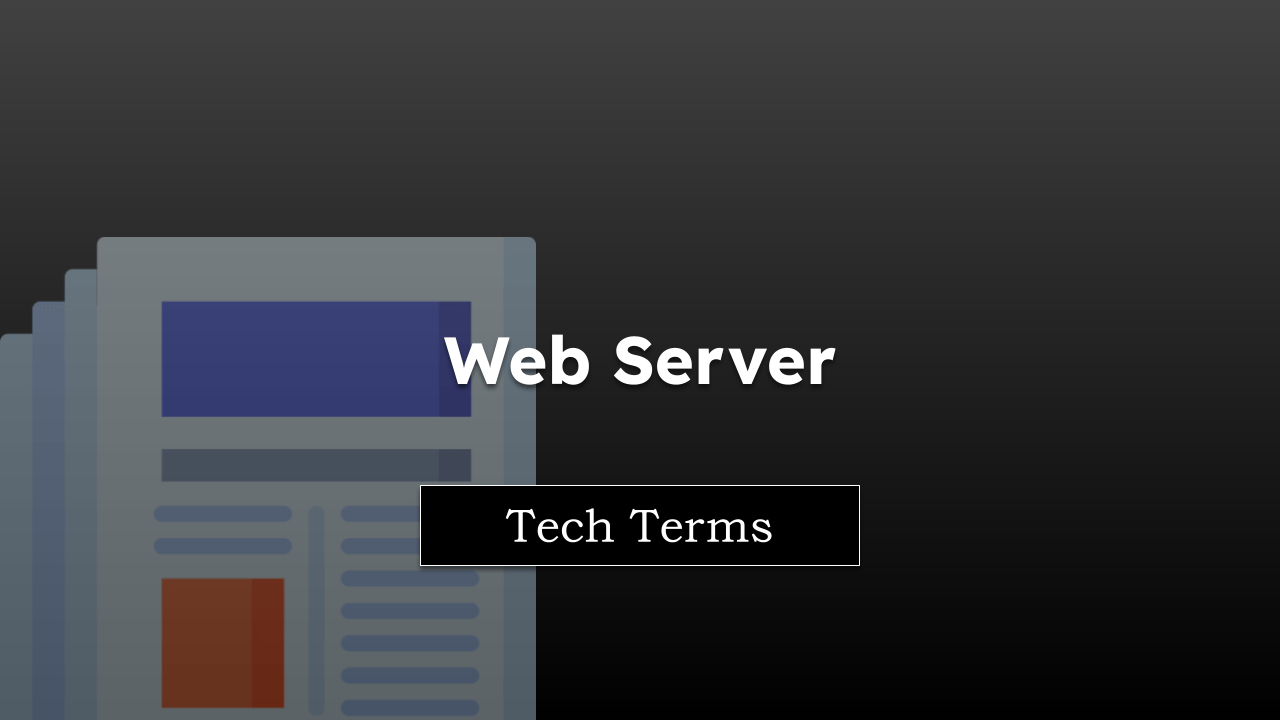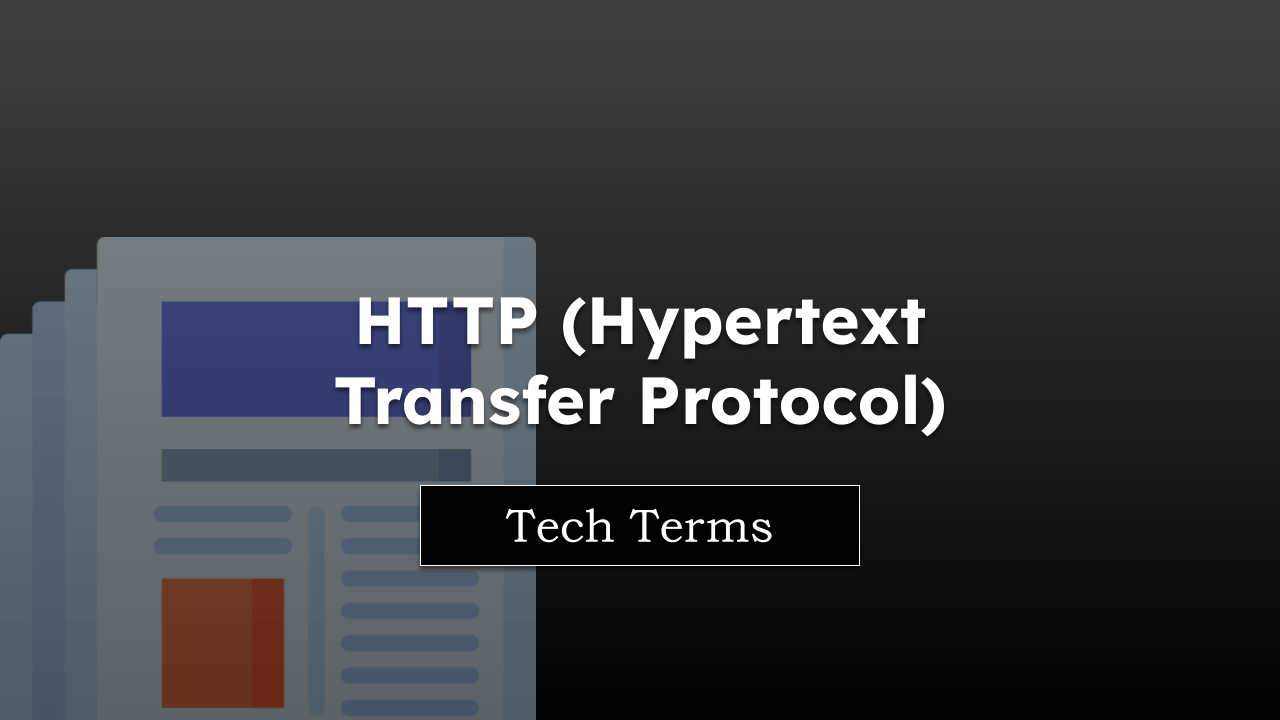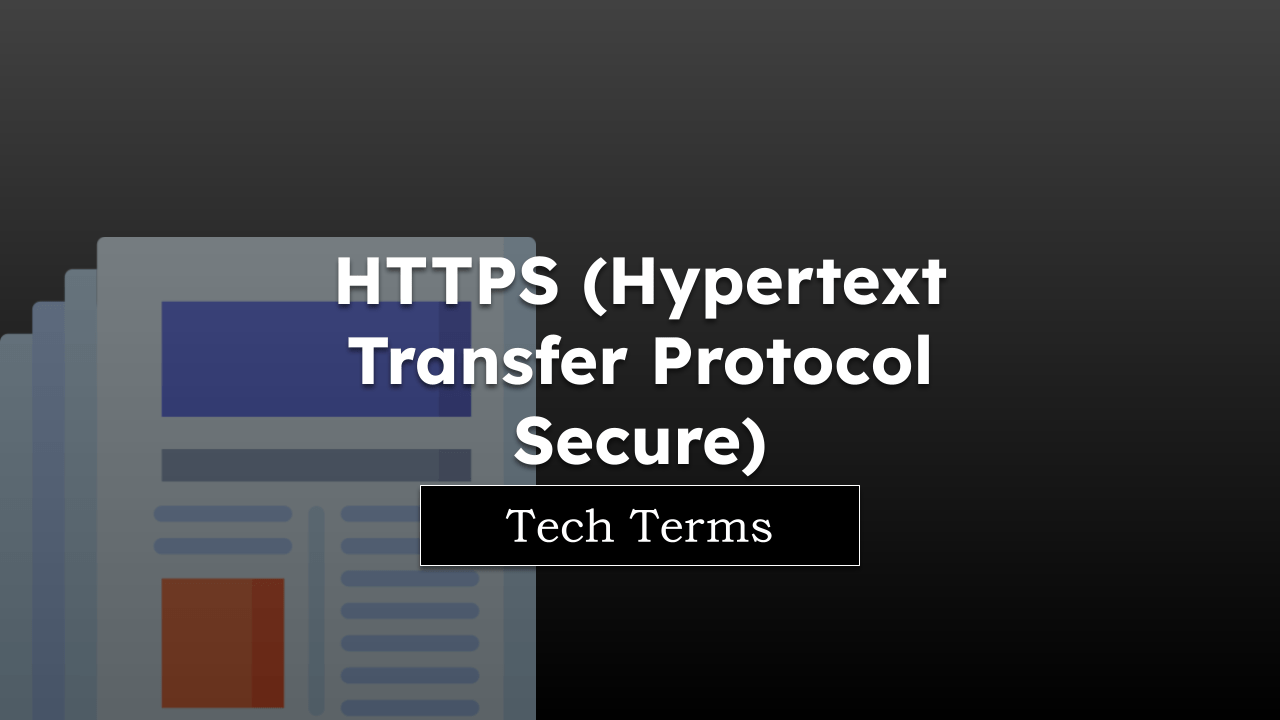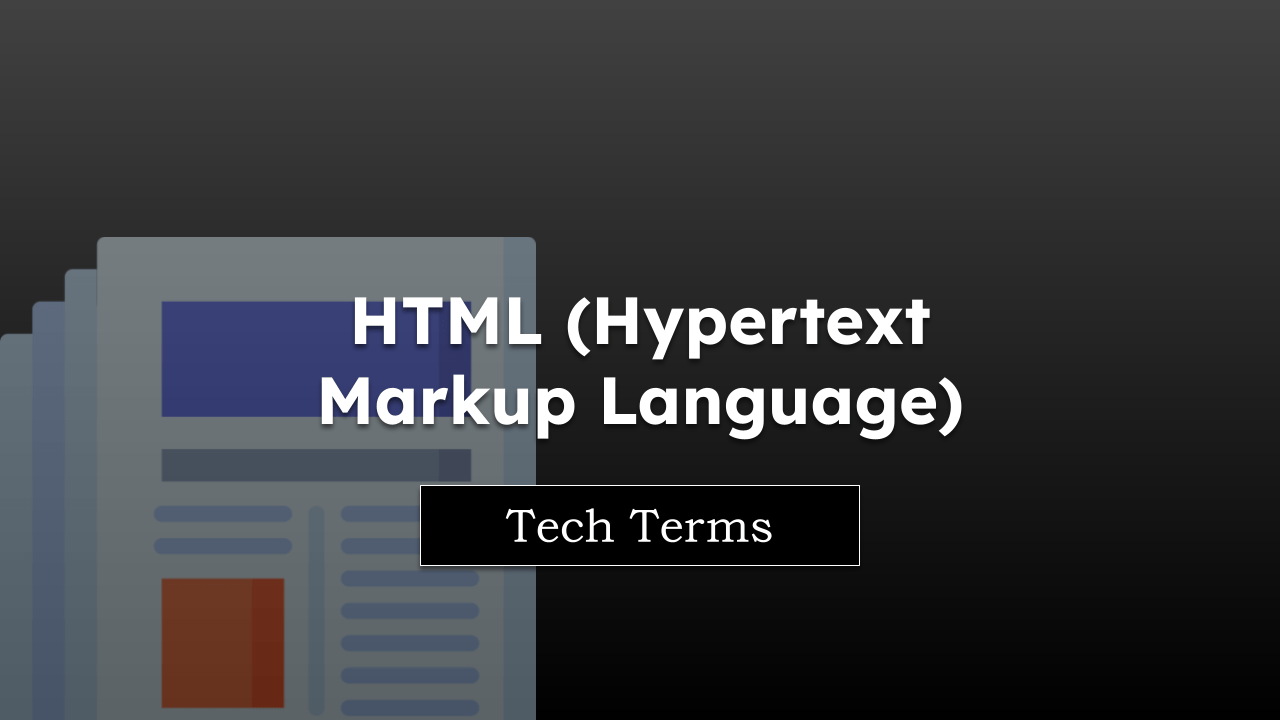Imagine you’re about to embark on a journey to visit a friend’s house. Before you can get there, you need an address, right? In the world of the internet, that address is what we call a URL or Uniform Resource Locator.
A URL is essentially the address of a specific webpage or file on the internet. It is what you type into your browser’s address bar when you want to visit a specific website.
Note: The page is part of the browser vocabulary to help you understand technical terms.
In this guide, I have shared written instruction about:
How Does a URL Work?
When you type a URL into your browser and hit enter, you’re essentially giving your browser the address of the webpage you want to visit. Your browser, like a digital postman, will then fetch the webpage for you.
This is where the URL comes into play – it is made up of several parts, each serving a unique function to guide your browser to the right location on the web.
The first part, http:// or https://, is the protocol that tells your browser how to communicate with the server that hosts the website.
Next, the domain name, for example, "google.com," specifies the exact location of the web server. Finally, the path, such as "/search," points to a specific page or file on that server.
An Easy-to-Understand Example
Imagine your friend's house as a website. The protocol is like the mode of transport you choose to reach there – car, bike, or foot. The domain name is the street your friend lives on, and the path is their specific house number on that street.
When you decide to visit your friend, you select a mode of transport, find the correct street, and locate the specific house number. Similarly, when you type a URL into your browser, it uses the protocol to know how to approach the server, finds the right server using the domain name, and then locates the specific page or file using the path.
Bottom Line
In essence, a URL serves as a roadmap that guides your browser to the exact location of a webpage or file on the vast landscape of the internet. Without URLs, it would be like trying to find a friend's house in an unfamiliar city without an address.
By understanding how URLs work, you can navigate the web more effectively and understand the underlying processes that occur every time you visit a new webpage.
Lastly, if you've any thoughts or feedback, then feel free to drop in below comment box. You can also report the outdated information.