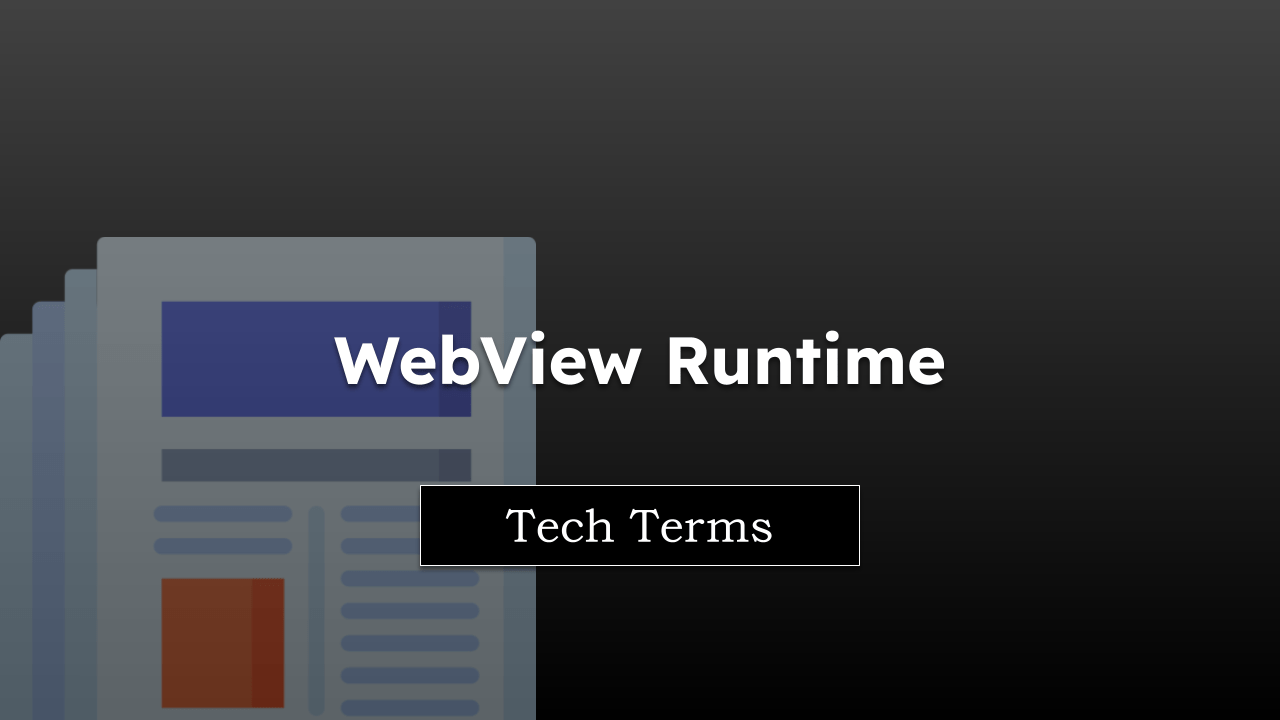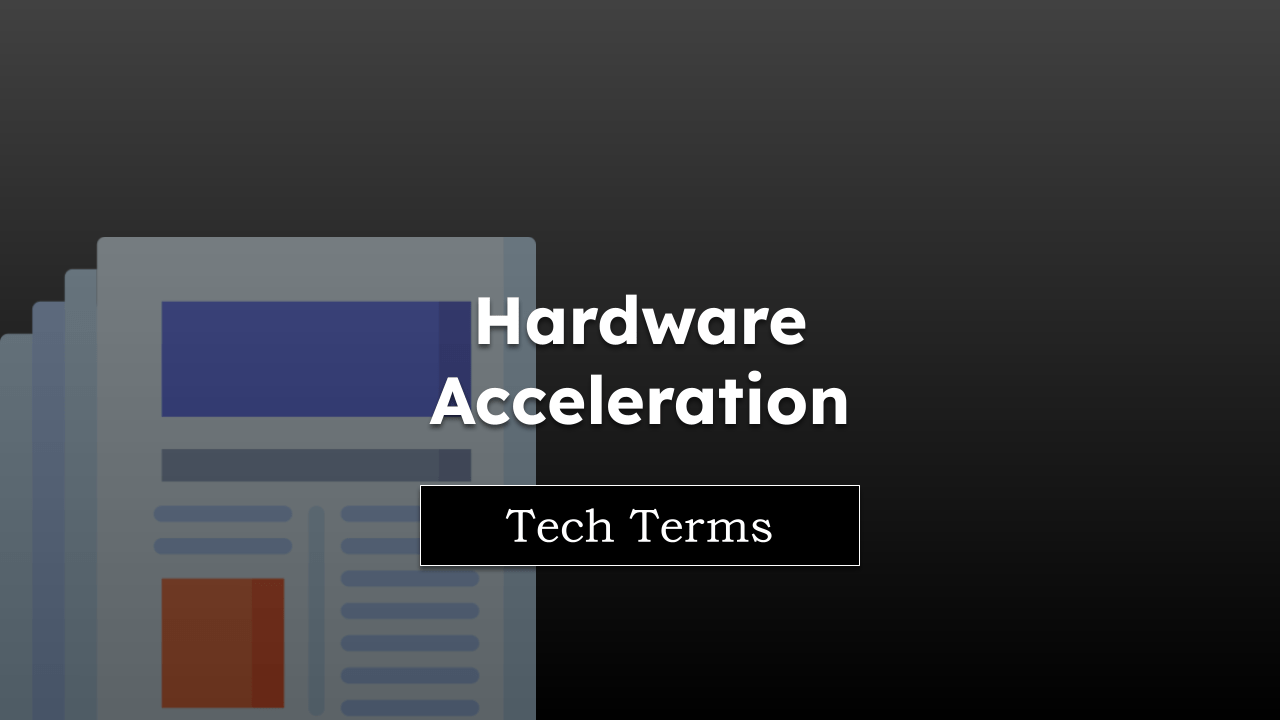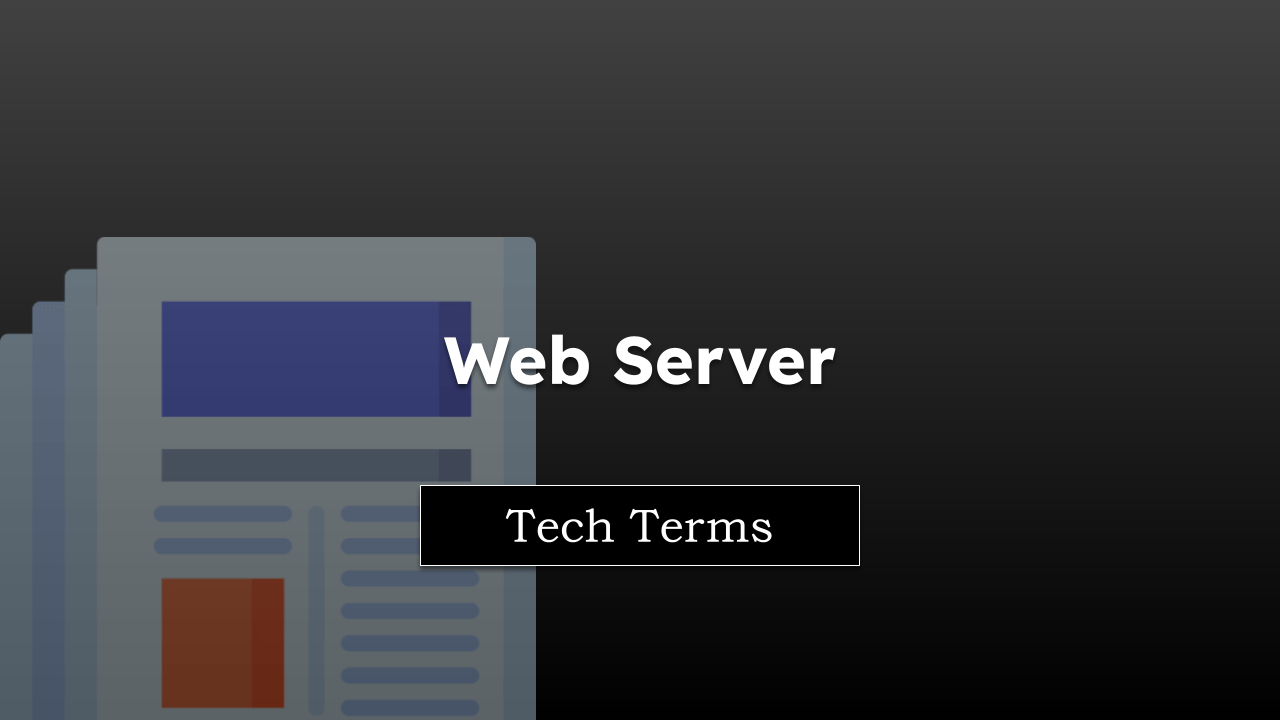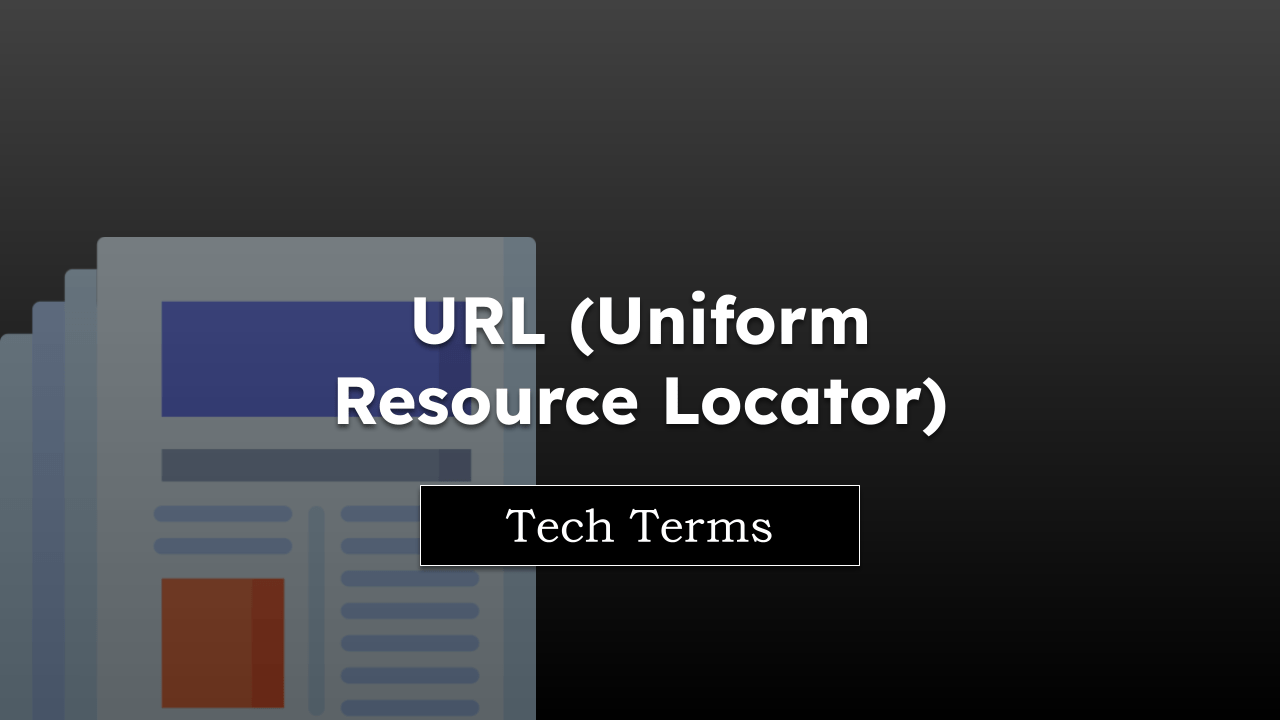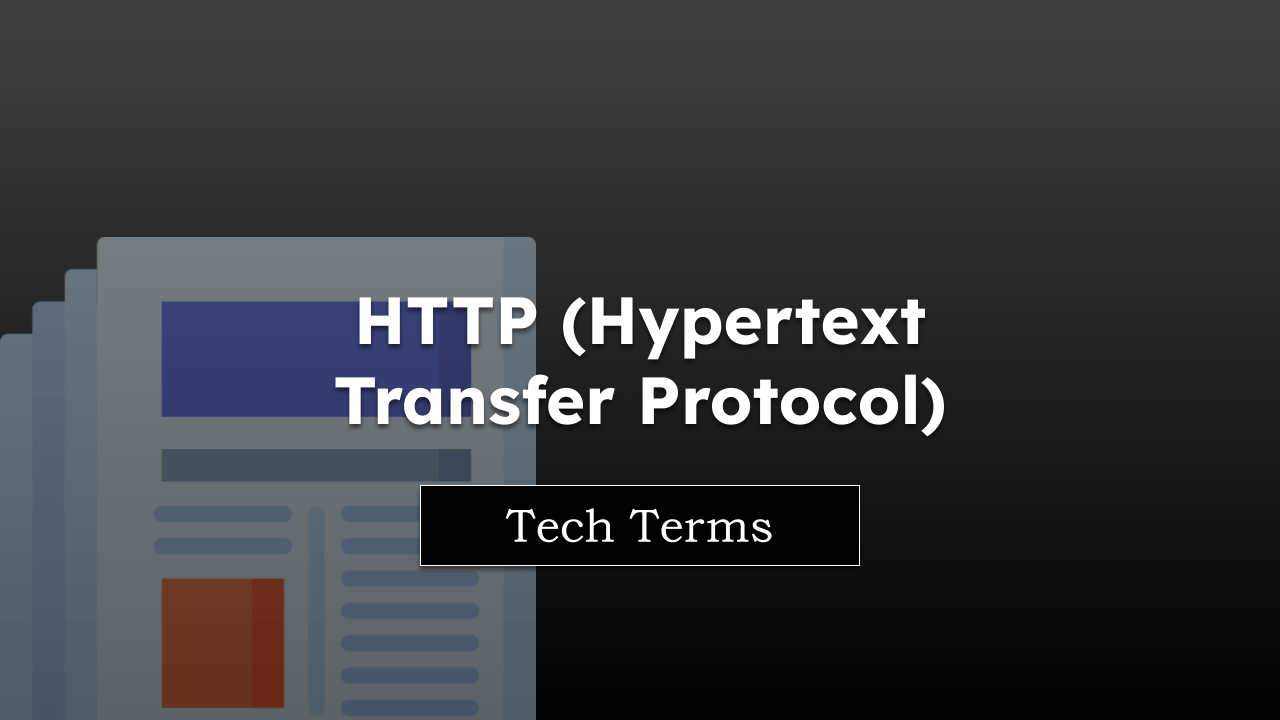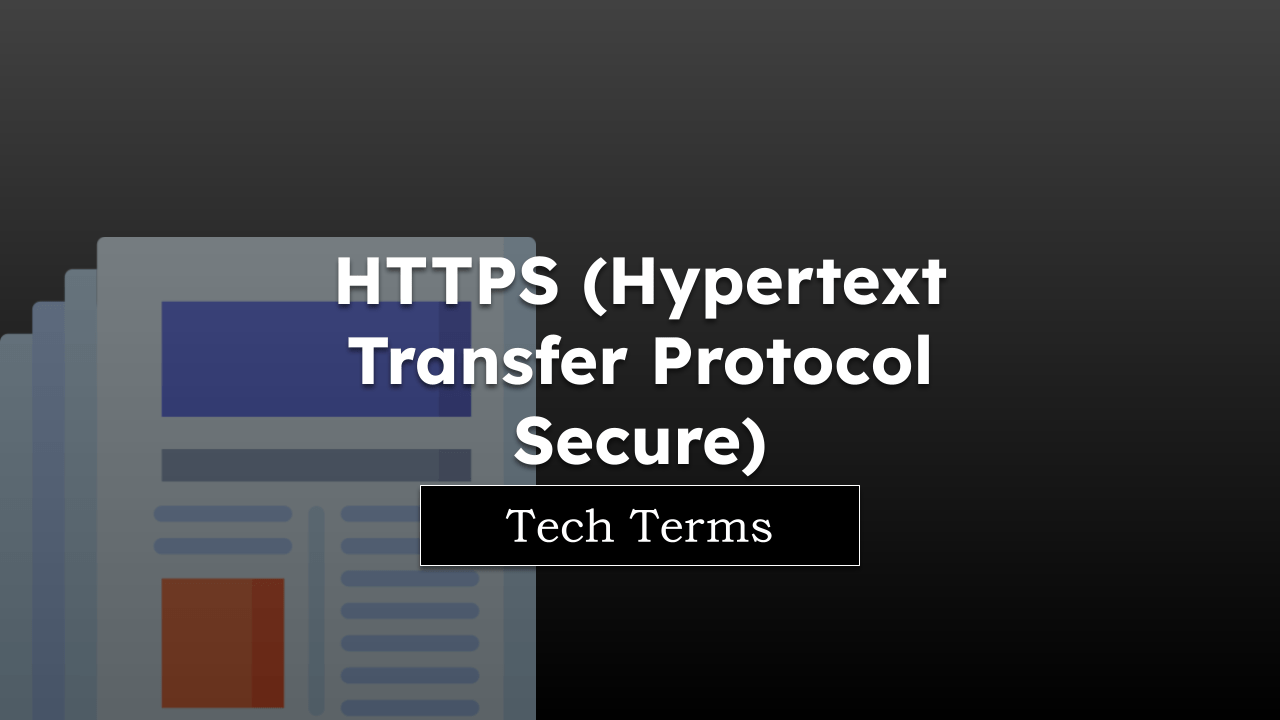As you navigate your digital world, you’ve likely enjoyed games, applications, and web tools that run smoothly and efficiently, just like they would if installed directly on your computer. One key technology enabling this seamless experience is WebAssembly, often abbreviated as Wasm.
WebAssembly is like a secret decoder ring for your browser. Traditionally, your browser reads JavaScript to know what actions it should perform. But JavaScript wasn’t initially designed to handle some of the heavy lifting required by complex modern web applications. That’s where WebAssembly steps in.
WebAssembly is a type of code that can be run in modern web browsers. It provides a fast, compact binary format that is a compilation target for existing languages such as C, C++, Rust, and more. In simpler terms, developers can write code in these languages, compile it to WebAssembly, and then that WebAssembly code can be run in the browser.
Note: The page is part of the browser vocabulary to help you understand technical terms.
In this guide, I have shared written instruction about:
Why is WebAssembly Important for You?
WebAssembly is transforming the web applications you interact with in two key ways:
- Performance: With WebAssembly, your web applications can run faster and more efficiently than ever. This means complex web applications like games, music streaming apps, or powerful photo editing tools can run smoothly in your browser.
- Language Flexibility: Since WebAssembly serves as a compilation target for multiple languages, it opens the doors for applications written in various languages to run on the web. For you, this means the potential to see an even more comprehensive range of web applications, as developers are not limited to using JavaScript for web development.
WebAssembly in Action – A Simplified Example
Let’s imagine you’re using an online image editing tool. This application requires intense computational power to apply filters, resize images, and perform other editing tasks.
Traditionally, using JavaScript for these tasks might lead to sluggish performance. But with WebAssembly, the code for these complex tasks can be written in languages like C++, which are more suited for heavy computation.
The application’s developers can then compile this C++ code to WebAssembly. When you use the image editor in your browser, it runs this WebAssembly code. You can smoothly apply filters, resize your images, and experience performance much like you would get from a desktop application.
Bottom Line
WebAssembly is a game-changer in the web development world, enabling web applications to run faster and more efficiently and enabling a more comprehensive array of applications to run in the web environment.
For you, as an end user, this means a richer, more diverse, and more efficient browsing experience, expanding what’s possible for you to accomplish right within your browser.
As WebAssembly continues to evolve and be widely adopted, you can expect the web to feel even more like a robust, high-performance platform.
Lastly, if you've any thoughts or feedback, then feel free to drop in below comment box. You can also report the outdated information.