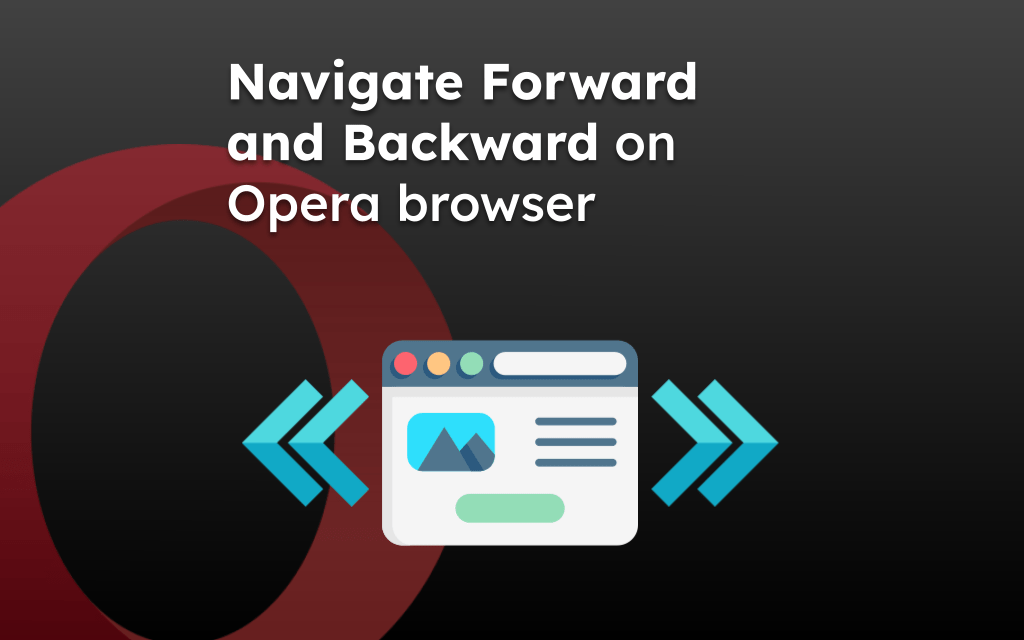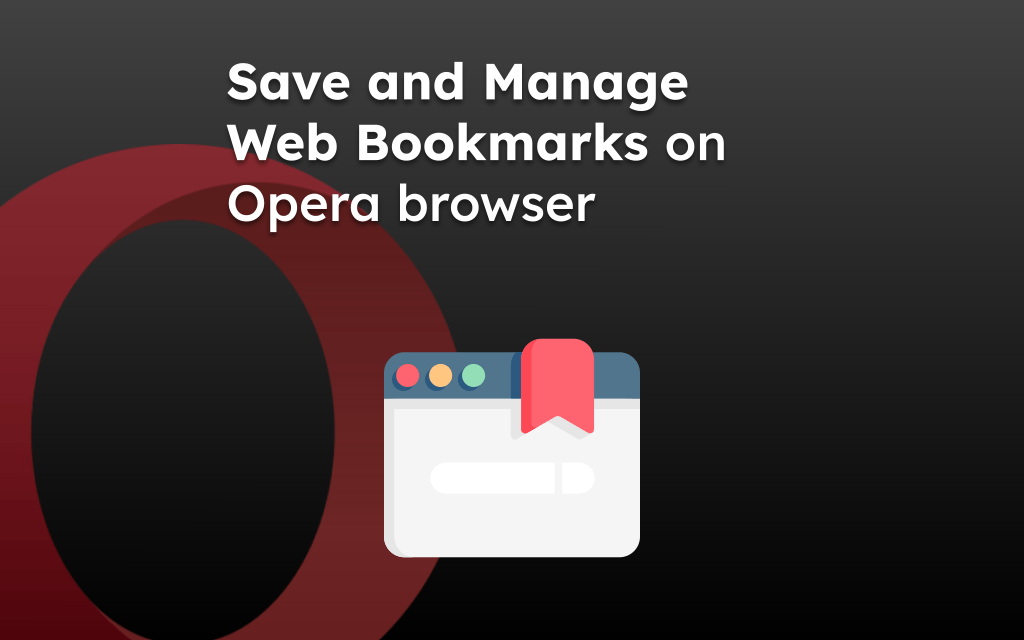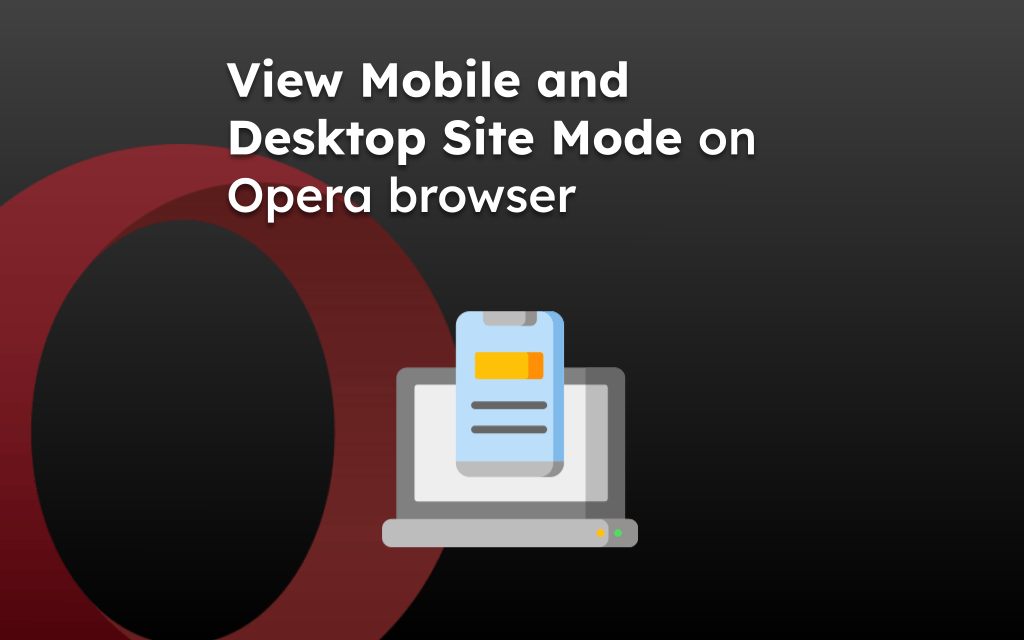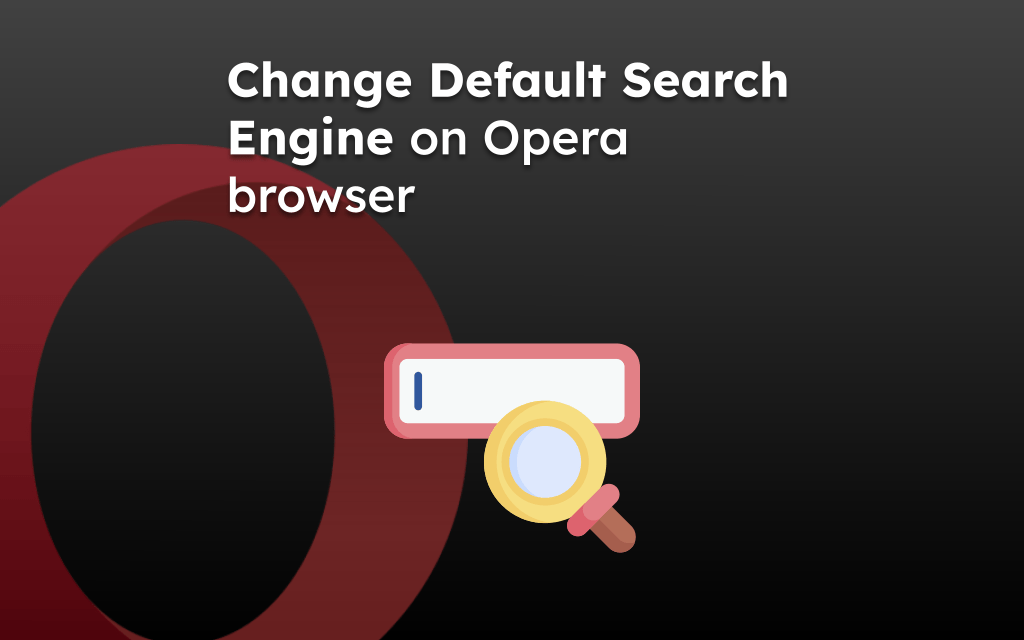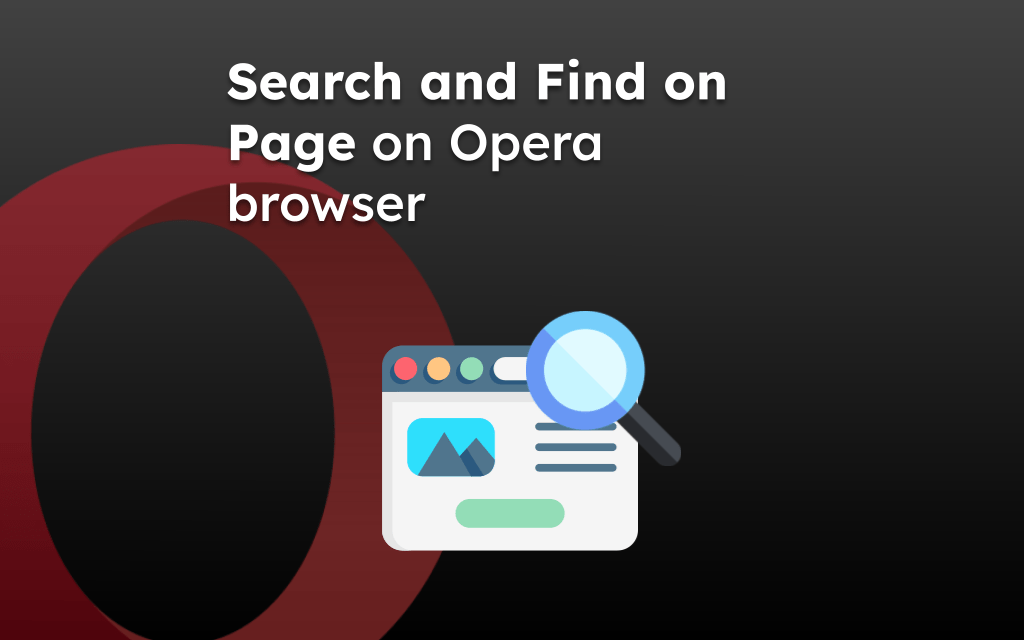When surfing websites, you are prompted to accept cookies on your device. They also allow you to stay signed in to sites even after you close the browser.
These browser cookies track the browsing patterns to offer you personalized ads and recommendations. If you don’t like your browsing sessions to be tracked by cookies, you can block it.
The Opera browser offers the options to block or allow cookies from the websites you visited.
In this guide, I have shared written instruction about:
Remove Browser Cookies in Opera app
You can remove the stored cookies from the browser using the clear browser data settings menu. Follow these steps:
- Launch Opera app on your iPhone or iPad.
- Tap on More
 > Settings menu.
> Settings menu.
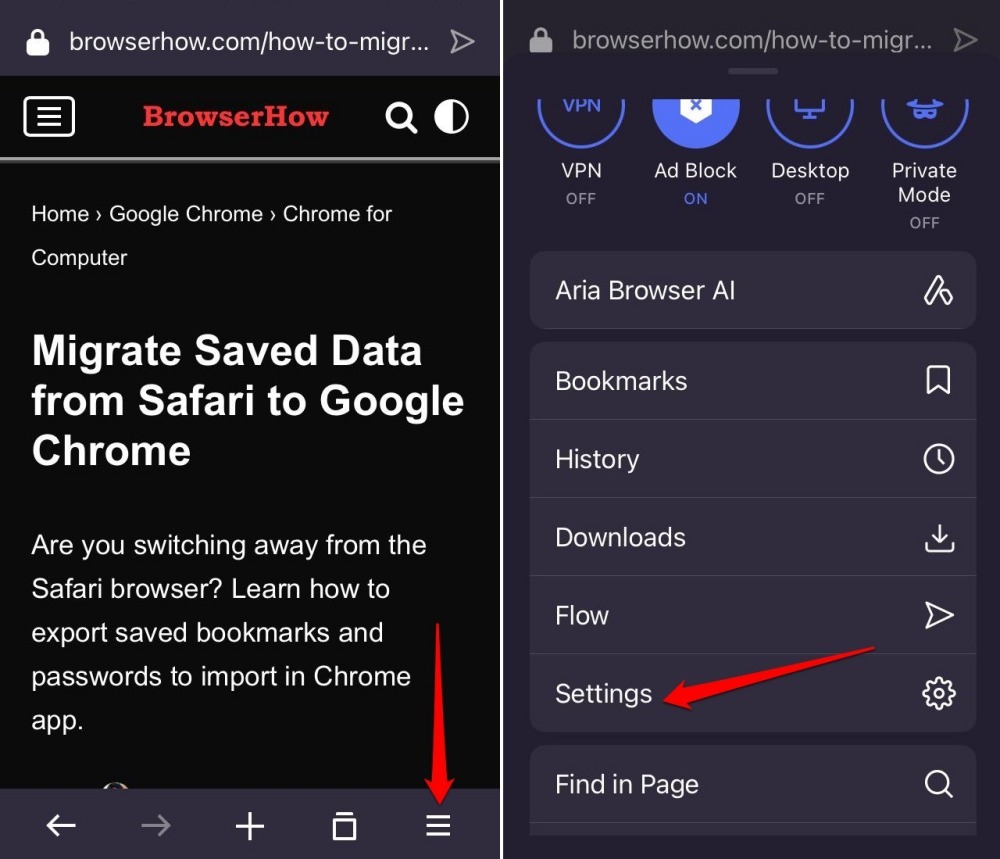
- Select the Clear Browser Data menu and then enable the checkbox for Cookies and Site Data option.
- Set the Time Range and hit on the Clear button.
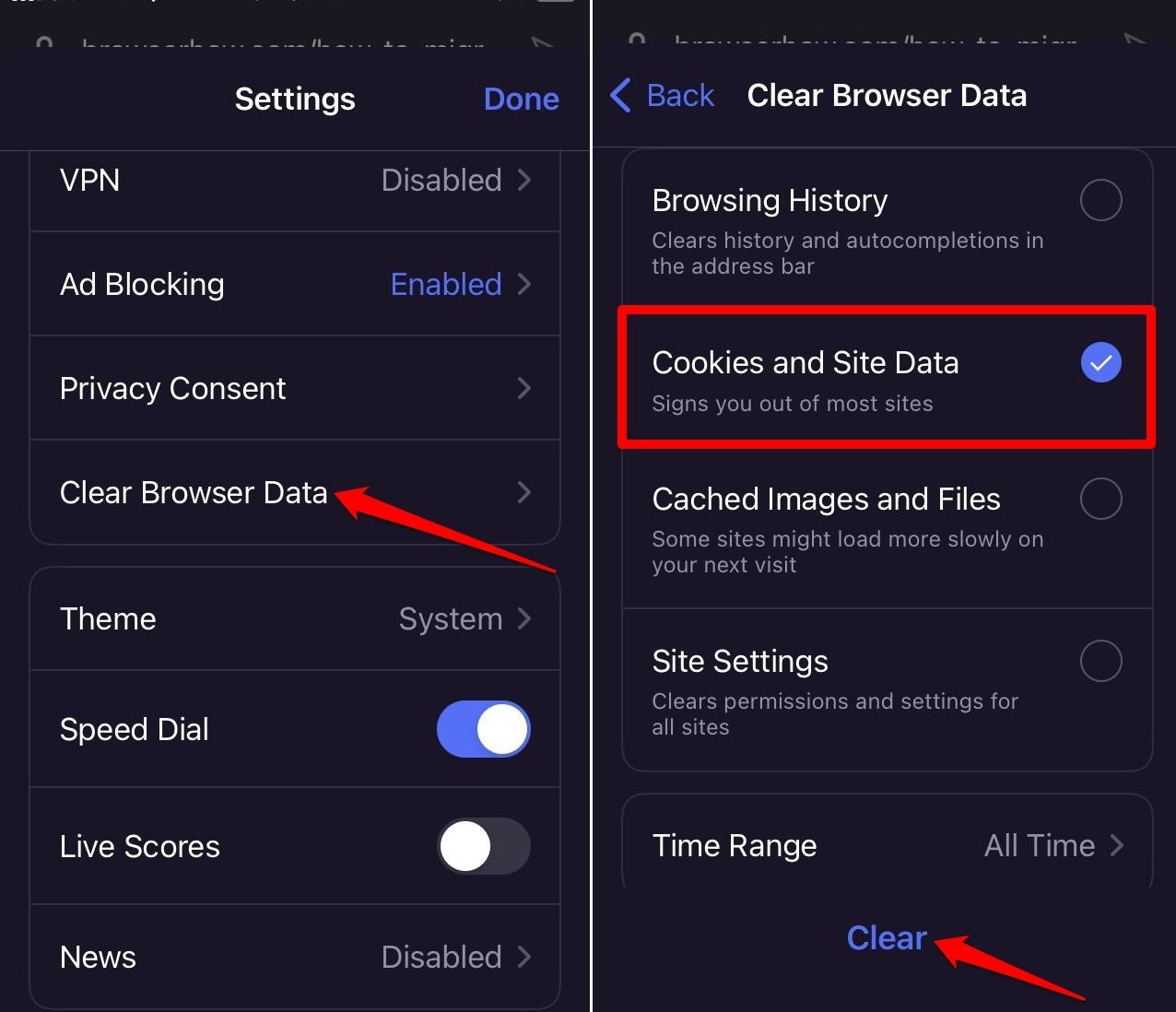
If you don’t manually clear the cookies you have accepted from various sites during browsing, they will be active/allowed on Opera.
ALERT: Clearing the browser cookies will sign you out of several sites to which you were logged in.
Stop Accept Cookies Banner in Opera app
While landing on a site, you may encounter a prompt telling you to accept the cookies on that site. Those are called Cookie dialogs or accept cookies banner.
On Opera app, you can block these cookie dialog from appearing. Follow these steps:
- Launch the Opera app on your device.
- Tap on More
 > Settings menu.
> Settings menu.
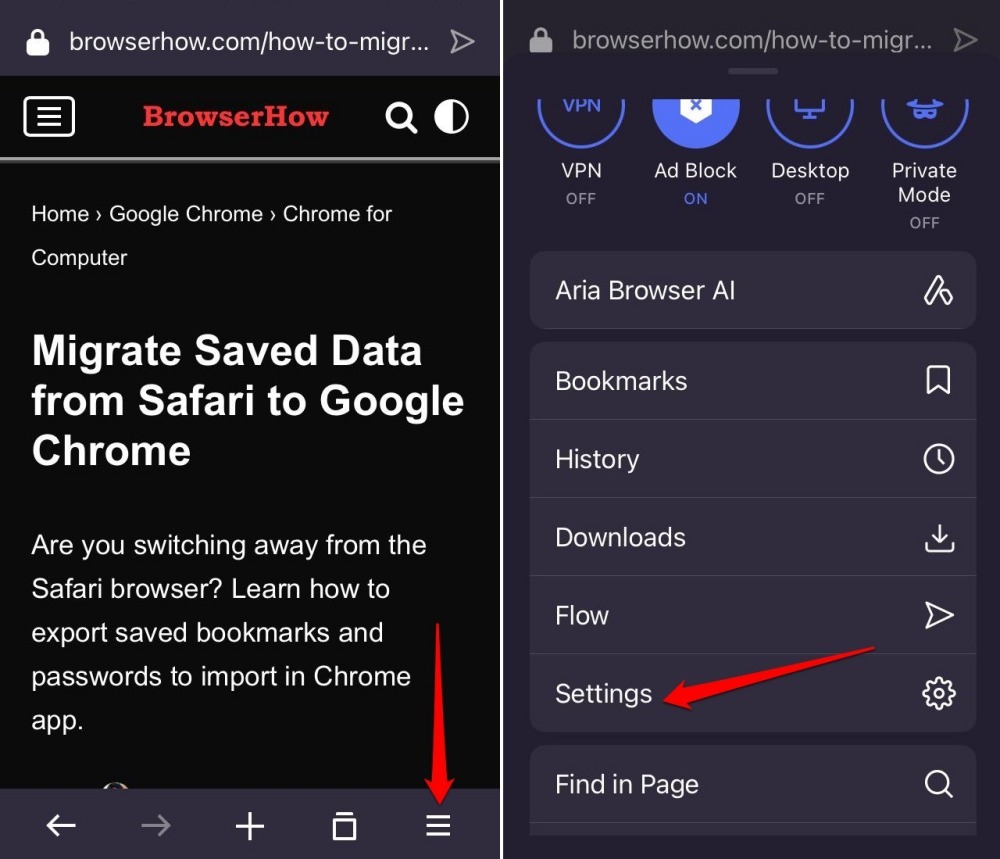
- Go to Ad Blocking menu.
- Now, enable the toggle for Block Cookie Dialogs option.
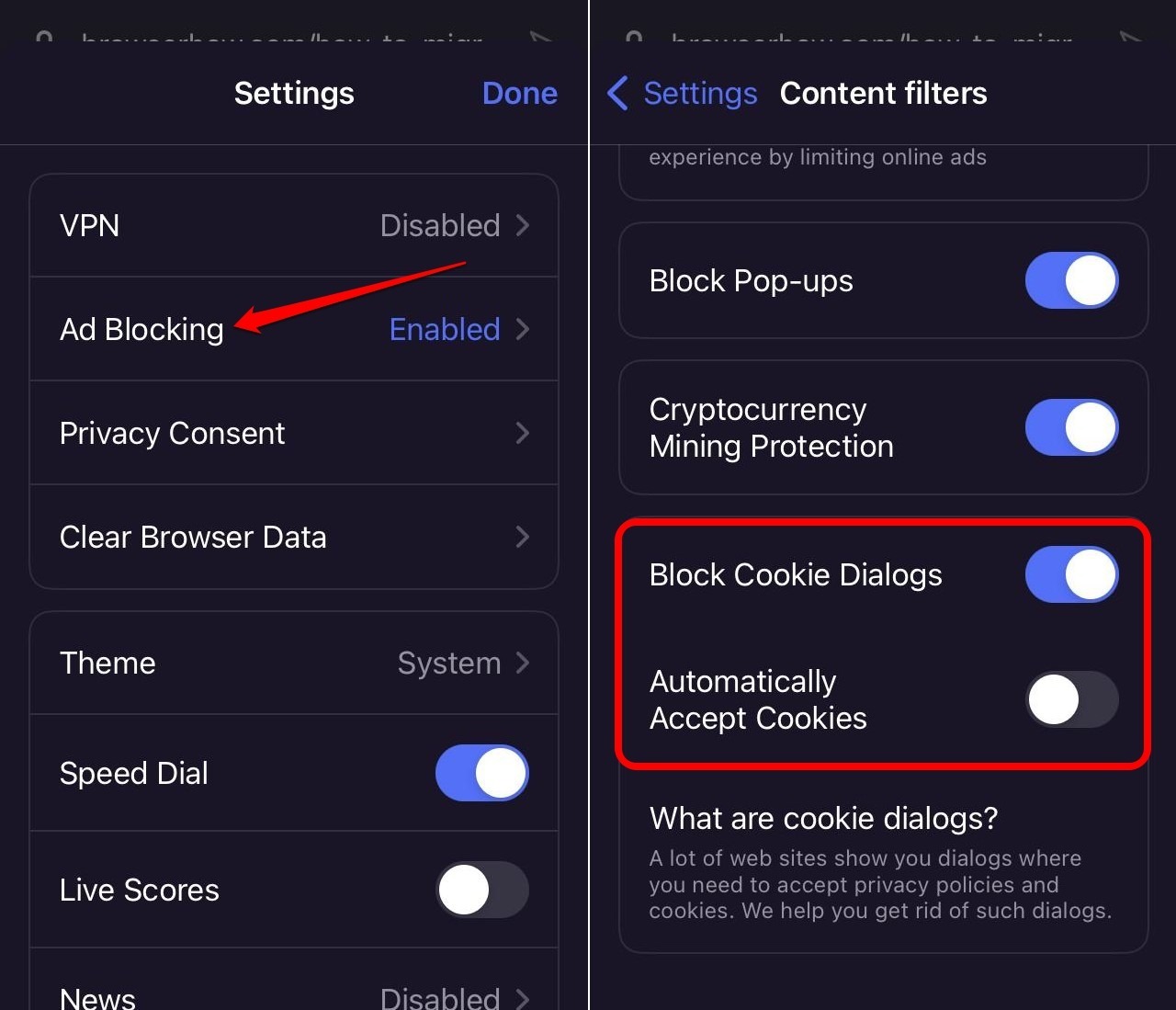 It shall automatically block the cookie banner appearing on the websites.
It shall automatically block the cookie banner appearing on the websites.
Additionally, you can disable the toggle beside Automatically Accept Cookies to stop the cookies in your browser.
Bottom Line
You can stay signed-in to a website as long as the signed cookies are available on your browser.
On the other hand, cybercriminals can hack the cookies and steal your browsing info. To avoid intrusive ads and safeguard your browsing data or login credentials block the cookies or regularly clear the browser cookies.
Similarly, you can manage the browser cookies in Opera app on your computer.
Lastly, if you've any thoughts or feedback, then feel free to drop in below comment box. You can also report the outdated information.