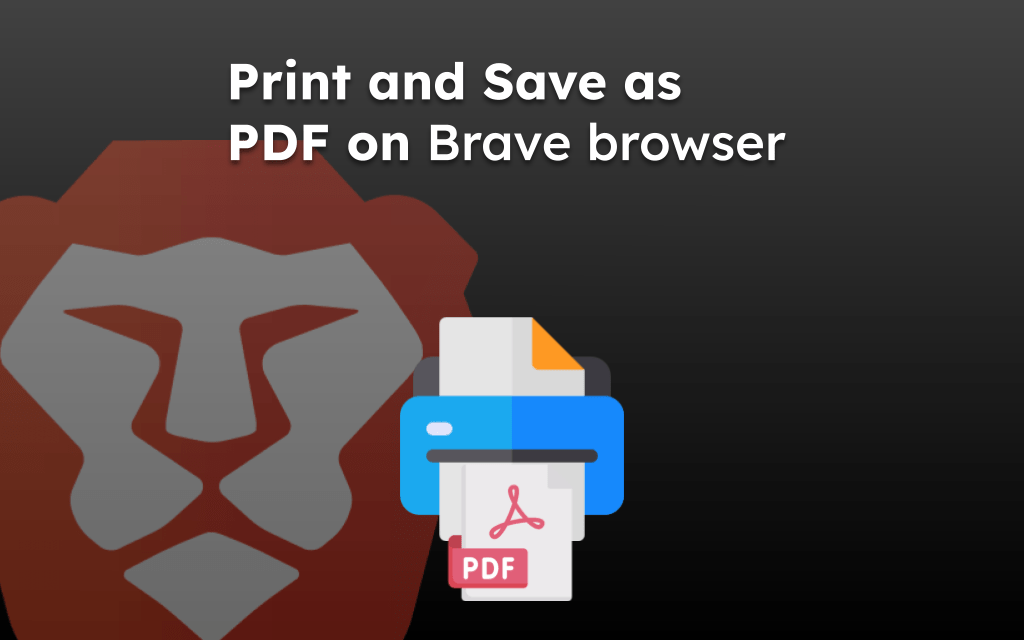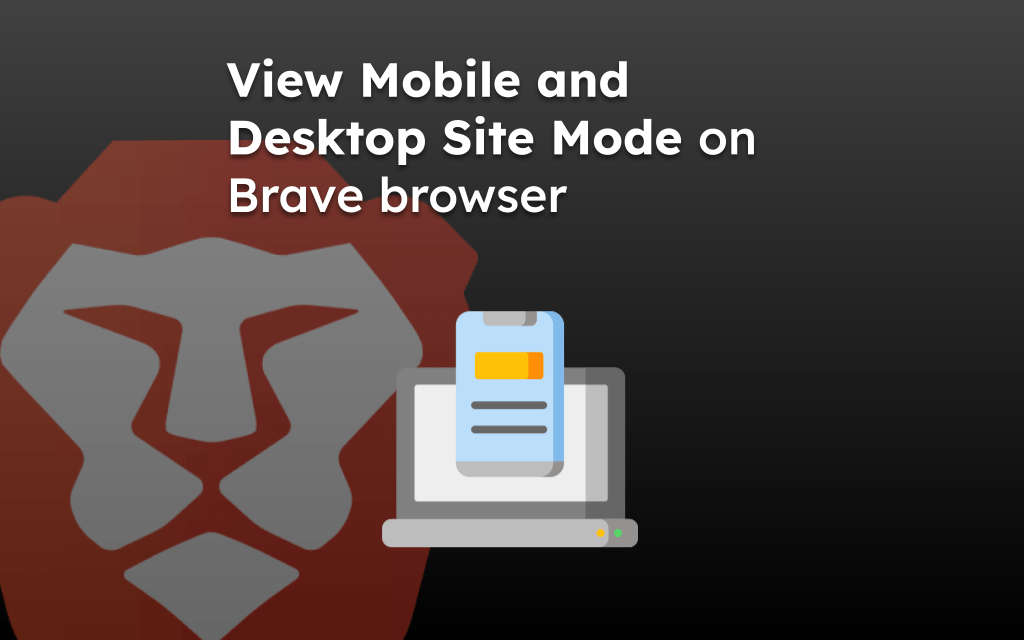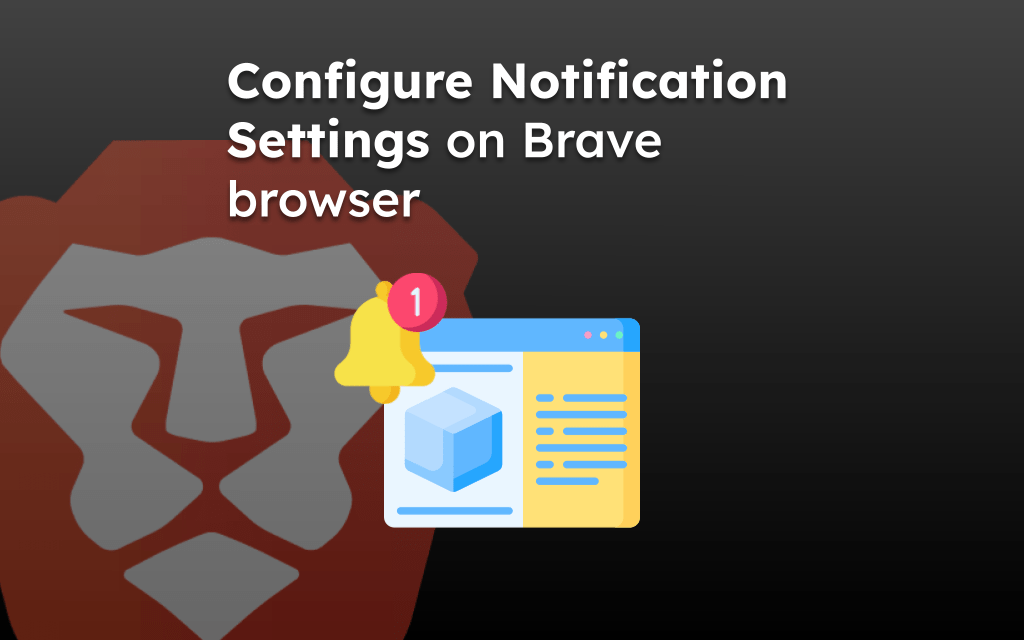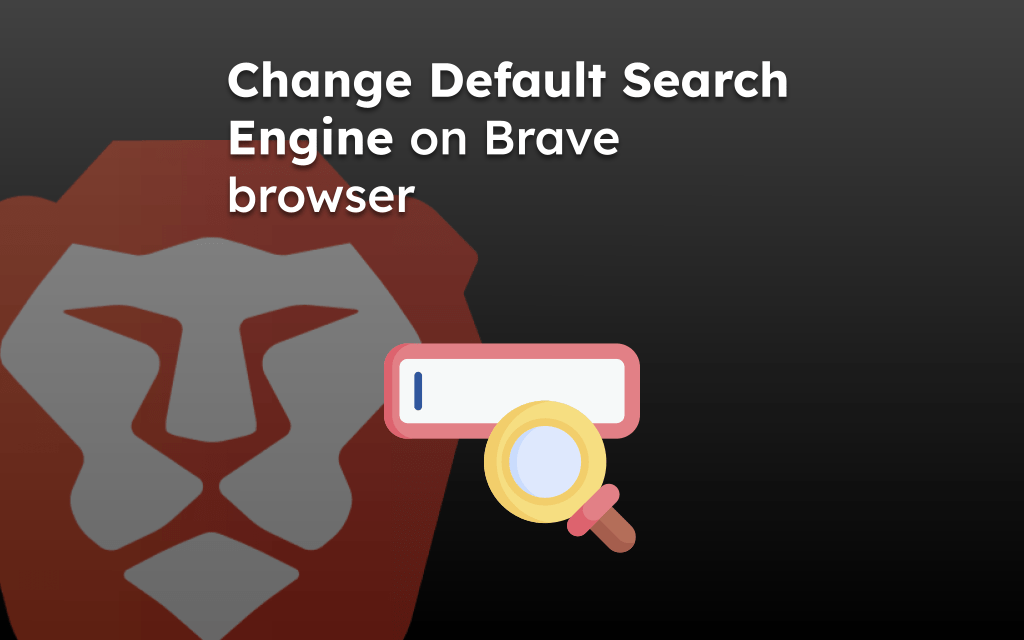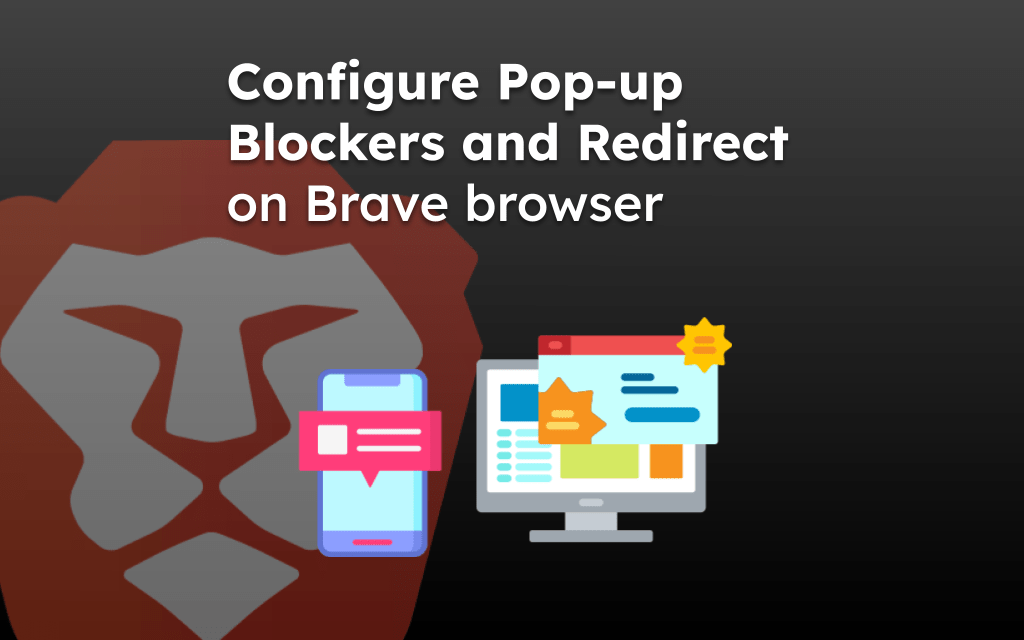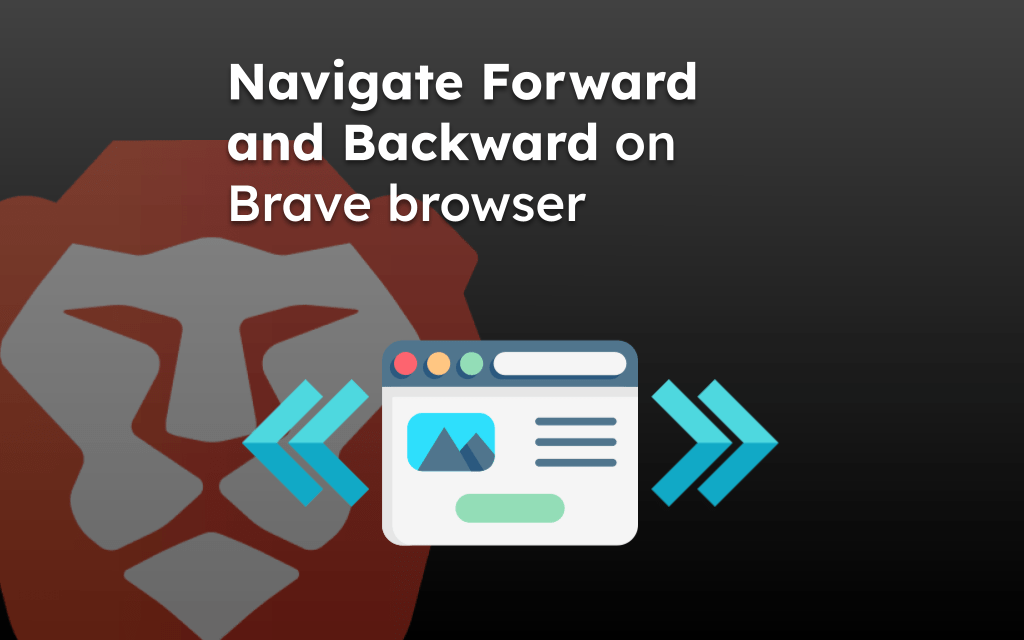The Brave browser has the built-in feature to help us finding the text or phrase within the web page. We can use the option Find in Page that will automatically search for the matching terms.
We can use the navigation button within the searching feature to navigate between results. There is also option to find the exact matching terms.
In this guide, I have shared written instruction about:
Using the ‘Find in Page’ option
If you’re finding it difficult to locate any phrase or term within the web page, then you can consider using the Find in Page feature within the Brave app. Follow along these steps:
- Launch the Brave app on your iPhone or iPad.
- Access any site or page of your choice.
- Tap on More
 and select Find in Page option from list.
and select Find in Page option from list. - Enter the terms or phrase in the search box.
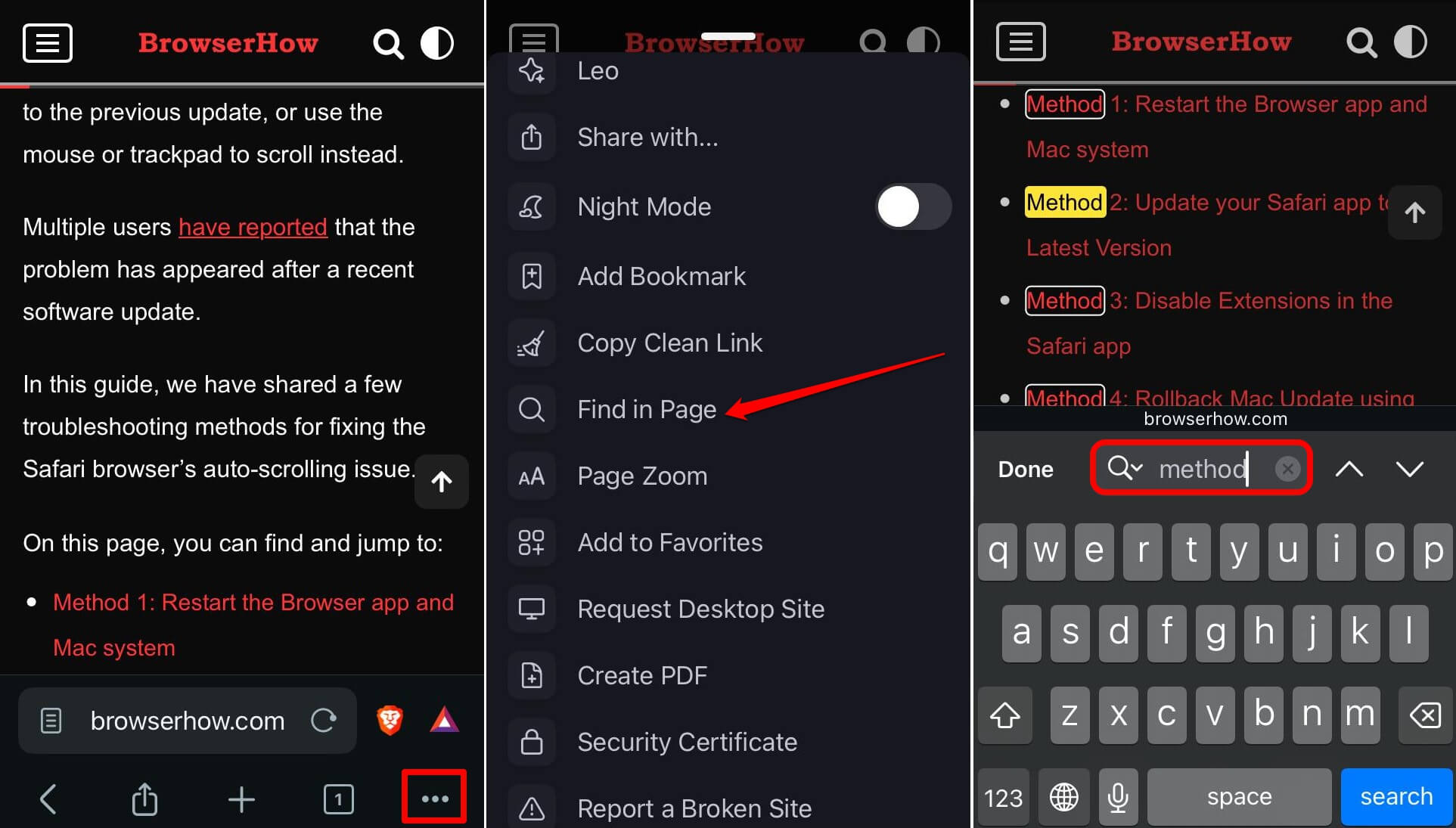 Brave app will display the matching results.
Brave app will display the matching results.
Each occurrence of the word will be marked with a small box. You can use the up arrow or down arrow buttons to navigate from one occurrence to another.
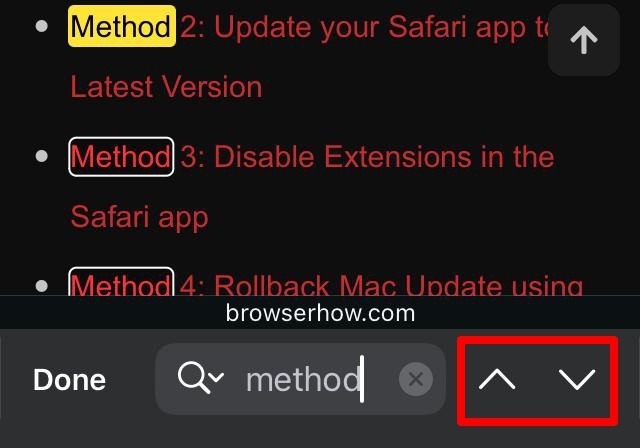
The current instance of the word is highlighted in yellow. Finally, tap on the Done command to close the Find in Page panel.
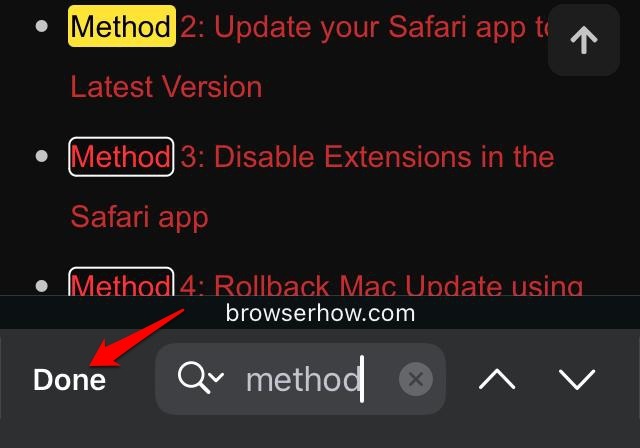
Using Match Case and Whole Words Feature
When you launch the Find in Page panel, you see a magnifying glass icon with a dropdown chevron.
Switching to the Match Case criterion, you can search for words occurring in uppercase.
If I search for the word “Method“, you can notice the word starts with ‘M’. So, all instances of the word commencing with ‘M’ will be highlighted in the search result.
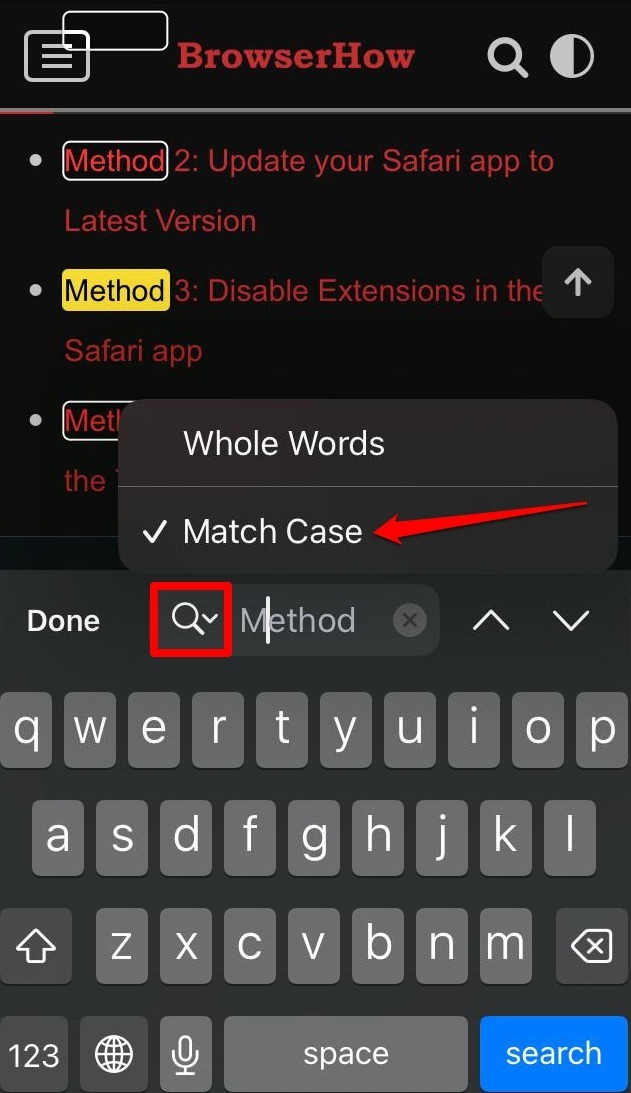
With Match Case enabled if I type “method”, nothing will be marked even if the word exists on that page.
You can tap the magnifying glass chevron and switch to the Whole Word criterion. Now, irrespective of typing “Method” or “method” in the search query, all occurrences of the word across the page will be highlighted.
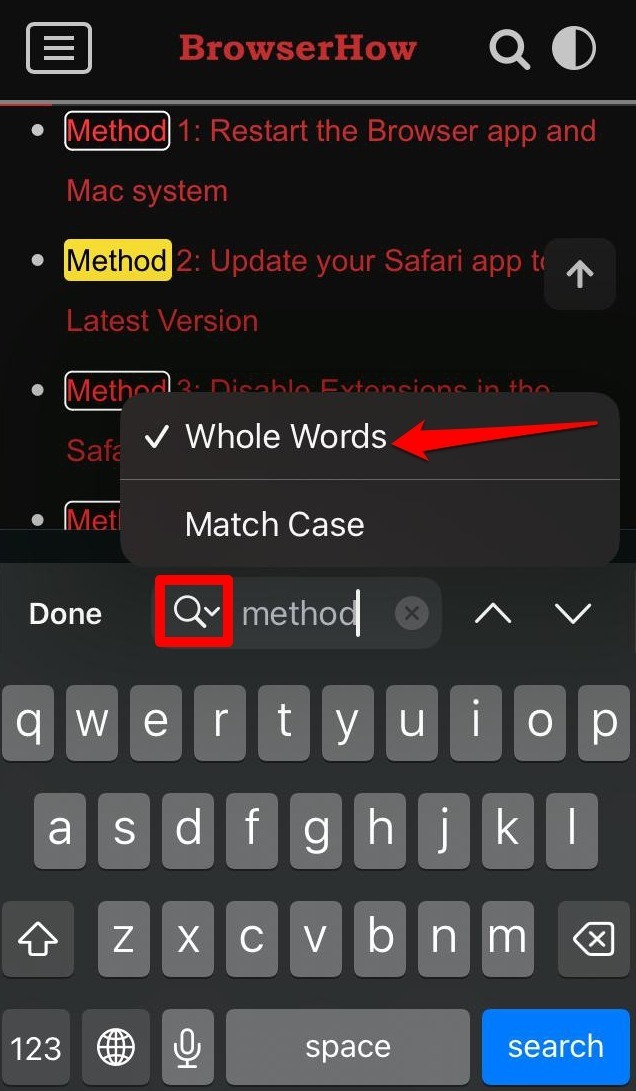
Depending on how you want to use Find in Page feature, both ways of searching terms can be used.
Bottom Line
Instead of scrolling up and down a page repeatedly to search for a word on the page, you can use the ‘Find in Page’ feature to quickly look up the matching terms.
Similarly, you can search for text on a page in Brave browser on your computer.
Lastly, if you've any thoughts or feedback, then feel free to drop in below comment box. You can also report the outdated information.