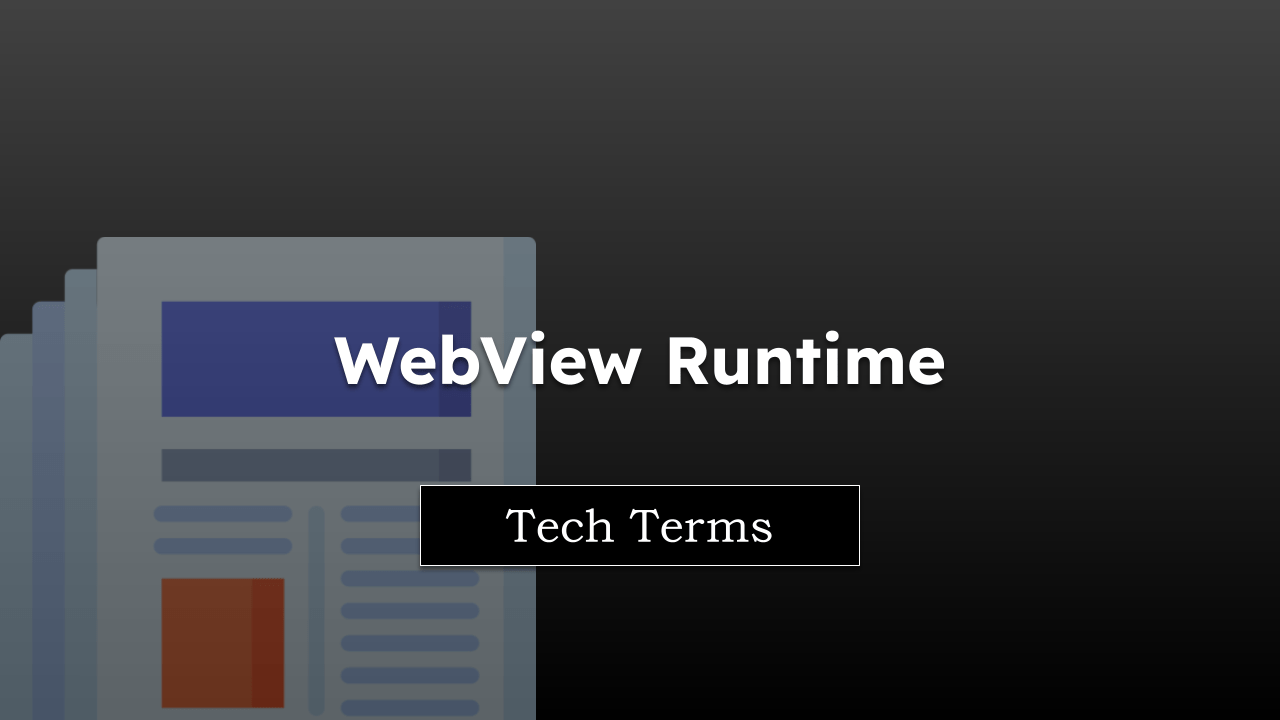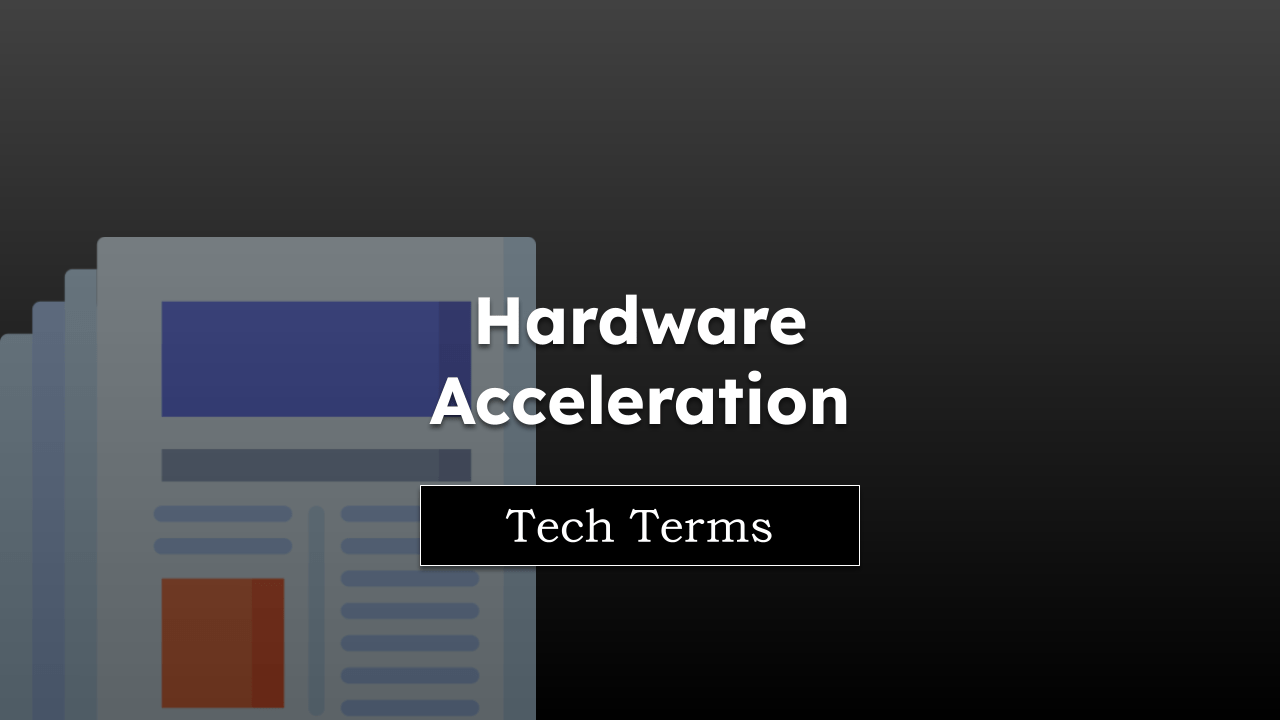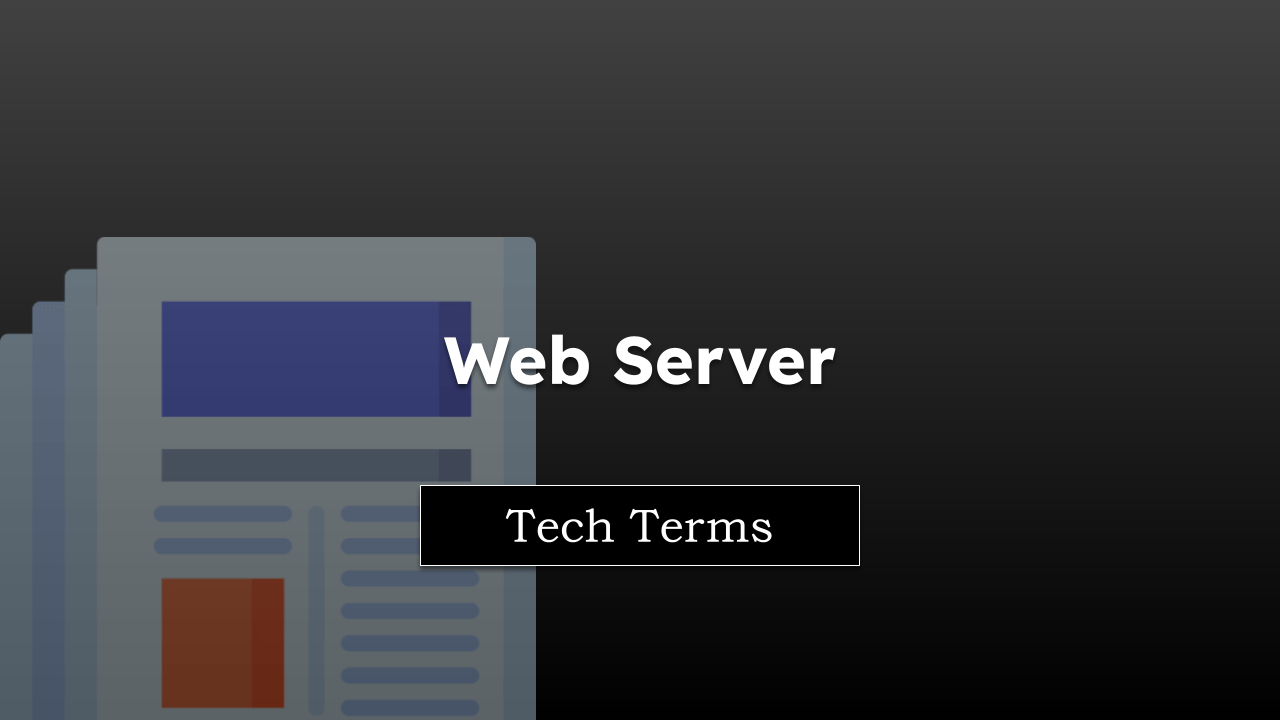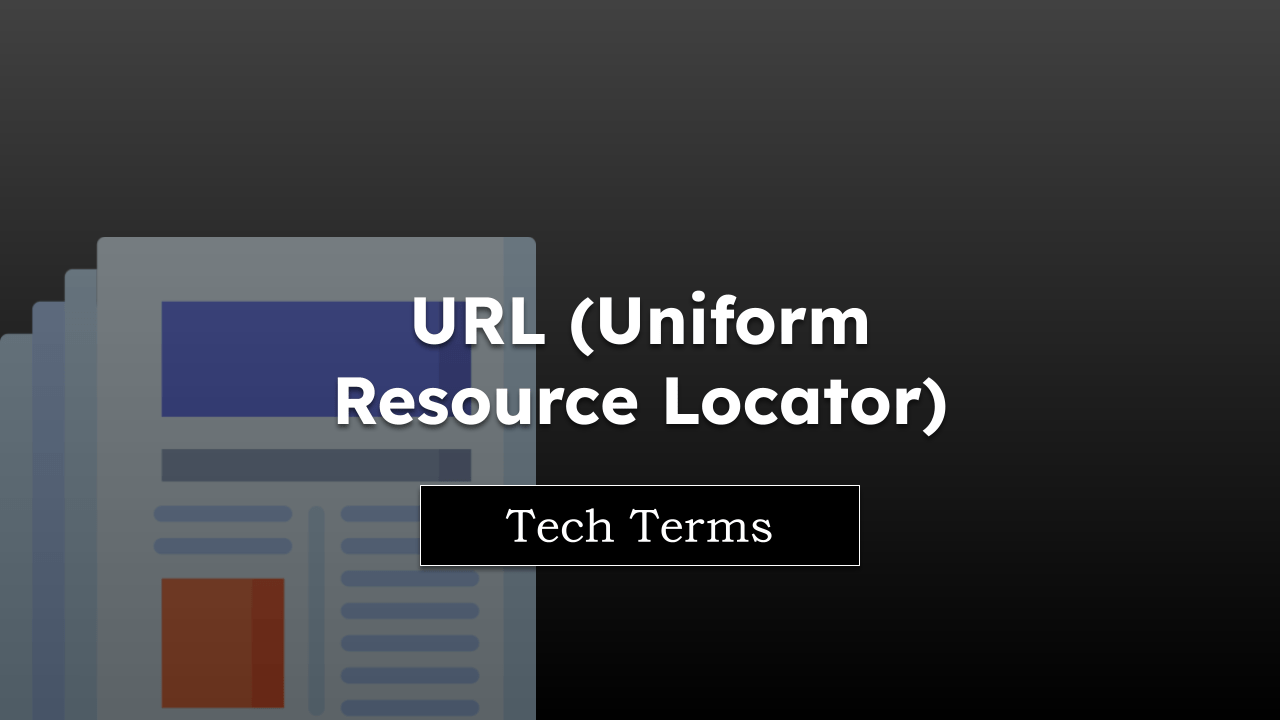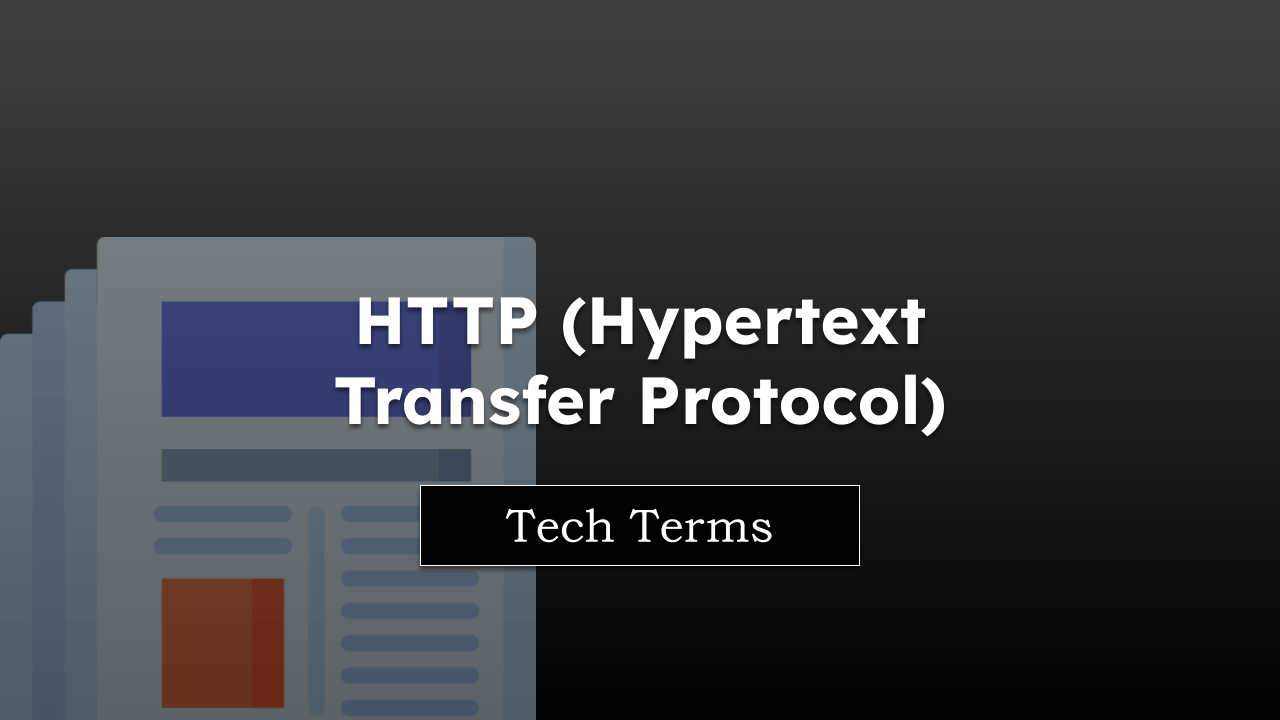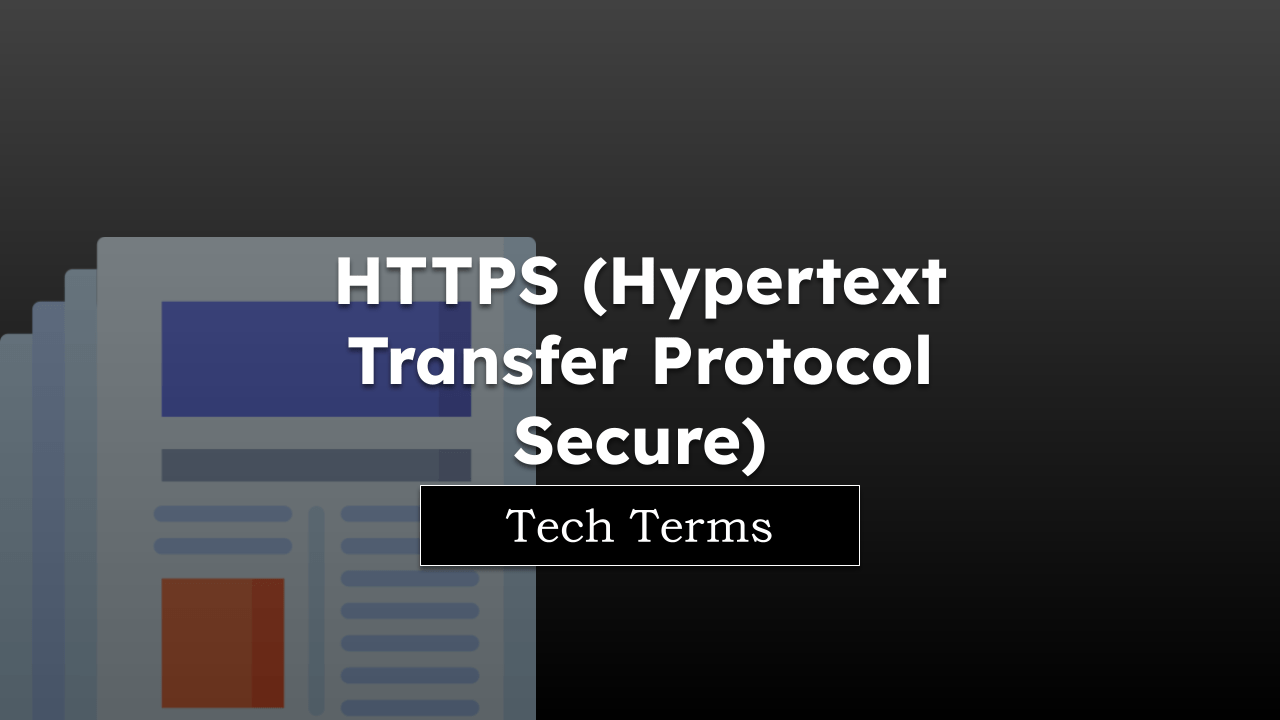Imagine you’re opening a webpage on your browser. The page displays a beautiful mix of text, images, links, and maybe some interactive forms. But how does your browser understand what to display and where? Enter the Document Object Model or DOM.
DOM is a programming interface for HTML and XML documents. It presents the document as a tree structure, where each node is an object representing a part of the document. This makes it easier for programming languages like JavaScript to dynamically manipulate the content, structure, and style of a webpage.
Note: The page is part of the browser vocabulary to help you understand technical terms.
In this guide, I have shared written instruction about:
How Does DOM Work?
When you open a webpage, your browser fetches the HTML and builds the DOM. This is like creating a blueprint or a website map, with everything from the most significant sections down to the tiniest text elements represented as objects in this tree-like structure.
Each object, or “node,” contains information about an element’s attributes, like color, size, and position. It also knows about its relationships, including what elements are its parents, children, or siblings.
This object-oriented model of your webpage allows JavaScript to interact with the webpage. For example, it can find an object representing a button on your page, listen for a click event, and change the button’s color when clicked.
An Easy-to-Understand Example
Let’s consider the webpage as a family tree. The “HTML” node is like the great-grandparent of all other nodes. This great-grandparent has children nodes like head and body. The body node, like a grandparent, can have further children like div, p, or img.
Each family member (node) has properties or characteristics (like color, size, or position) and knows who their parents, siblings, and children are. JavaScript can interact with any family member, changing their properties or adding and removing family members.
Suppose you have an “uncle” node represented by a button. JavaScript can wait for an onclick event, and when that happens, it might change the color of the “uncle” or add a “child” node that says, “Button clicked”.
Bottom Line
In conclusion, the Document Object Model (DOM) is vital to how your browser and JavaScript interact with webpages. It transforms your webpage into an object-oriented model, like a family tree, where JavaScript can easily find and manipulate elements.
Understanding the DOM enables you to appreciate how interactive elements on webpages work and the role of JavaScript in bringing web content to life.
Lastly, if you've any thoughts or feedback, then feel free to drop in below comment box. You can also report the outdated information.