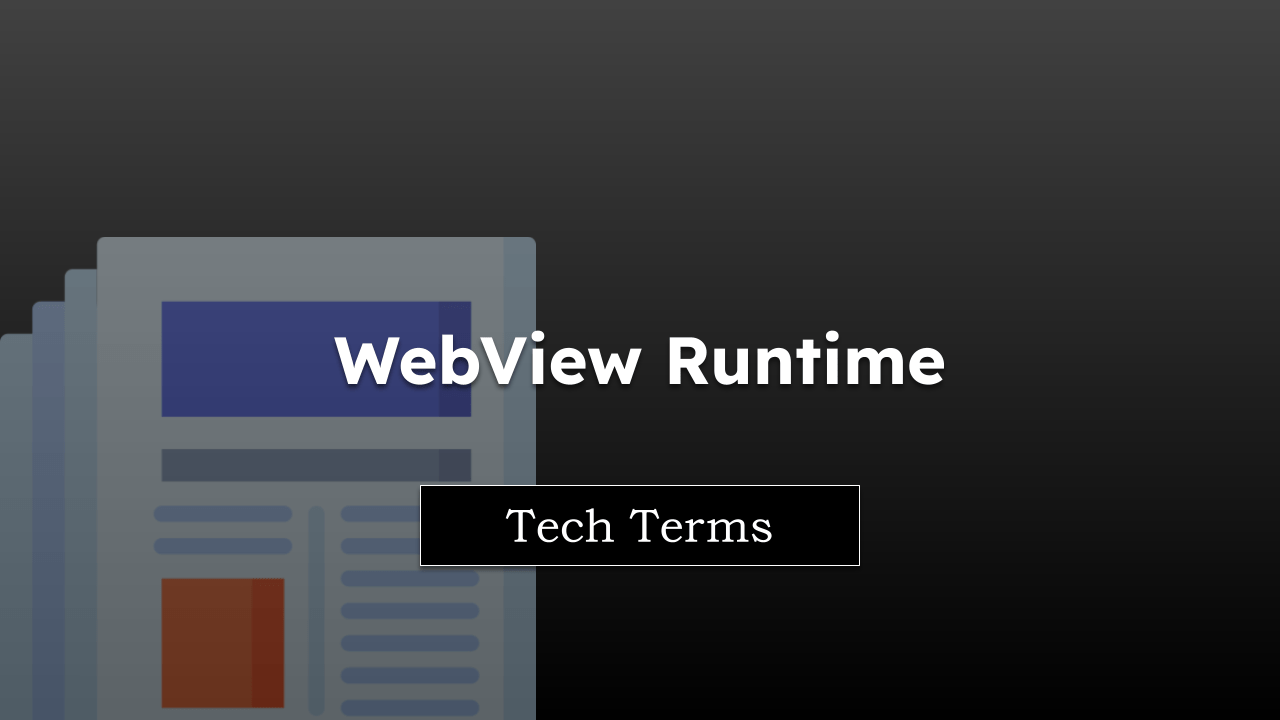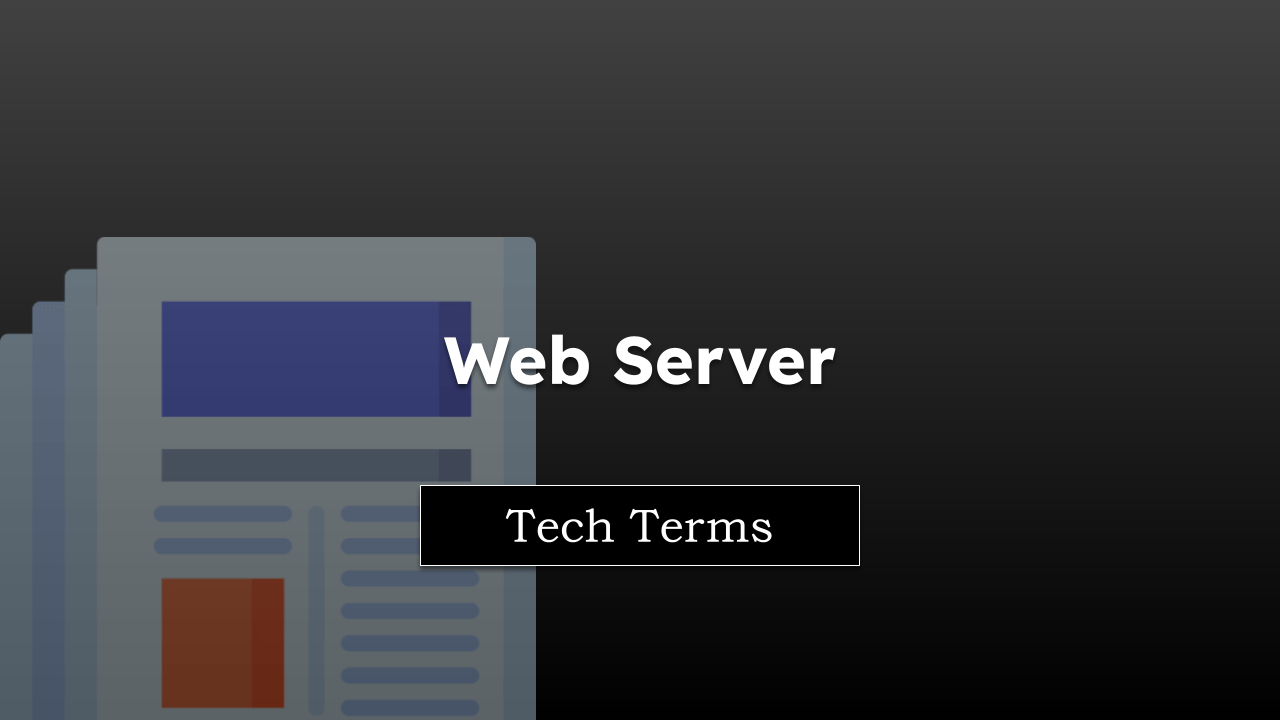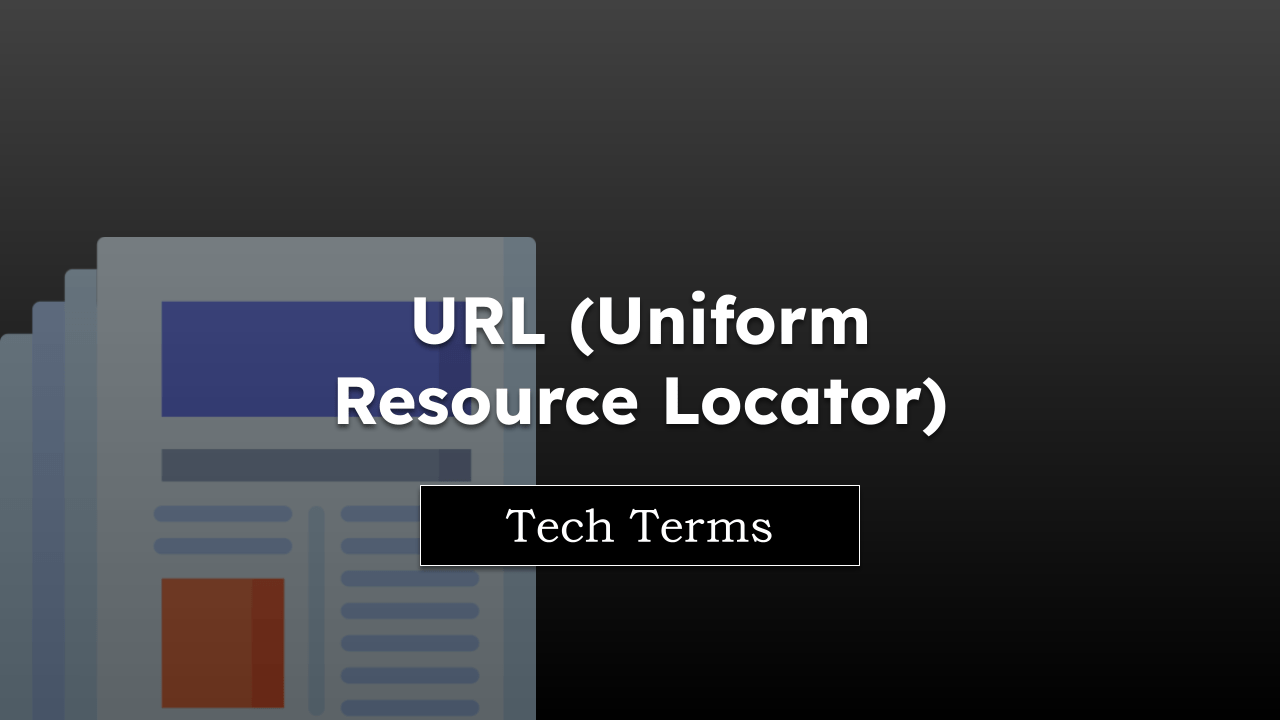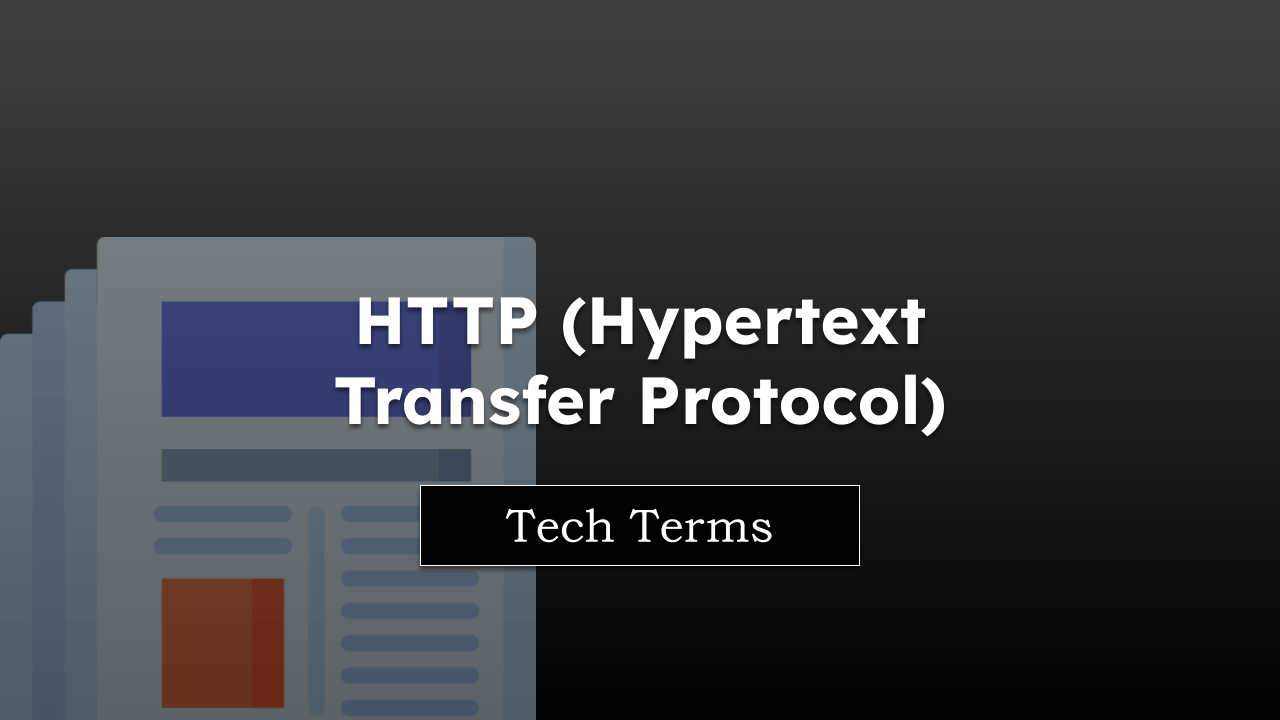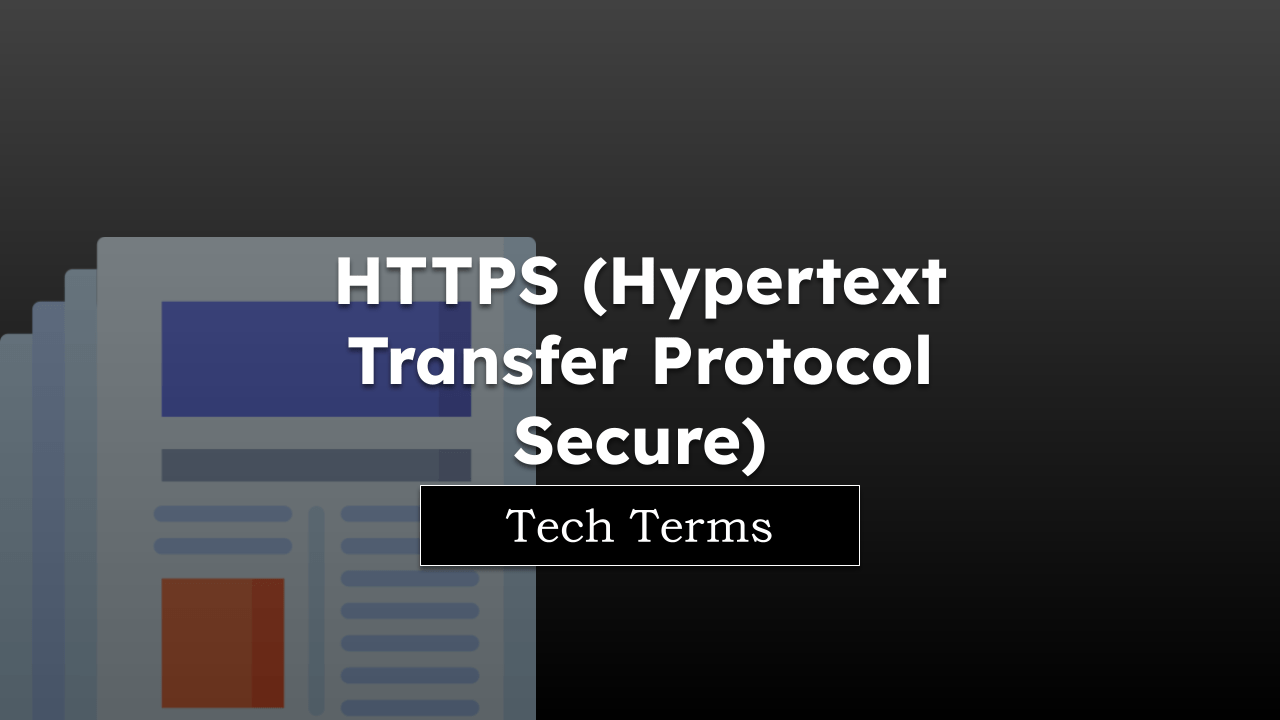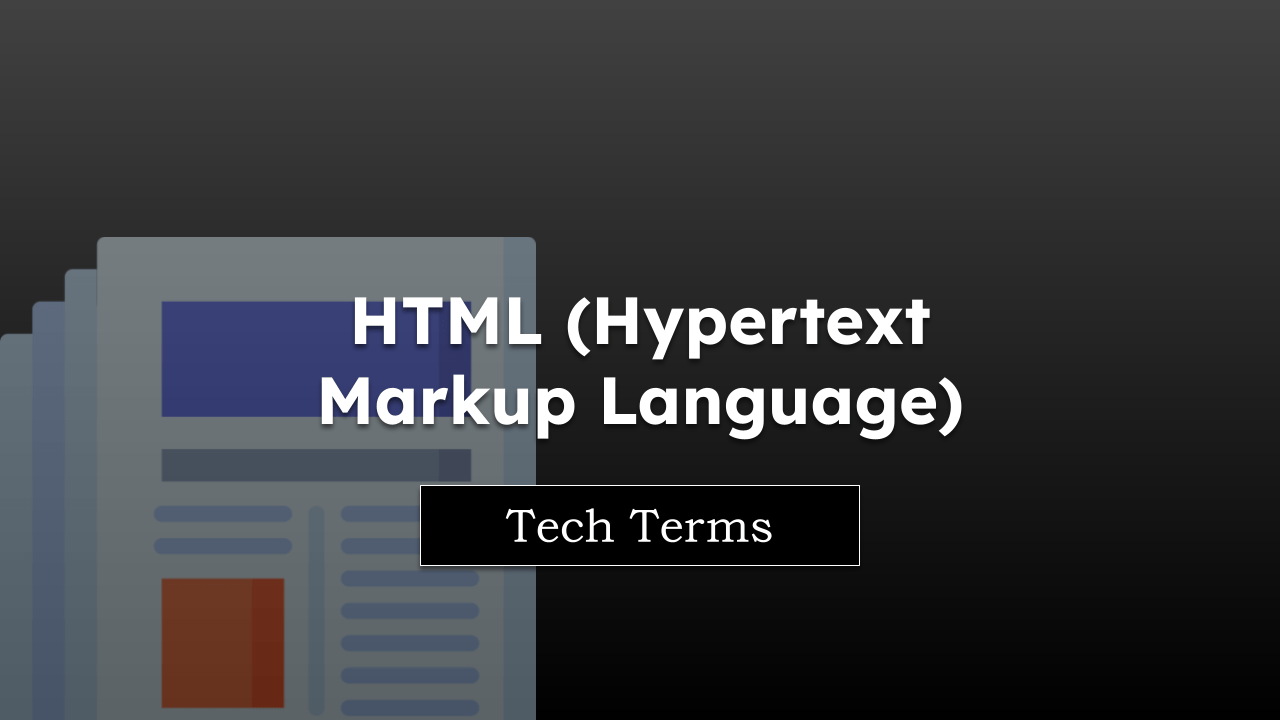Hardware acceleration is like a power boost for your web browser. In a nutshell, it means your browser hands off some heavy-duty tasks to certain hardware components in your computer.
By doing so, it can free up resources and enhance the performance of your browsing experience.
Note: The page is part of the browser vocabulary to help you understand technical terms.
In this guide, I have shared written instruction about:
How Does Hardware Acceleration Work?
Your computer’s Central Processing Unit (CPU) typically handles most tasks. However, when you enable hardware acceleration, tasks related to displaying visuals and streaming videos are offloaded to your computer’s Graphics Processing Unit (GPU).
Your GPU is a specialist. It’s designed to handle visual data efficiently, making it perfect for graphics-intensive tasks like rendering images, animations, and videos. When your browser uses hardware acceleration, it allows your GPU to take the reins on these tasks, freeing up the CPU to handle other operations.
This results in smoother streaming, less lag, and a more fluid browsing experience.
An Easy-to-Understand Example
Think of your computer as a busy restaurant. The CPU is like the head chef, who oversees all the cooking. The GPU is like a specialist pastry chef, an expert in desserts. When the restaurant gets busy (i.e., when you’re browsing graphic-intensive websites or streaming videos), the head chef (CPU) can get overwhelmed handling all the tasks.
But suppose the head chef was smart enough to delegate all the dessert orders (graphical tasks) to the pastry chef (GPU). In that case, the work would be distributed more efficiently, the kitchen wouldn’t be as hectic, and the food (web content) would reach the tables (your screen) faster and more smoothly.
Bottom Line
When properly implemented, hardware acceleration can provide you with a significantly enhanced browsing experience. It allows your web browser to use your computer’s hardware better, improving efficiency and performance, especially for tasks like video streaming or 3D rendering.
So next time you’re experiencing lag or choppy videos, remember your specialist pastry chef and consider enabling hardware acceleration in your browser’s settings.
Lastly, if you've any thoughts or feedback, then feel free to drop in below comment box. You can also report the outdated information.