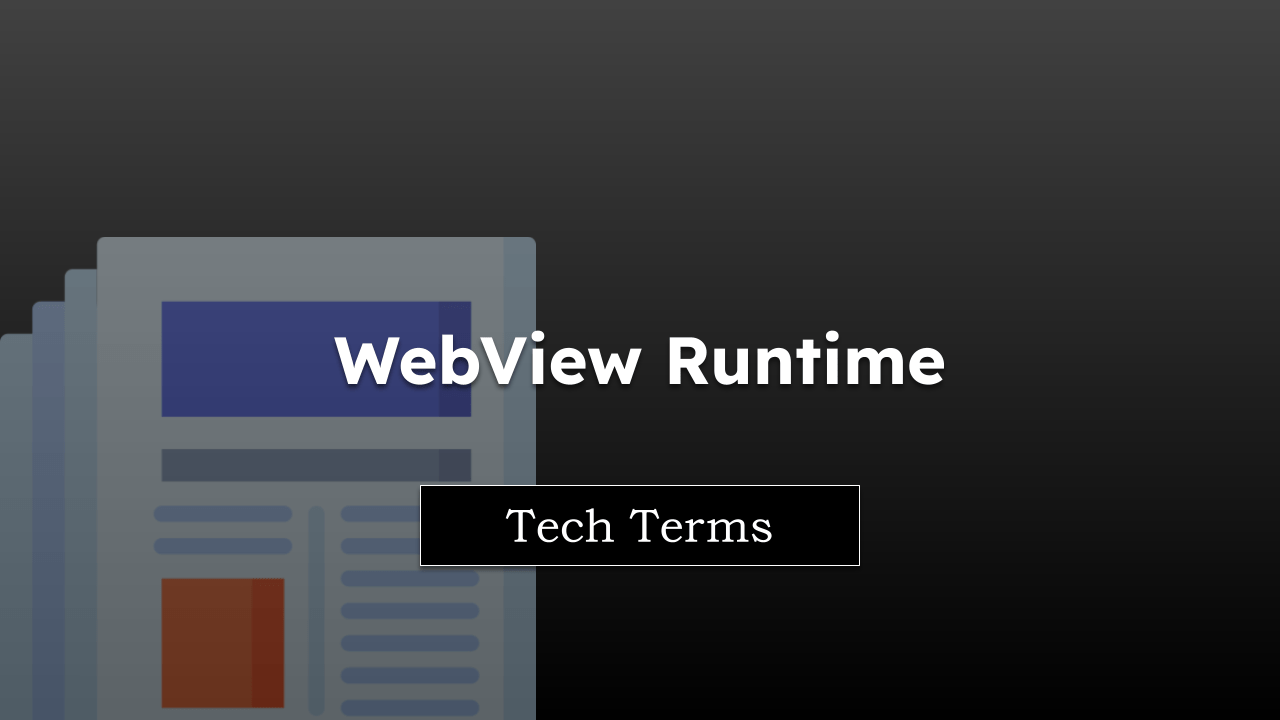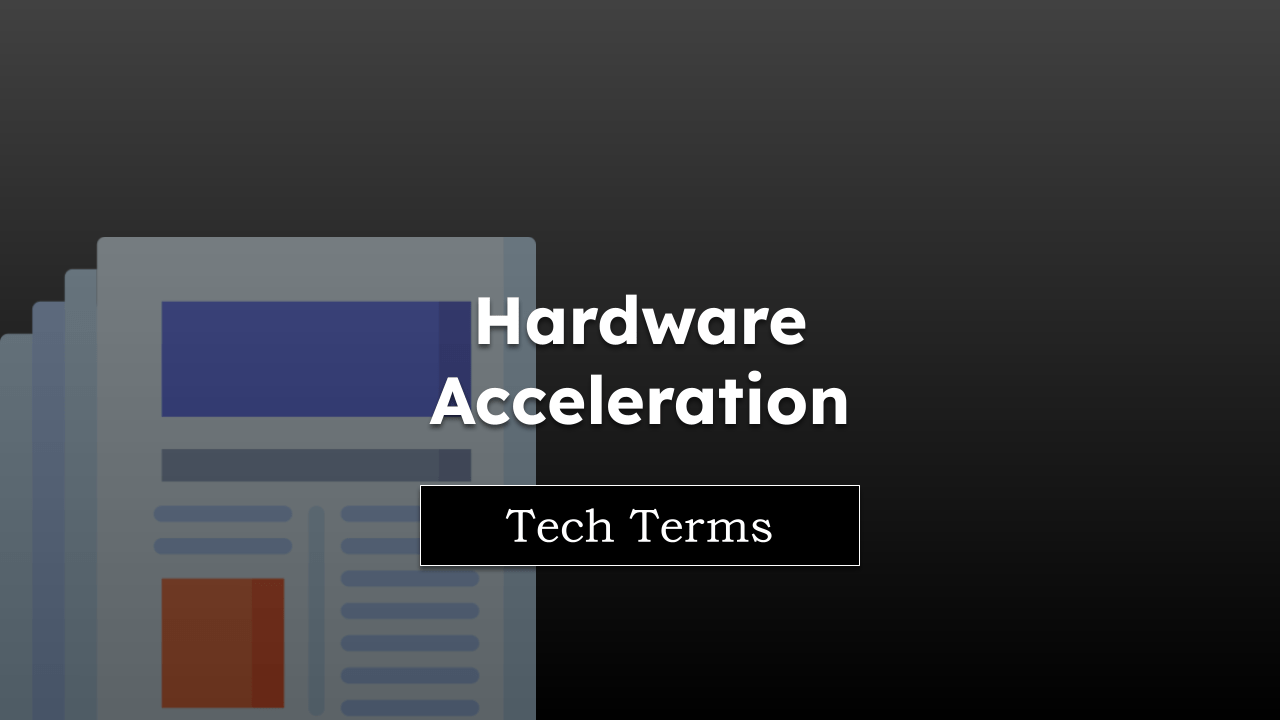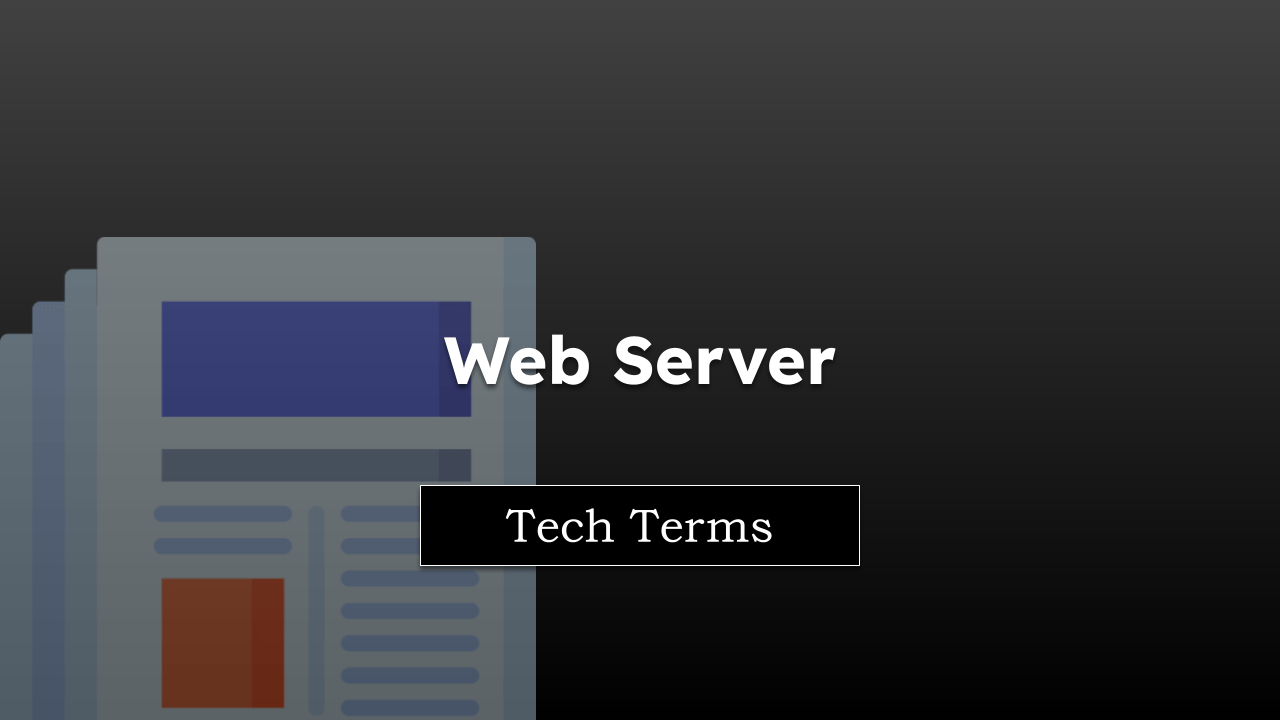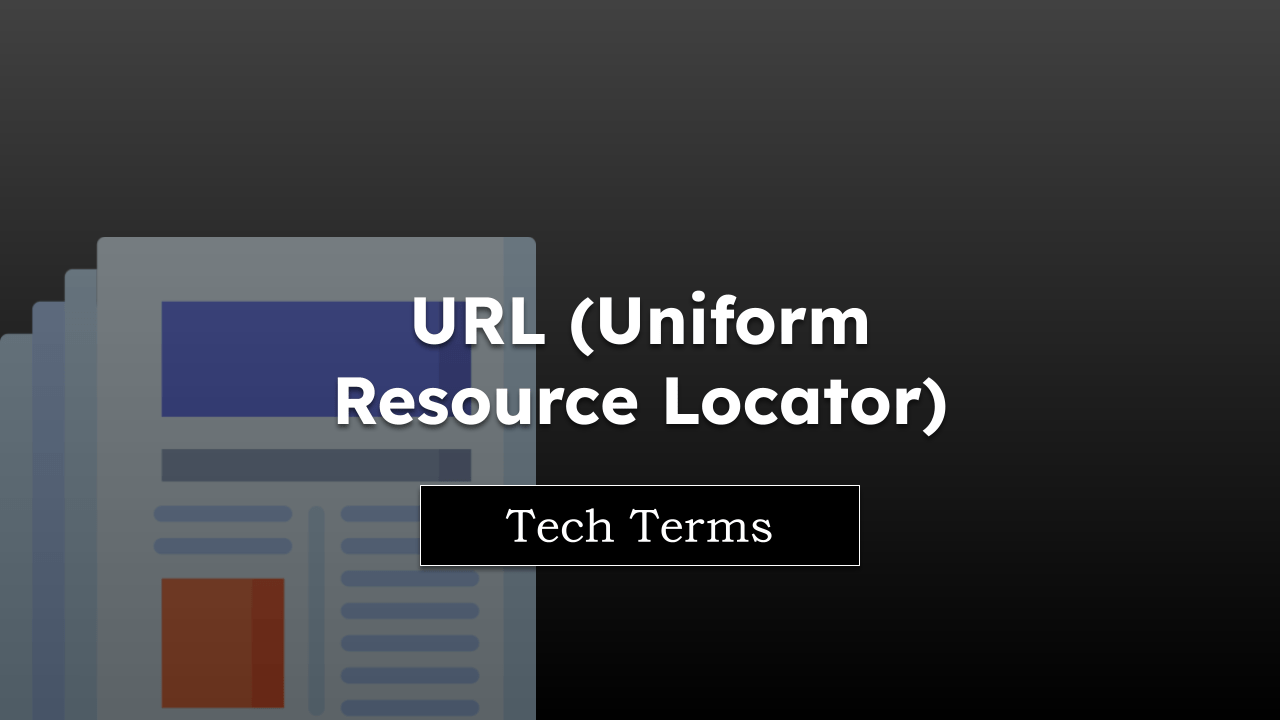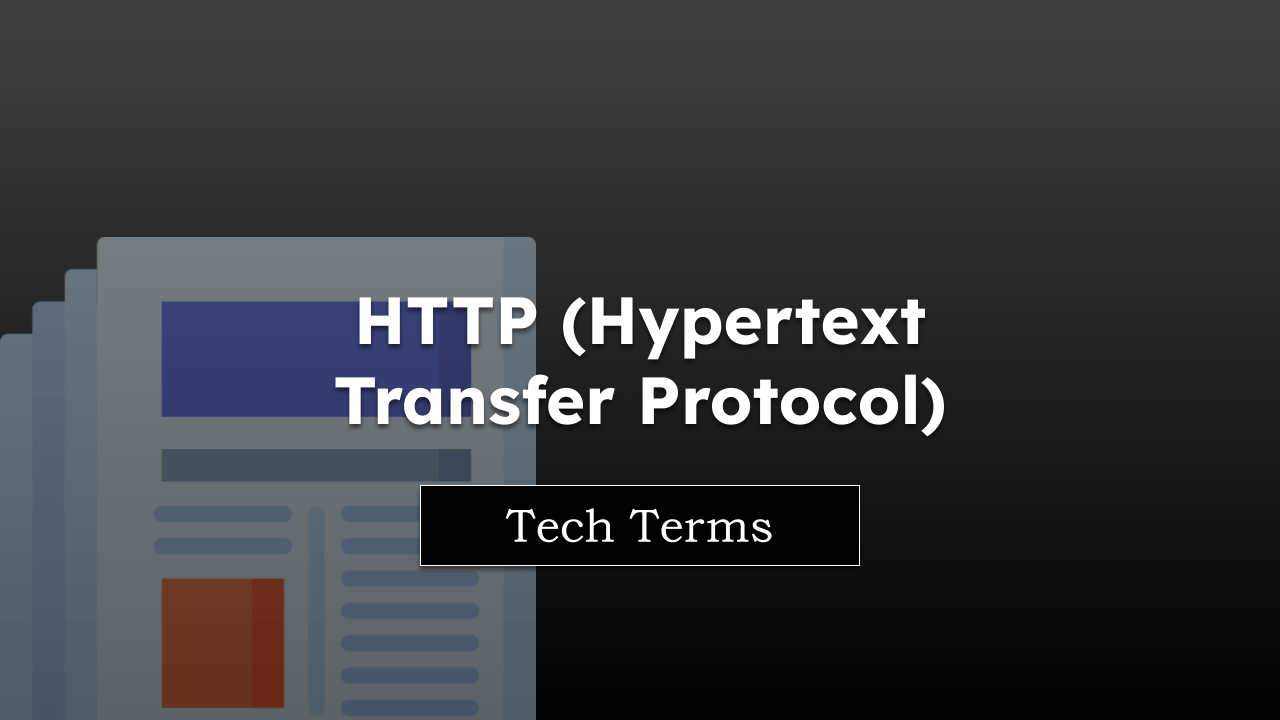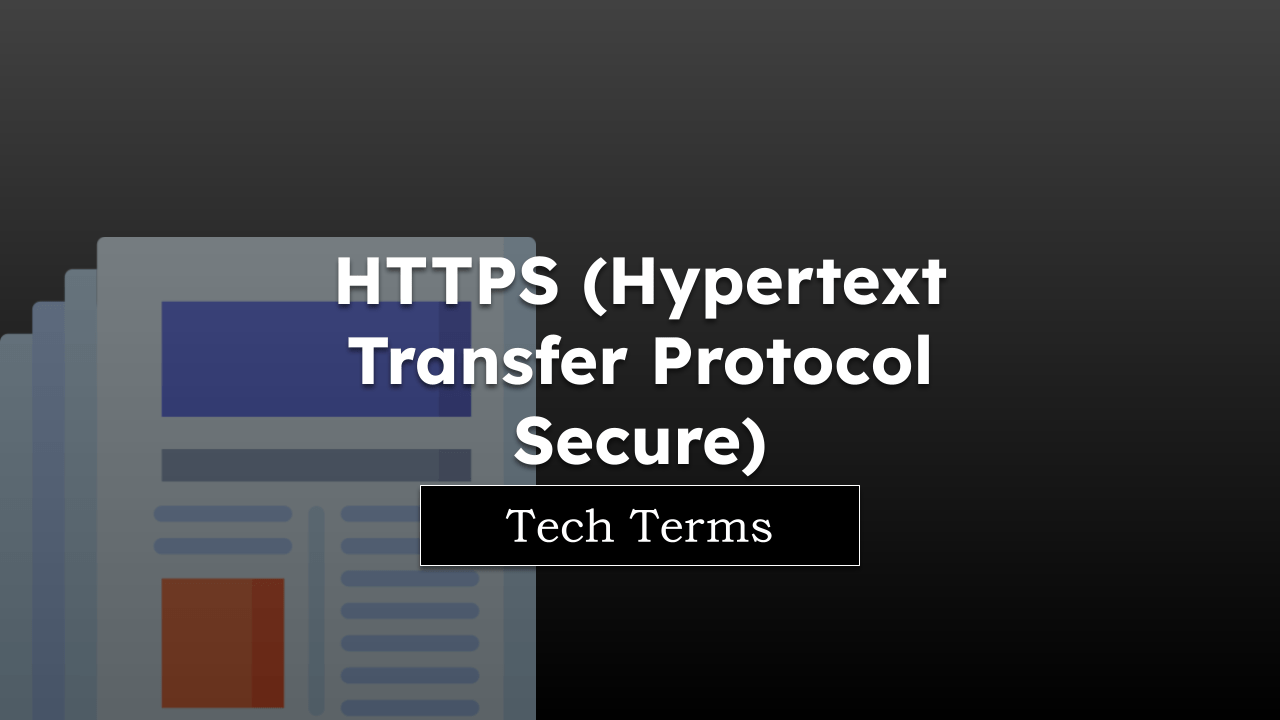When you’re surfing the internet, reading a blog post, or looking at pictures, you interact with a webpage displayed by your browser. The tool that translates the web page’s code into the visual display you see is known as a rendering engine.
A rendering engine is kind of like an artist that takes a sketch (the HTML code) and turns it into a complete, colorful painting (the webpage you see). It reads, or “parses,” the website’s HTML and CSS code, then displays the interpreted content on your screen.
Note: The page is part of the browser vocabulary to help you understand technical terms.
In this guide, I have shared written instruction about:
How Does a Rendering Engine Work?
In simple terms, think of the rendering process as a factory assembly line. The HTML document acts as the blueprint. It comes into the factory, and the rendering engine begins to interpret it. It starts creating the Document Object Model (DOM), which is a tree-like representation of the web page’s objects.
Next, it looks at the CSS – the stylistic rules for how to display the objects. It transforms this into a render tree, which is another tree-like structure, but this one includes visual attributes for each object.
Once the render tree is complete, the rendering engine then “paints” the webpage on your screen, using the information in the render tree to know what each object looks like and where it should be placed. This process is called the “layout” or “reflow.”
An Easy-to-Understand Example
Imagine you’re building a model city. You start with an architect’s blueprint (the HTML). You follow the blueprint to place roads, buildings, and parks (creating the DOM).
Then, you refer to a style guide that tells you how to paint and decorate everything (the CSS), which helps you understand how each element should look (creating the render tree).
Finally, you build and paint the model city according to the style guide (the layout or reflow). The end result is a colorful, easy-to-understand model (the final webpage) from what started as a simple blueprint and style guide.
Bottom Line
In the vast, complex world of the internet, the rendering engine is your silent partner, transforming lines of code into the user-friendly web pages you interact with every day.
By understanding the role and process of the rendering engine, you gain a deeper insight into how the web works, enhancing your browsing experience. The whole process, from interpreting HTML code to finally painting the webpage, happens in a matter of milliseconds.
This is why when you click a link or type a URL, you see a fully formed webpage almost instantly—a testament to the power and efficiency of rendering engines.
Lastly, if you've any thoughts or feedback, then feel free to drop in below comment box. You can also report the outdated information.