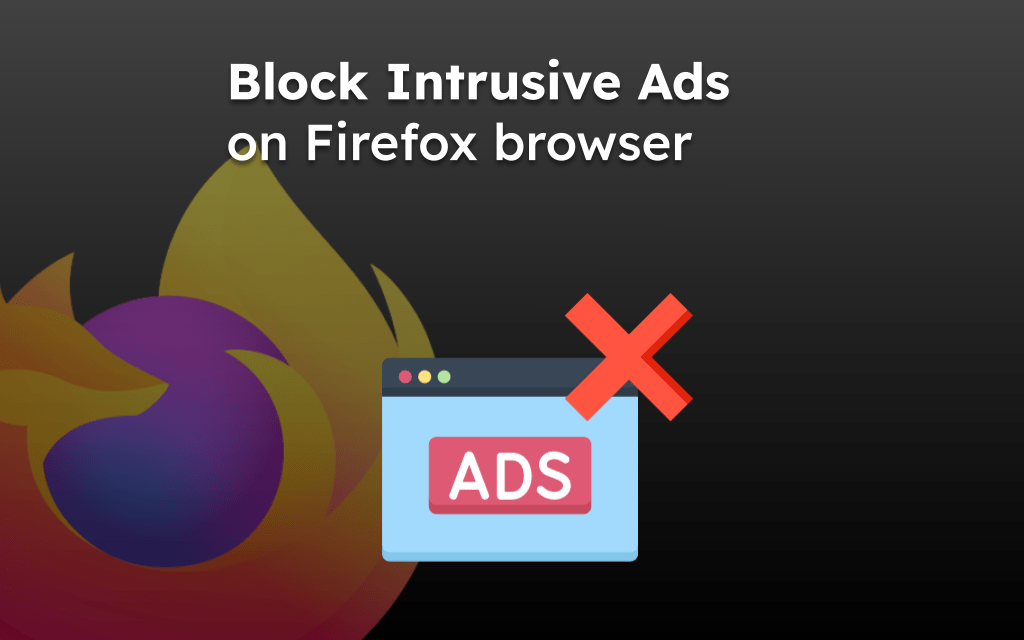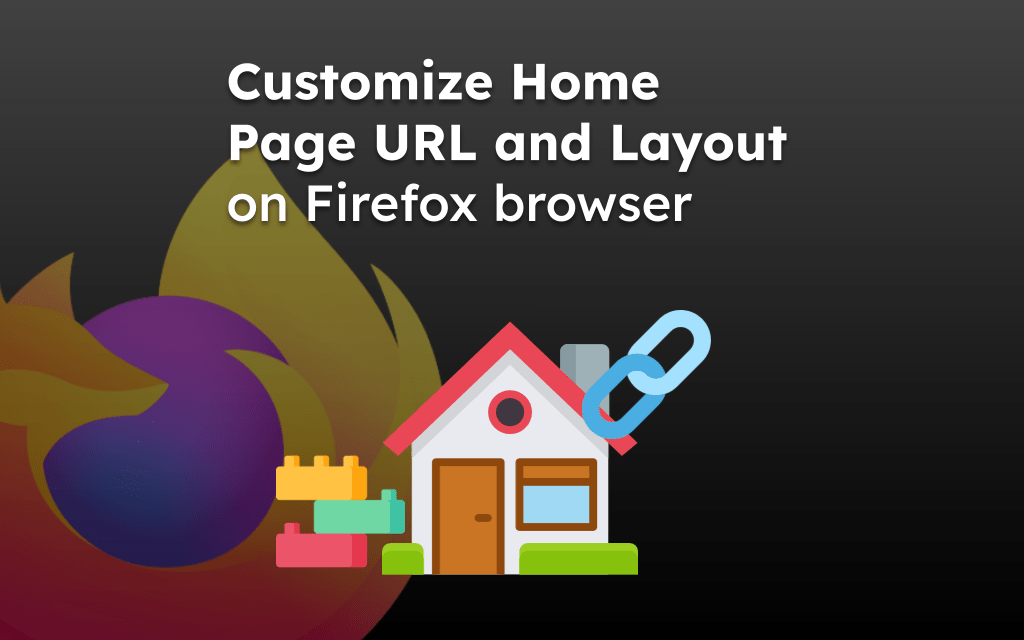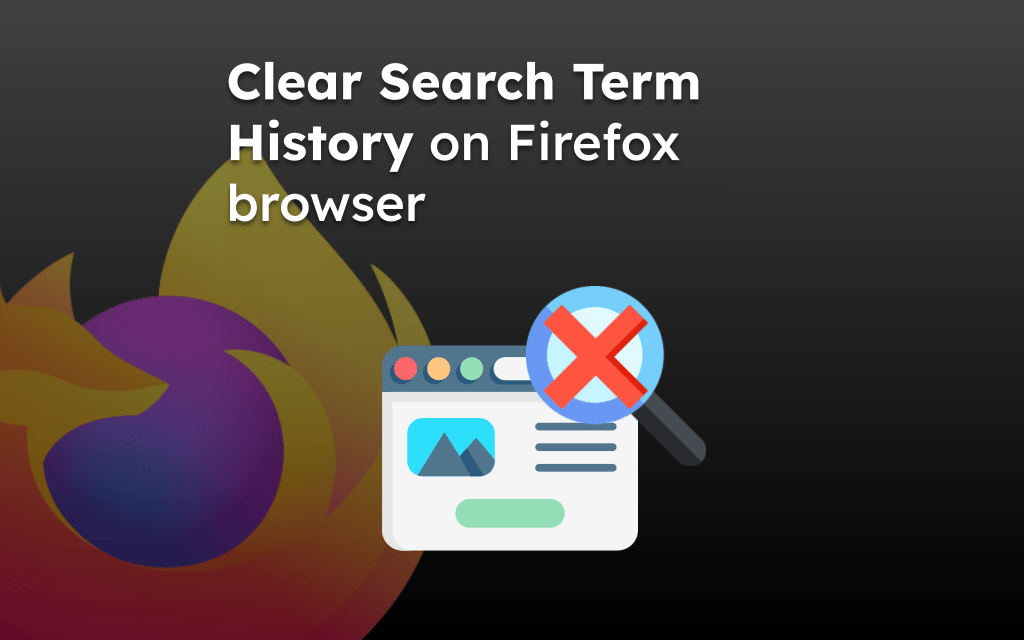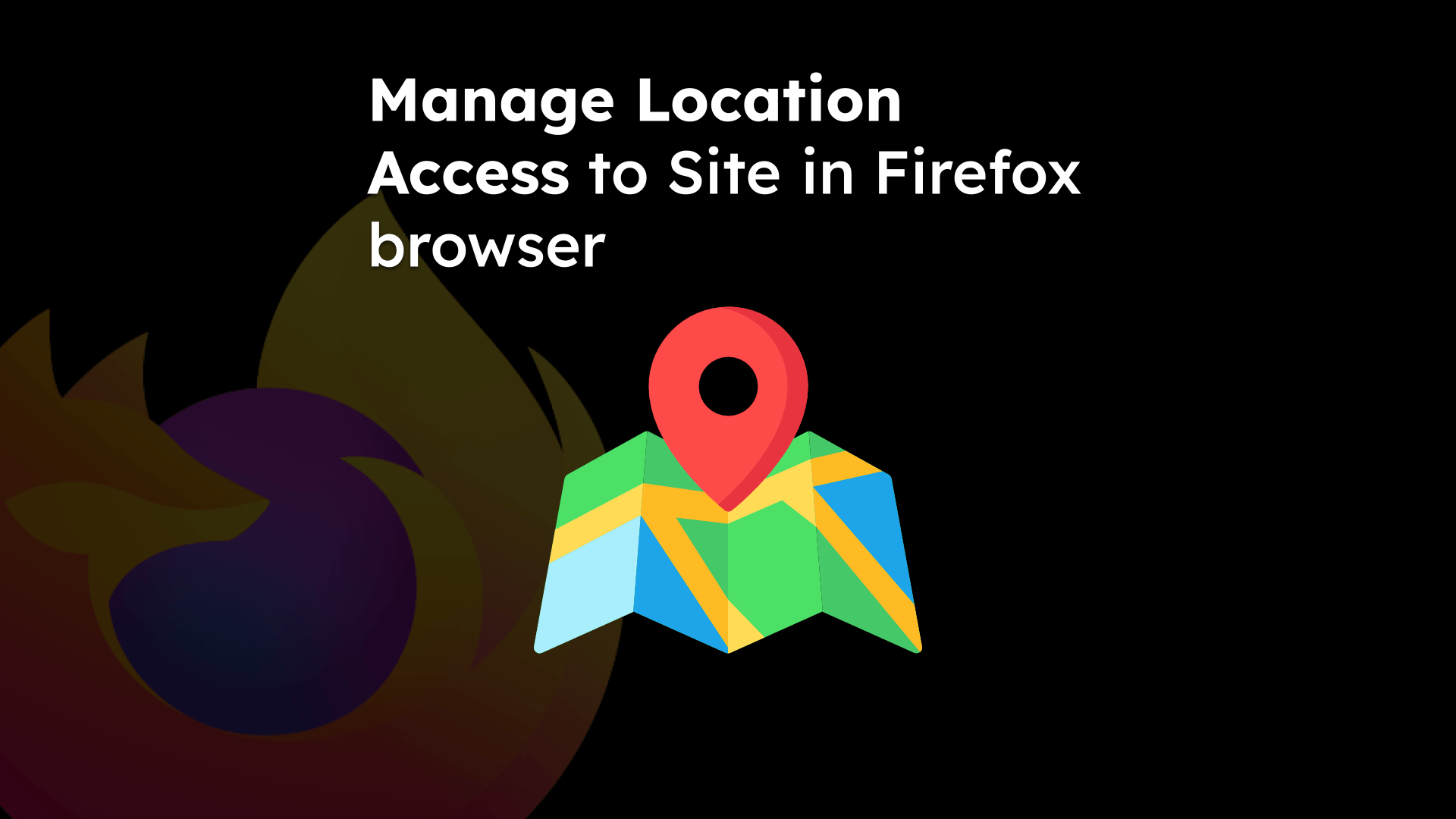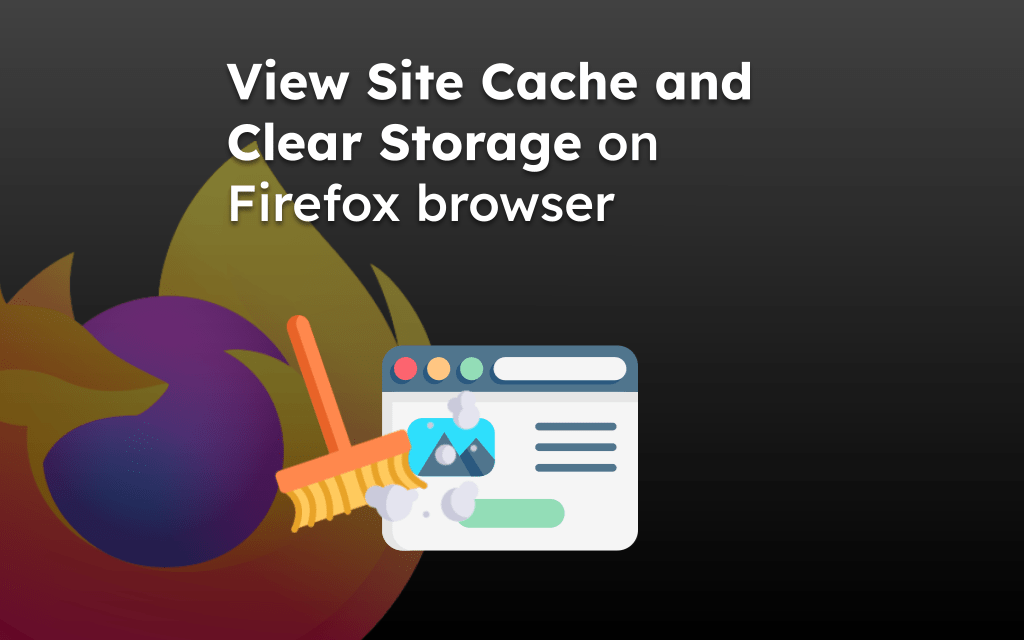JavaScript is a scripting language widely used on modern websites and apps. However, it can also be misused to inject scripts and malware that cause issues within the browser.
To configure JavaScript, visit the Firefox configuration page and customize the toggle switch to change the settings. Blocking the JS can cause issues with page rendering or not loading at all.
Note: You can configure the JavaScript settings only on the Firefox Nightly variant. There is no provision to modify the JS settings on the standard/stable version.
In this guide, I have shared written instruction about:
Configure JavaScript Settings in Firefox Nightly
The browser does not have the built-in option within its Settings screen to configure the JavaScript. However, we need to visit its backend configuration page to customize the setup. Follow these steps:
- Download the latest version of Firefox Nightly on your Android phone.
- Launch the app and visit about:config page.
- Type ‘javascript’ in the configuration search bar.
- Tap on the command for javascript.enabled option to change its status to false.
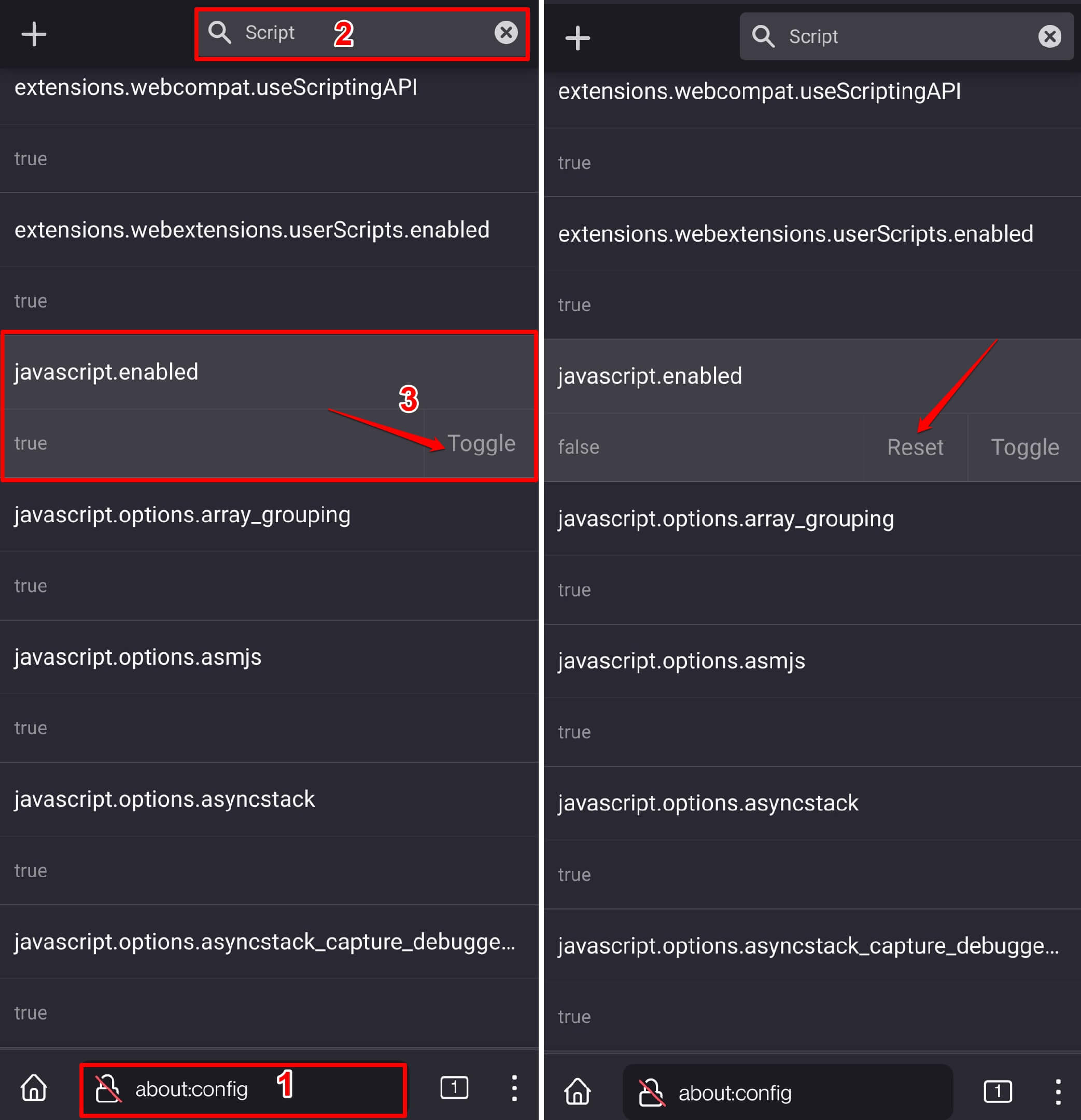 It will disable the JavaScript to run on the browser app.
It will disable the JavaScript to run on the browser app.
To re-enable JavaScript, tap the command on the exact configuration page.
Bottom Line
If you are into website development, it makes sense to meddle with JavaScript to test websites on various browsers. Otherwise, blocking JavaScript will not have any benefits but rather cause an issue with page rendering.
Similarly, we can configure the JavaScript settings in the Firefox app on your computer. The configuration page is available on the stable channel as well.
Lastly, if you've any thoughts or feedback, then feel free to drop in below comment box. You can also report the outdated information.