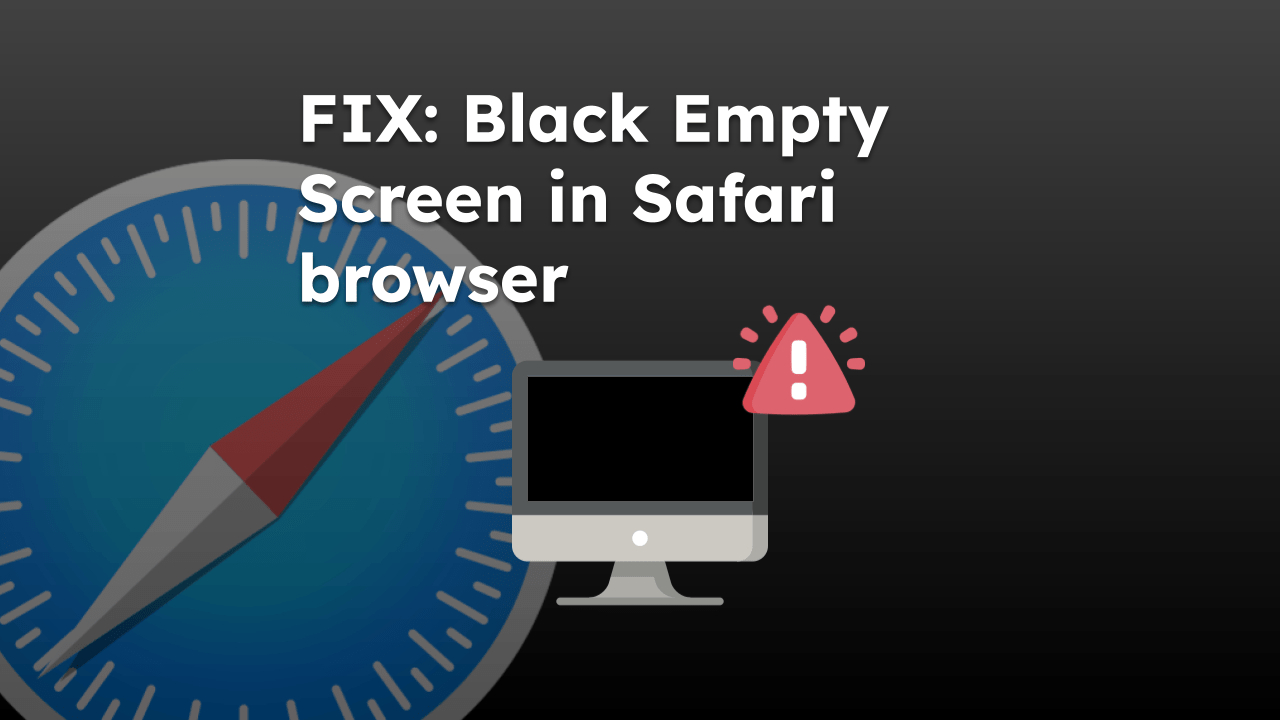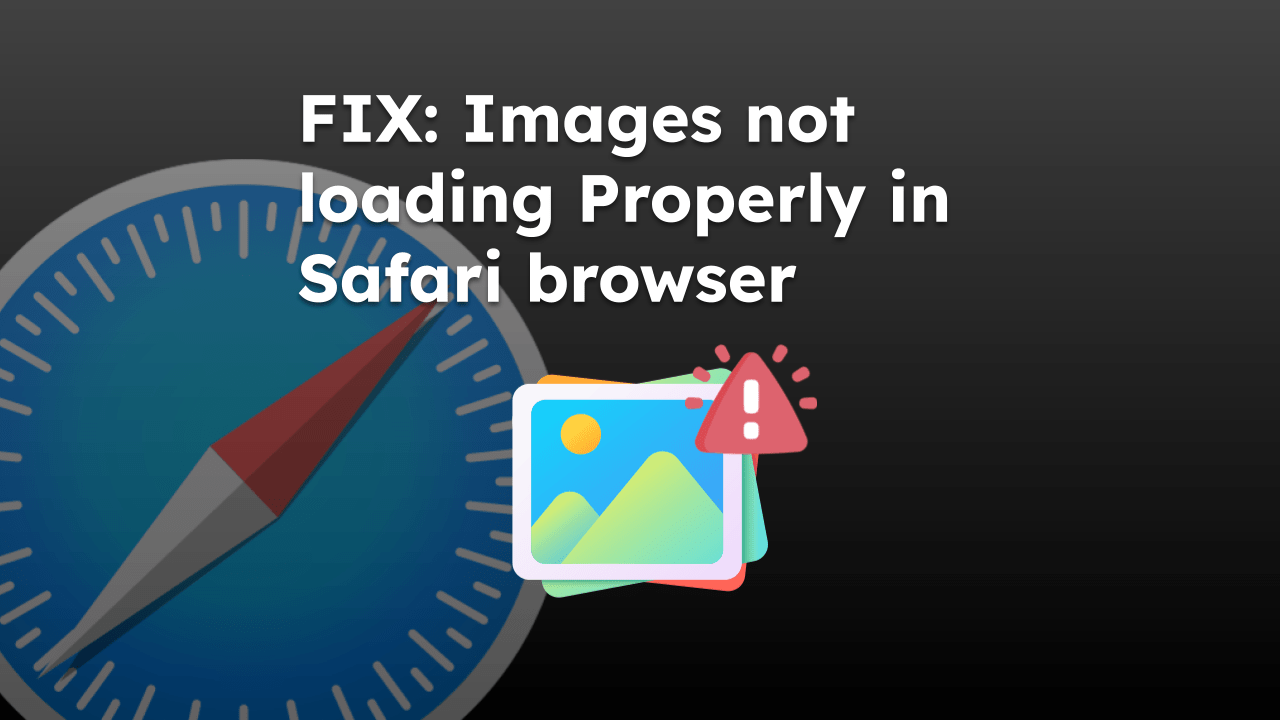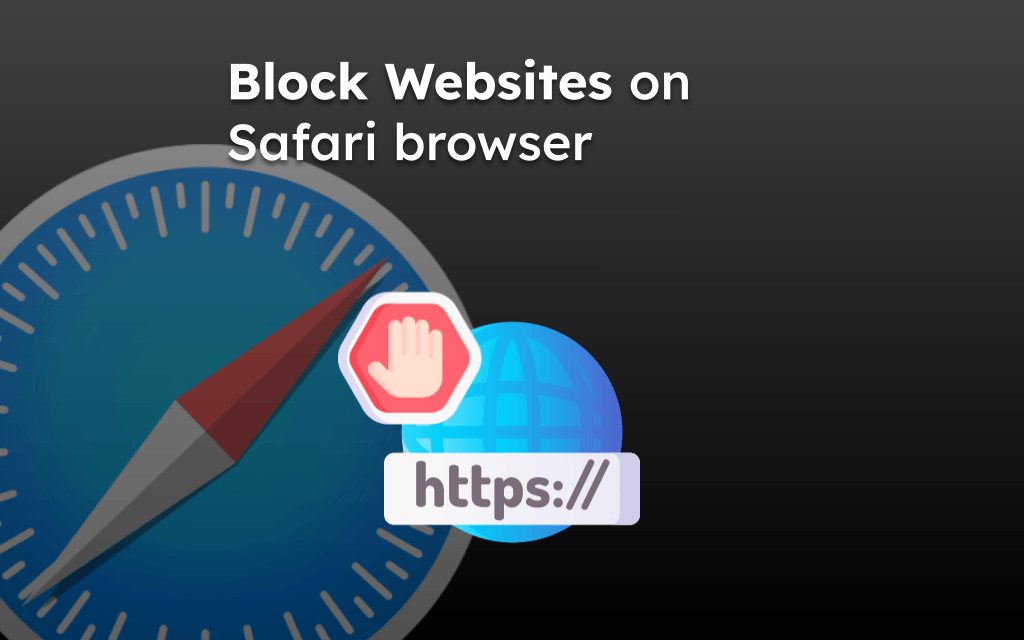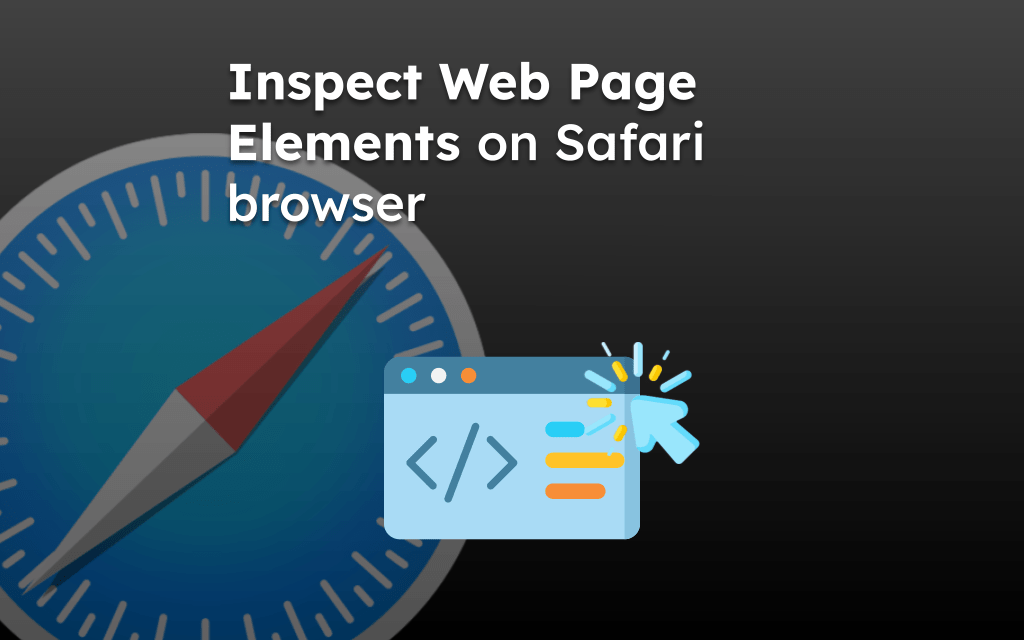JavaScript helps make websites interactive and modern. However, it can also be misused for hacking and phishing. Hence, it is recommended to block JS when visiting unsecured websites.
Safari has JS enabled. However, we can disable it using a checkbox on the Safari preferences window.
In this guide, I have shared written instruction about:
Block the JavaScript Execution
We must have a smooth and fast experience while browsing websites. The unexpected crashing of websites is irritating and also tiresome. Here are the steps to follow:
- Launch the Safari browser app on a Mac computer.
- Select Safari from the menubar options.
- Choose the Preferences… option under the Safari menu.
- Switch to the Security tab within the Preferences popup window.
- Disable the Checkbox against Enable JavaScript.
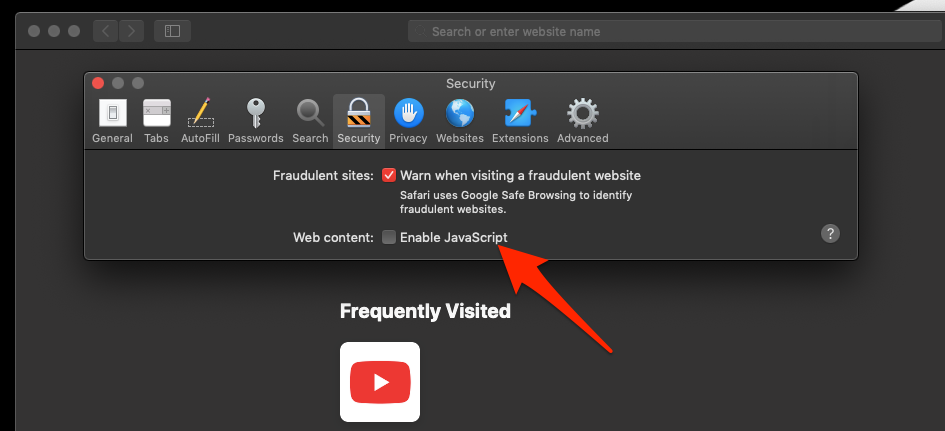
It will block the JavaScript execution for all the websites.
Allow the JavaScript runtime
There are a few websites that use JavaScript to give out essential information. While browsing them, we should know how to allow JavaScript execution for such websites. Here are the steps to allow:
- Launch the Safari app on a Mac computer.
- Select Safari from the menubar options.
- Choose the Preferences… option under the Safari menu.
- Switch to the Security tab within the Preferences popup window.
- Enable the Checkbox to Enable JavaScript.
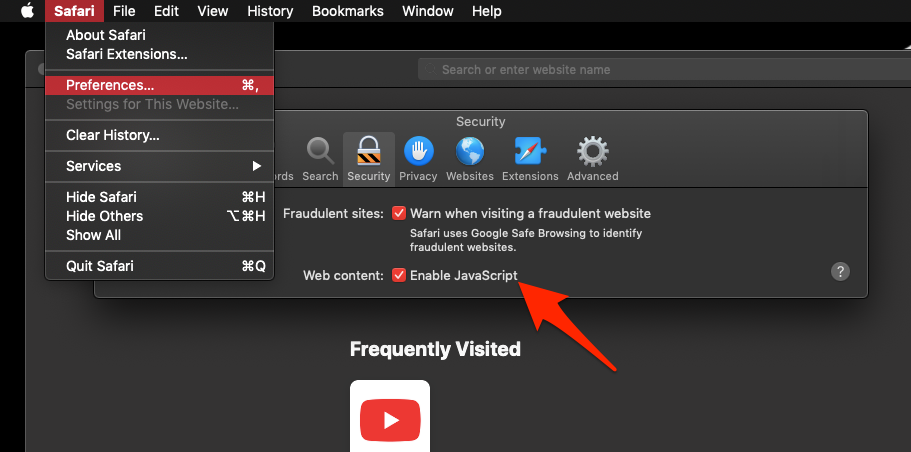
This will allow the browser to run the JavaScript code on the websites over the Safari browser on any Mac machine.
Bottom Line
Sometimes websites may crash due to excessive load on the server or simply because Javascript used by the website has taken up all the capacity of your RAM. This certainly makes browsing inconvenient and time-consuming. To avoid it all, we should know the use of the Safari block javascript feature.
Similarly, you can allow or block JavaScript in Safari on iPhone or iPad. You might perhaps face some issues after blocking JavaScript. Hence, it suggested blocking JS on selected sites.
Lastly, if you've any thoughts or feedback, then feel free to drop in below comment box. You can also report the outdated information.