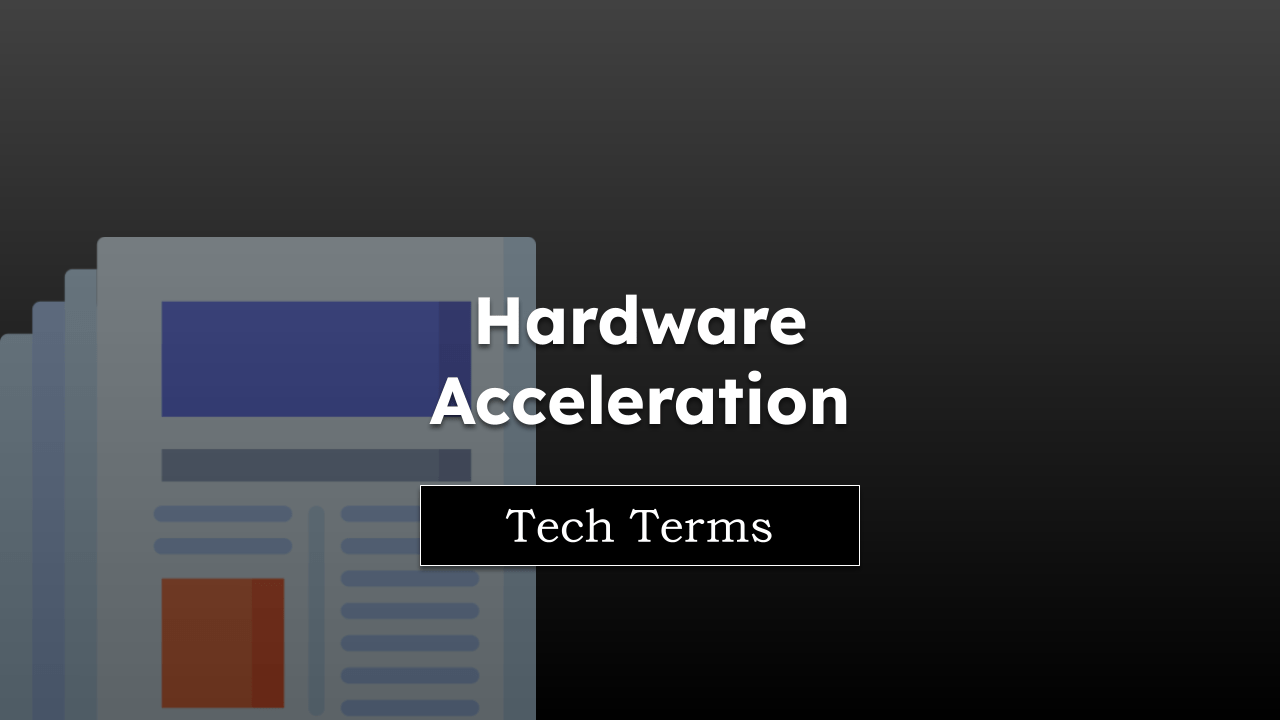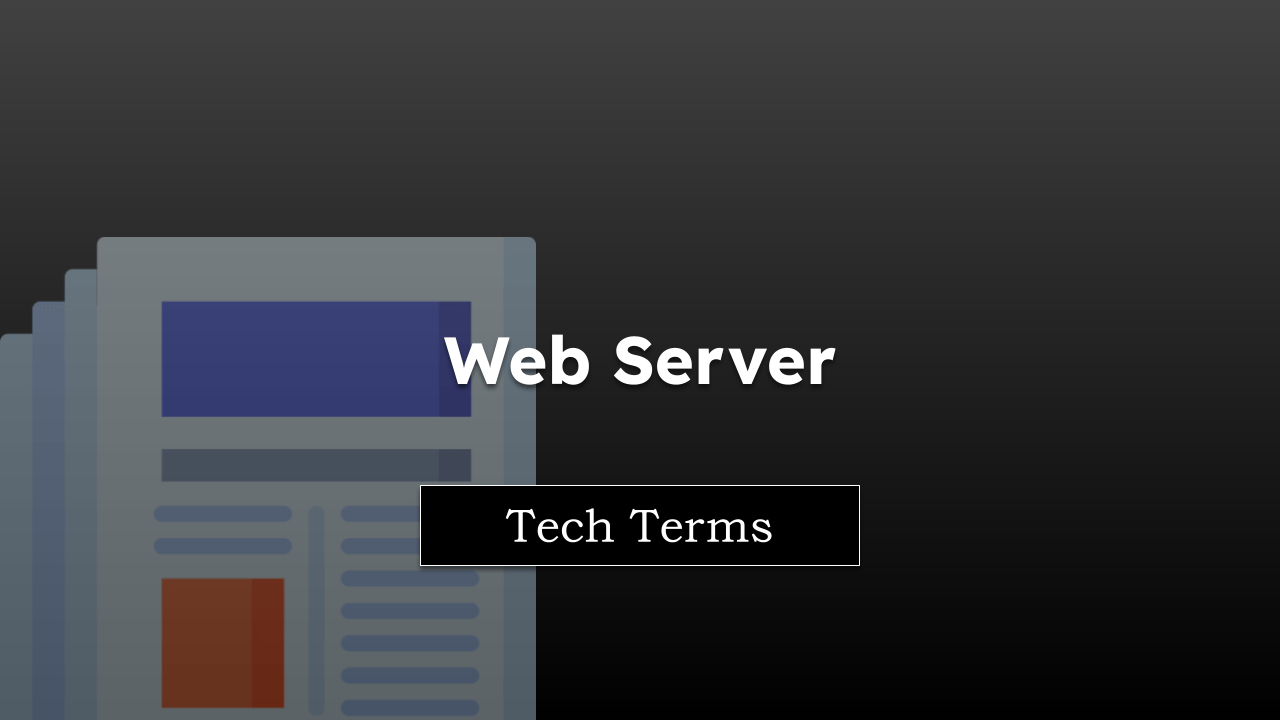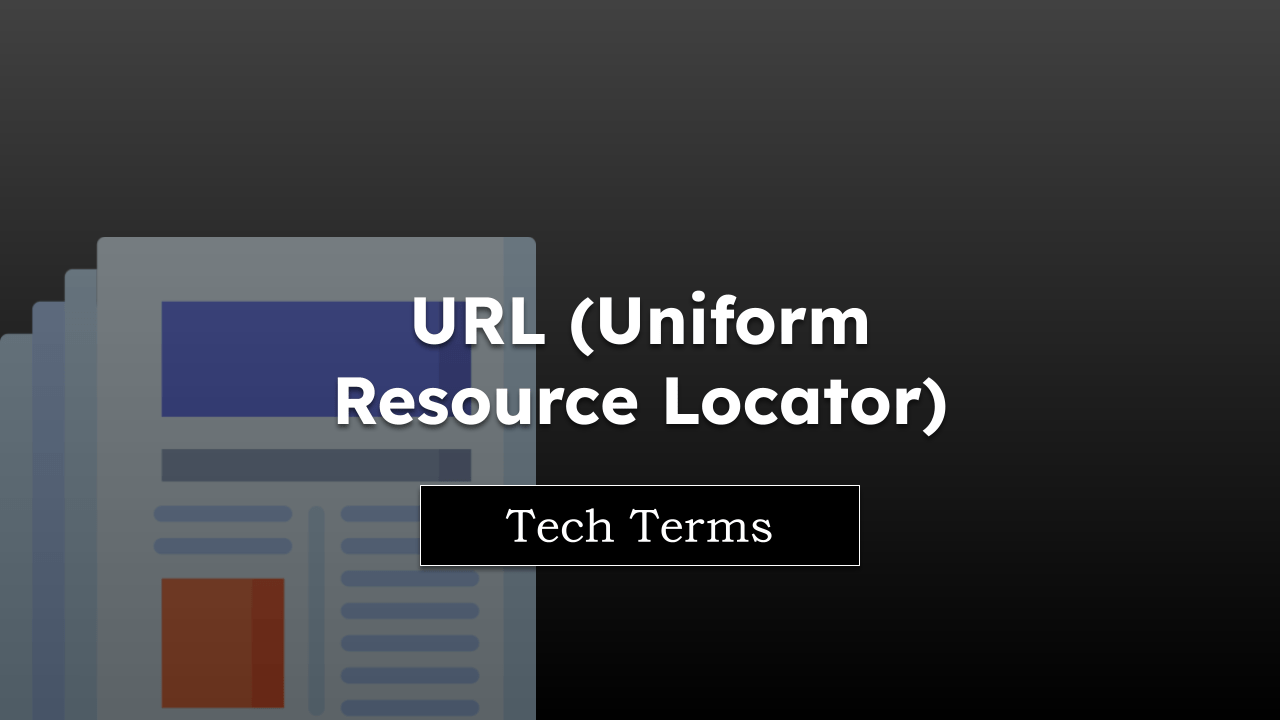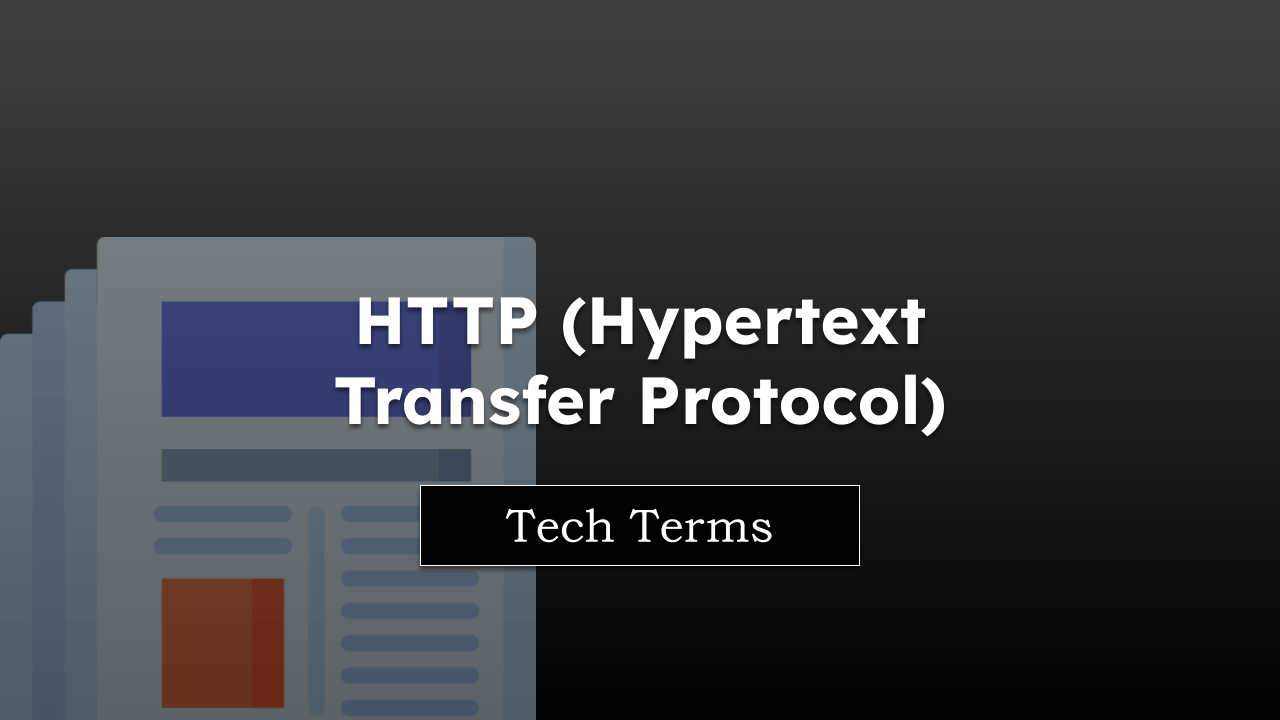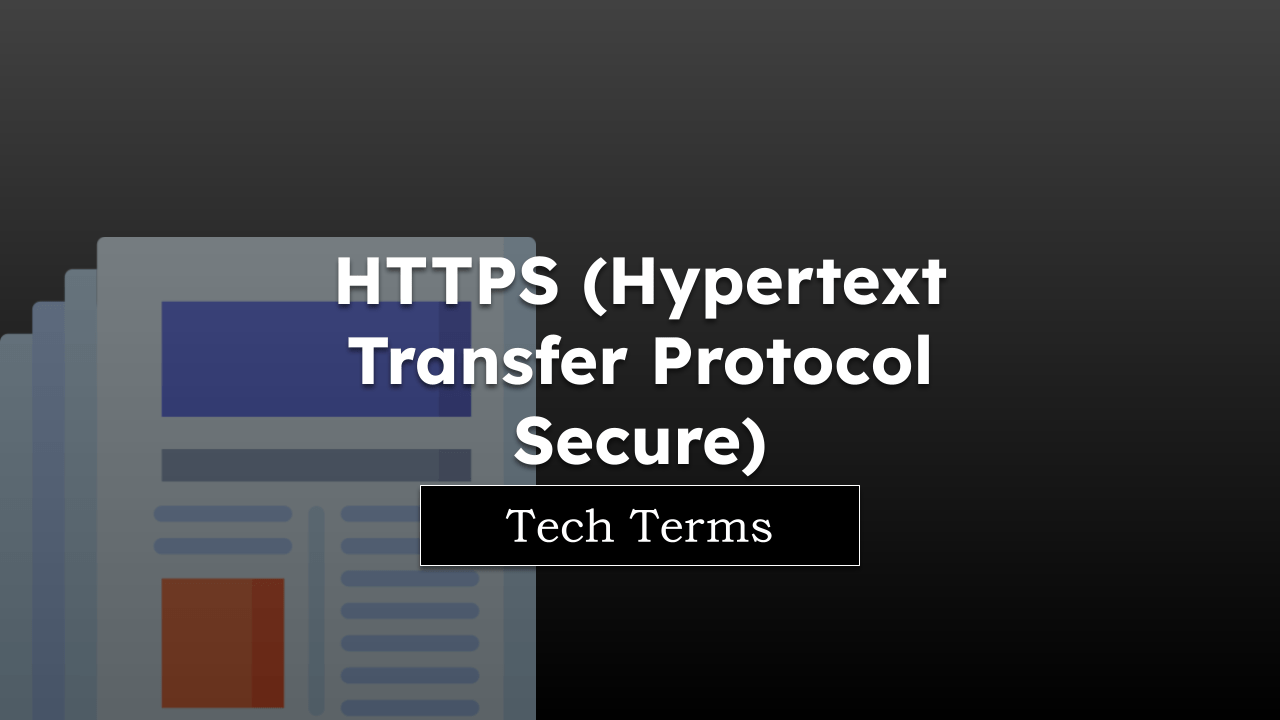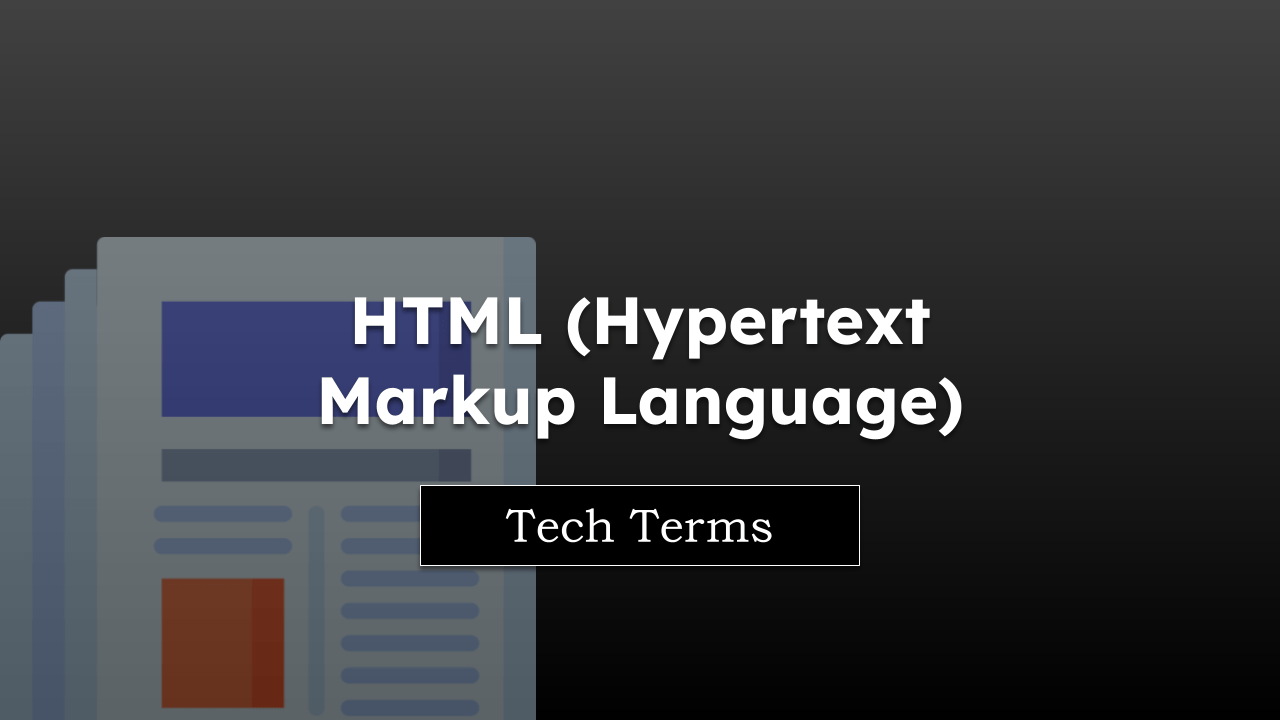Imagine that you’re using an app on your phone that needs to display a web page. This could be anything from viewing a help article within the app to signing into an account via a web page. This is where WebView Runtime comes into play.
WebView Runtime is like a miniature web browser embedded within an app. It allows developers to display web content directly inside their apps without needing to redirect you, the user, to an external web browser.
Android has the Android System WebView, whereas iOS or iPadOS has WKWebView as the default webview runtime on respective devices.
Note: The page is part of the browser vocabulary to help you understand technical terms.
In this guide, I have shared written instruction about:
How Does WebView Runtime Work?
WebView Runtime essentially serves as a simplified, pared-down browser that operates within the confines of the application you’re using. While it doesn’t replace a full-fledged browser, it’s just as important for the seamless functioning of an app.
Just like a full browser, WebView can interpret and render HTML, CSS, and JavaScript. This means when you’re using an app that utilizes WebView, it doesn’t need to pull up your external browser every time it needs to show you web content. Instead, it can render that content right within the app itself.
An Easy-to-Understand Example
To put it in simpler terms, consider WebView Runtime like a TV installed in your car. When you’re on a road trip (using an app), you don’t need to stop at a cinema (an external browser) to watch a movie (view web content).
Instead, you can watch it right there in your car (within the app), thanks to the car’s installed TV (WebView Runtime).
Bottom Line
To sum it up, WebView Runtime acts as a bridge between the web and native applications, enabling you to enjoy a seamless user experience without leaving the app. It interprets and displays web content right within the app, providing convenience and fluidity.
In essence, WebView Runtime is a significant aspect of how developers create a smooth and integrated user experience, ensuring that you, as a user, can access web content easily and quickly, right within your favorite apps.
Lastly, if you've any thoughts or feedback, then feel free to drop in below comment box. You can also report the outdated information.