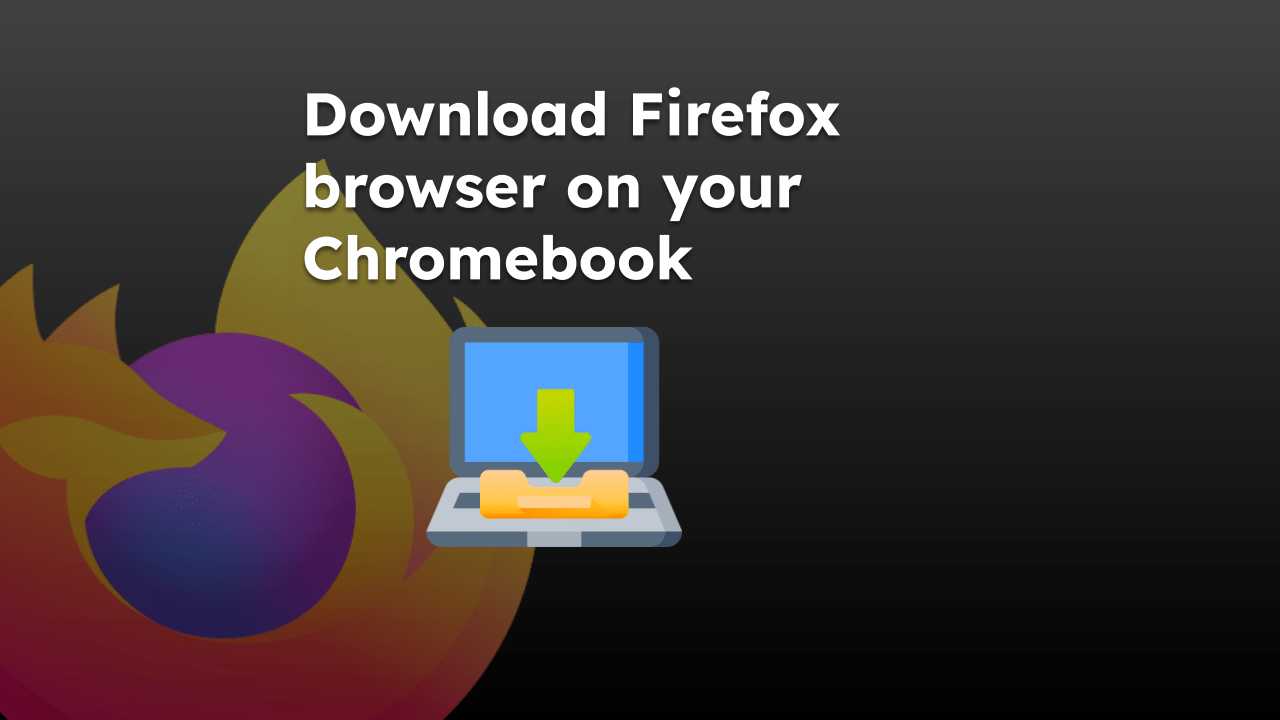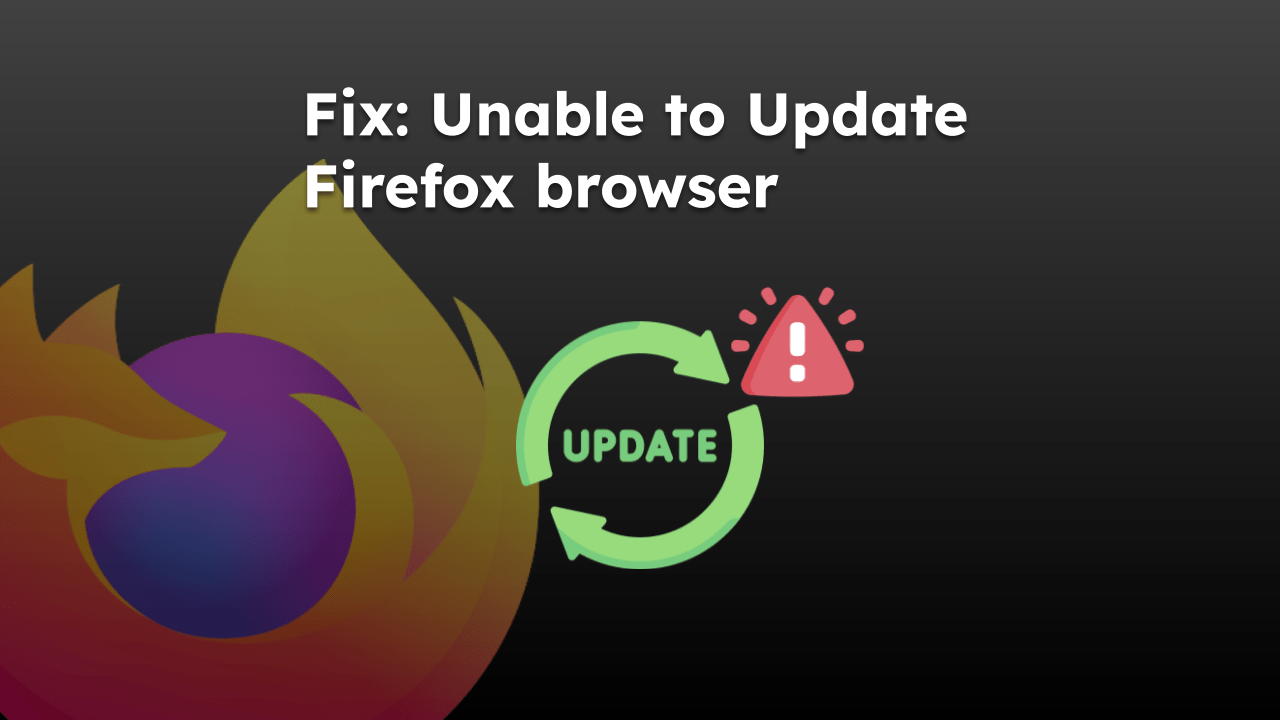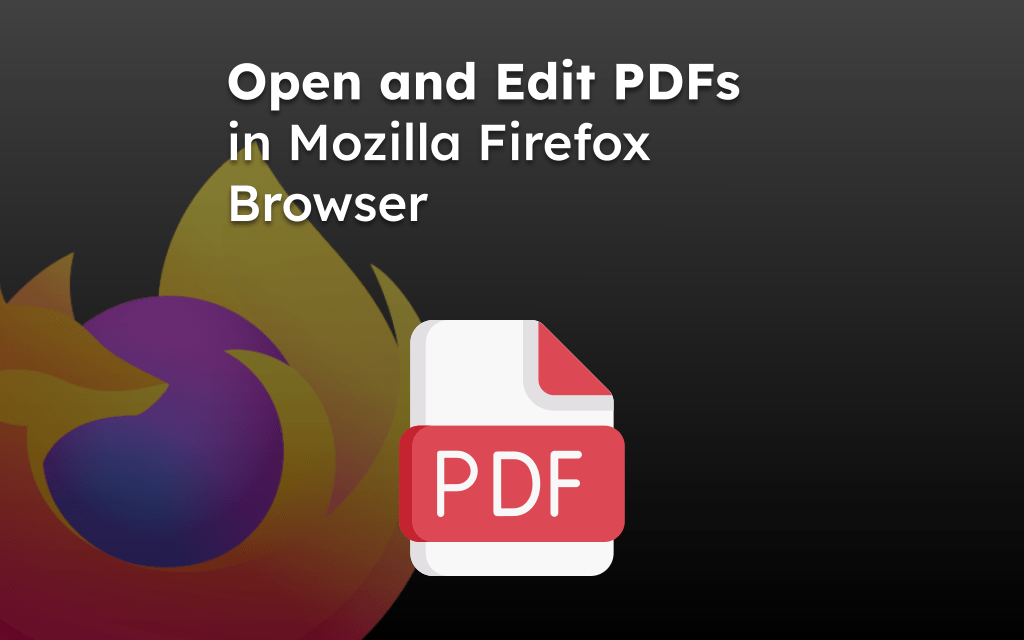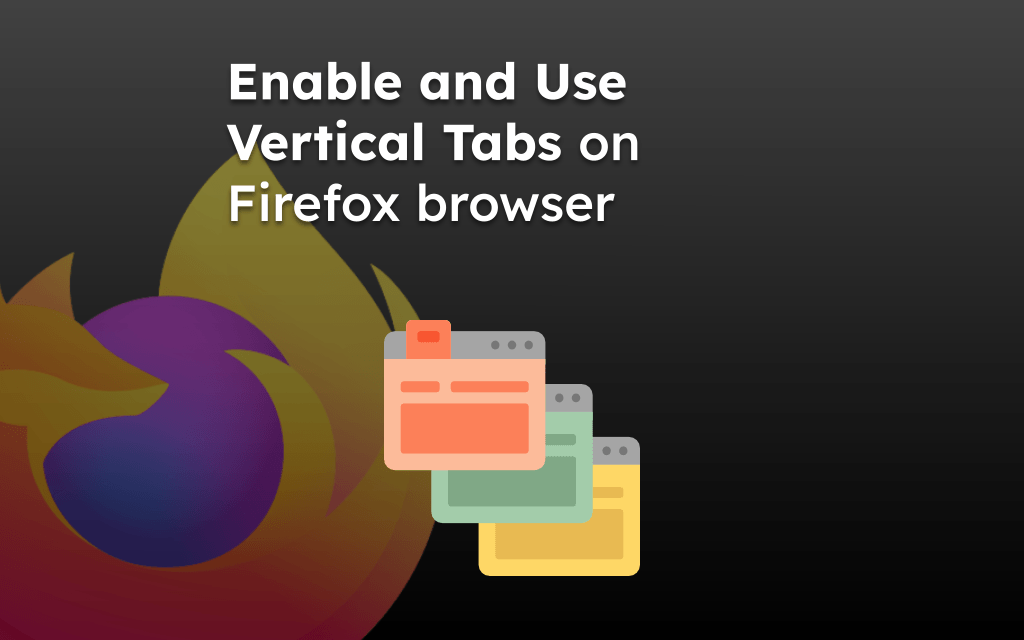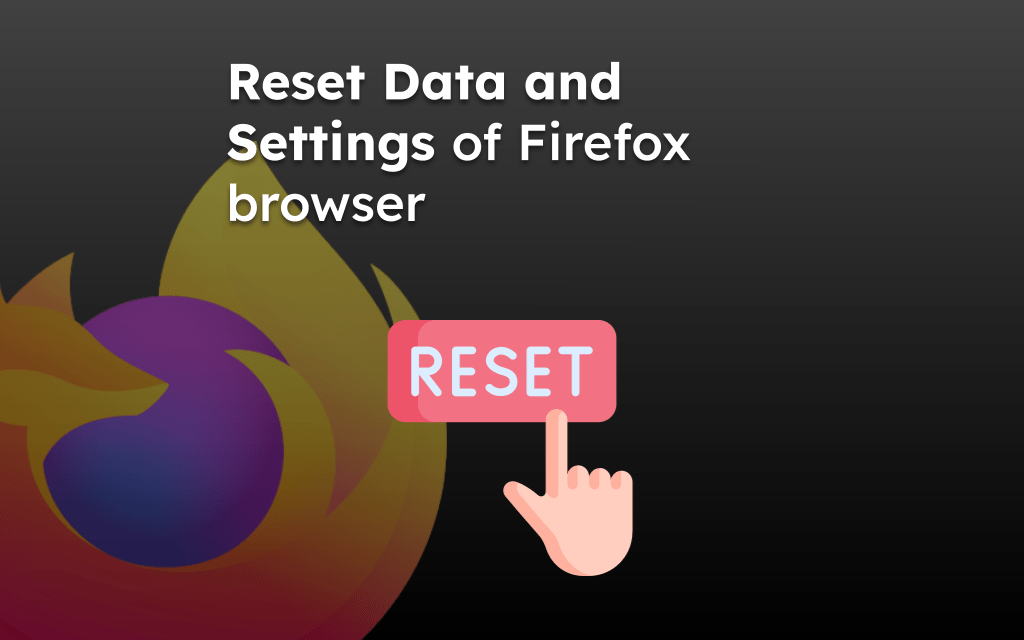Mozilla Firefox has built-in keyboard shortcuts that help perform actions and activities within the browser. You can use the keyboard combination to get things done.
Here are the keyboard shortcuts for Firefox app you should memorize.
| Mozilla Firefox Action | Windows/Linux | Macintosh |
|---|---|---|
| Open a new window | + | + |
| Open a new window in Private mode | + + | + + |
| Open a new tab, and switch to it | + | + |
| Reopen previously closed tabs in the order they were closed | + + | + + |
| Switch to the next open tab | + or + | + + |
| Switch to the previous open tab | + + or + | + + |
| Switch to a specific tab | + through + | + through + |
| Switch to the rightmost tab | + | + |
| Open the previous page from your browsing history in the current tab | + | + or + |
| Open the next page from your browsing history in the current tab | + | + or + |
| Close the current tab | + or + | + |
| Close the current window | + + or + | + + |
| Minimize the current window | + + | + |
| Quit Mozilla Firefox | + + | + |
| Show or hide the Bookmarks bar | + | + |
| Open the Bookmarks Manager | + + | + + |
| Open the History page in a new tab | + | + + |
| Open the Downloads page in a new tab | + | + + |
| Open the Find Bar to search the current page | + or | + |
| Switch to the next match to your Find Bar search | + | + |
| Switch to the previous match to your Find Bar search | + + | + + |
| Open Developer Tools | + + | + + |
| Open the Clear Browsing Data options | + + | + + |
| Move cursor to the address bar | + | + |
| Open options to print the current page | + | + |
| Open options to save the current page | + | + |
| Reload the current page | or + | + |
| Reload the current page, ignoring cached content | + or + + | + + |
| Stop the page loading | ||
| Open a file from your computer in Edge | + + Select a file | + + Select a file |
| Save your current webpage as a bookmark | + | + |
| Save all open tabs as bookmarks in a new folder | + + | + + |
| Turn full-screen mode on or off | + + | |
| Make everything on the page bigger (zoom in) | and | and |
| Make everything on the page smaller (zoom out) | and | and |
| Reset page zoom level | + | + |
| Open a link in new background tab | + Click a link | + Click a link |
| Open a link, and switch to it | + + Click a link | + + Click a link |
| Return a tab to its original position | Press while dragging | Press while dragging |
We’ve also posted the keyboard shortcuts for all other major browsers that you can learn:
- Google Chrome’s keyboard shortcuts on computer
- Microsoft Edge’s keyboard shortcuts on PC
- Apple Safari’s keyboard shortcuts on Mac
While most shortcut keys are similar on all browsers, you can interchangeably use different browsers and make the switch.
Lastly, if you've any thoughts or feedback, then feel free to drop in below comment box. You can also report the outdated information.