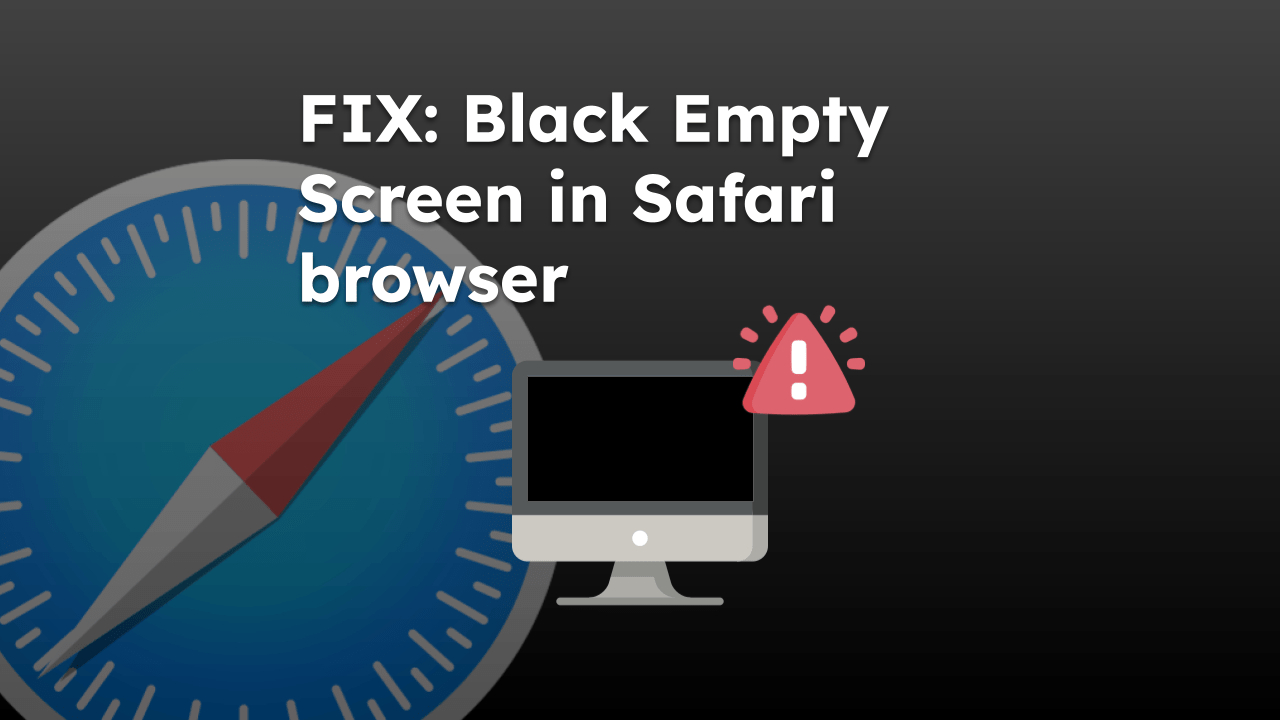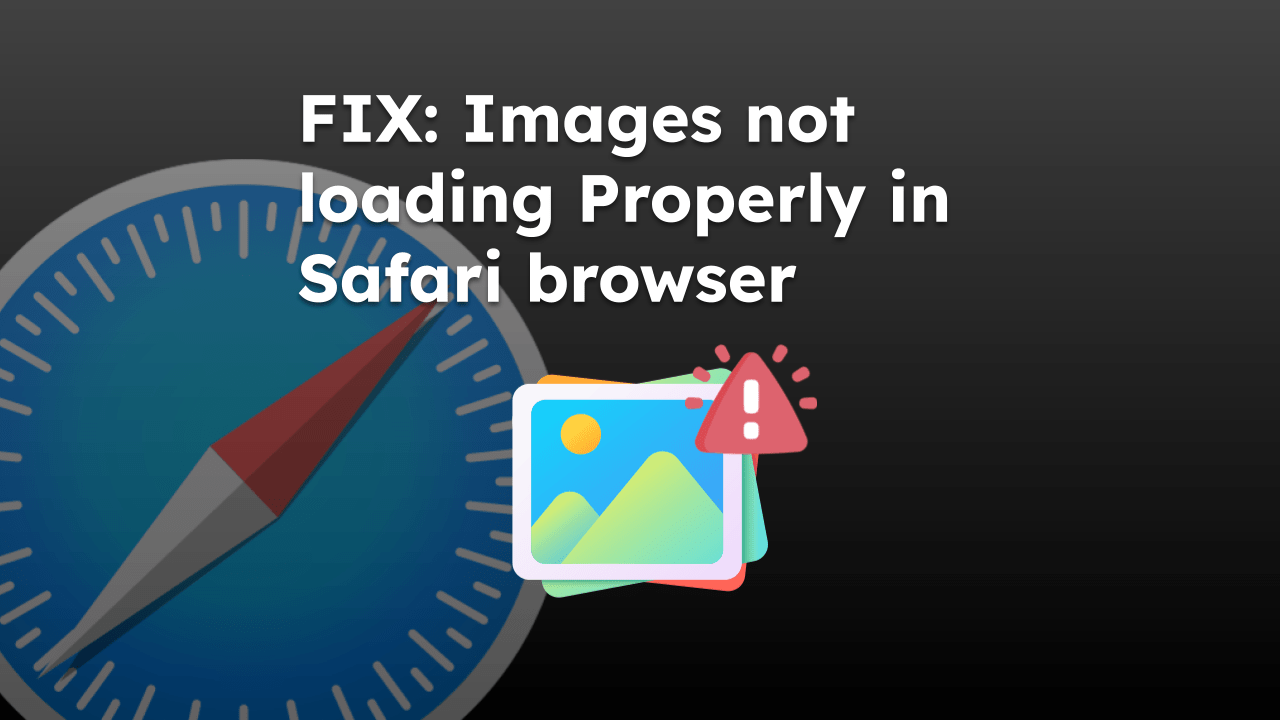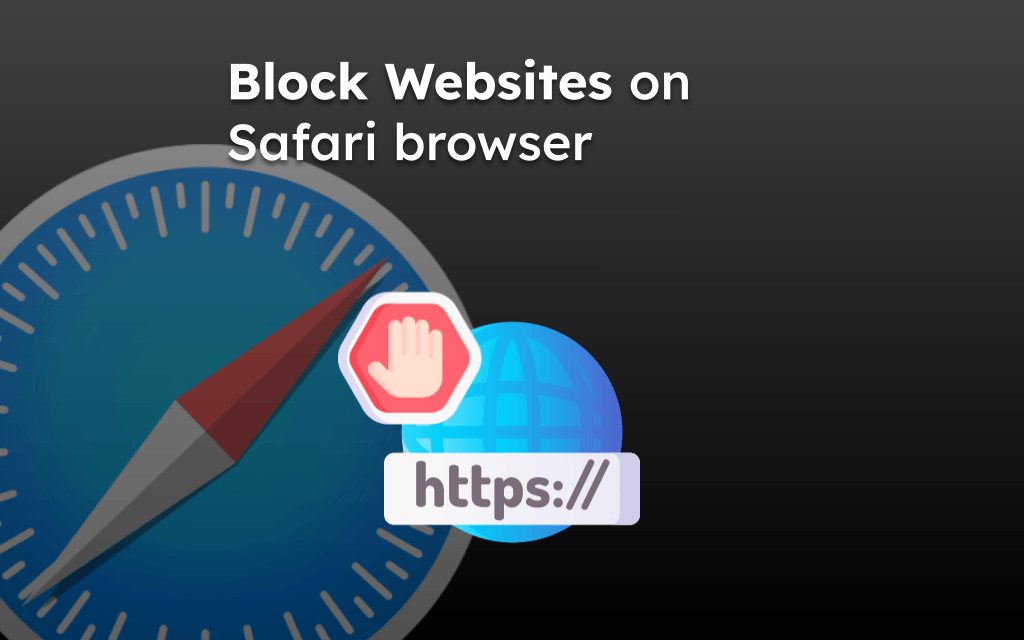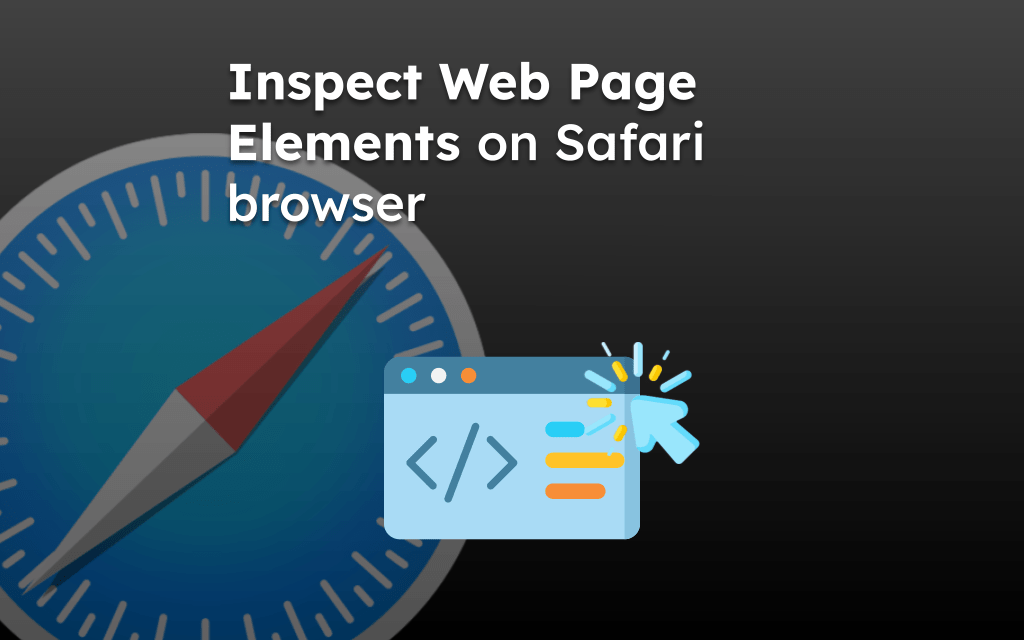We can quickly reopen the tab you recently closed using the keyboard shortcut Cmd + Shift + T.
Alternatively, we can open the History tab and select the Recently Closed Tabs to view the entire list. Select the desired page or website link to relaunch on the Safari browser.
In this guide, I have shared written instruction about:
Reopen the Recent Closed Tabs
Safari offers the option to reopen the recently closed tabs without any hassle. There is a built-in option to view the recently closed tabs. Here are the steps on follow:
- Launch the Apple Safari on the computer.
- From the menubar, select the History menu.
- Hover on Recently Closed from the menu options.
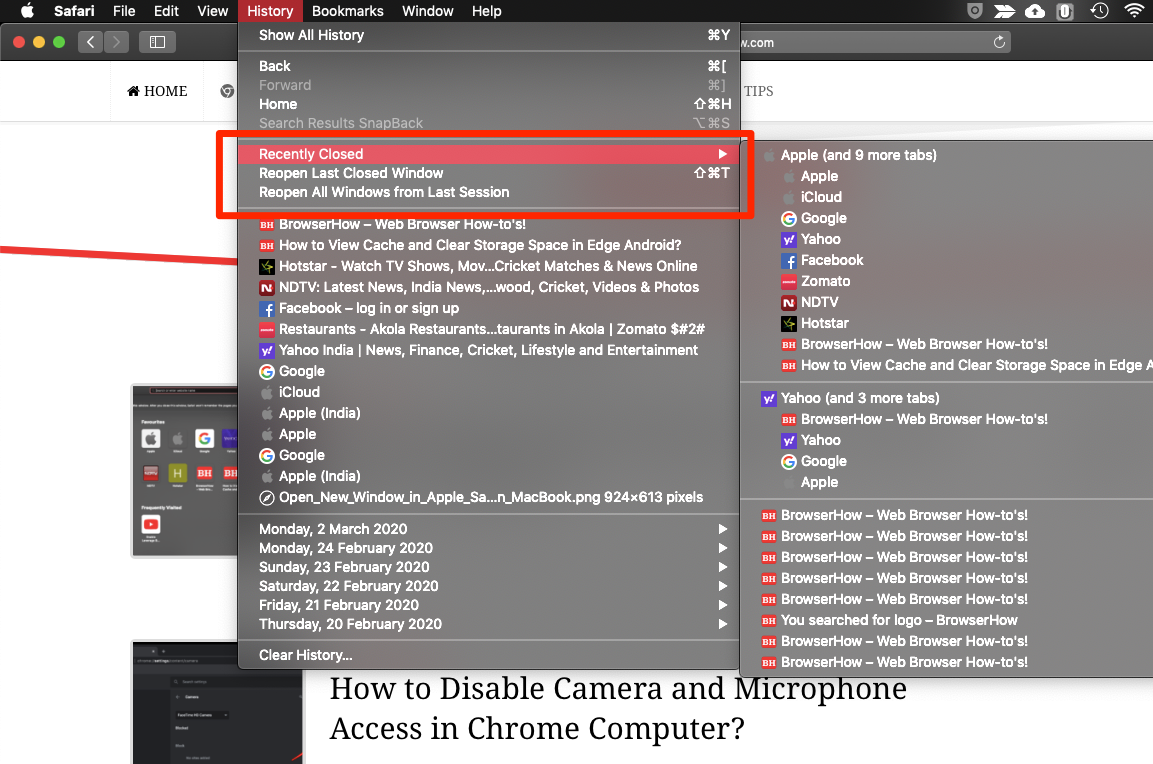
- Select the website from the list to reopen recently closed windows.
This will reopen the closed tabs in the Safari browser on a computer. Alternatively, you can also use the + + keyboard shortcut to reopen the closed tab.
You also can reopen the last closed window or reopen all windows from the last session.
If you want to open any other link that was closed a few days ago, you can visit the History menu, hover on the date ranges, and choose the desired link from the list.
Bottom Line
The Safari browser is user-friendly and has many features that ease web browsing jobs. The reopened recently closed tabs help relaunch the website tab you’ve mistakenly closed. You can view the complete list of recently closed tabs and choose one to open.
Similarly, you can also open the recently closed tab in the Safari iPhone. There is no direct option in Safari iOS; however, you can use the History tab.
Lastly, if you've any thoughts or feedback, then feel free to drop in below comment box. You can also report the outdated information.