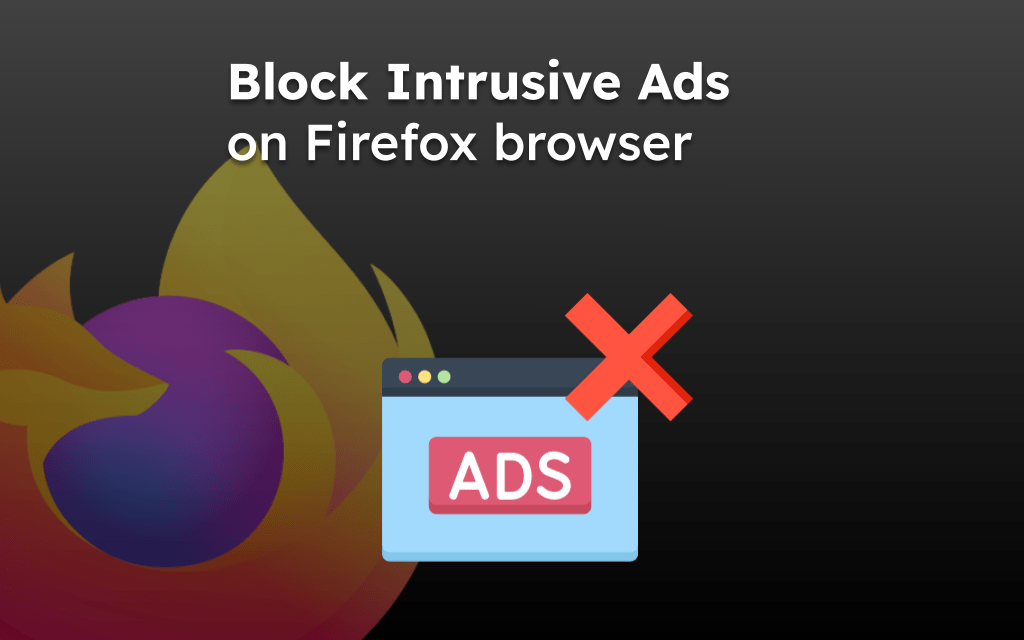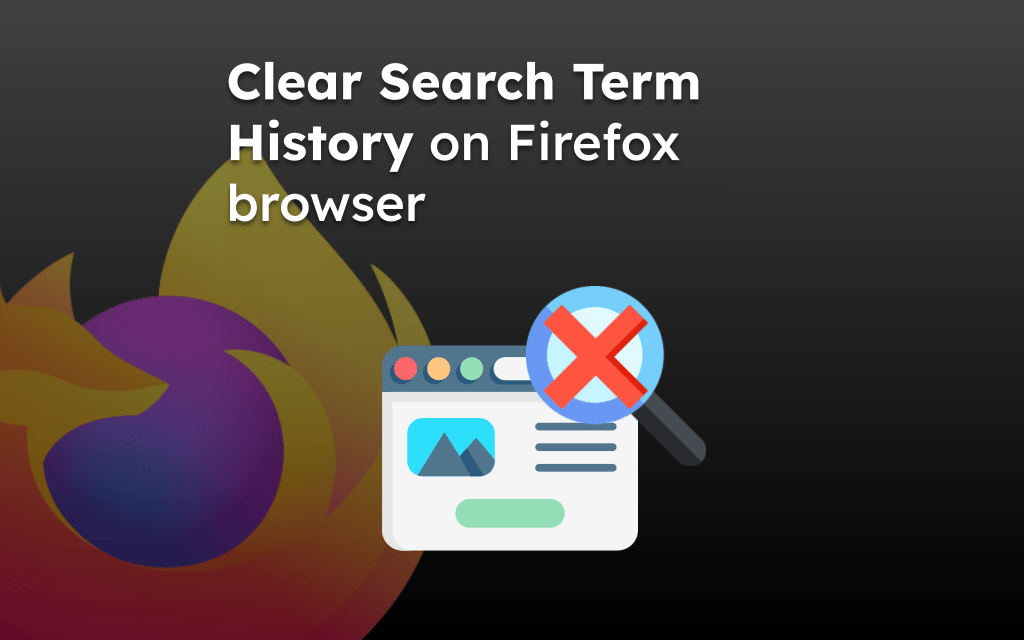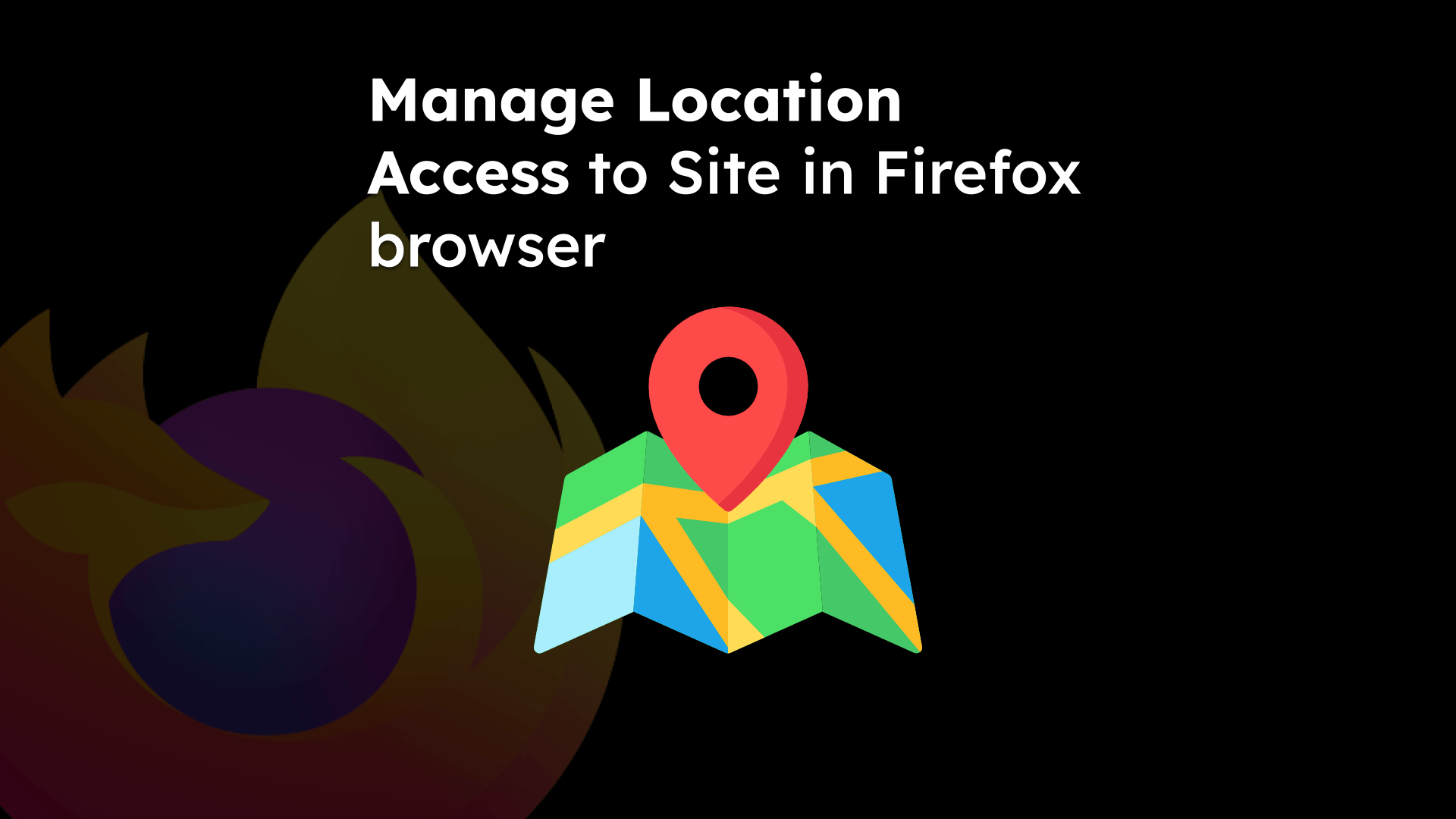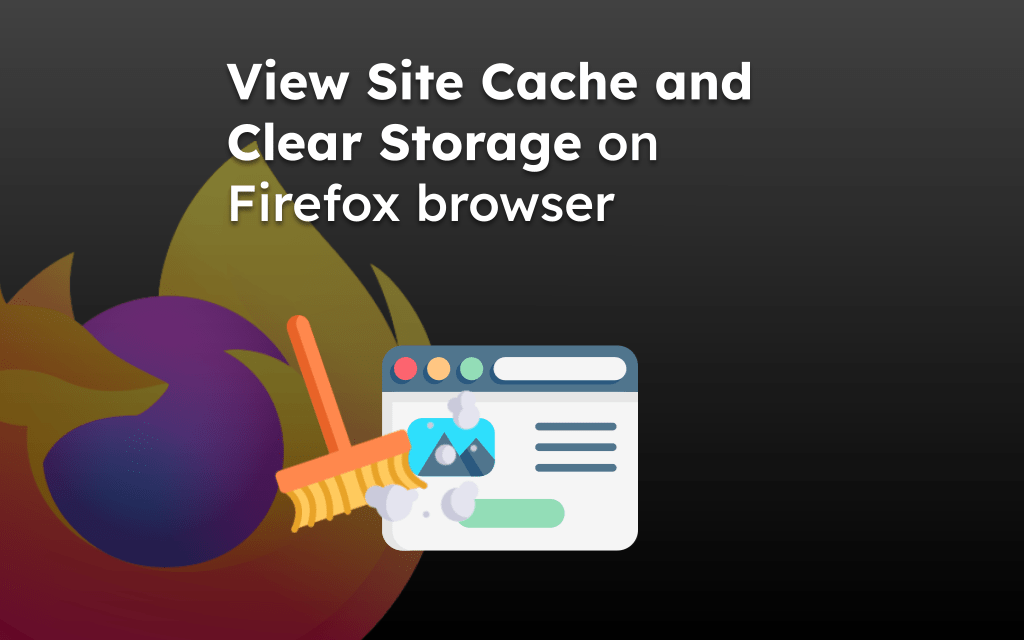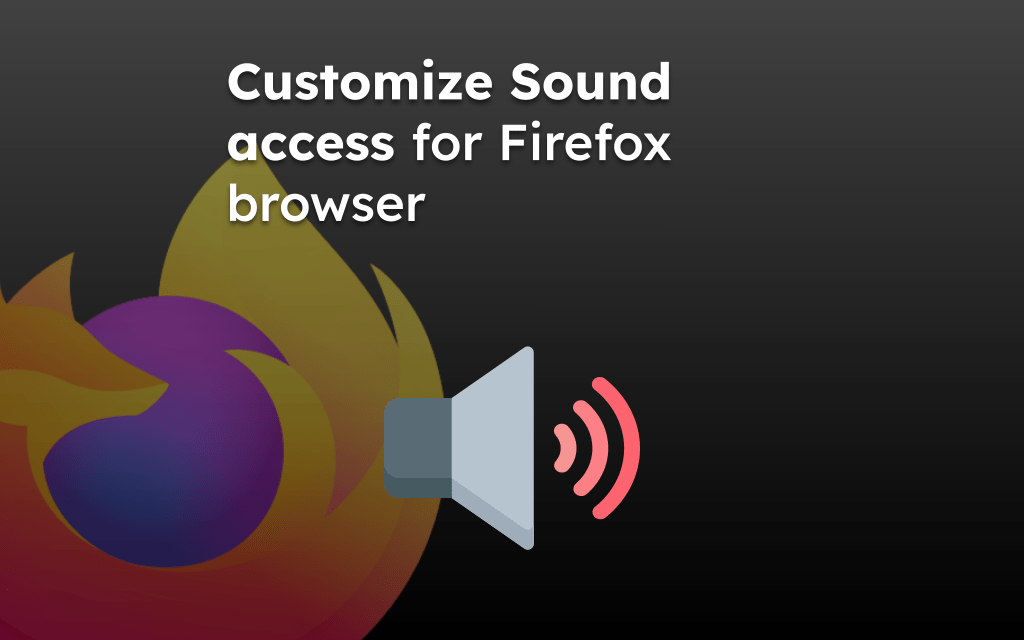Firefox browser allows you to customize the home screen to match your preferences. You can turn off the unwanted section if you want a clean or clutter-free screen.
To customize the homepage screen, visit the Customize Homepage menu and switch the toggle buttons for different options. You can also change the background wallpaper from the same menu.
In this guide, I have shared written instruction about:
Setup Homepage Layout Options
There are several options to customize the homepage or start page layout in the Firefox browser. Follow these steps:
- Open the Firefox app on your Android device.
- Tap the More
 for the options menu.
for the options menu. - Choose the Customize Homepage menu.
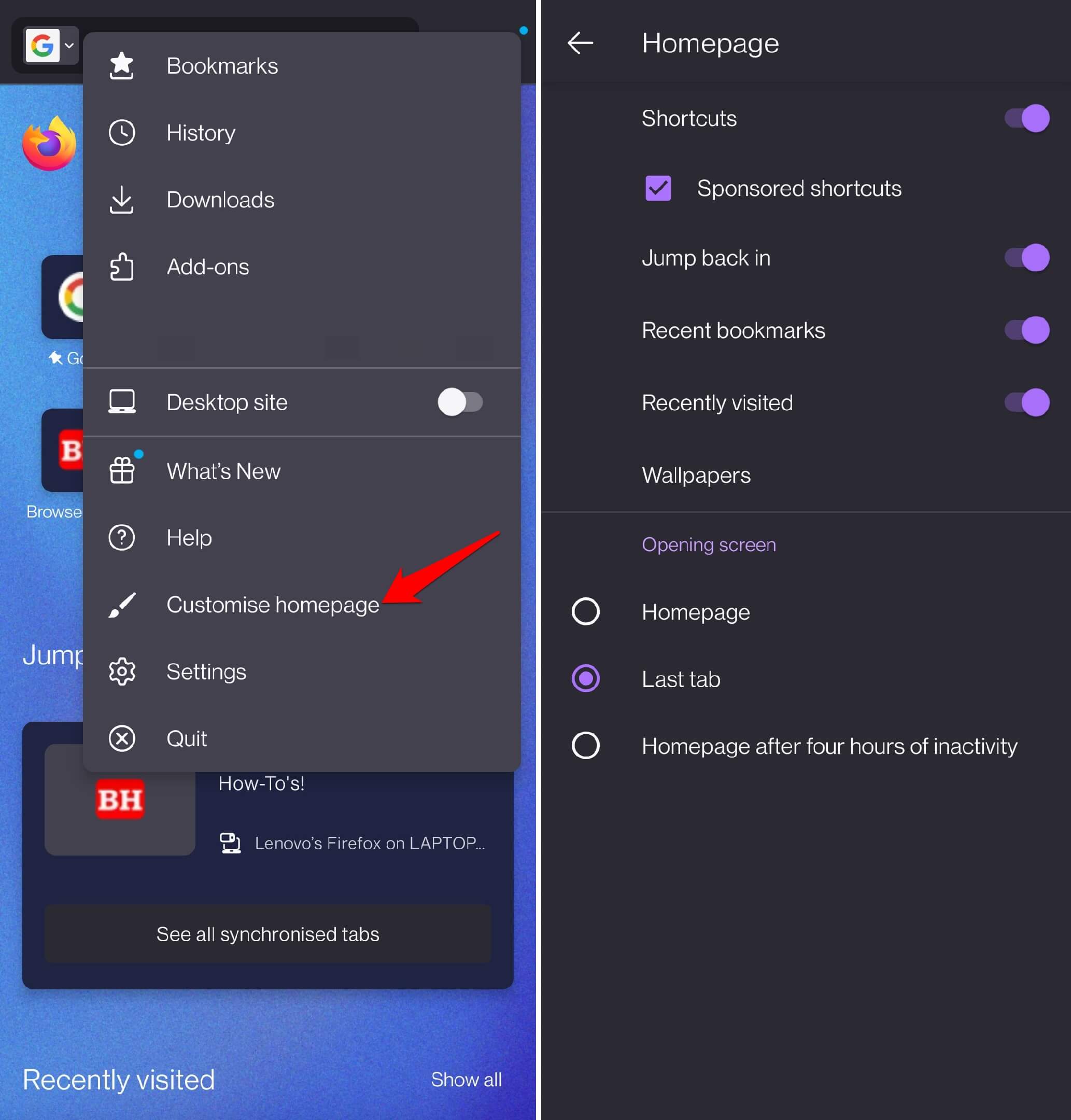 It will display the homepage customization options.
It will display the homepage customization options.
You can tap the toggle switch next to these features to enable or disable them on the homepage.
- Shortcuts: Consists of the favicons of websites you access frequently.
- Sponsored Shortcuts: It is a website tagged as a Sponsored partner of Firefox.
- Jump Back in: Continue browsing the page you last visited.
- Recently Bookmarked: Pages you bookmarked.
- Recently Visited: All the webpages visited most recently.
- Opening Screen: Select whether you want the opening screen of Firefox to display the homepage, Last tab, or homepage after four hours of inactivity.
Based on your toggle switch customization, the homepage will be configured.
Change Homepage Wallpaper
You can choose the wallpaper for Firefox’s homescreen using the same Customize Homepage option. Follow these steps:
- Open the Firefox app on your Android device.
- Tap the Menu
 and choose Customize Homepage menu.
and choose Customize Homepage menu. - Select the Wallpapers option from the list.
- Choose the desired wallpaper from the preset list.
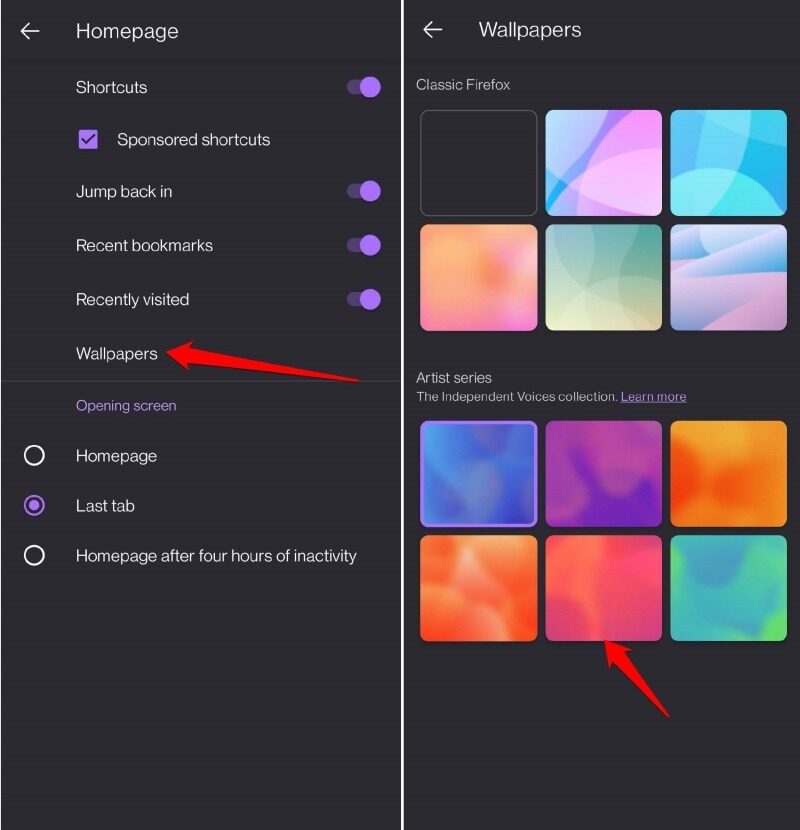 It will apply the selected wallpaper to the home screen as a background.
It will apply the selected wallpaper to the home screen as a background.
Unfortunately, there is no option to choose a personal or custom image from our phone gallery for wallpaper.
Bottom Line
You can personalize the Firefox homepage and enable only the elements you use. It will make the interface clutter-free and clean to use.
Similarly, you can customize the home page layout in the Firefox app on a computer.
Lastly, if you've any thoughts or feedback, then feel free to drop in below comment box. You can also report the outdated information.