The Safari browser is the system app and the updates to the app are released along with the system updates. However, we can manually select to update only the Safari app without upgrading the macOS.
We need to manually select to install Safari updates instead of installing all the updates in the Software Updates window.
In this guide, I have shared written instruction about:
Upgrading Safari app without macOS update
Here are the steps to update the Safari to the latest version:
- Open System Preferences/Settings under the Apple
 menu.
menu.
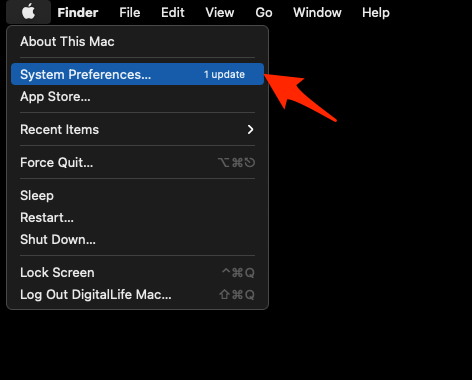 It will open the System Preferences window.
It will open the System Preferences window. - Select the Software Update program from the list.
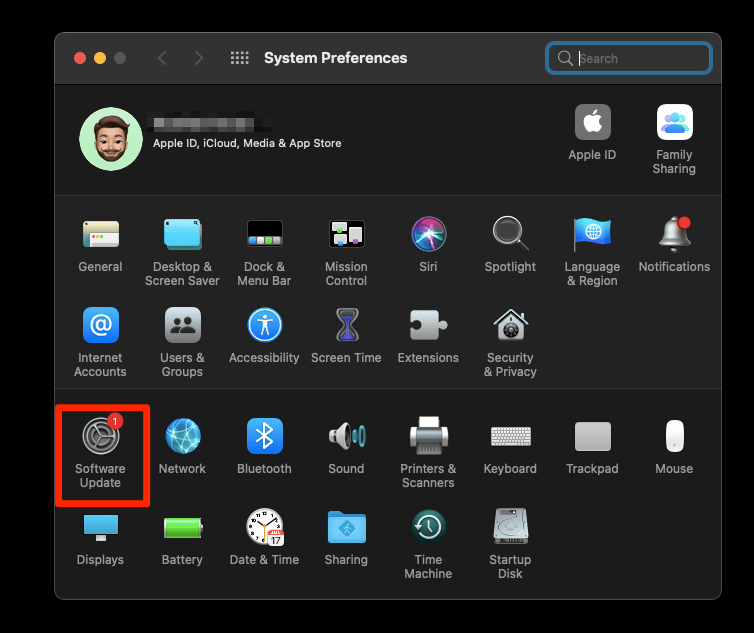 It will open the Software Update window and start checking for updates.
It will open the Software Update window and start checking for updates. - Click on the More info… link.
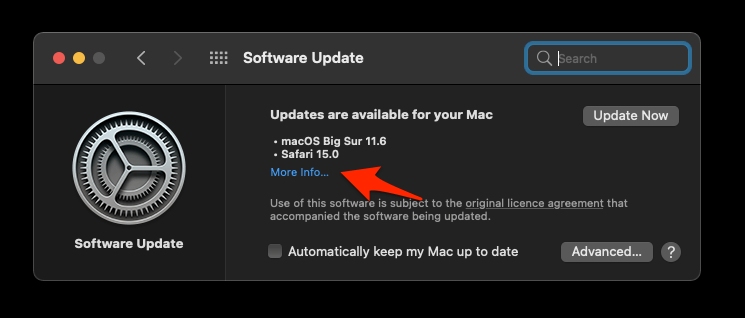
- Select the checkbox for the Safari browser.
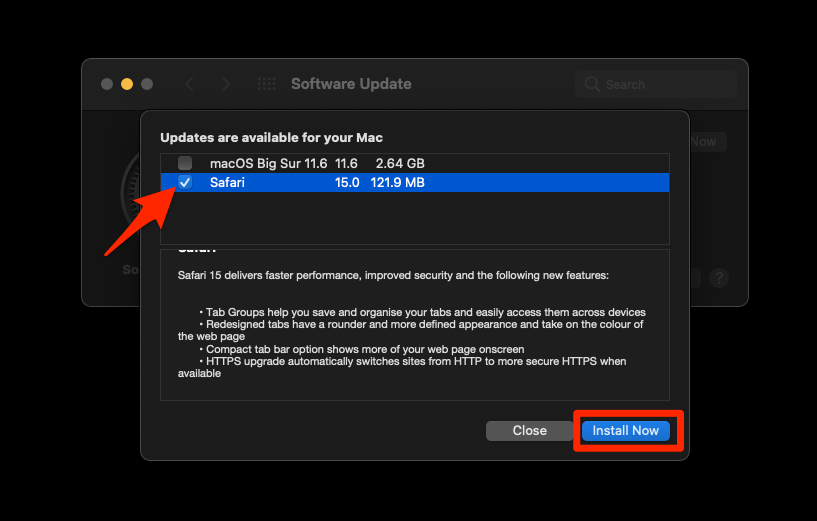 Make sure to disable other OS upgrade checkboxes.
Make sure to disable other OS upgrade checkboxes. - Hit the command button.
The Safari download will begin and automatically finish the update installation.
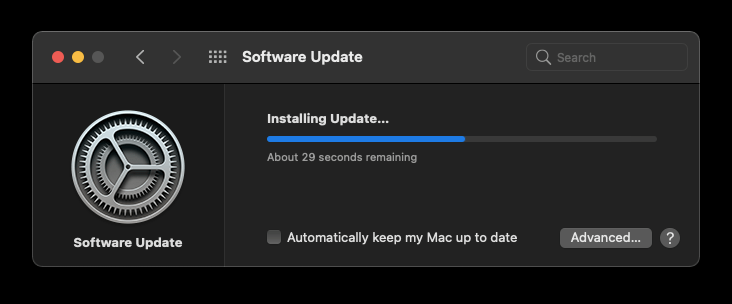
Mac will now install the latest update for your Safari browser without upgrading OS, and you can enjoy all its new goodies.
Note: Deferring the Operating System upgrades is not recommended as it involves security and bug fixes. Especially the sub-version of the currently running OS.
Video Guide to Update Safari without macOS
Watch this video tutorial on how to update Safari without upgrading the macOS.
Bottom Line
As you might have noticed, it is still solely in the hands of Apple as and when (and more importantly if) they plan on releasing a standalone browser update rather than a part of the system update. Something available in the App Store app for ease of download.
Since so many complexities are involved in updating this browser, many users prefer to take an alternate route and install an alternative browser for your Mac such as Google Chrome or Mozilla Firefox.
Lastly, if you've any thoughts or feedback, then feel free to drop in below comment box. You can also report the outdated information.


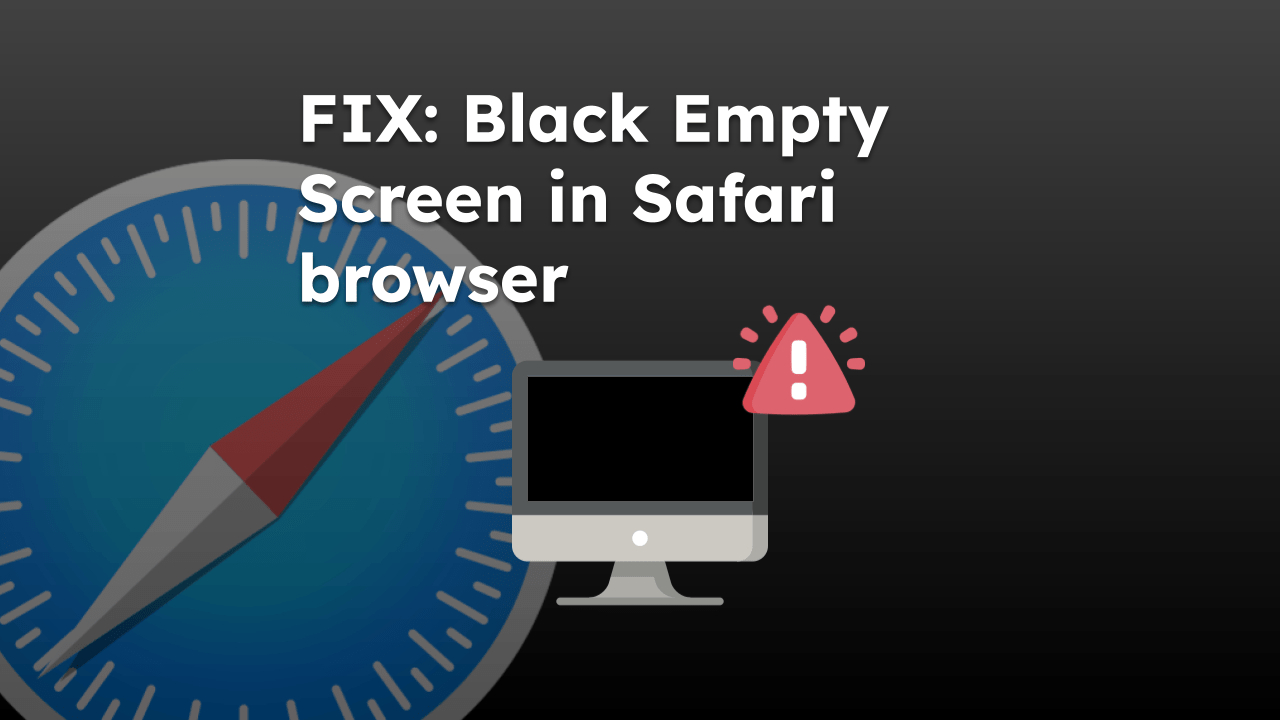
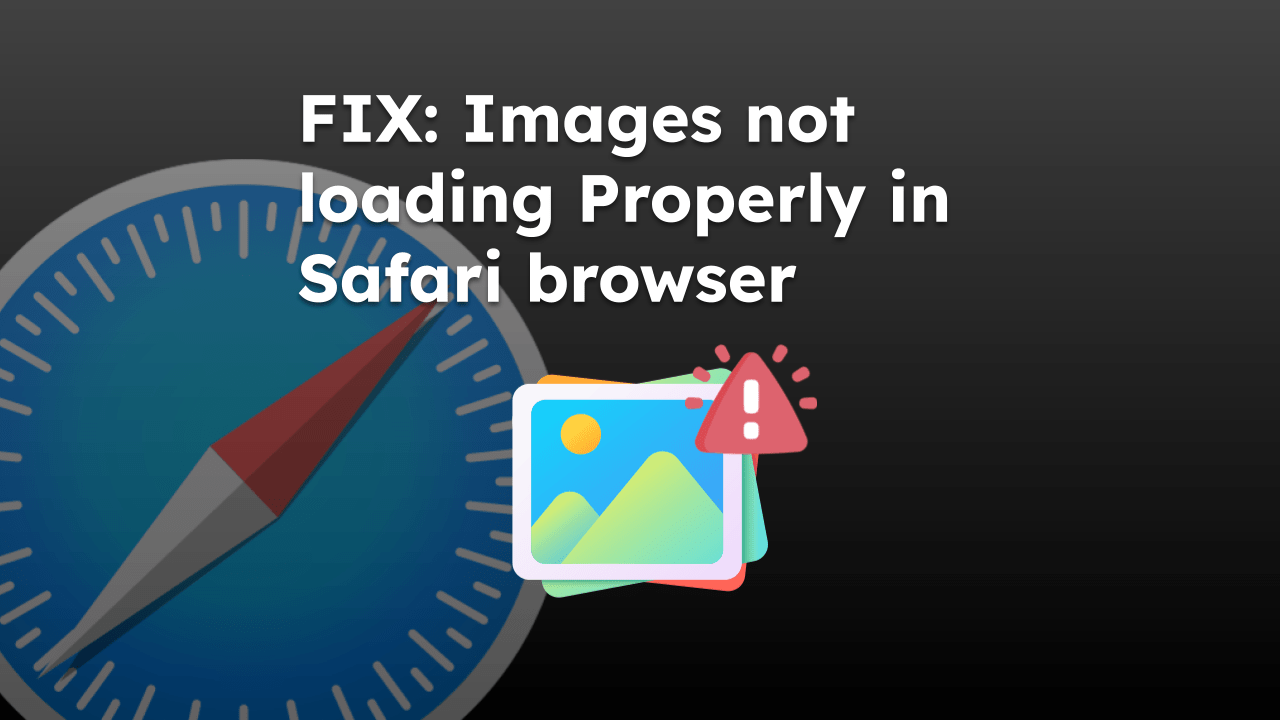


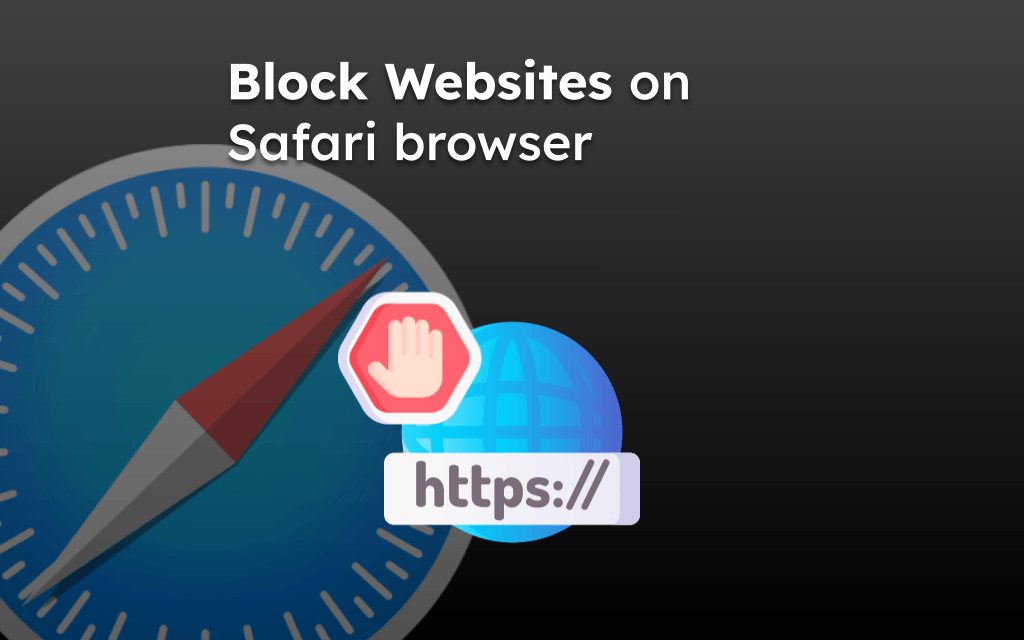
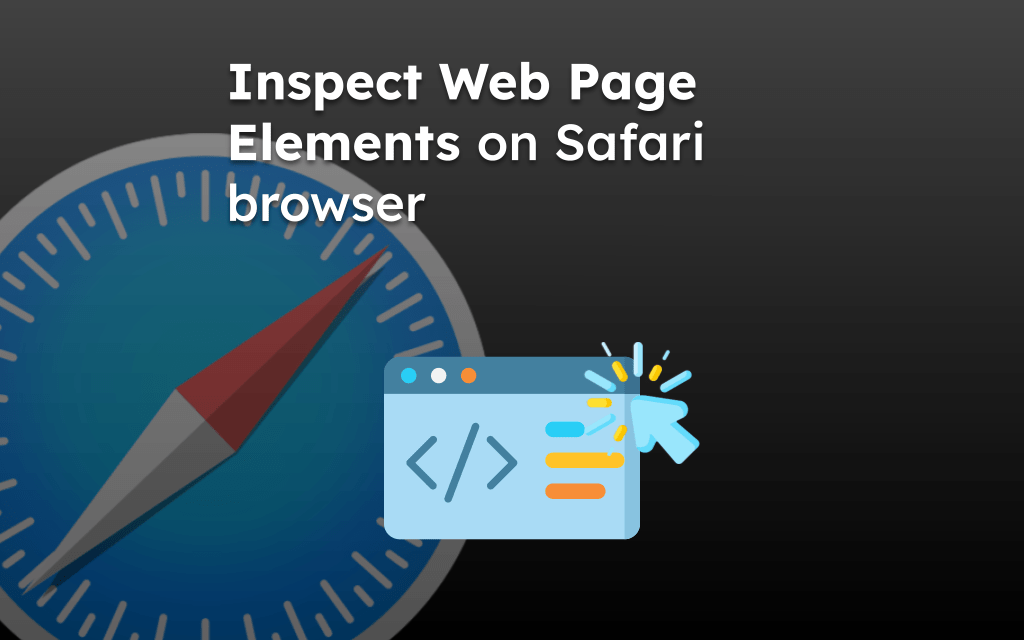
If I change my browser to Firefox what are the implications – will I need to change passwords for example ? If I do download Firefox can I keep Safari for some websites as well? Thanks Judith
I have a 2015 MacBook Air running High Sierra and don’t want to upgrade. I Prefer Safari, but also have Firefox for those sites that no longer support my Safari 13.1.2. I go back and forth as needed, but Safari is designated as the default browser. I also have Chrome, but I don’t like the interface, so I rarely use it. Hope that helps.
I have a 2009 MacBook which is updated to the last possible OS X El Capitan. Apple will not support any further OS updates. My daughter has been using it for school but today ran into the problem of Google Drive and a few other necessities needing an updated version of Safari. Are we out of luck?
i’m wondering the same thing. I wonder why they don’t answer?
Apologies Lara for the late response and Hi Fabian!
The Safari browser updates are released as a part of operating system iteration and Apple typically supports a version of the operating system until 4-5 years from its initial release date. X El Capitan was released in 2015 which is beyond the support timeline, hence there is a limited scope of receiving any upgrades for Safari.
Perhaps you can try using other Safari alternatives for web browsing which might work in your case.
My Safari recently started “can’t open the page” on numerous websites, or tells me “This connection is not private” to sites that I was able to access directly just last week. I tried several of your fixes with no luck and thought that maybe I just need a new Safari. I’ve gone to “System Preferences” numerous times and “Software Update” is not shown as an option. The App Store shows no updates. My Safari is version 11.1.2 on version 10.11.6 of Mac OS X El Capitan.
Hi Melodie, you seem to be using 4 years old OS and Safari version which is missing great features and powerful security updates. Maybe you need to upgrade your Mac machine.