Apple Safari has all the required features and options to be the best browser. However, you can enhance it further with extensions and add more functionality. These extensions are available in the App Store for free.
In this guide, I have shared written instruction about:
1Password
Choosing a strong password for your online accounts has never been easy. Fortunately, you can now leave it to 1Password.
It auto-generates strong passwords and saves them to your account so you can easily access them from all your signed devices.
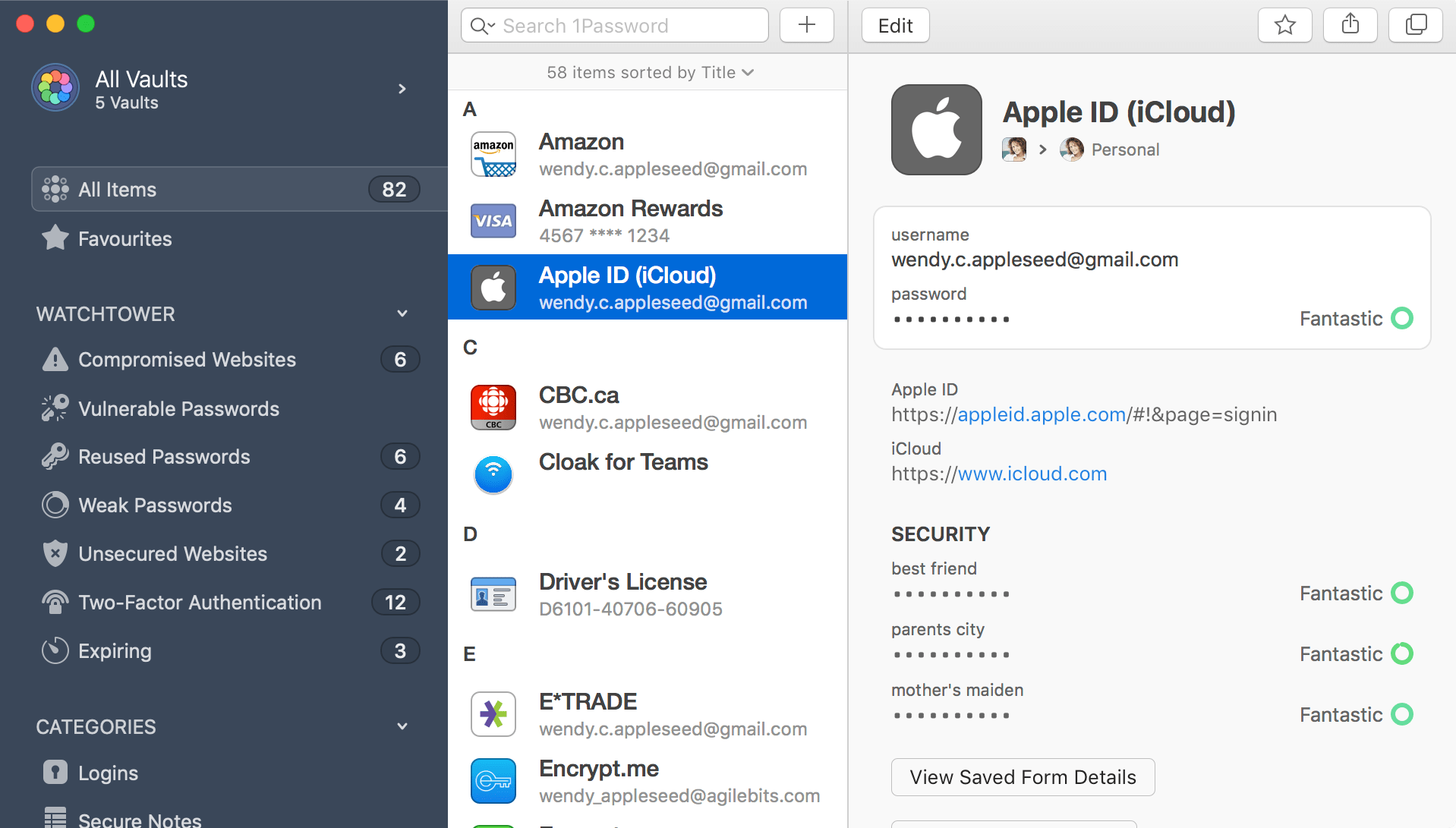
Apart from that, here are some of the 1Password other noteworthy features that managed to catch our attention:
- It can quickly handle all data types, including addresses, usernames, billing details, or passwords.
- This extension will notify you if your password has been involved in a data breach so you can change it immediately. Likewise, you could get a list of all the websites where you have used the same password and act upon them accordingly.
There’s a 30-day free trial, so you could put it to the test for the first month and then mold your purchasing decision accordingly. This trial period becomes all the more critical, considering their latest version hasn’t gone well with the users (as is evident from its App Store reviews).
Save to Pocket
While browsing the web, you might occasionally come across an interesting piece of content. So your first action would be to bookmark it for later use.
While it is a viable option, it isn’t the most feasible since the bookmark section is already filled with many sites. This is where the Save to Pocket extension makes its presence felt.
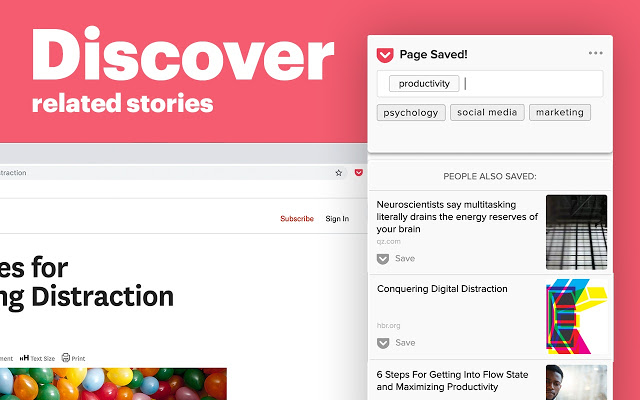
Be it for blogs, websites, links, or even media files; Pocket will save them under a nearly organized section so that you can access them as and when required.
Moreover, Save to Pocket also boasts some other impressive features, namely:
- You could easily add all your desired content to their respective section with just a single click.
- If you sign in to this extension, its cross-device support will make it much easier to access the saved contents across all the supported platforms.
- A Pocket Premium build also unlocks additional content, highlighting essential texts and unlocking exclusive fonts.
That said, there have been a few compatibility issues with this extension with macOS Big Sur. While it has now been addressed, users should remember this point before trying it out.
Ghostery Lite
Online privacy is always risky; the trackers and intrusive ads worsen the matter. They end up disrupting the standard workflow and possess a vast question mark next to security.
You could now put all these doubts to bed, thanks to Ghostery. This extension has an in-built tracker and an ad blocker that blocks most harmful trackers and interfering ads.
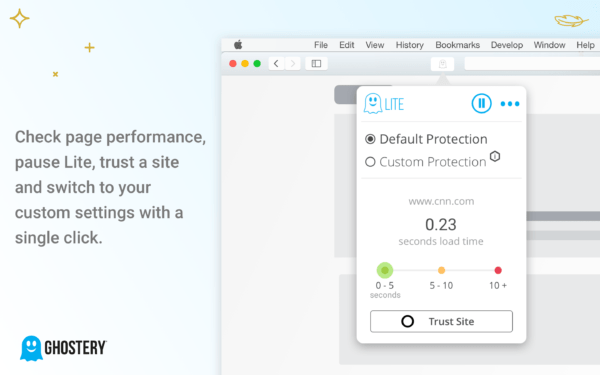
One of Ghostery Lite’s most talked-about features is its two-profile setup: Default Protection and Custom Protection.
- The first one is the preset settings for those sets of users who don’t wish to tweak the privacy settings.
- However, if you want a more granular control, consider using the Custom option and turning the trackers on/off accordingly.
- Moreover, it also comes with an allowlist section, where you can add all your preferred sites.
On the flip side, though, its features are still somewhat limited compared to Ghostery’s full version (which is only available on iPhone and iPad).
Translate
One feature that I love about Chrome is its automatic webpage translation capability. And now, you could also bring the same over to the Safari browser.
Using the Translate extension, you can now translate any web page or even a specific portion of that page to the desired language of your choice.
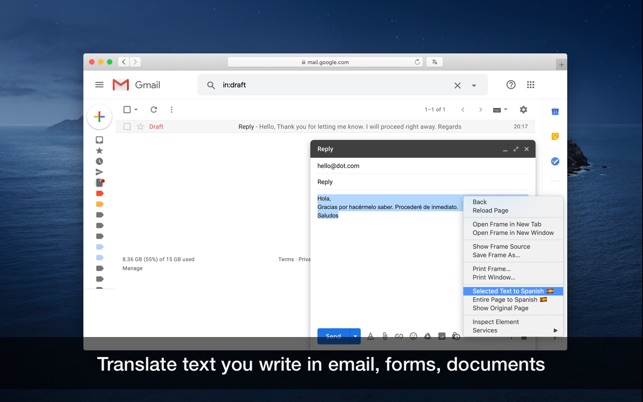
But there are already many translators available; what makes Translate unique? Well, let’s check it out:
- You can view the original untranslated version with just a single click.
- Furthermore, its functionality isn’t just limited to sites; it works decently in emails, forms, and documents.
- Talking about documents, it could even translate an entire PDF file.
- Another helpful feature it beholds is its ability to read the translated pages, which proved to be a differentiating factor for its entry to this list.
- And with support for over 100 languages, we couldn’t have asked for more.
While it has a long list of perks, you must shell out close to $5 to try them out. But because Google Translator is accessible, power it, and just a tab switches away, some users might feel a little bit hard done by.
Honey
When it comes to online shopping, there are always coupons and offers to do the rounds. However, it becomes extremely tough for the users to keep track of them.
Likewise, comparing them and finding the best one is a mammoth task. You could let Honey carry out all these manual efforts on your behalf.
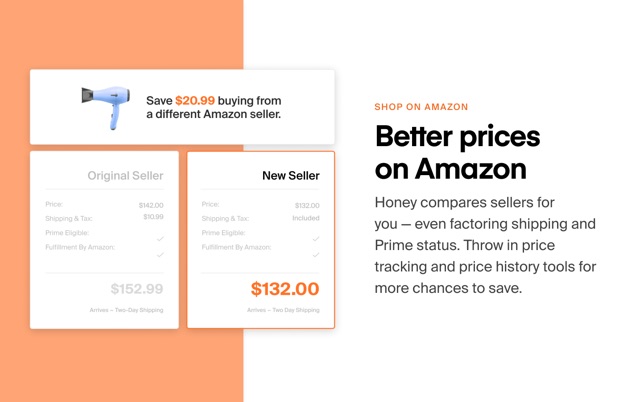
Some domains where Honey managed to make Honey dominance felt include:
- It can scan for all the available coupons across 30,000+ sites, verify if they are active or expired, and then automatically apply them to your billing page.
- If you prefer shopping on Amazon, it will compare all the sellers and make you aware of the best ones, considering their reviews, prices, and delivery schedules.
- On top of all this, Honey runs promotions from time to time, offering you more goodies.
However, some users have complained that since it runs continuously alongside the browser, it consumes more system resources. In some instances, Safari is even forced to switch to High-Performance GPU mode, thereby leading to battery drainage. So the best, in this case, is to turn off this extension when you aren’t browsing the online stores.
PiPifier
If you are among those users who like to multitask, you might be aware of the difficulties in switching between your multimedia and workspace tabs. Well, what if you could do both at the same time?
It turns out that is very much a possibility. Using the PiPifier extension, you could create a picture in picture mode for any of your preferred videos. This will make that window appear as an overhead on your current tab.
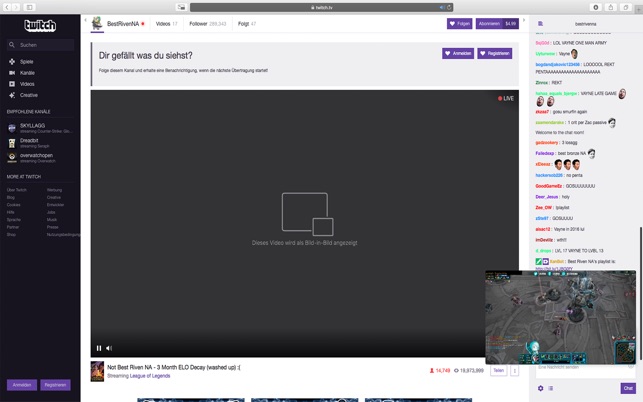
That is just one of the many benefits that it has in store. Some of PiPifier’s other major ones include:
- The ability to drag and drop the PiP screen to anywhere on the screen (which occupies the bottom right corner of your screen by default).
- Talking about its support list, any video that uses the HTML 5 engine falls under its radar, which is near about every significant streaming site, more so after the depreciation of the Adobe Flash Player.
Remember that to make this extension work with any video, you must interact with that content at least once. So this extra effort might persuade the users to look out for alternatives.
Grammarly
To err is to humans, but not if you have added the Grammarly extension! Be it for fixing spelling mistakes, grammatical errors, incorrect wording, or usage of unnecessary and redundant words, it will warn you of all such errors and at the same time present you with its related fixes as well.
Likewise, it also comes with auto-correction, which could fix all writing issues on the go. Whether for Google Docs, Gmail, or WordPress, it takes care of all the popular writing platforms.
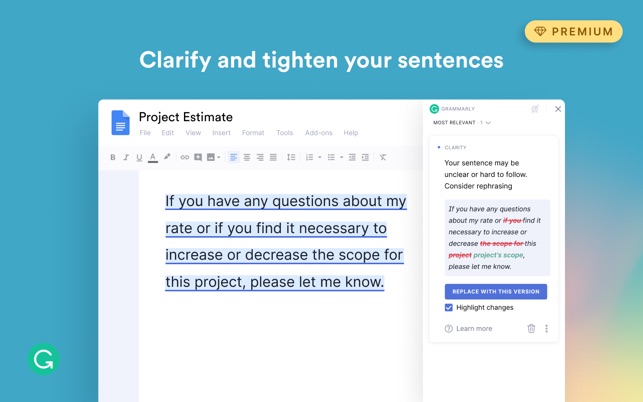
Apart from that, Grammarly has also neatly integrated some other nifty features, such as:
- The tone detector functionality will make you aware of how your passage sounds to the end user.
- Moreover, you will also be notified of your overall writing score out of 100 and what steps you could take to improve it if needed.
- Be it for Correctness, Clarity, Engagement, or Delivery, it has managed to checkmark all the required prerequisites.
- It also has its inbuilt dictionary where you can add your preferred words (such as some Proper Nouns) and customize your writing style as per your needs.
However, it is still in the beta phase for most of the G Suite apps. Hence you might face a few issues, such as its inability to check the entire content in one go. Furthermore, if you want to explore the full benefits of this extension, you would have to consider switching to its Premium version.
Short Menu
Who likes long URLs? Well, frankly, no one! Not only do they tend to look complicated, but they are pretty tricky to understand from the user’s perspective as well. Likewise, they also tend to occupy a significant portion of the chat screen.
While informal conversations may not matter much, it is enough to leave a wrong impression on the professional front. If you echo these thoughts, you might consider giving the Short Menu a chance.
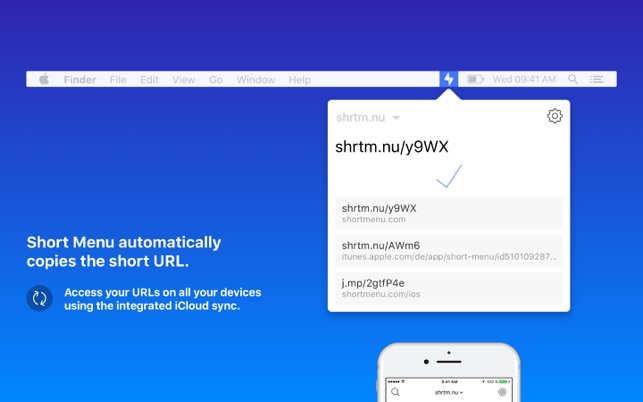
We could justify our above statement for quite a few reasons. The best way to do so is to make you aware of Short Menu offerings:
- We are incorporating all the major URL shorteners, such as bit.ly, Rebrandly, Hive, and tiny.cc, cutting short the URL is now just a click away.
- Then if you give it access to your Mac’s clipboard, it will be able to shorten all the URLs that you have copied or tend to do so.
- Likewise, you could sync its usage history to your iCloud and access all the shortened URLs from your Apple devices.
However, this extension comes at a price, and considering free online alternatives available, the decision is up for debate.
Bottom Line
These were some of the best Safari extensions for your Mac. We have mentioned different types of extensions, each from a different domain.
Then, when jotting down important points from a live launch event, I open YouTube via the PiPifier, bring it to one corner of my Docs page, and transcribe the needed information quickly.
Lastly, if you've any thoughts or feedback, then feel free to drop in below comment box. You can also report the outdated information.








Hey guys,
1Passwords, PiPiffier and Translate are all built into safari already