The Apple TV is a video streaming device. However, we can use third-party apps to make it a web-browsing desktop.
While these apps do not provide a complete web browsing experience, they are officially available at a small price tag on Apple’s App Store. Alternatively, we can consider using the built-in AirPlay option within the Apple ecosystem.
Our Review Process: We consider various parameters for review, which include but are not limited to ease of usability, built-in features, popularity, user rating, frequency of updates, support, and most importantly, customer satisfaction. We rate the products or services compared to its peers under the same category. Hence, a product/service rating on Page 'A' can be different than Page 'B'.
Editor’s Note: the app users have rated these apps very poor due to incompatibility or bugs; please consider this guide for informational purposes only and not a recommendation.
In this guide, I have shared written instruction about:
AirBrowser
Our rating: 2.5/5
AirBrowser has been listed under the “Best New Apps” across many countries. It is fast, efficient, and loaded with unique features that can not be missed. Furthermore, you also have the option to try before you buy.
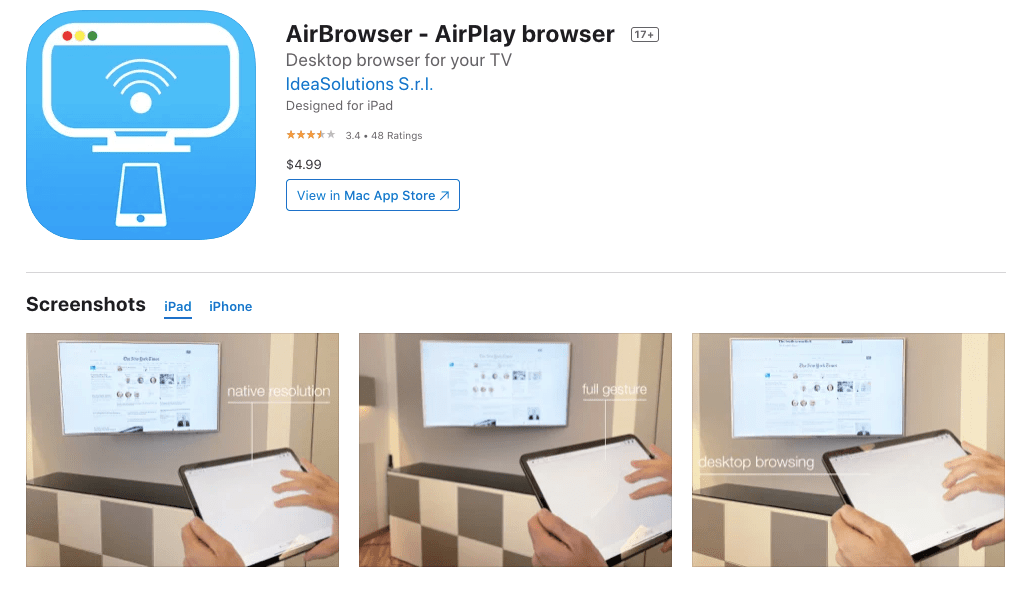
It makes the whole process more reliable and convenient. Some of AirBrowser’s remarkable features are as follows:
- It can be connected to your iPad, iPhone, or iPod.
- Gestures can be used to browse through pages.
- You can browse multiple tabs and bookmark them.
- Your touch on your iOS device will guide the TV pointer.
It has a bundle of fantastic features. However, it is available only when you buy a subscription to the web browser.
Web for Apple TV
Our rating: 2.7/5
It is one of the most popular browsers for your Apple TV. It lets you control your big screen and browse it smoothly. The bigger, the better. You can search for new information or shop online. Everything is a touch away.
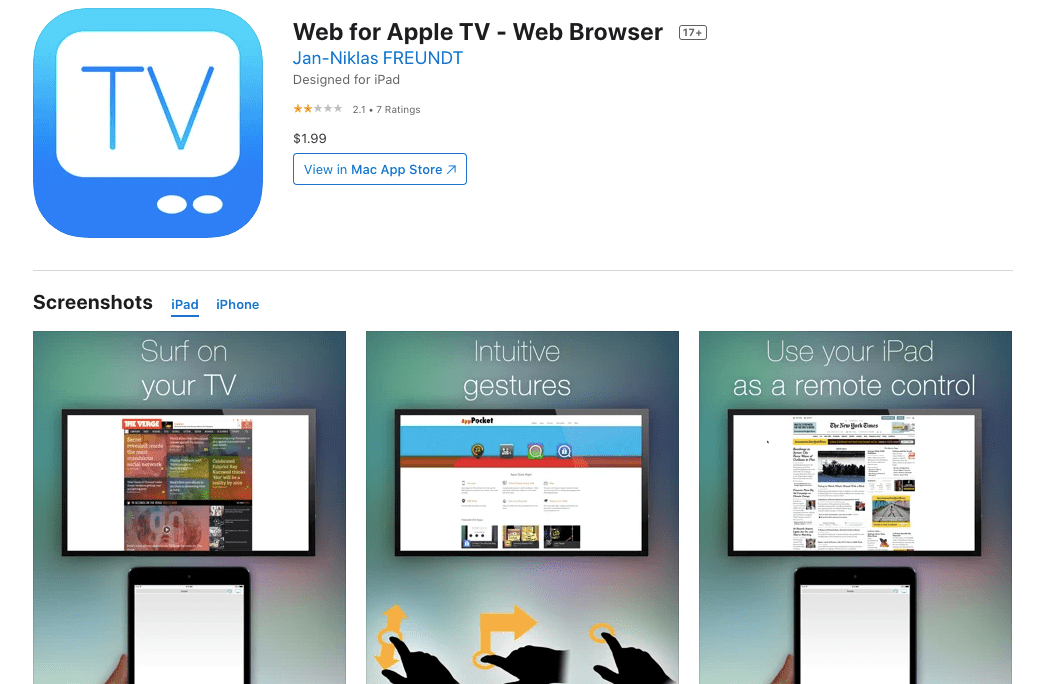
A few of Web for Apple TV’s most prominent features are:
- Your iPad or iPhone is your remote control.
- The pixels are enhanced, which makes your browsing experience better.
- It comes with intuitive gestures.
- Browsing, zooming, and watching videos are a tap away.
Yet, some of its features may glitch and not work as smoothly as expected. It can connect to only Apple TV 2 and 3 wirelessly. For Apple 1, it requires an HDMI/VGA cable.
AirWeb
Our rating: 2.0/5
AirWeb is known to be the most compatible browser for your Apple TV. It provides a smooth and easy browsing experience on your HDTV. All you need to do is: use your iPhone or iPad as an input device or remote controller and start browsing peacefully on your TV Set.
Any iOS device that supports AirPlay Mirroring is automatically compatible.
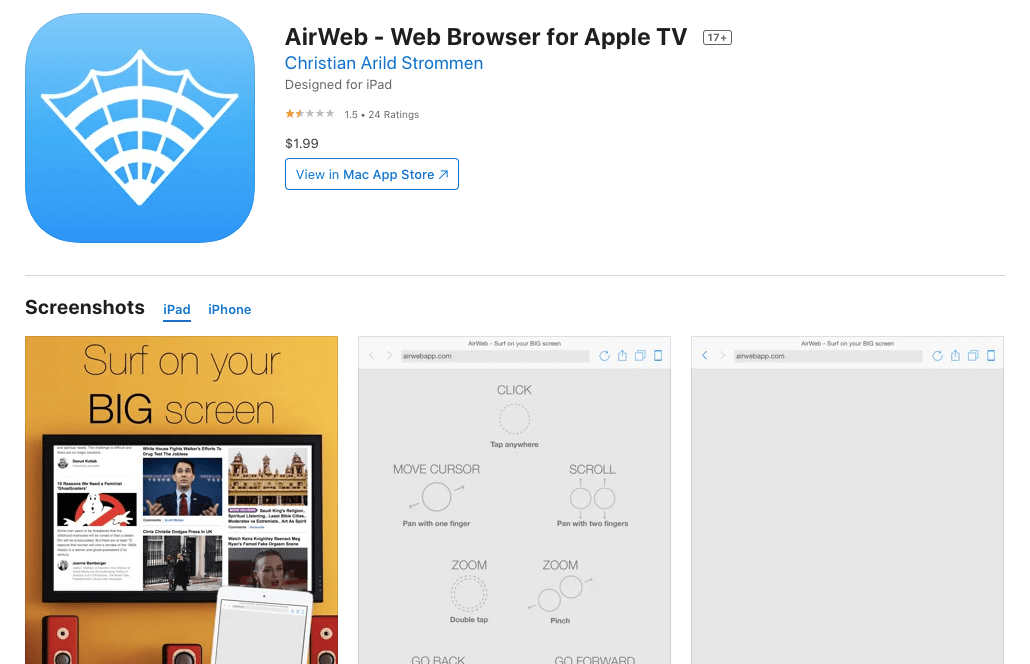
Some of AirWeb’s most valuable features are:
- It can connect with any iOS device, including iPhone, iPad, and iPod.
- The only prerequisite is AirPlay Mirroring.
- Once connected, you can browse peacefully without looking at your device.
- It fits perfectly by the height and width of your HDTV.
However, it’s still not optimized to work flawlessly. Moreover, it is available on a limited number of devices; only Apple TVs 2, 3, and 4 support it wirelessly.
Alternative: AirPlay Option
It’s not a web browser but one of the easiest and quickest ways to browse the web on your Apple TV. This might be your best option if you’re a large group of people who wish to view something on the big screen without much effort.
The only requirement is an iPhone, MAC, or iPad with an internet connection under the same Wi-Fi network.
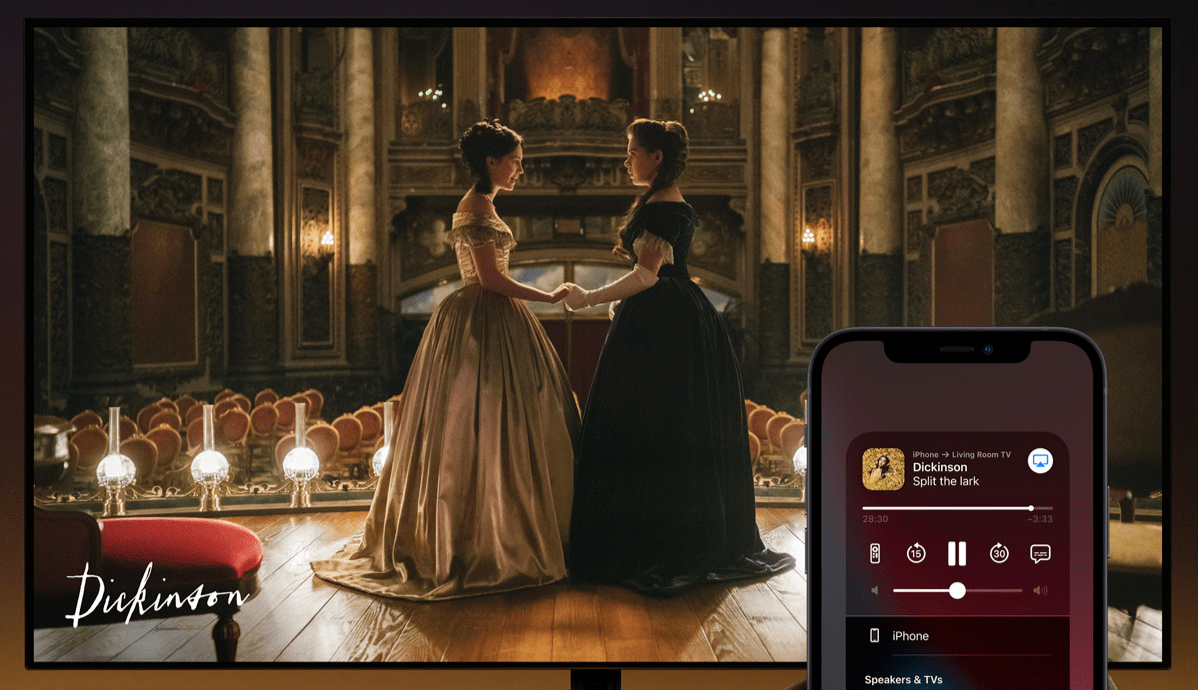
Some of AirPlay’s merits are:
- It can be done quickly and efficiently without much hassle.
- It can be connected to your iPhone, iPad, or MacBook.
- You will be able to view everything that you can view on your iOS devices.
It is a challenging process altogether because you won’t be able to scroll or browse your iOS devices while mirroring its screen to your Apple TV. That makes the whole point quite limited and frustrating.
Here is the complete guide on how to use the AirPlay option from MacWorld.
Bottom Line
Apple TV is still an emerging and ever-growing tech in the digital world. That’s why it still doesn’t have web browser support officially available. We’re sure Apple developers may work towards the same, and we’ll see the results in some years.
We’ve tried to make it a bit easier for you by listing all the available options for internet browsing the web on your Apple TV.
Lastly, if you've any thoughts or feedback, then feel free to drop in below comment box. You can also report the outdated information.








ummh… all these run on your iphone/pad and utilize the screen mirroring function to run on Apple TV.
That is pointless. I can just open Safari on my phone and mirror the full screen function.
Does anybody know of an Apple TV app that runs on the TV box and can be launched just like any Apple TV app? – so I can make phone calls while my child keeps watching whatever I want to stream?
Why do you promote apps that have appalling ratings? Your top pick is currently rated 1/5
Hi Ken, sorry to disappoint you. But, there are limited apps available in the official app store. There are a few good unofficial alternatives but it has quite a cumbersome installation process.
Can you elaborate on the ” unofficial alternatives”? or at least point me to the right direction?
I tried the first app on your list and it works well, but it does have an annoying problem, it doesn’t allow you to type anything on the website, so you can’t perform searches or enter your username/password in order to login to websites.
Yes, it’s quite a big problem. But, if you can navigate to the video you want to watch without using search, the video runs smoothly. I was surprised about how well videos worked.
There are a few third-party apps (please do google/bing search) that aren’t listed on Apples’ App store.
Please proceed with caution as installing third-party apps might risk your device.
These aren’t available on apple tv in Canada