Android web browsers like Opera, Google Chrome, Samsung Internet, Firefox, etc., are considered the fastest for downloading bulky files, with a dedicated download manager page to keep a log of all your downloads to date.
Downloading large files requires a reliable network connection and unmetered source server bandwidth. Some of the browsers are designed with a primary focus on file downloads.
Our Review Process: We consider various parameters for review, which include but are not limited to ease of usability, built-in features, popularity, user rating, frequency of updates, support, and most importantly, customer satisfaction. We rate the products or services compared to its peers under the same category. Hence, a product/service rating on Page 'A' can be different than Page 'B'.
Note: The actual performance of browsers can vary depending on the specific device, network conditions, and the size of the downloaded files.
In this guide, I have shared written instruction about:
Opera Browser
One of the oldest Android browsers, Opera, can download files quickly. On top of that, you get one of the smoothest UI experiences that any browser offers.
Likewise, it can also download videos from many different sites without a proxy.
Number of Downloads: 100M+
Google Play’s Users Rating: 4.5/5
Our Rating: 4.6/5

Features of Opera Browser:
- Opera has many versions, along with a dedicated download manager.
- It’s a lightweight Opera Mini, then two beta builds to test experimental features.
- The original Opera Browser stands out among all its other builds.
Although one of the best browsers for downloading, it lacks a security extension.
Google Chrome
You all saw this coming, didn’t you? The de-facto browser on many Android devices, wherein downloading files is pretty straightforward.
It can download all files, audio, video, PDF, Zip, etc. The basic functionality, like pause and play download, is handled quite effectively.
Number of Downloads: 1B+
Google Play’s Users Rating: 4.1/5
Our Rating: 4.3/5

Google Chrome for Android is handy when you have many downloaded files and wish to search them according to the file type.
Features of Google Browser:
- Sort all the downloads according to the file type.
- You can download any file.
- Effectively handles play and pause download buttons.
- You can search the downloaded files according to the file type.
Although it has the best downloading options, the app lacks a native downloading manager like UC Browser.
Microsoft Edge
If we were to compile this guide a few years back, then Microsoft Edge for Android probably wouldn’t have made it to this list. But once it incorporated the Chromium source code, it saw a much-needed change.
Not only in terms of performance and UI, but its downloading capabilities have also been vastly improved. That’s why it is here as one of the best browsers for downloading.
Number of Downloads: 50M+
Google Play’s Users Rating: 4.6/5
Our Rating: 4.4/5

Features of Edge Browser:
- It allows for easy integration with Microsoft services.
- Dedicated download manager page in the interface.
- It is based on the Chromium source code.
One of the most significant issues with Edge is its lack of extension support, which most browsers have regarding phones, except for a few.
Mozilla Firefox
Mozilla has always stepped up regarding a secure and private browsing experience.
It blocks many trackers that look out for your browsing activity, cookies, and the sites you visit. Apart from that, it also handles your downloads well.
Number of Downloads: 100M+
Google Play’s Users Rating: 4.6/5
Our Rating: 4.4/5

Features of Mozilla Firefox:
- Allows background downloading of files.
- Automatically pause and resume downloads in case of any network issues.
- Option to change the default location of the downloaded files available.
- It provides a private, safe browsing experience that is very much capable of handling your downloads.
Apart from Mozilla Firefox’s best features, it still faces compatibility issues with some sites.
Samsung Internet Browser
The only browser from an OEM that has made up to this list, Samsung Internet Browser, has managed to carve out a name for itself in this segment.
If you are using a Samsung device, you know its downloading potential. For others, well, the browser comes with a full-blown download manager to handle all the files quite efficiently.
Number of Downloads: 1B+
Google Play’s Users Rating: 3.9/5
Our Rating: 4.0/5

Features of Samsung Internet Browser:
- Supports pause and resume downloads.
- Downloading directly to SD card.
- Support for background downloads.
- Features a full-blown download manager to handle all the files quite efficiently.
As we said for Chrome, if you have a Samsung device, you could go ahead with this default browser if you generally download MB files and occasionally jump ship over to the GB domain.
Brave Browser
Many users slowly but surely turn their attention toward the Brave browser for Android. It’s a most private browser that you can consider using.
The ease of multitasking and productivity make it a worthy competitor. Advanced features include gesture support, personalized search, and sonar voice search.
Number of Downloads: 100M+
Google Play’s Users Rating: 4.5/5
Our Rating: 4.3/5

So, if you’re looking for a decent Android browser to download files quickly, you should check out this one.
Features of Brave Browser:
- Ease of multitasking and productivity.
- Gesture support.
- Built-in Brave search engine.
- Sonar voice search has an advanced feature.
- Brave Wallet for saving Cryptos.
There isn’t any powerful download tool that the browser could brag about, but the occasional downloads are still handled without much fuss.
Puffin Browser for Android
Seeing the Puffin Browser in this list might surprise many, but its impact has made it hard to let go.
The browser is more commonly famous for efficiently handling any visual content, similar to what many desktop browsers can. But it has yet to attain a high rank on our list.
Number of Downloads: 50M+
Google Play’s Users Rating: 3.2/5
Our Rating: 3.5/5
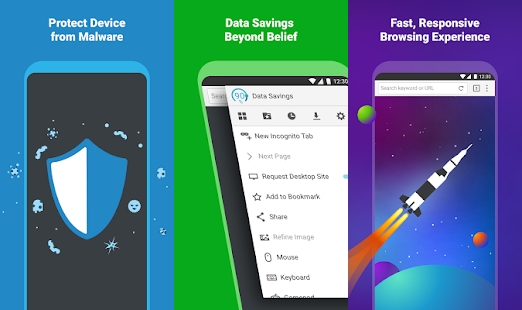
Thanks to its advanced JavaScript rendering engine, the Puffin browser can download bulky files with minimum effort. The Puffin browser can also save downloaded files to Drive, Dropbox, and the cloud accounts.
Features of Puffin Browser:
- Efficiently handles visual content.
- Manages to download bulky files with minimum effort.
- You can save downloaded files to Drive, Dropbox, and the cloud accounts.
While downloading in the Puffin Browser, you might face a slight slowdown in your device, which its users can underestimate.
DuckDuckGo Browser
If you want an Android browser for faster downloads focusing on privacy, your search should stop here. Given the tough competition to Firefox, DuckDuckGo has achieved quite a lot in such a short period.
The browser blocks most of the third-party website trackers, both the visible and the hidden ones.
Number of Downloads: 50M+
Google Play’s Users Rating: 4.6/5
Our Rating: 4.5/5

Coming to the downloads section, I tried downloading two or three files of around 1GB, and the browser did pretty decently in managing, sorting, and handling these downloads.
Features of DuckDuckGo Browser:
- It is decent in managing, sorting, and handling downloads.
- Blocks most of the third-party website trackers, both the visible and the hidden ones.
- The best browser to download with proper privacy management.
Although it still has some way to go regarding downloading capabilities compared with the UC Browser, it is still way ahead of the latter in respecting user privacy.
UC Browser
Regarding the fastest Android browser for downloading files, UC Browser is the best option. Whether you’re using Mobile Data or WiFi, it always provides the fastest downloading speed. And that’s not all.
If there is a blip in the network connectivity, the download, rather than getting discontinued, only gets paused and automatically resumes from that point when it is properly accessed.
Number of Downloads: 1B+
Google Play’s Users Rating: 4.3/5
Our Rating: 3.8/5

Features of UC Browser:
- It supports background downloading, so you can quickly minimize the browser and continue with other tasks.
- The download only gets paused and can quickly be resumed with a single tap if closed unintentionally.
- The download gets paused instead of discontinued if there is a blip in the network.
Conversely, the app tends to ask for less permission. Furthermore, the suggested article will flood your home screen (which you can remove later). Still, let us stay within its USP, providing the fastest download speed among all its competitors, irrespective of file size or type, making it the fastest browser for Android.
Note: The UC browser is not considered safe for users’ privacy and data protection. It requests too many device permissions. Use this browser with caution.
Dolphin Browser
Although it is among the first Android browsers to be welcomed in the Android ecosystem (yes, it is even older than Opera and UC), it has yet to gather much attention. But let us not take away anything from it.
It works decently in this segment if we talk about its downloading progress. Dolphin, coupled with a highly intuitive UI and an ad blocker, gives you a pretty satisfactory download experience.
Number of Downloads: 50M+
Google Play’s Users Rating: 4.0/5
Our Rating: 4.2/5
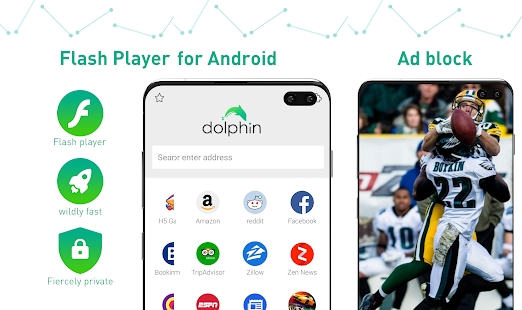
Features of Dolphin Browser:
- It supports theming, ad-block, incognito mode, and some tertiary features like gesture controls.
- It is coupled with a highly intuitive UI.
- Integrated video player and an ad blocker.
- Gives you a pretty satisfactory download experience.
Bottom Line
We conclude this list of the best Android browsers for downloading. All of them are quite capable of downloading heavy files. It ultimately boils down to your personal choice.
There are also a few other notable mentions, like the Phoenix browser, Tor browser, etc., but even they have a good downloading speed.
Lastly, if you've any thoughts or feedback, then feel free to drop in below comment box. You can also report the outdated information.








Are there any browsers that don’t ask any questions after selecting download? … ie. if the file name is a duplicate, it should automatically rename the file without asking me..
Nope, there is no such browser.
Bromite browser…… high-speed browser ever for android
Thanks for the suggestion!
Very slow can’t compare to multi connection downloaders