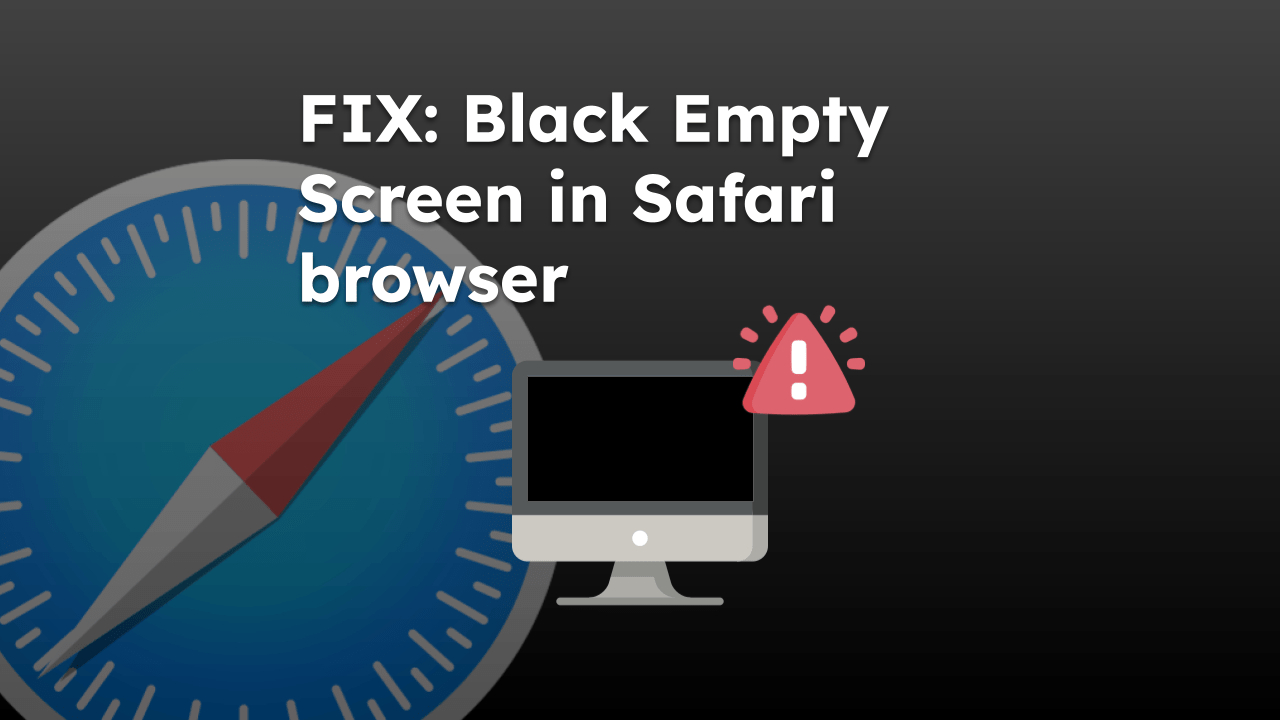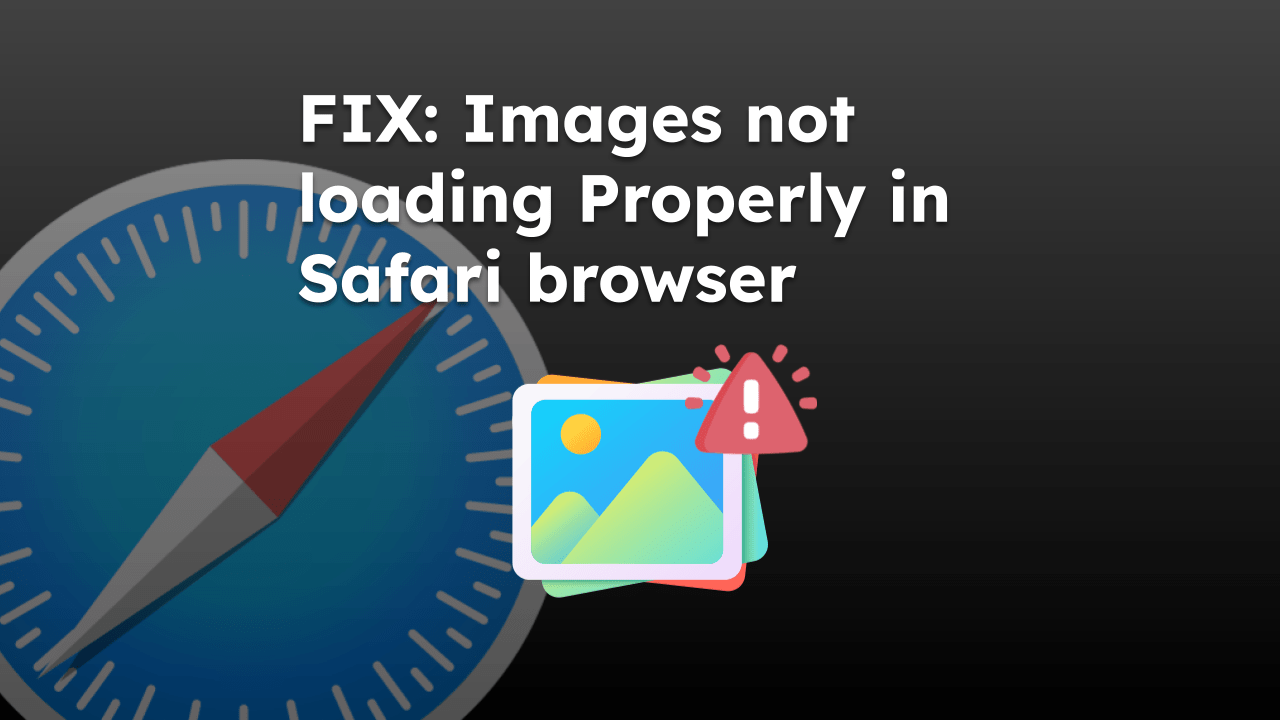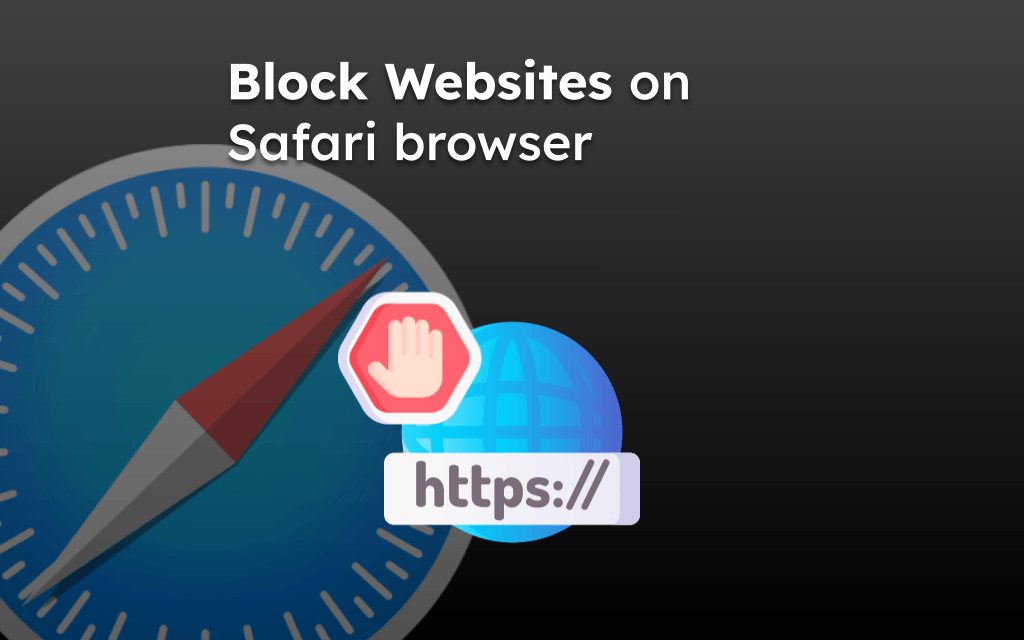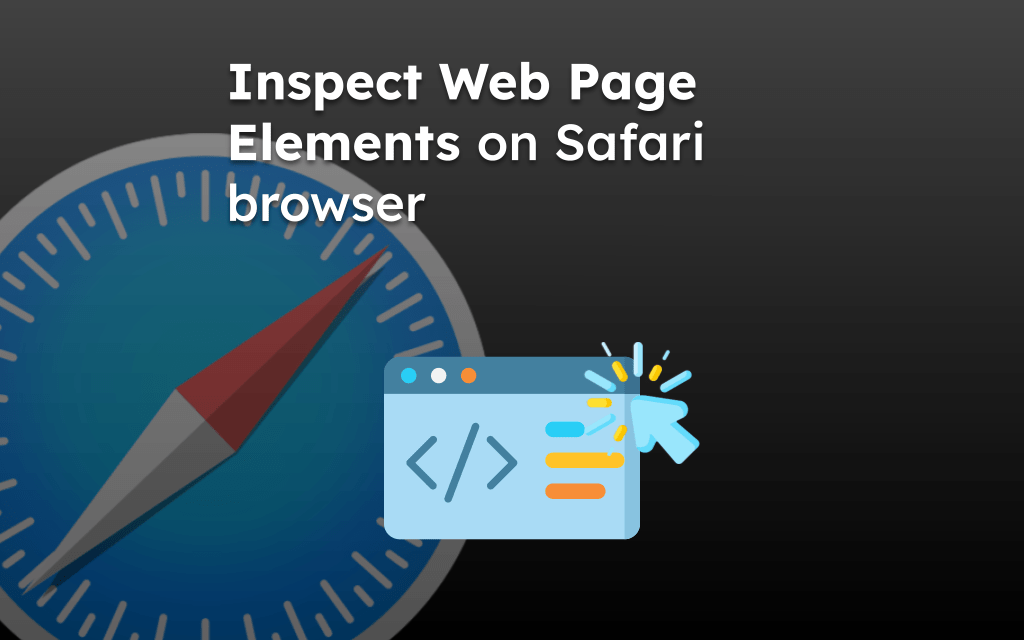The Safari app freezes when trying to create a new password or reset the stored password. The issue mostly lies with keychain integration with the browser app to save and retrieve passwords.
To fix the device hang problem, turn keychain storage on/off, check the issue in private browsing mode, or try a different browser to bypass the freezing issue.
At the time of writing, close to 3K users have already raised concerns in the Apple Community Forum.
In this guide, I have shared written instruction about:
Method 1: Disable & Enable Keychain Storage
iCloud Keychain saves your account credentials, payment information, WiFi Passwords, and other related data and syncs it across all your devices. When you enter any of this information, the Keychain will pop up with the required data and populate the field accordingly. Turning on the Keychain has been able to fix the freezing issue for many users.
- Launch the Safari browser on your Mac Device.
- Hover the arrow over the Safari section in the top toolbar.
- Head over to System Preferences and open iCloud.
- Now, select Keychain and enable it right away.
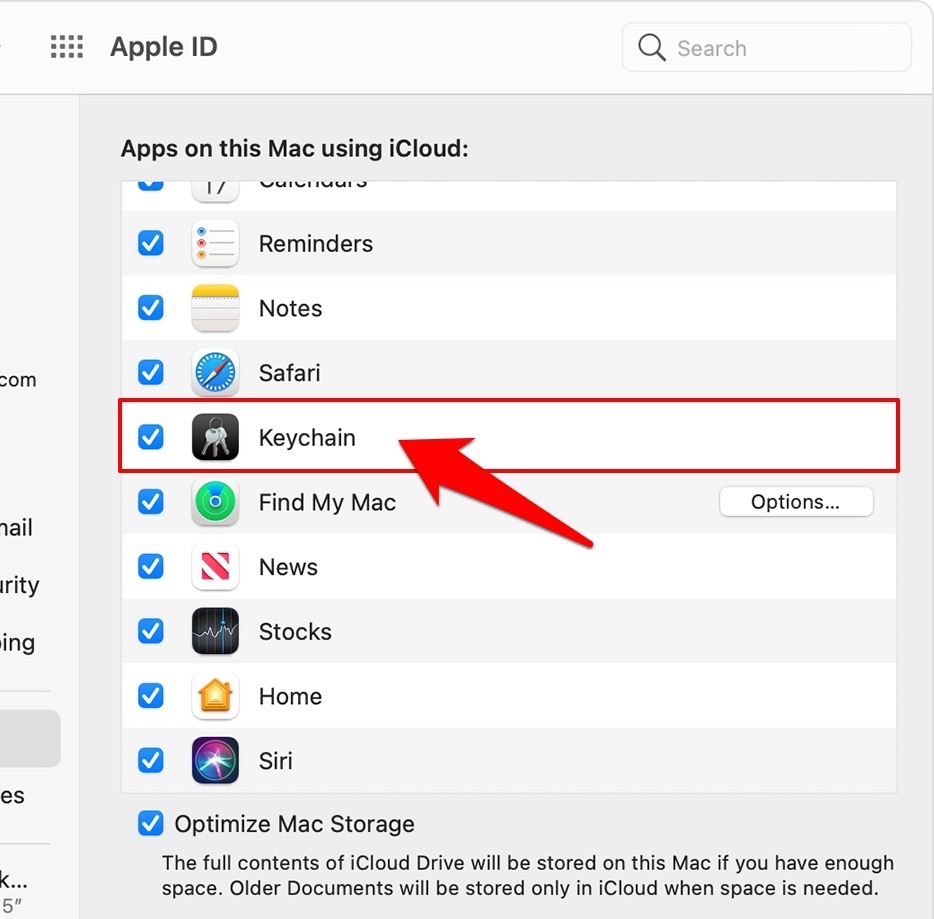
If the keychain is already enabled, you should disable and re-enable it to iron out any temporary glitches.
Once done, try re-entering the password; hopefully, the issue will be rectified.
Method 2: Browse in Private Mode in the Safari app
Safari’s Private window offers a secure working environment where your browsing history, autofill information, and other trackers wouldn’t be stored in the browser. It also seems to have fixed the issue for many users.
- Launch the Safari app on your Mac Device.
- Hover the arrow over the File section in the top toolbar.
- Now, select the New Private Window option.
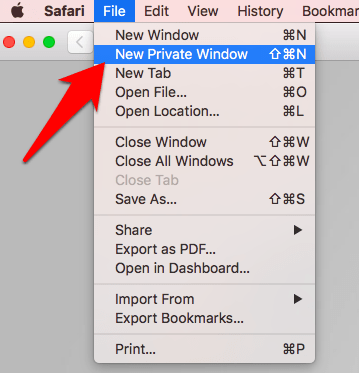
Open the desired site where you need to create the account. See if it works out in your favor or not.
Method 3: Switch to a Different Browser
If both these methods don’t work, you should consider switching to a different browser, at least temporarily.
In this regard, you have quite a few options, but a few users have confirmed that DuckDuckGo Browser is running smoothly without any problems.
Bottom Line
The Keychain helps store private credentials and data with a secure locking system. When we use the Safari app, it can retrieve the saved passwords or information.
Due to any misconfiguration or temporary bug with the recent update, the browser might get stuck while reading or writing the data in the Keychain program.
Lastly, if you've any thoughts or feedback, then feel free to drop in below comment box. You can also report the outdated information.