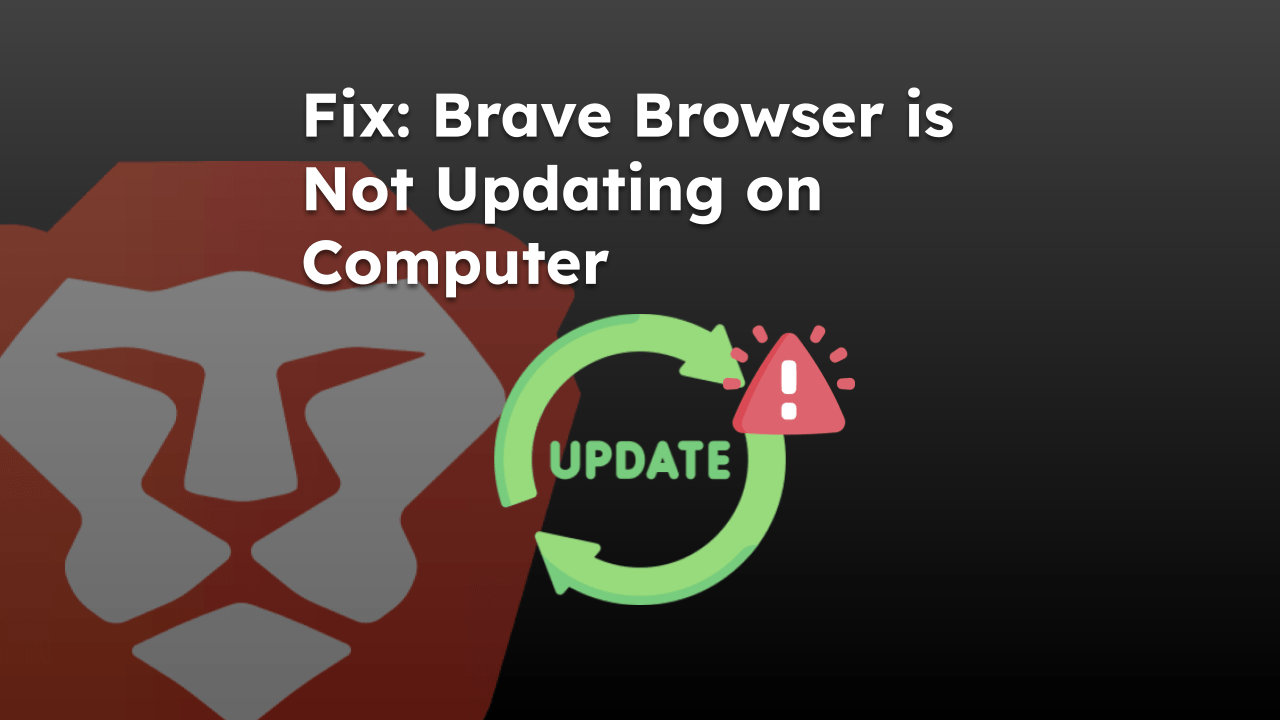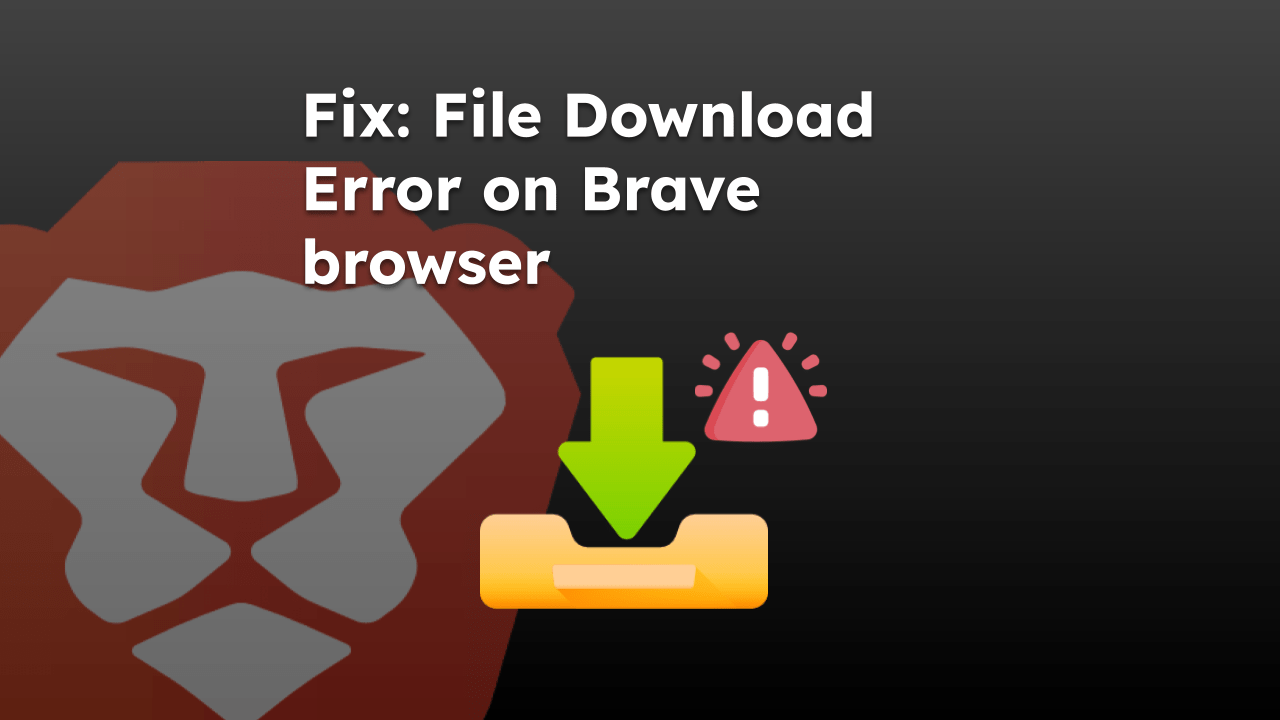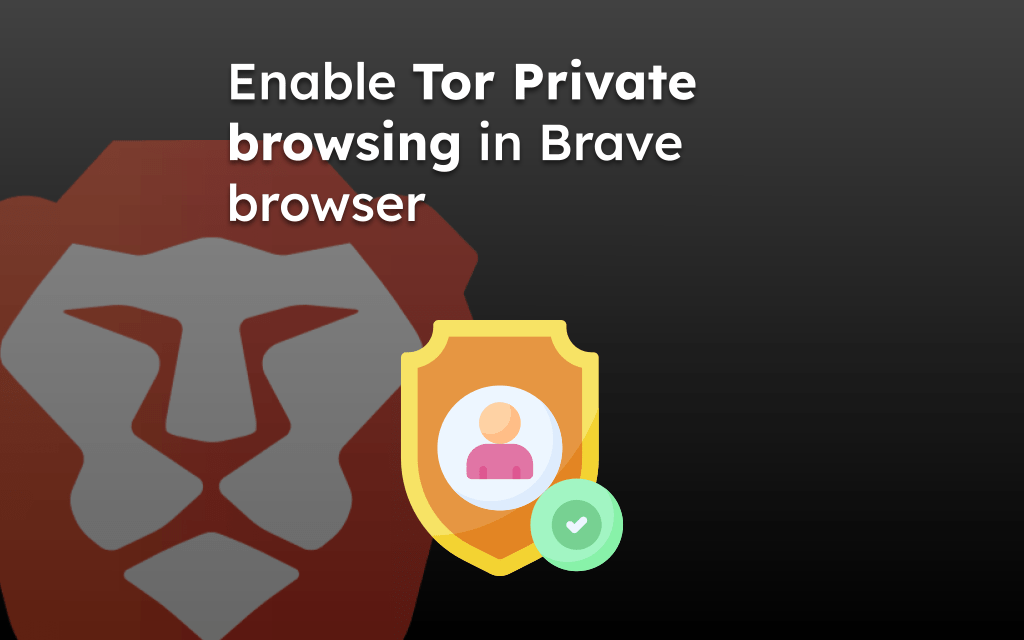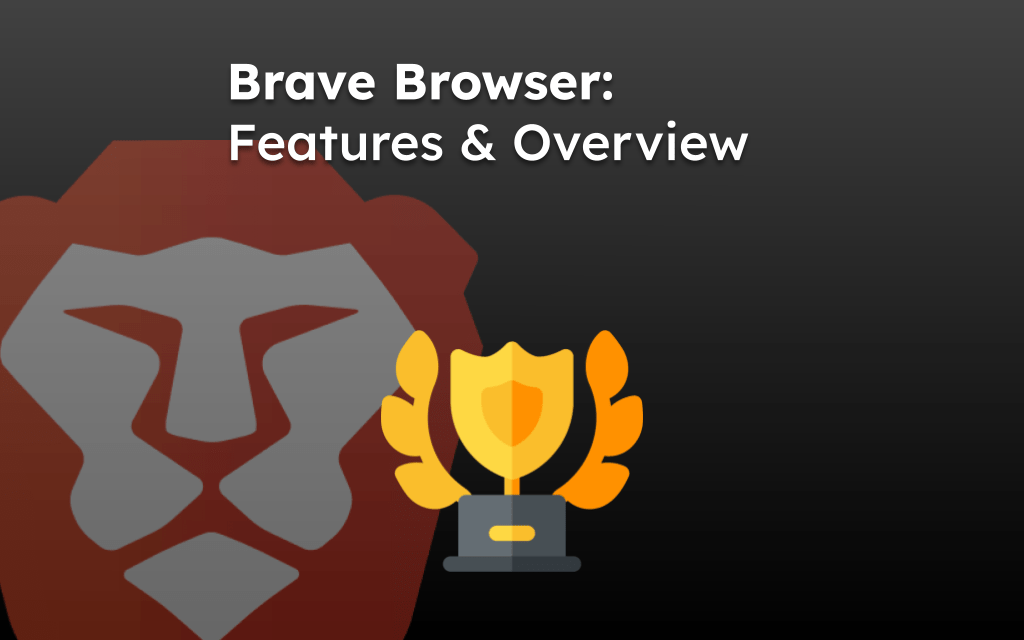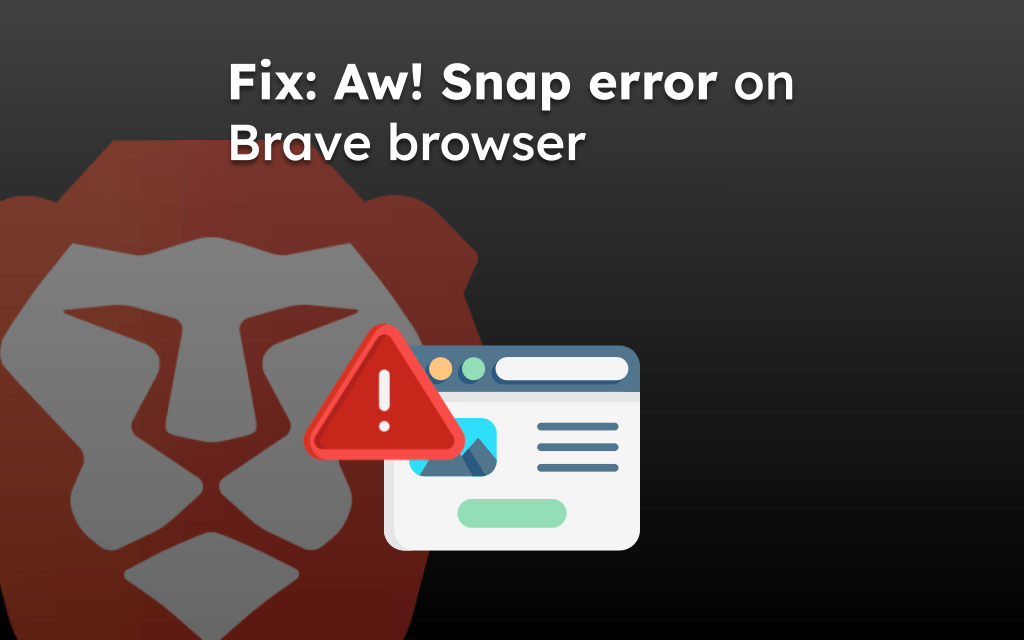The Brave browser can be downloaded and installed on any computer operating system or mobile device. If you need to reinstall the browser to give it a fresh start, you can uninstall and remove the previous data.
Download the latest Brave browser from the official site on the computer for reinstallation.
Note: Instead of reinstalling the browser, reset the Brave browser to the original default to see if it resolves the issue.
In this guide, I have shared written instruction about:
Uninstall Brave browser from Computer
Uninstalling the browser will delete all the data and software files from the system. However, you can also clear the browser data before uninstalling it to ensure no old data is retained. Here are the steps to follow:
- Launch the Add or remove programs (aka Control Panel) from the Windows search box.
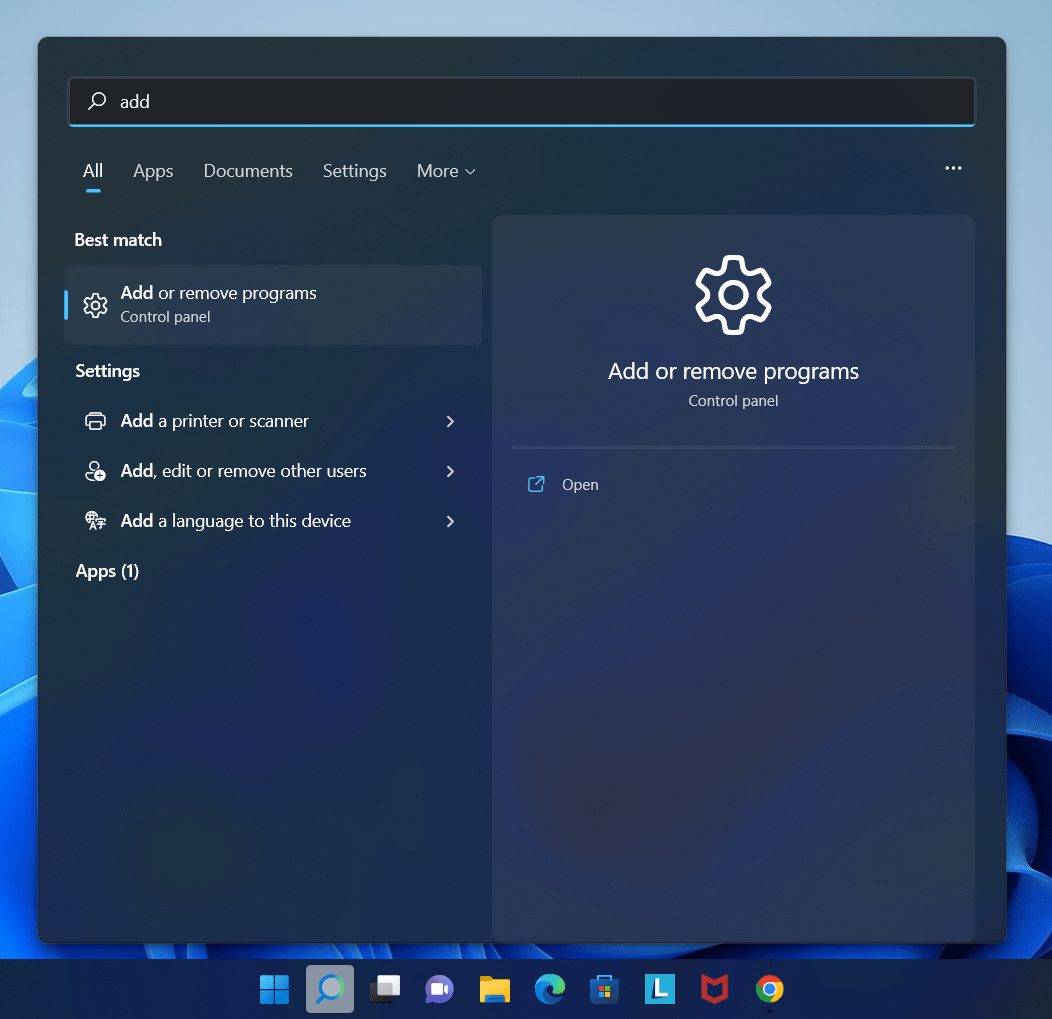
- Click on the More
 menu and choose Uninstall after locating Brave in the list of installed programs.
menu and choose Uninstall after locating Brave in the list of installed programs.
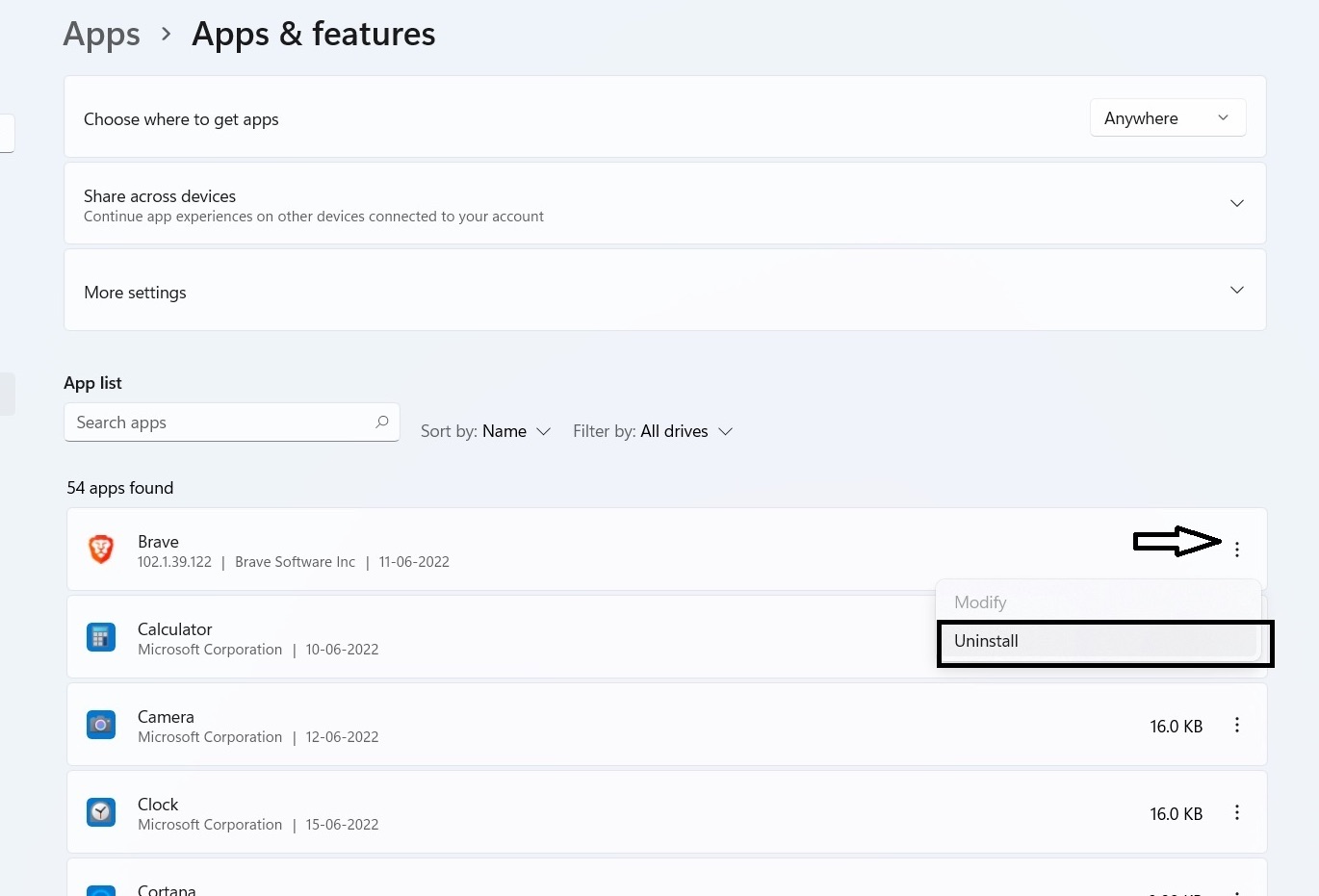
- Hit on the command button to complete the uninstallation process.
The browser will be uninstalled, and all the related data stored in the system will be deleted.
Reinstall the Brave app from Official Site
We should always download the web browsers from its official web stores. The latest version of Brave will be available on the Brave.com website, which you can download and install. Here are the steps to reinstall:
- Launch your existing browser on a computer.
- Search for Brave browser in the search engine and open its official website.
A direct link for the official download site is added below. - Click on the button on the screen.
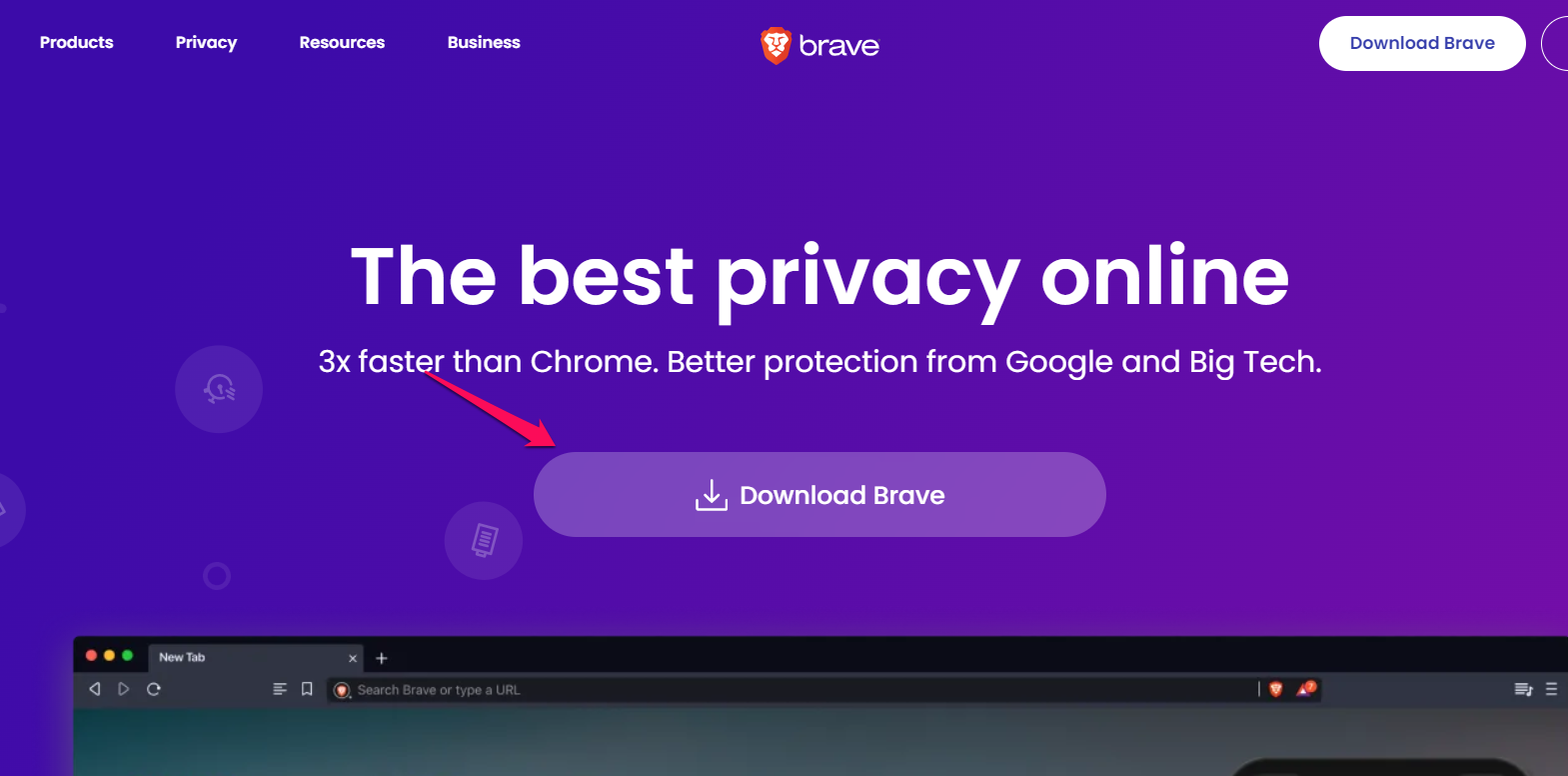 The Braver browser setup or installation file download will begin.
The Braver browser setup or installation file download will begin. - Double-click on the setup file and proceed with on-screen instructions.
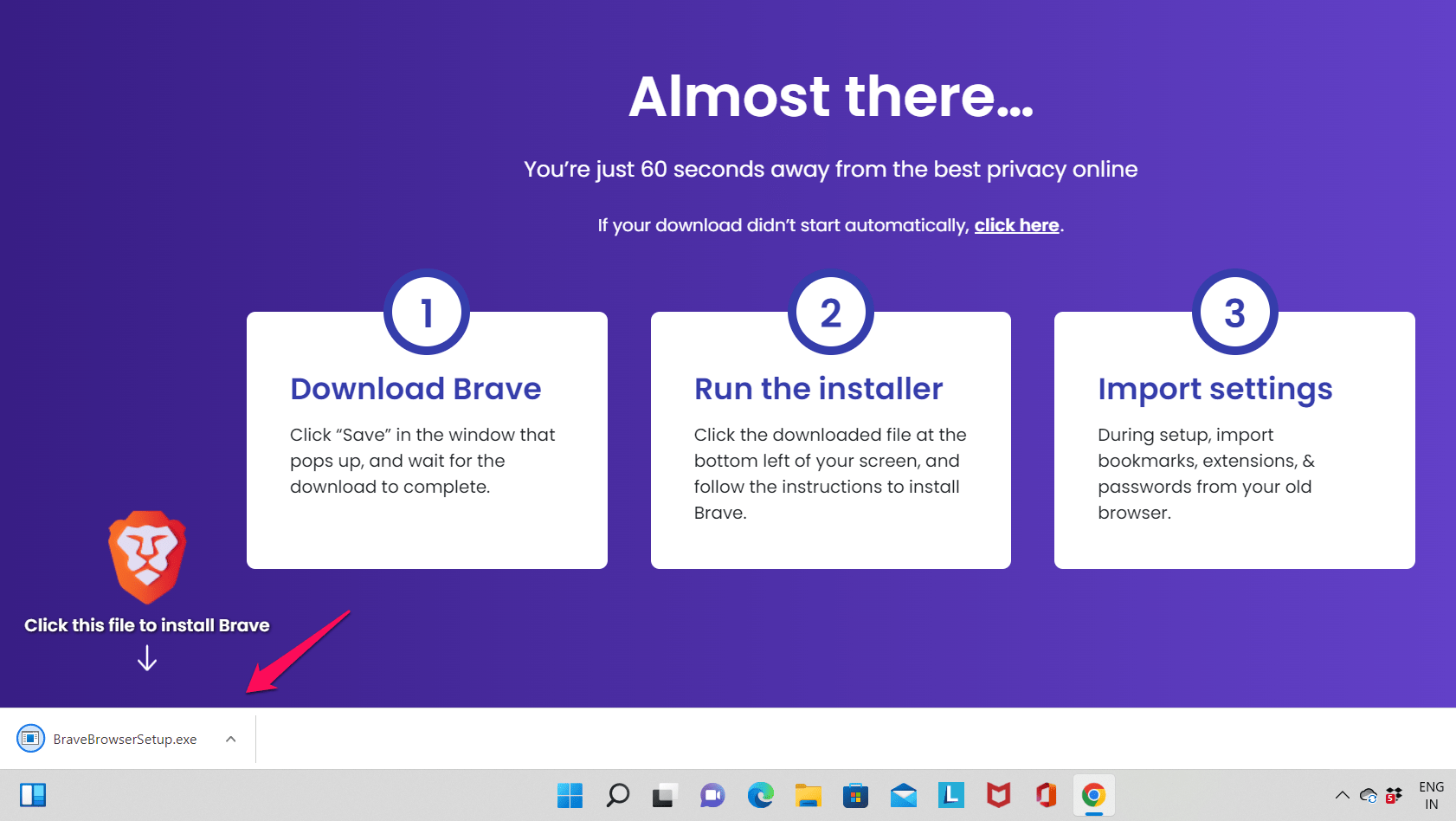
The Brave browser will be reinstalled. You can launch the browser and complete the preliminary setup for the first time.
Bottom Line
Brave browser is a free and secure browser. It automatically blocks annoying ads, prevents users from being tracked, and even has Brave Shields.
But, sometimes, it can slow down or encounter errors that cannot be fixed quickly, and that’s when uninstalling the browser and reinstalling help.
Uninstalling and reinstalling the browser has its benefits; it will clear the stored data, update the browser to the latest version, reset to default settings, etc. which can fix the issues.
Lastly, if you've any thoughts or feedback, then feel free to drop in below comment box. You can also report the outdated information.