Opera Browser has some of the best extensions to make your browsing experience more fruitful and productive. Right from entertainment to getting things done, the add-on store has everything to offer.
It does support the extensions from Chrome Web Store. You can use these extensions even on the Opera GX.
In this guide, I have shared written instruction about:
Enhancer for YouTube
Do you watch a lot of videos on YouTube? Do you have a mild addiction to it? Then, we may have something in store for you.
With its unique features, this extension will make your YouTube browsing experience nearly perfect.
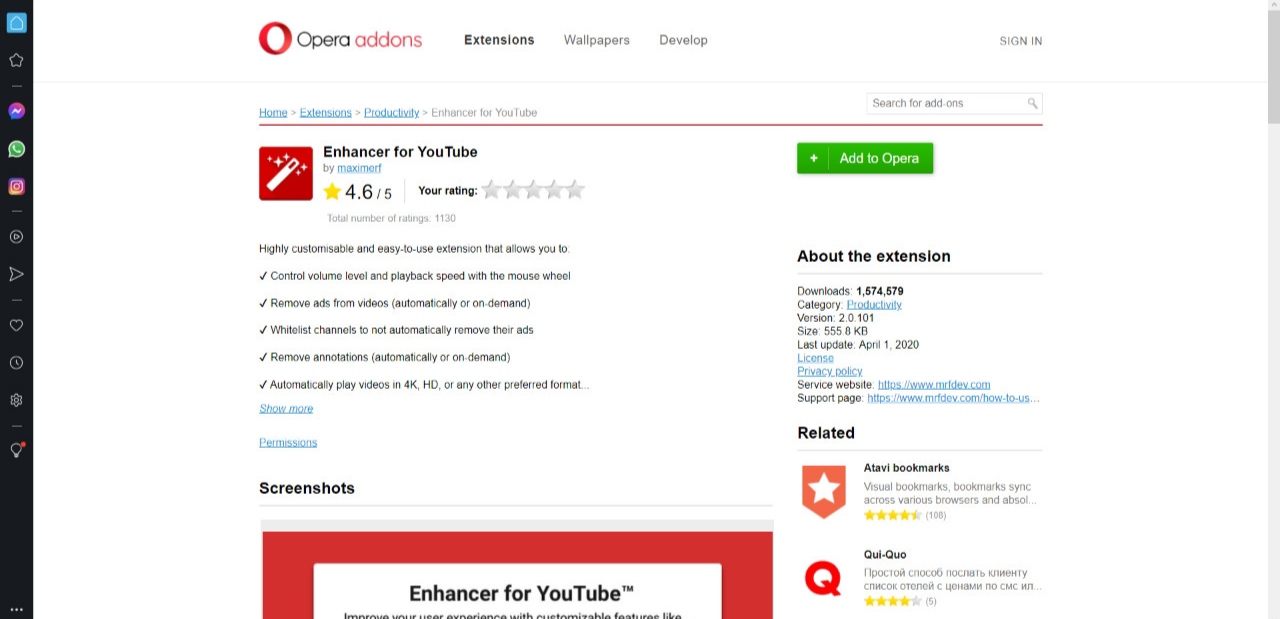
Some of Enhancer for YouTube’s unique features are:
- You can view the video in a larger window.
- You can adjust the volumes according to your preferences.
- It automatically blocks ads.
- You can use custom themes.
- You can also play videos in HD or 4K automatically.
Although brilliant, it can still have some bugs that must be fixed. Also, not all ads are blocked by this extension.
Mate Translate
If you are a fan of learning new languages or frequently browse foreign websites, Mate Translate will be the most helpful. Just like a mate, it will make everything better and more accessible.
This extension can translate words or phrases for you and help you understand any language.
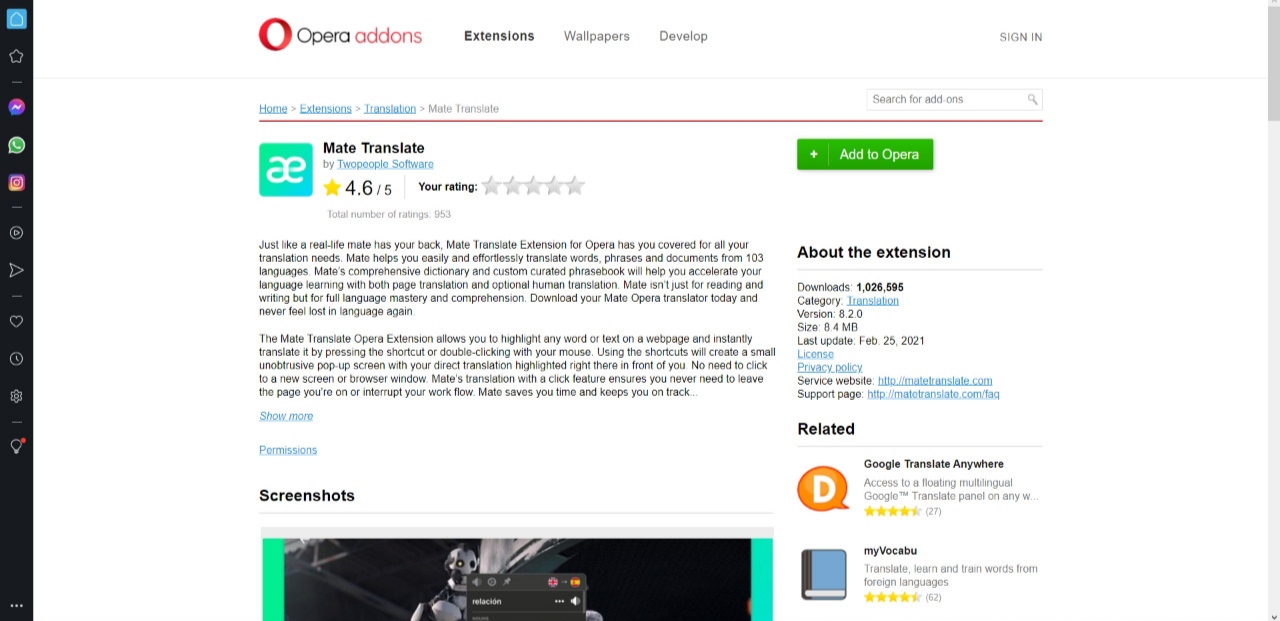
Several of Mate Translate’s prime features are:
- It can be translated into 103 languages.
- It gives you a choice between page translation and human translation.
- You can highlight any word or phrase and derive its meaning.
- It makes use of shortcuts.
- It also helps you with incorrect pronunciation.
However, providing a simple meaning may take a lot of time, hindering your progress and wasting time.
LastPass
If you have more than one social media account, it may be expected not to remember the passwords or codes to all of them. LastPass will help you in such times.
With this extension, you no longer have to worry about remembering passwords.
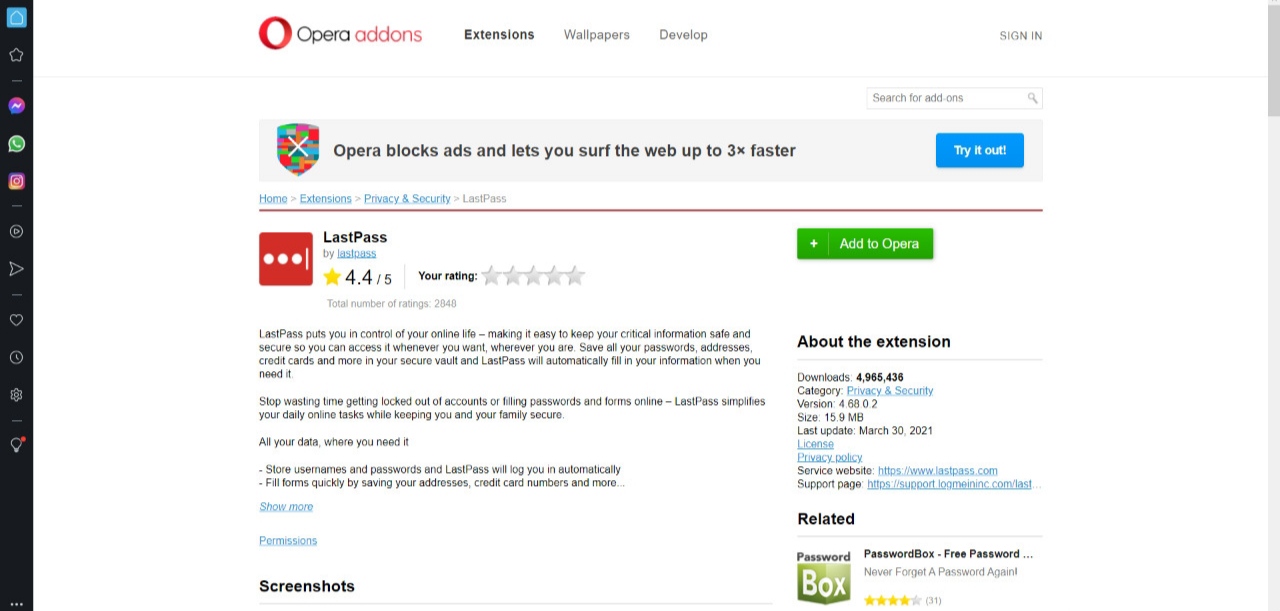
Some of LastPass’s prime features are:
- You can save your login information, and it’ll log in automatically every time.
- It also saves your addresses and credit card information.
- Your data can be available on any device free of cost.
- It is automatically synced across all devices.
However, the syncing is flawed and may not sync all your data simultaneously. For times like these, you’ll have to input your data manually.
Emoji Keyboard
Emoji Keyboard is your solution if you love using emoticons and find it difficult to do so on your desktop. With this, you can seamlessly insert emojis into any conversation.
It is fast, unique, and easy to use, which makes it one of the most reliable keyboards.
To name a few of the Emoji Keyboard’s unique features:
- You can browse the emoji panel without the mouse.
- You can auto-insert emojis by selecting them.
- Your most recently used emojis are saved at the top.
- You can copy automatically by using the clipboard.
- You can customize the keyboard according to your choice.
However, it may have issues while working on Google applications like Sheets, Hangouts, etc.
Evernote Web Clipper
As a kid, did you habitually save essential newspaper clippings and articles? Now, you can do the same with Evernote.
These extensions will let you save and clip important information with the world going online.
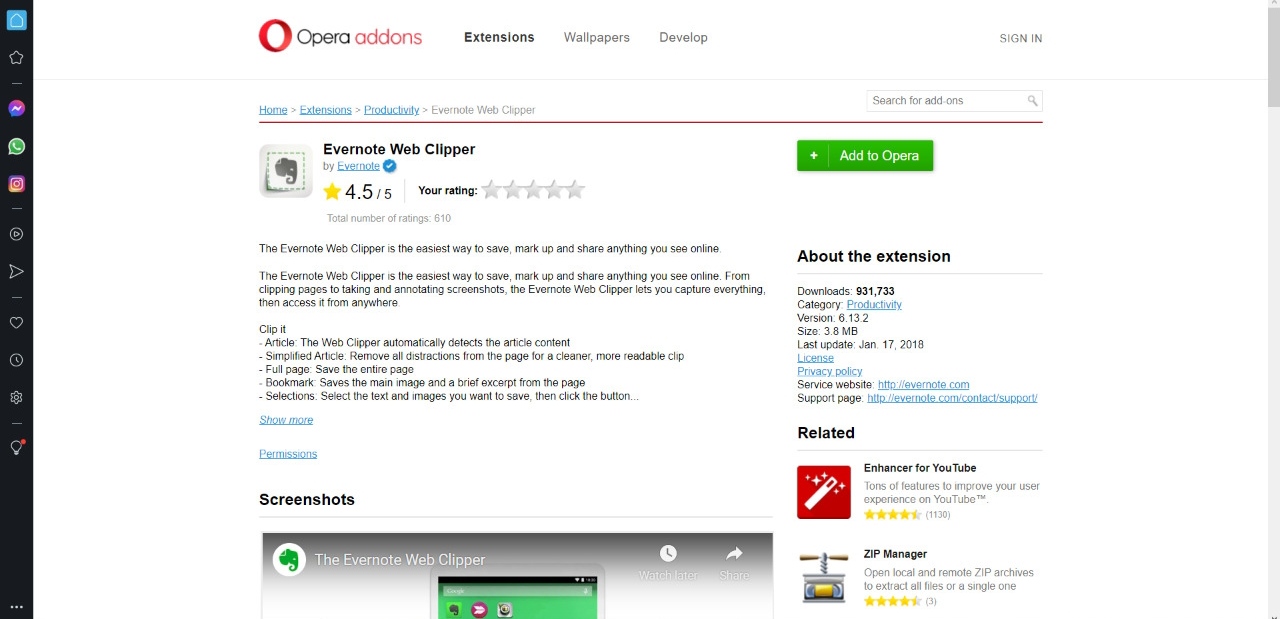
Let’s have a look at Evernote Web Clipper’s beautiful features:
- It automatically detects article content and makes it distraction-free.
- You can save the entire page or PDF of your choice.
- You can also save images.
- It also lets you highlight or annotate the pages.
- You can share the saved pages on Twitter or Facebook.
Yet, you need to allow third-party cookies for this extension to work. It can be a significant privacy concern.
Turn off the Lights
If you get irritated by bright lights and constantly look for ways to block them, Turning them off will be a lifesaver.
These extensions will help you browse everything in the dark mode that will not strain your eyes.
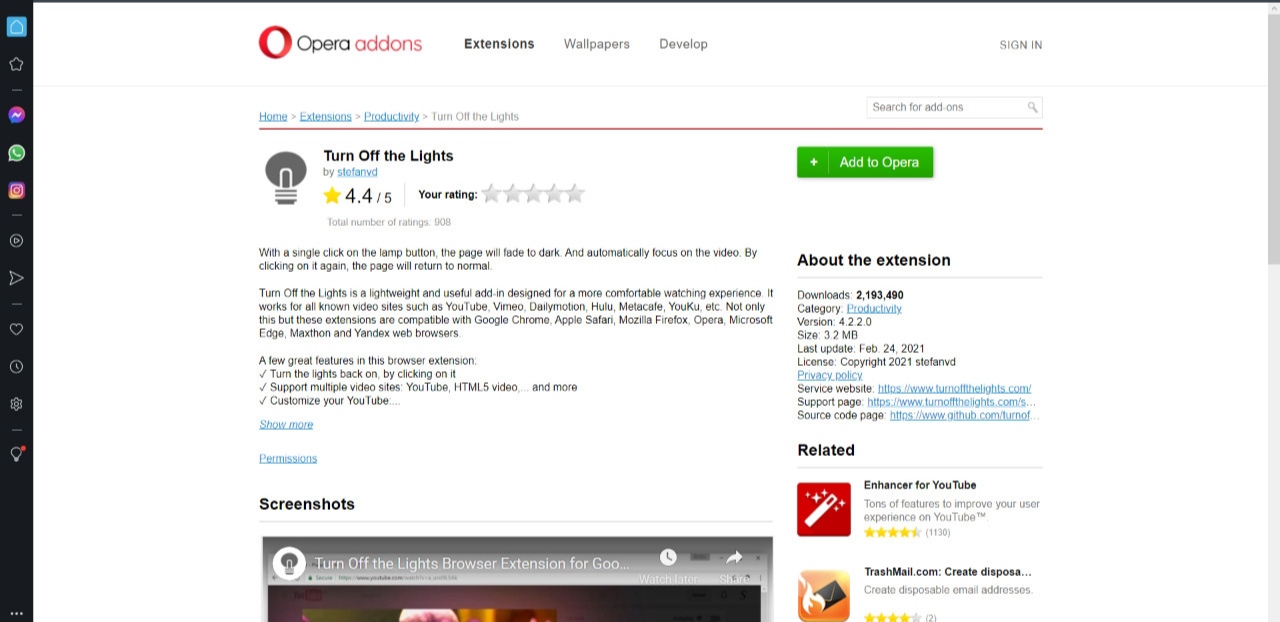
A few of Turn Off the Lights’ essential features are:
- It can turn the light on and off with a single click.
- It supports many popular websites.
- You can also use keyboard shortcuts to enhance your experience.
- You can also customize YouTube.
- You can customize the way your screen looks.
Although packed with many features, it can sometimes malfunction and not cover the entire screen in light or dark mode.
If you want to browse articles and blogs on the go and never miss any updates, Pocket is your perfect choice. It lets you save every important article anytime.
With Pocket, you can also read articles when your device is offline. It is a great companion while traveling.
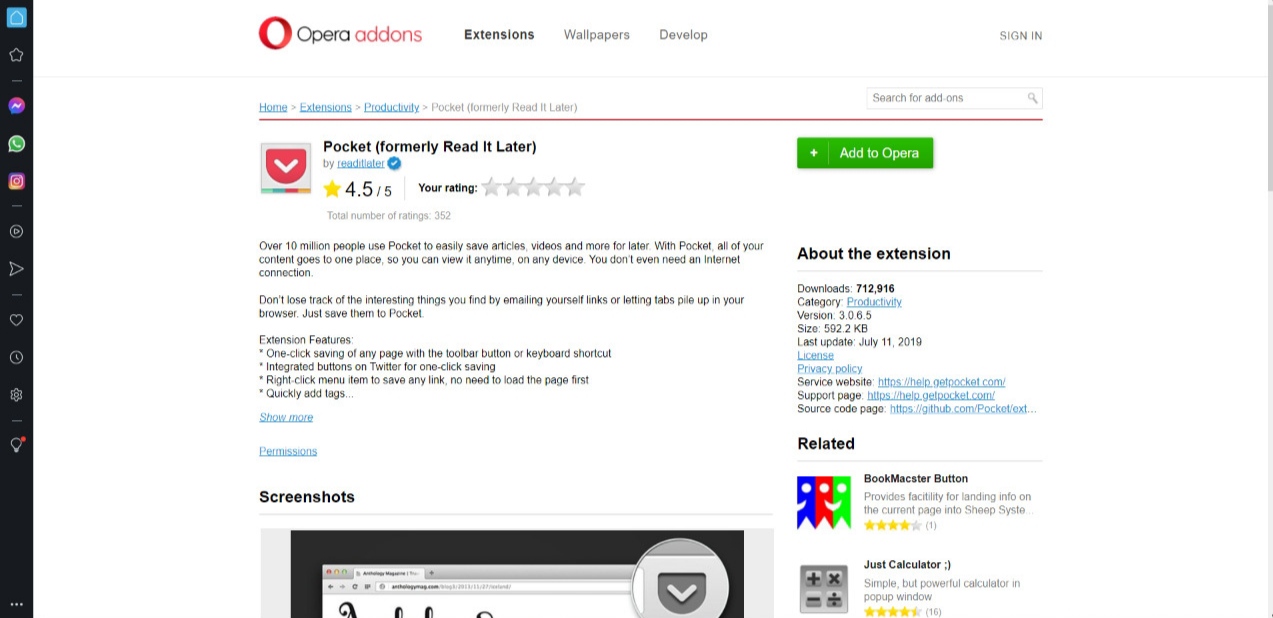
Some of Pocket’s prominent features are:
- You can save any article with a single click.
- You can add tags quickly.
- It is free.
- The content can be available offline.
- It can be synced across any device you own.
However, the extension may malfunction and not save all your articles as quickly as you want.
AdGuard
If you want to browse all your websites free of annoying ads and pop-ups, AdGuard will help you achieve that.
This will block ads on almost all popular websites, including Facebook, YouTube, etc.
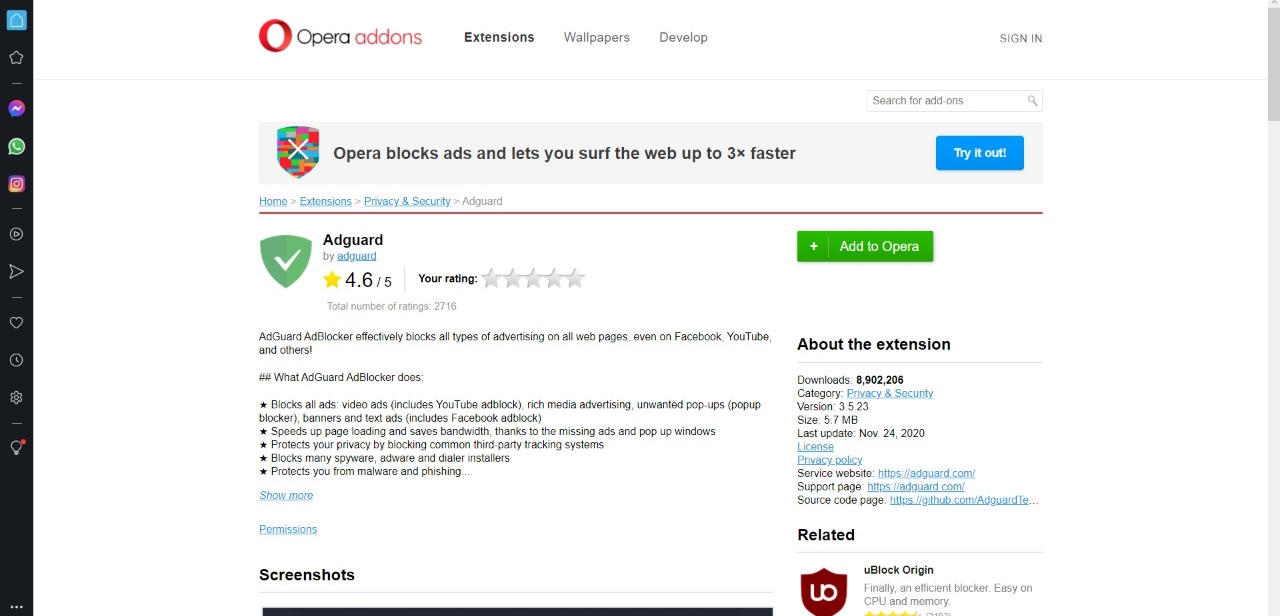
To name a few of AdGaurd’s significant features:
- It can block all kinds of ads, including banner ads, text ads, and video ads.
- It loads your pages more swiftly and efficiently.
- It blocks third-party websites.
- It also blocks trackers and malware.
- It also protects you from phishing sites.
Yet, most of its features are available in the paid or premium version of the extension and not in the free version.
TreeClicks
With our environment deteriorating every day and global warming becoming a grave issue, it is high time we do something about it.
With TreeClicks, you will contribute to the environment whenever you shop online.
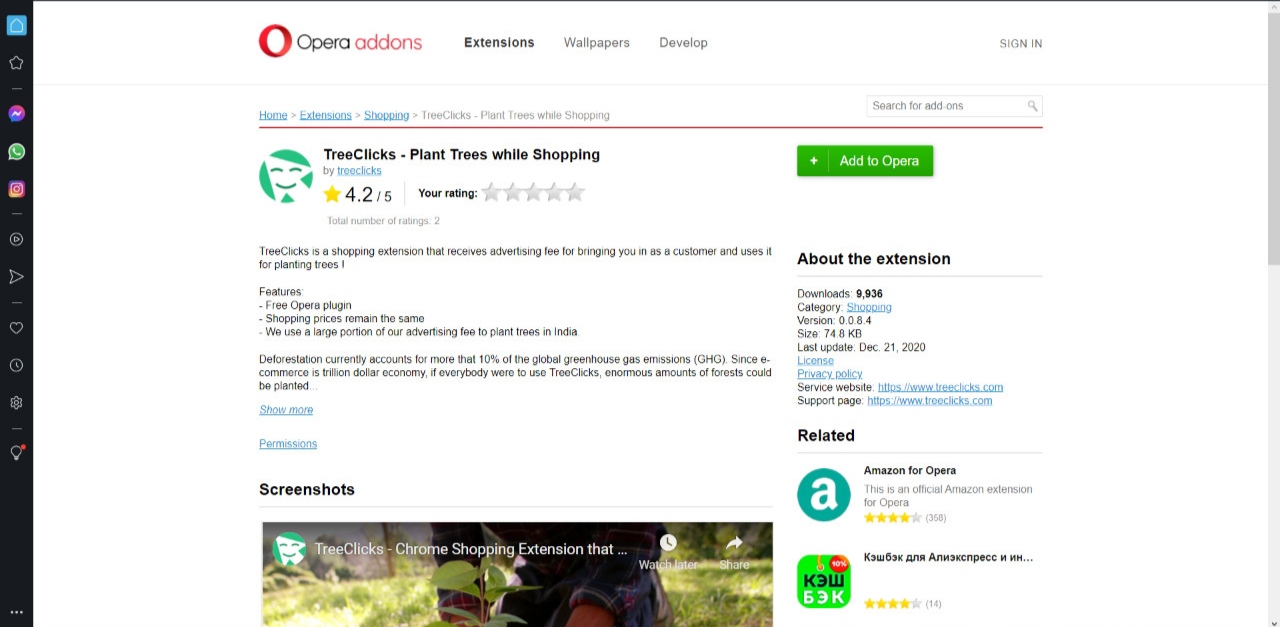
Some of TreeClicks’ remarkable features are:
- It is free.
- The prices remain the same.
- It uses a large portion of advertising fees for planting trees.
- You can plant trees for free.
It has no setbacks, but shopping with a new extension seems unnecessary and time-consuming.
Bottom Line
Opera Browser offers many features that can be effective for its users. It also has the option to provide its users with extensions to help them in every way possible. The browser has everything from browsing in dark mode to removing unnecessary ads.
These extensions or add-ons are also supported in the Opera GX browser.
Lastly, if you've any thoughts or feedback, then feel free to drop in below comment box. You can also report the outdated information.







