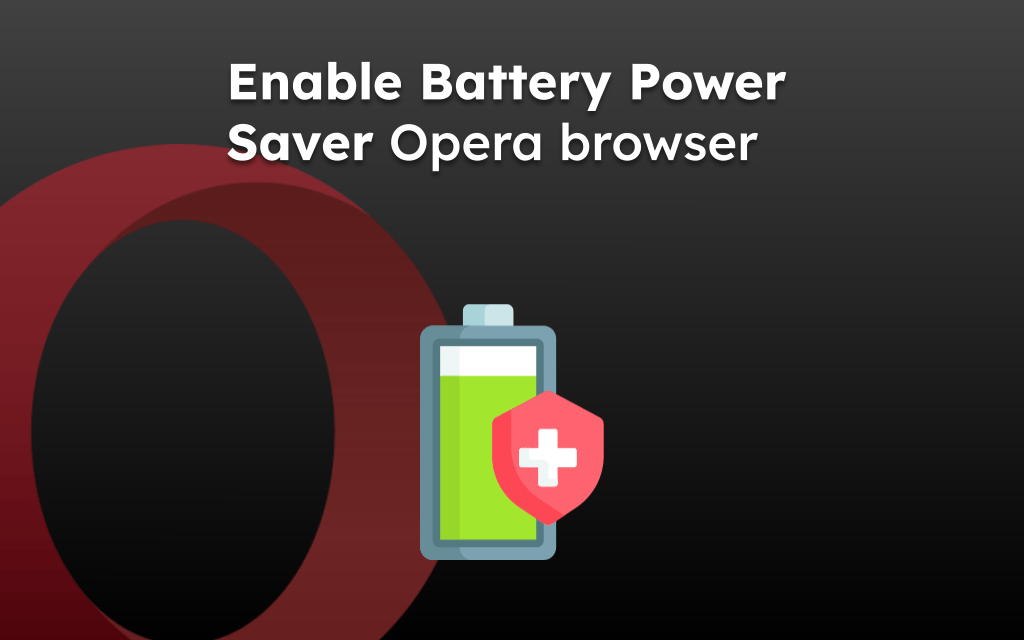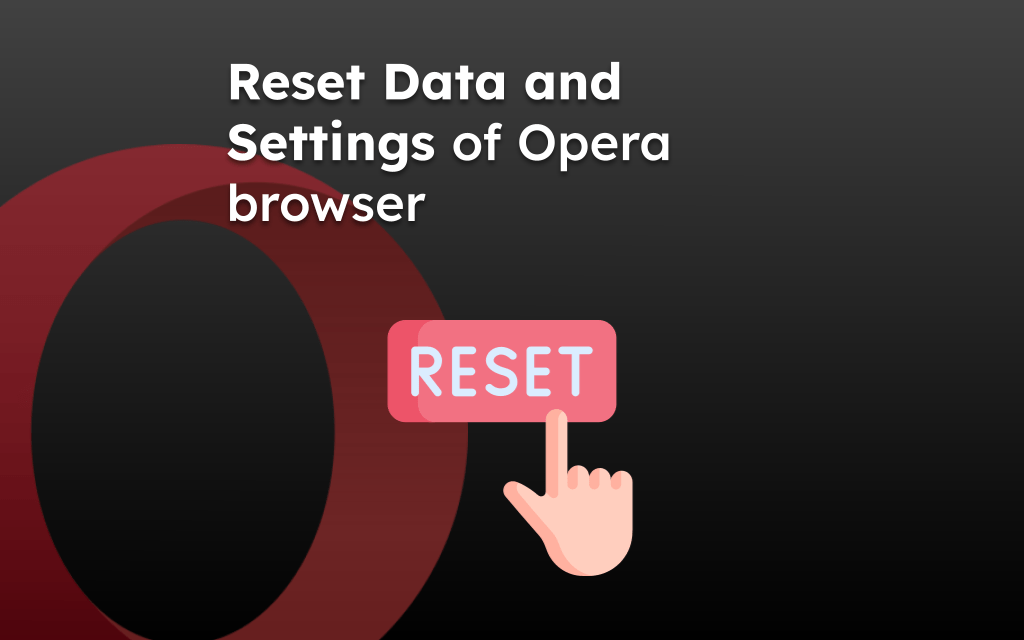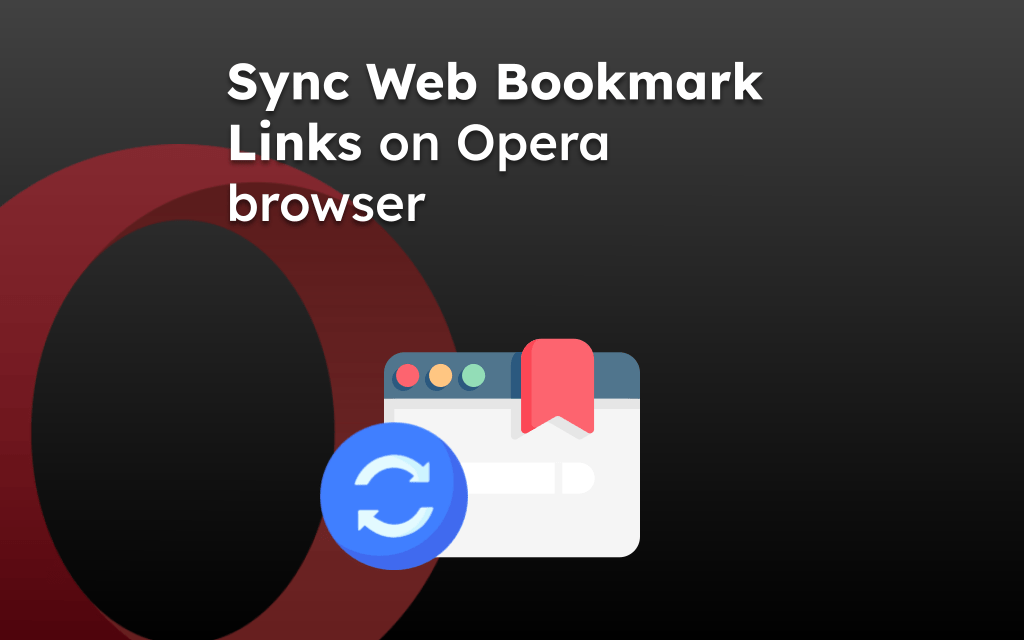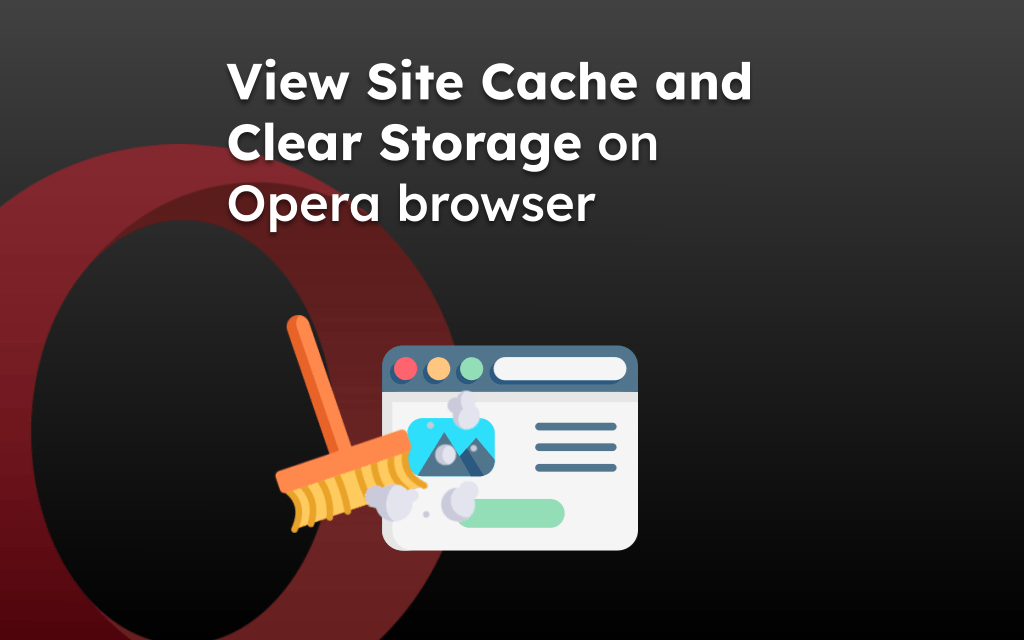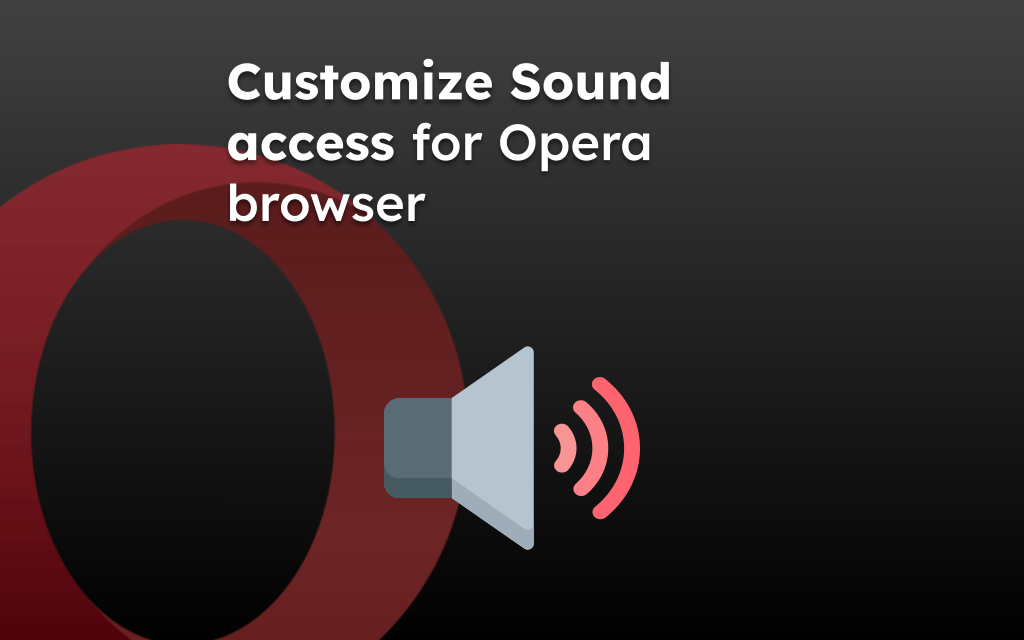The Opera browser supports blocking ads that are often bombarded on sites to seek monetary benefits. In addition to blocking ads, you can also block the trackers that track your data.
The settings for enabling the adblocker are available under Site settings without using an add-on. However, Opera browser also supports third-party Adblock extensions.
In this guide, I have shared written instruction about:
Block Ads Settings
The advertisement on the page can distract anyone trying to read the content. The best option is to block them if they are overloaded with advertisements. Here are the steps to block ads without using an add-on:
- Launch the Opera browser on the computer.
- Click on the Settings
 in the sidebar.
in the sidebar.
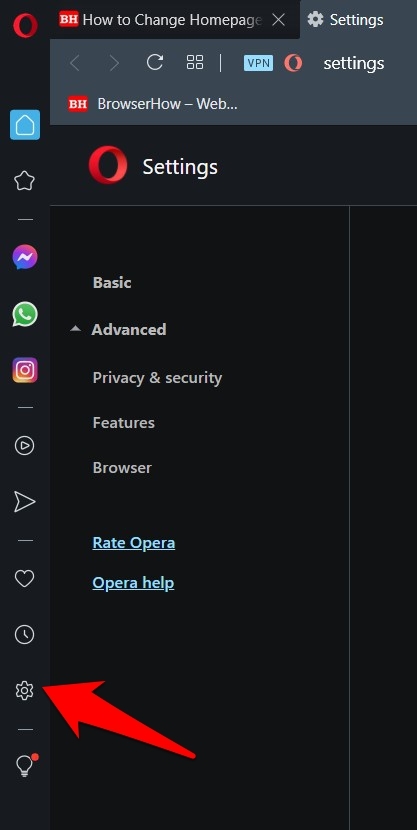 It will open the Opera Settings page.
It will open the Opera Settings page. - Under Privacy Protection, enable the toggle button for Block ads and surf the web up to three times faster.
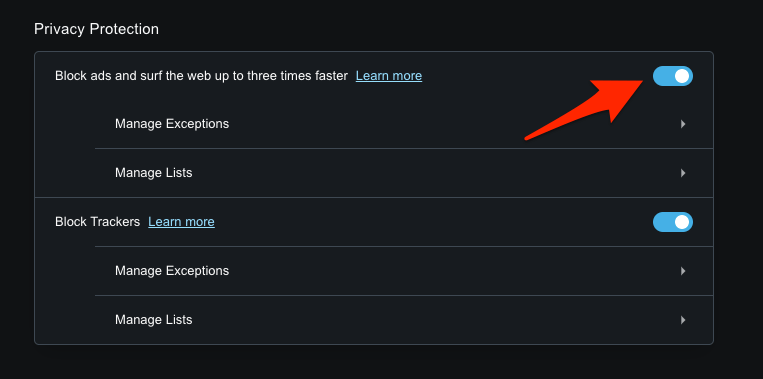
It will block all the ads from the sites and provide you with a better browsing experience without using any third-party extensions.
Apart from blocking ads, you should also enable the Block Trackers toggle switch, stopping the sites from tracking your browsing behavior.
Bottom Line
The Opera blocks all ads by default. To bypass the ad-blocking feature, you can add a site address (like browserhow.com) to the exception list under the Manage Exceptions section. Similarly, you can stop the trackers from tracking your browsing information using the Block Trackers option.
Opera also supports third-party ad-blocking extensions. If you use any add-on to block ads, you can allow websites with ads to keep supporting the publisher to remain free.
Lastly, if you've any thoughts or feedback, then feel free to drop in below comment box. You can also report the outdated information.