Safari browser offers the option to move the address or search bar to the top or bottom of the screen. It can be personalized and set to whichever location we are comfortable with.
Customizing the address bar is available in the Settings app and within the Safari browser’s ‘Aa’ customize icon.
Note: The terms Address bar and Tab bar are used interchangeably, meaning the same. However, the bottom Tab Bar enables the tab-switching feature like Safari on Mac.
In this guide, I have shared written instruction about:
Move the Tab Bar to ‘Top’ or ‘Bottom’
We have listed two methods below; you may refer to the one that matches your requirements. The simplest one is within the Safari browser interface.
Method 1: Customize the option within the Safari app
- Launch the Safari app on your iPhone.
- Open any website of your choice.
- Tap on the icon on the left of the address bar.
- Select the Show Top Address Bar option from the menu.
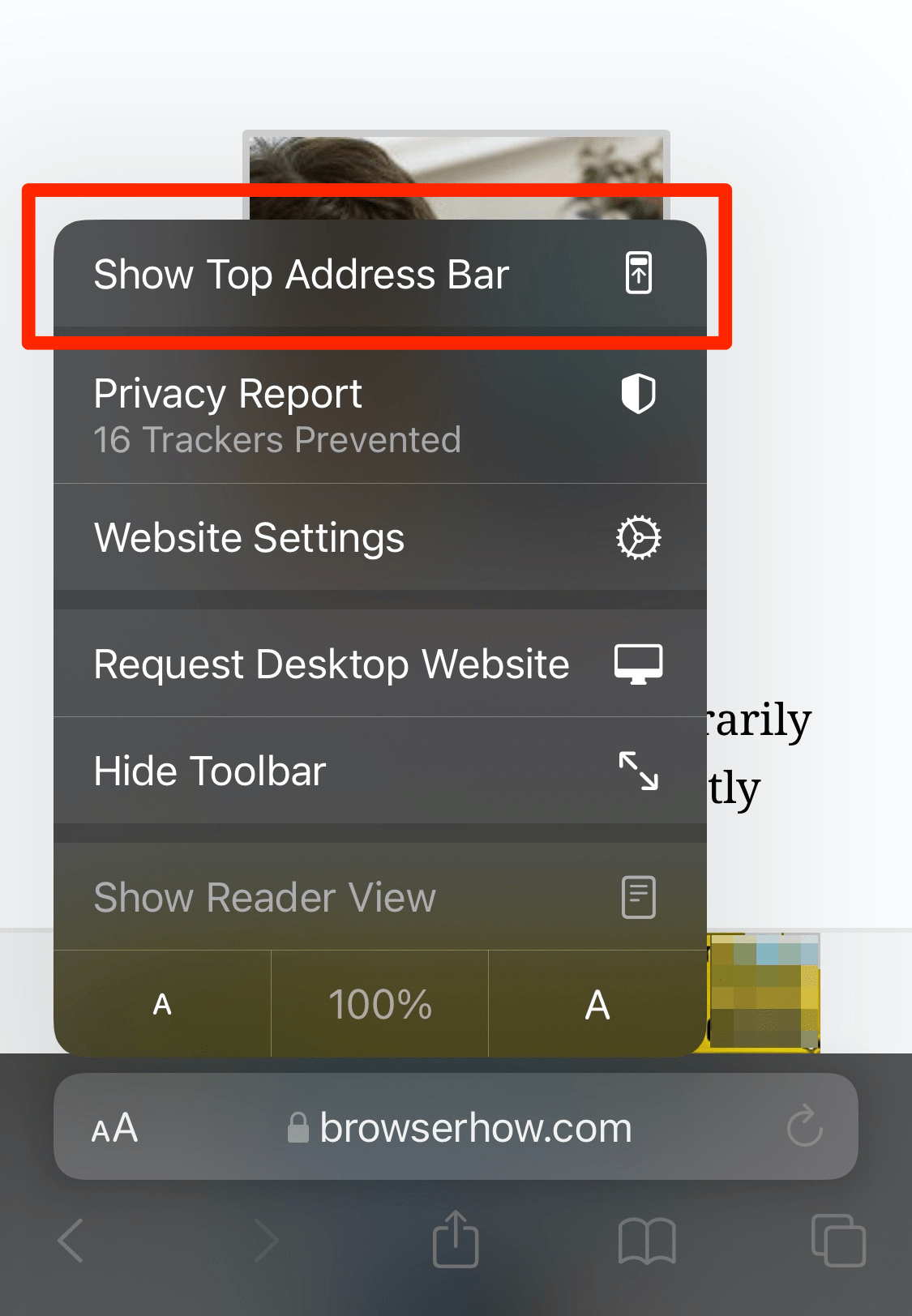
It will now move the address bar to the top of the Safari browser. If you want to move the address bar to the bottom, follow the steps mentioned above and choose the Show Bottom Address bar option instead.
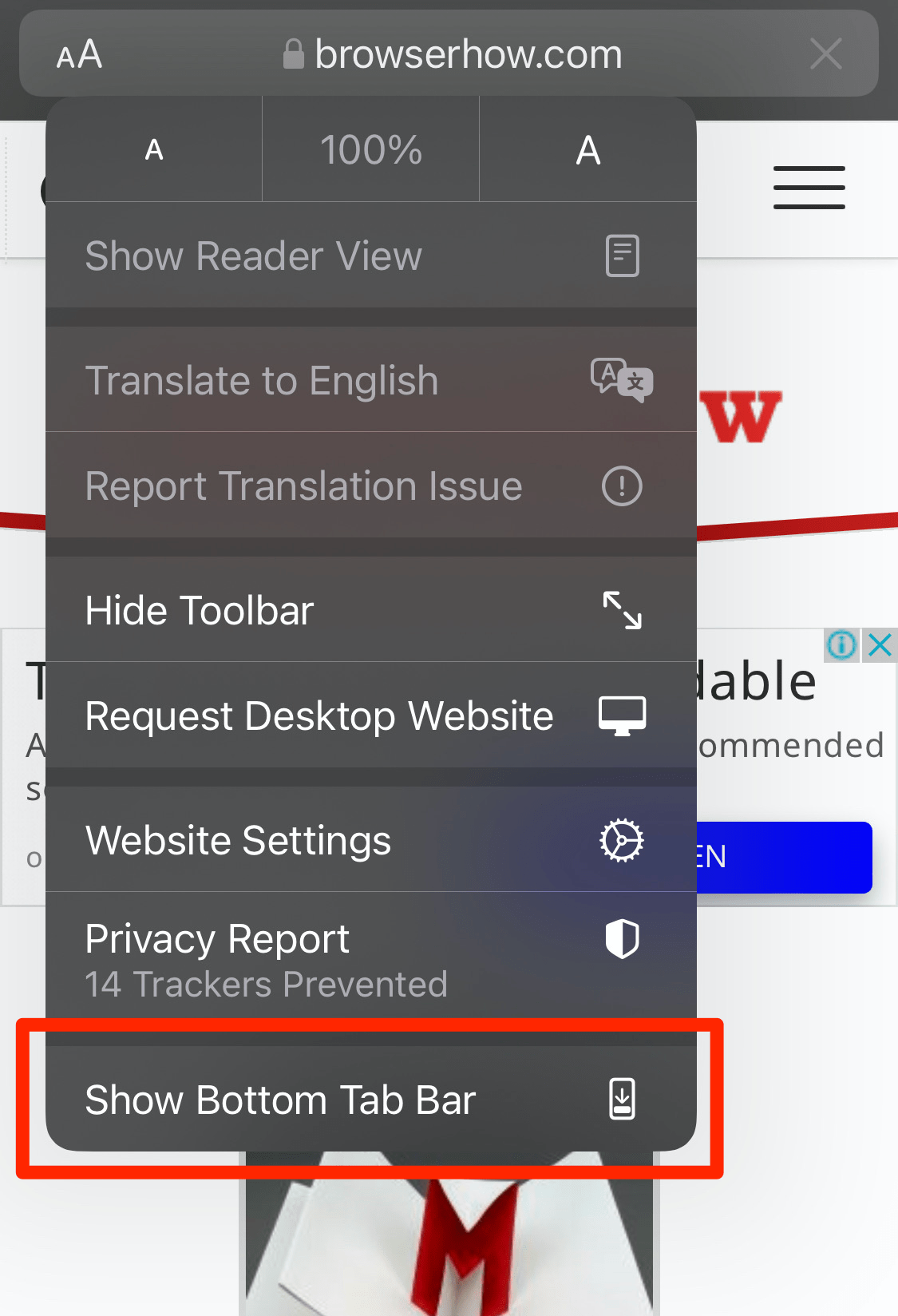
The address bar will be positioned according to selection, which is the easiest way to move it.
Method 2: Using Tabs Settings in the Safari Settings
The alternate method to move the Safari address bar is through the devices or Phone Settings menu. This approach doesn’t require any interaction with the browser window. Follow these steps:
- Launch the Phone Settings on your device.
- Scroll down and select the Safari app within the Settings list.
- Scroll to the Tabs section and switch to the Single Tab option.
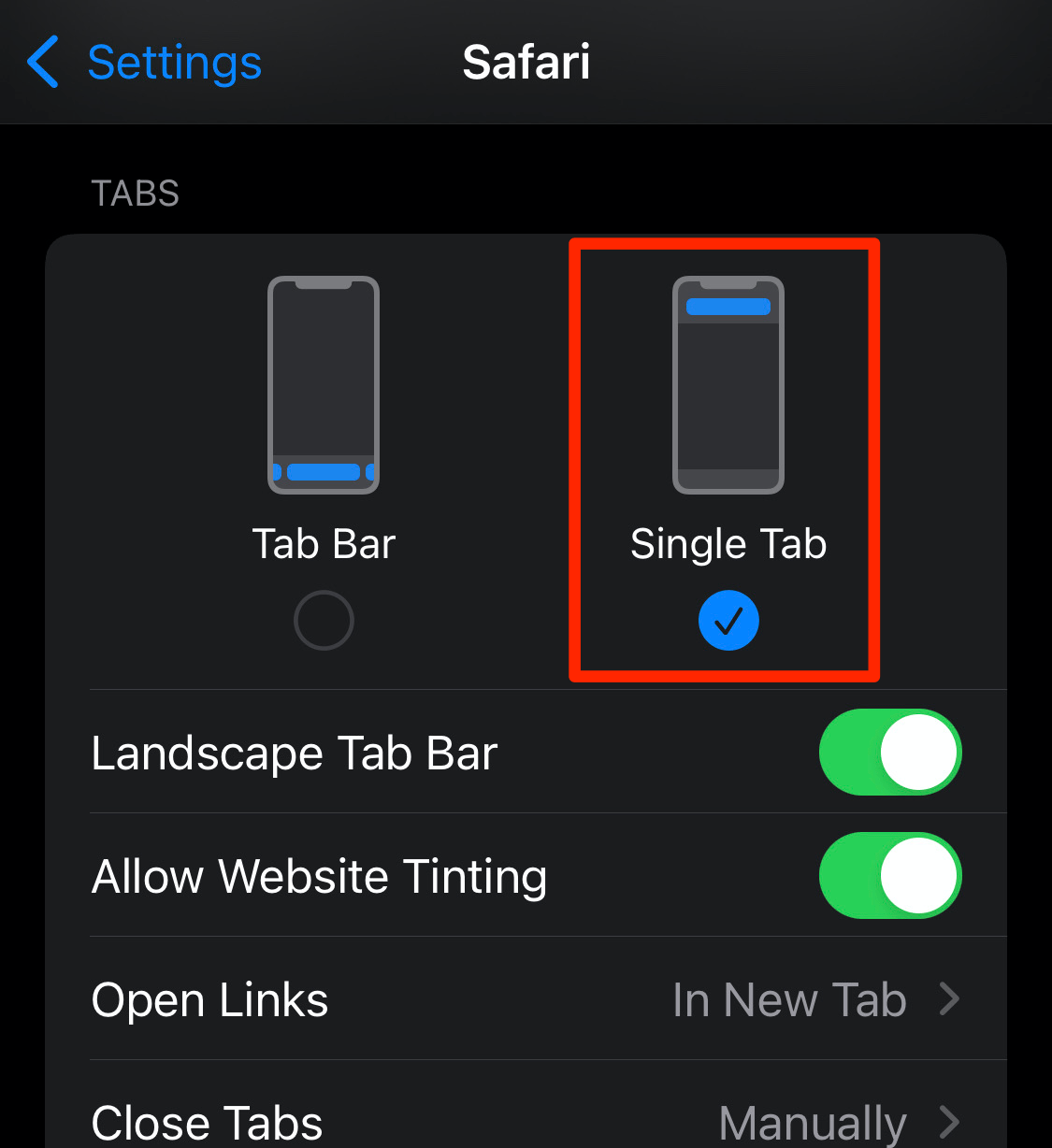
That’s it; the address bar will revert to the old style and move tabs to the top of the Safari browser screen. You can choose the Tab Bar option on the same Tabs section to move the address bar to the bottom.
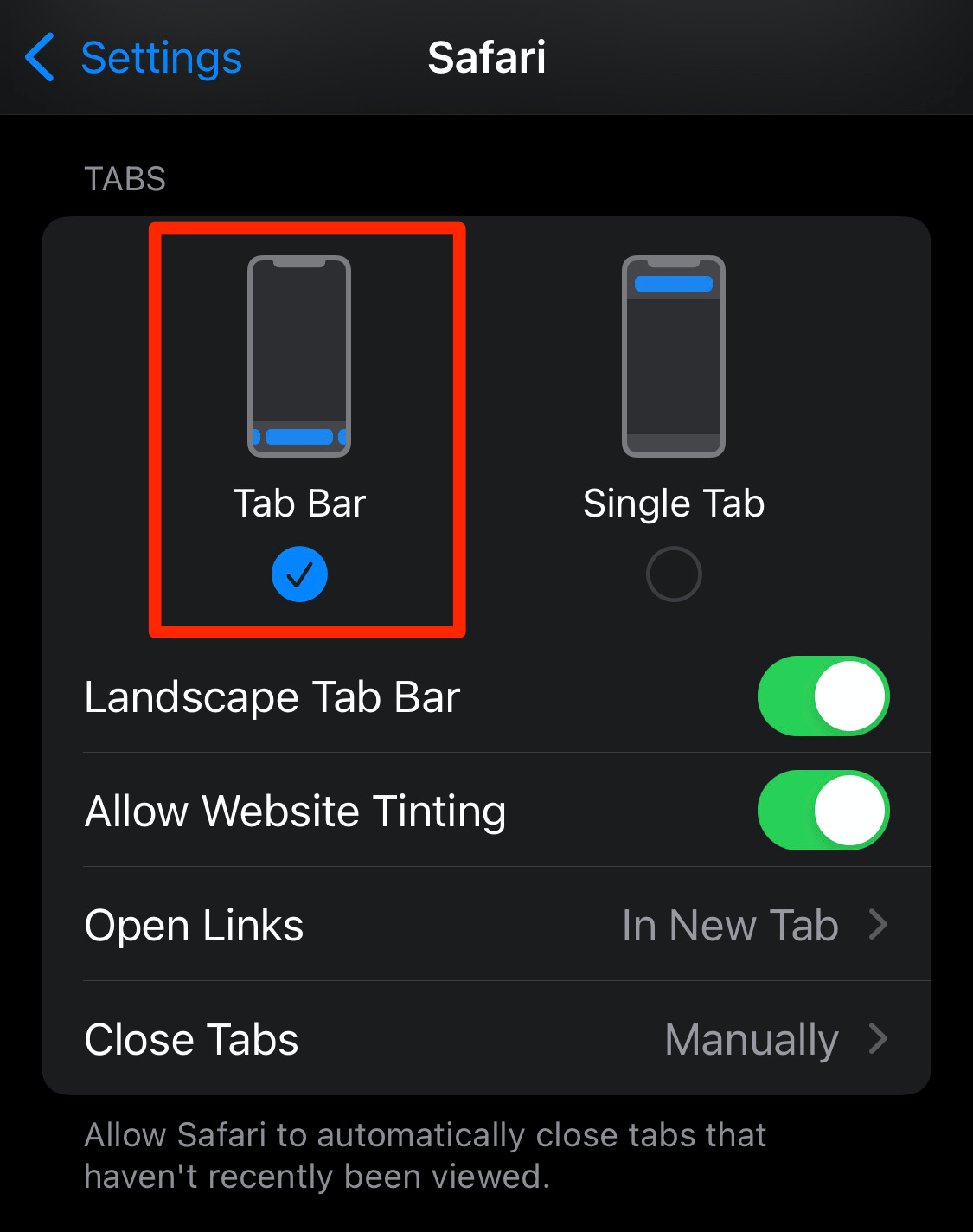
There are also a few other options under Safari settings, like Landscape Tab Bar, Allow Website Tinting, etc., which can offer further address bar customization.
Bottom Line
We have shared two different methods to customize the address bar position. Likewise, we have also listed the steps to revert the changes to how they were initially offered.
I prefer to keep the Safari address bar at the Top since I’m used to it, and most of the alternative browsers have the same address or tab bar location.
Lastly, if you've any thoughts or feedback, then feel free to drop in below comment box. You can also report the outdated information.



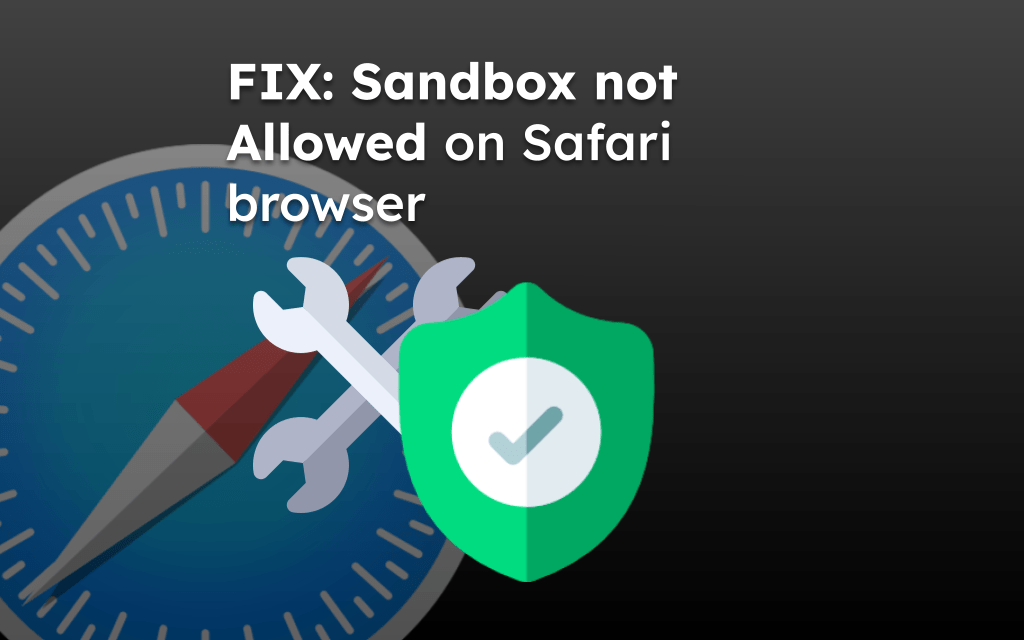
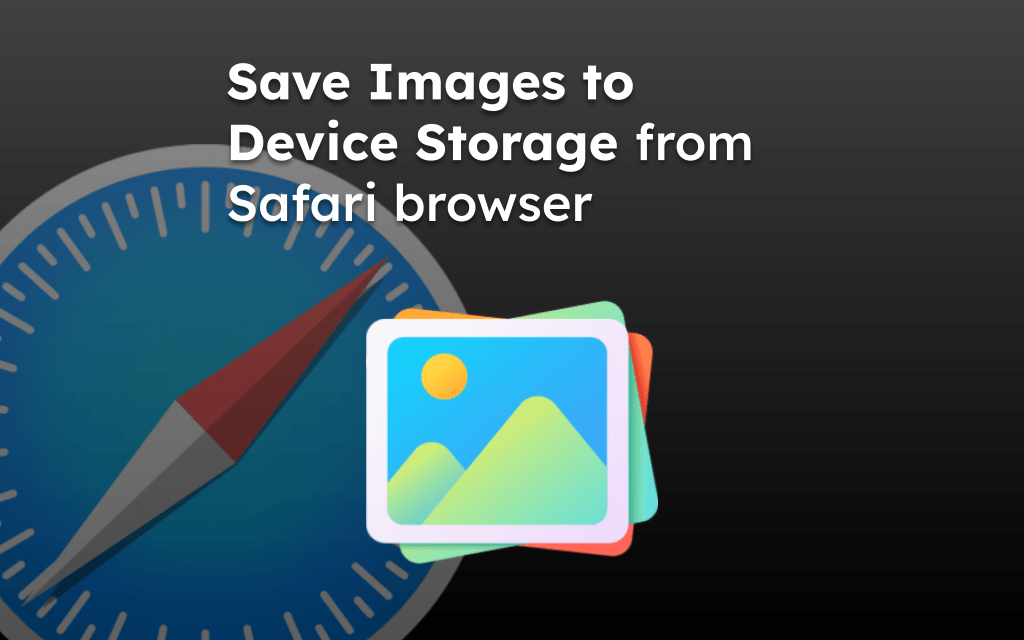
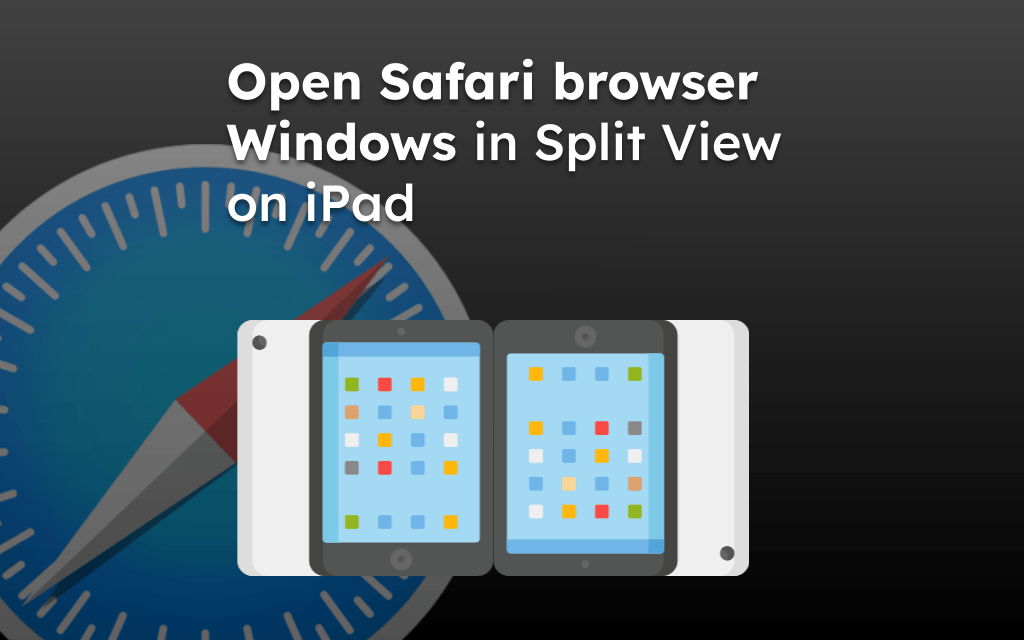
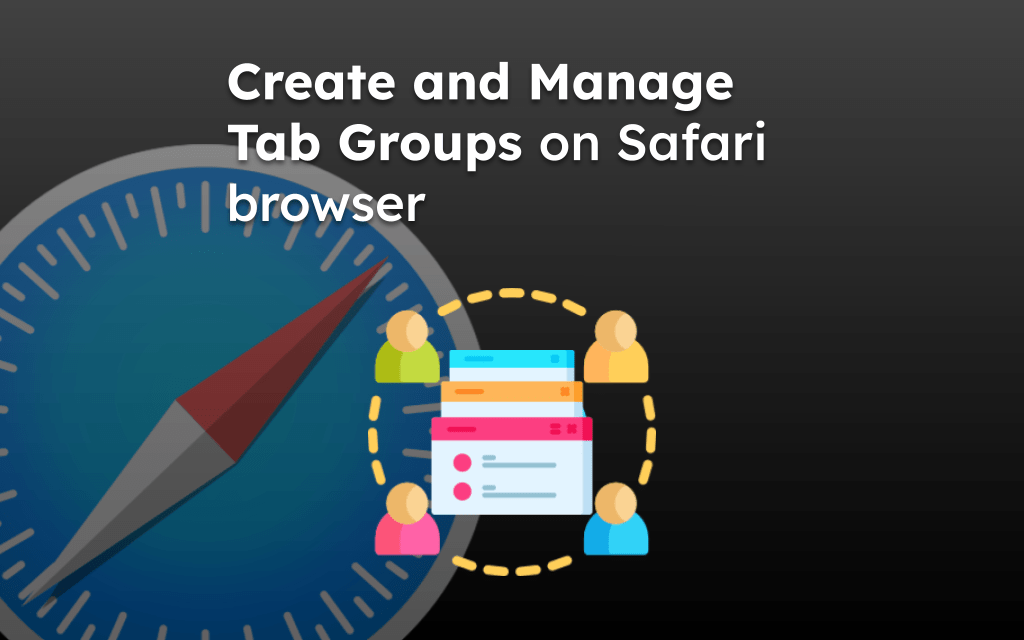
Worked. Thanks!