The Samsung phones allow us to change the default browser app to our preferred app installed on the device. We can download the browser app from the Google Play Store or Samsung App Store and set it as default.
All the links within the Samsung device will launch in the chosen default browser.
In this guide, I have shared written instruction about:
Change the Default Browser app
Generally, most Android devices come with Google Chrome as their default browser. However, Samsung has its own browser – Samsung Internet. Here are the steps to change:
- Launch the device Settings.
- Choose the Apps tab within Settings.
- Next, tap on Default Apps.

- Now, go to the Browser app menu.
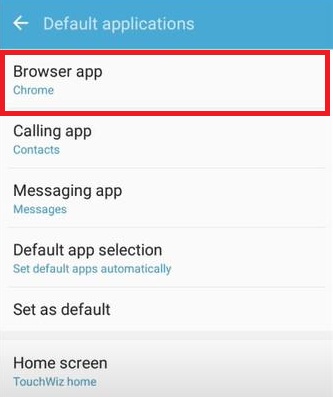
- Switch to the desired browser and set it as your default.

The location of these options might change as you use different Samsung devices. So, some devices may use the latest UI, which has the default options in the More ![]() menu. For those with old Touchwiz UI, the steps are mentioned above.
menu. For those with old Touchwiz UI, the steps are mentioned above.
There should be little difference between the old UI and the new Samsung UI settings.
Bottom Line
We can choose the desired browser app as default to load on our Samsung device. Tapping on any link will directly open in the selected browser app.
A few browsers for Android devices can also be considered alternatives to Samsung Internet that you can download and switch to as default.
Lastly, if you've any thoughts or feedback, then feel free to drop in below comment box. You can also report the outdated information.



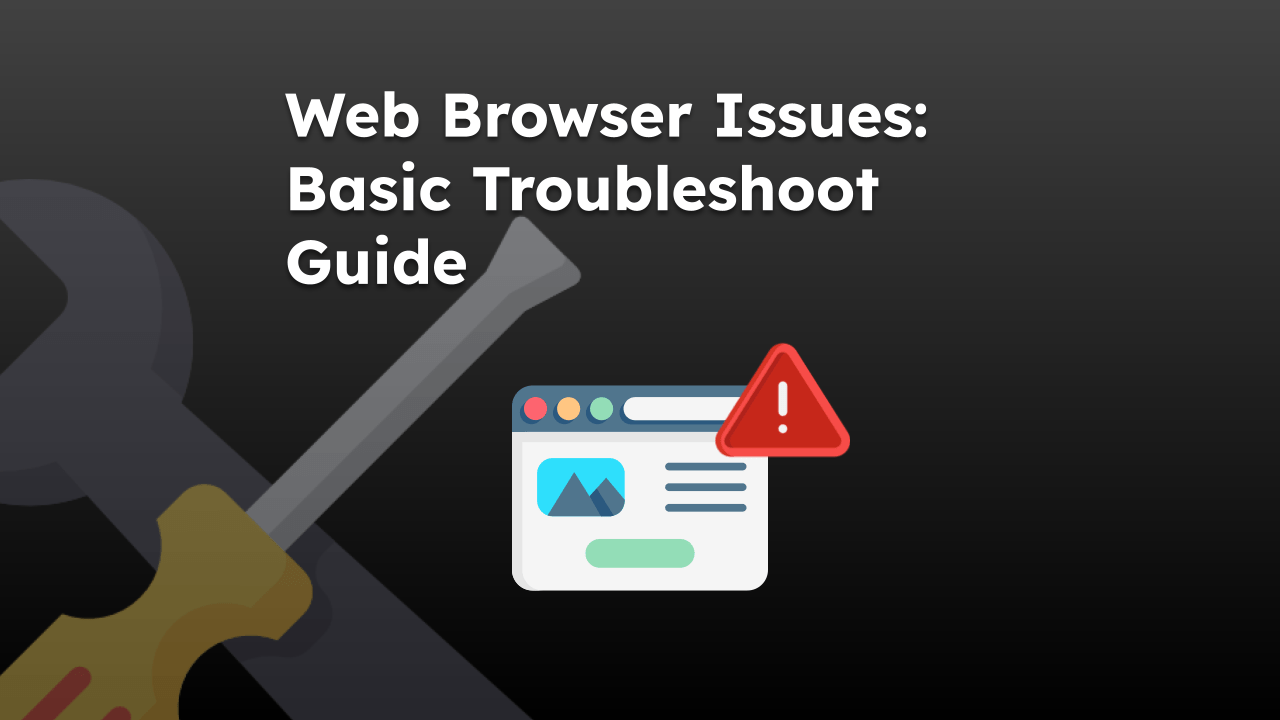
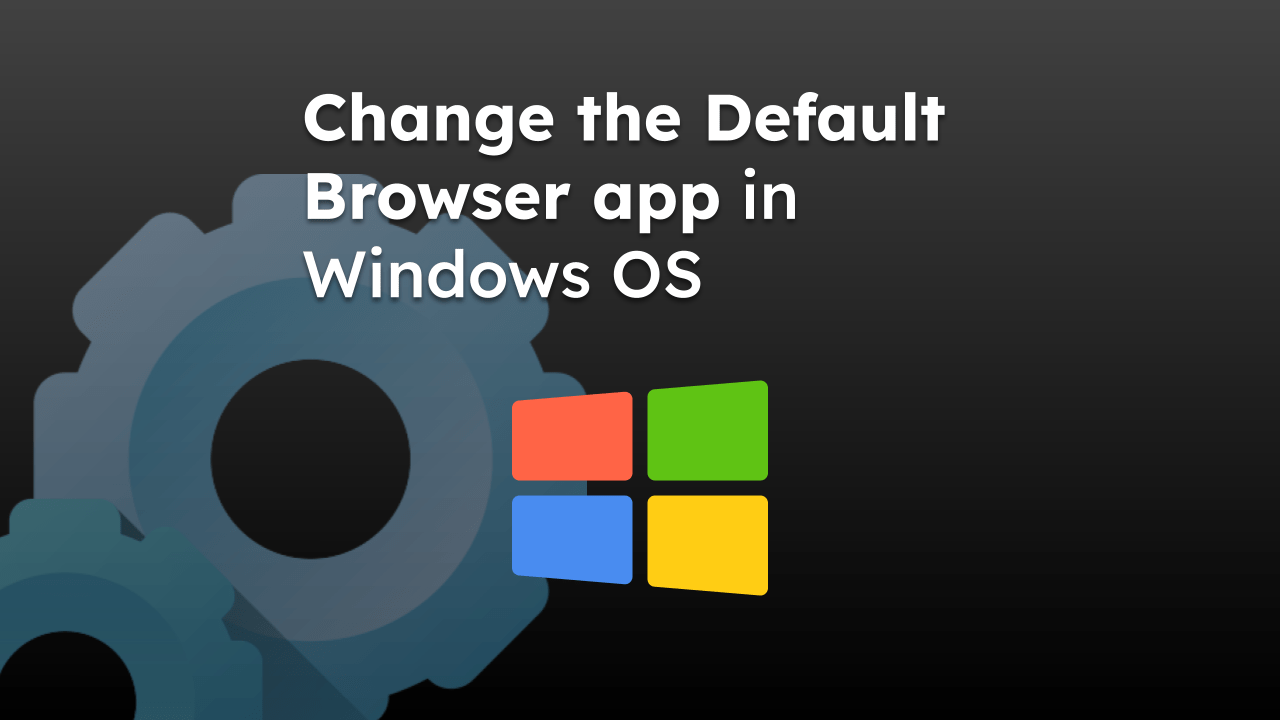
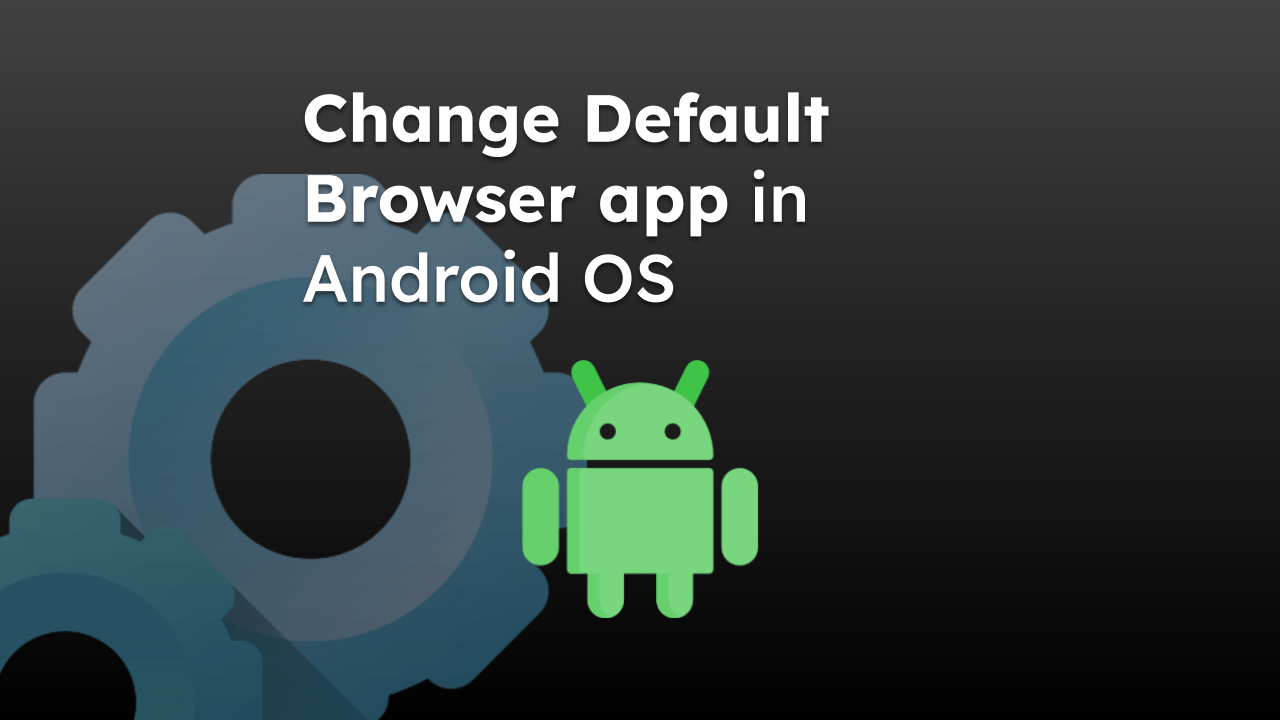
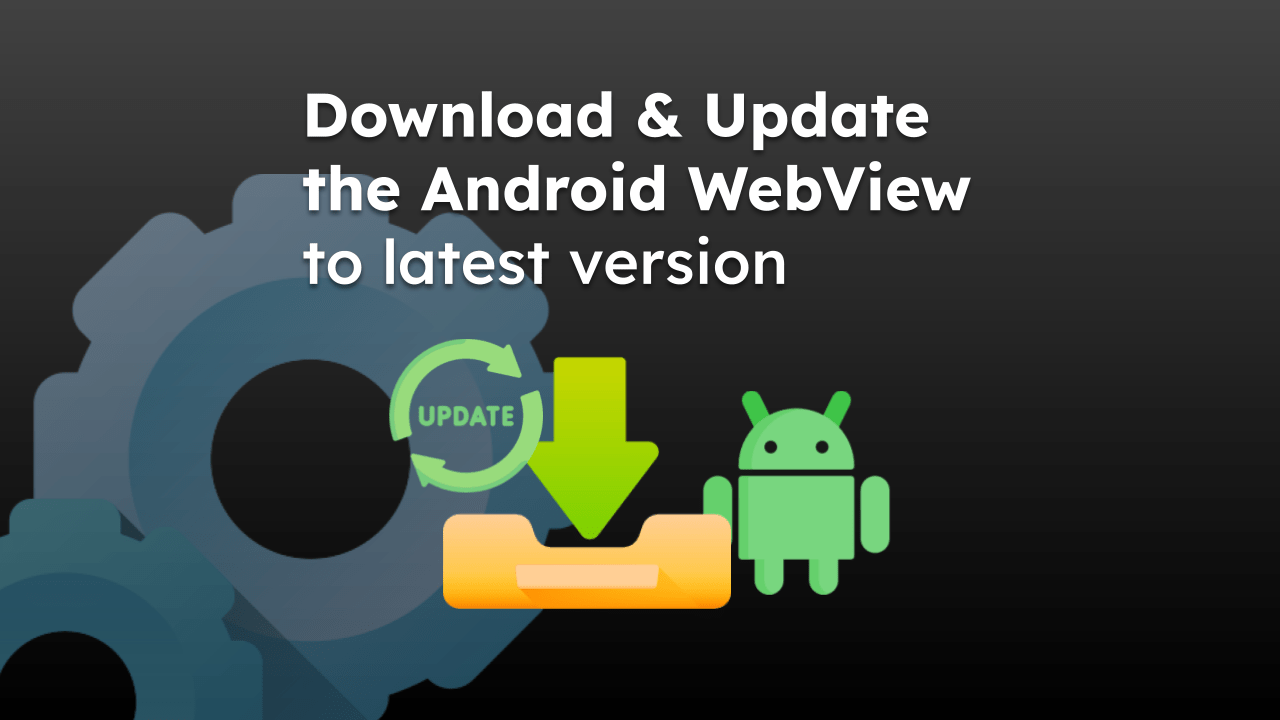
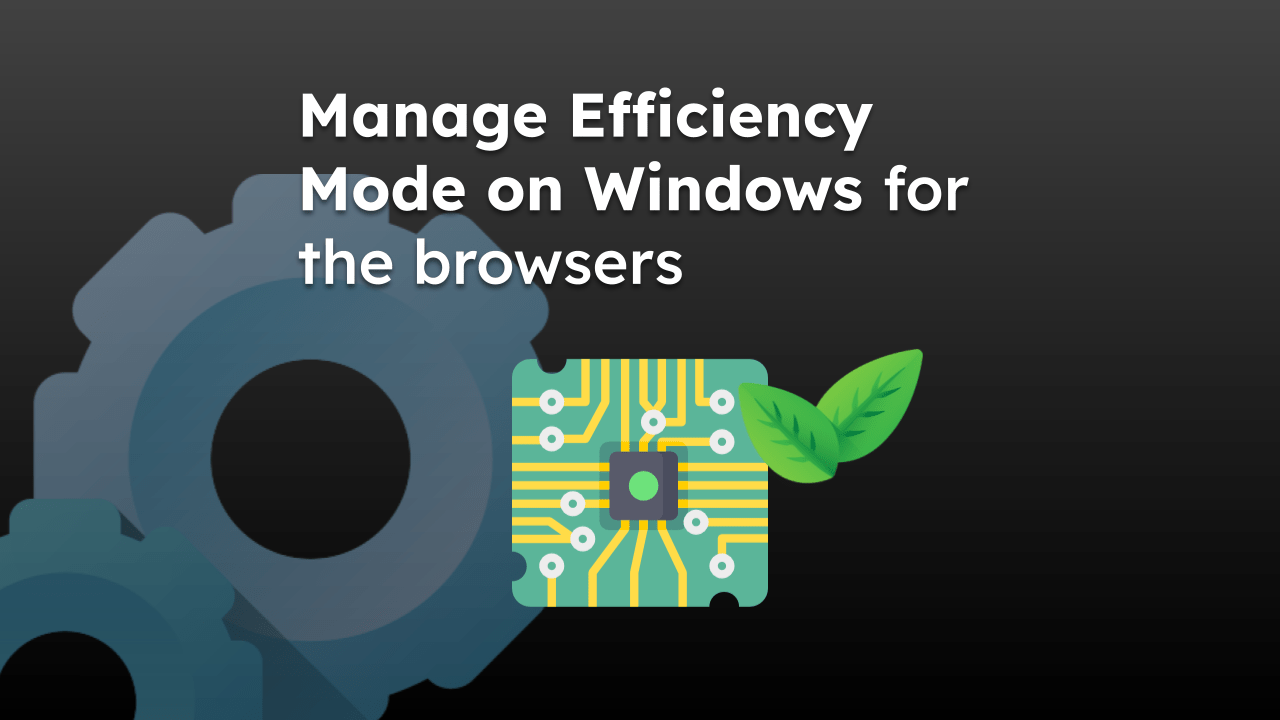
I have looked at all of these settings and suggestions to “uninstall” or “disable” Samsung internet. My phone does have Google listed as the default. It does not give me any options to “uninstall” and when I clicked for it to “disable”, it gave me the message “can’t disable the internet”. I have removed all permissions and marked it to not overlay other apps, but it continues to pop up randomly (even if I just unlock the screen in the morning). Getting extremely aggravated!!
Hi Stacey, I understand the pain.
Play
Samsung is literally forcing its user to use Samsung Internet browser. I believe this has to be stopped somewhere. Unfortunately, there is no way if your Samsung Phone doesn’t allow to disable the Internet app.
You can root your device to gain the administrative access which allows to delete the Internet app however, you will lose the warranty. And it’s not recommended to root the device for your safety.
The factory setting for the default browser is none, meaning every time you open a link you will be prompted to choose which browser to use at the moment. How to I reinstate this option after a browser was set as the default?
Hello Yaniv, the Samsung Phones does offer the option to set any preferred browser to set as default. You can search in Phone Settings for the same. After setting the default browser, the phone shouldn’t prompt you to choose. It will automatically open the links in the chosen one.
how do get this browser on your home screen
You can tap and hold to drag the browser icon on the home screen.
I have tried setting my Samsung Galaxy s7 on opera mini for default browser, no way,pls any help
Thanks aot
I need to set the default browser to “NONE”, so I get an “open with…” menu.