Android have Play Store support that allows the installation of all kinds of apps. You can choose the best browser for your Android device.
A few of the internet browsers are Google Chrome, Microsoft Edge, Mozilla Firefox, Opera, Brave, etc.
Our Review Process: We consider various parameters for review, which include but are not limited to ease of usability, built-in features, popularity, user rating, frequency of updates, support, and most importantly, customer satisfaction. We rate the products or services compared to its peers under the same category. Hence, a product/service rating on Page 'A' can be different than Page 'B'.
In this guide, I have shared written instruction about:
Google Chrome
Google Chrome is the most widely used browser around the world. It is power-packed with unique features that will meet all your expectations.
It has gained popularity quickly and is pre-installed on Android phones.
Number of Downloads: 1B+
Google Play’s Users Rating: 4.1/5
Our Rating: 4.3/5
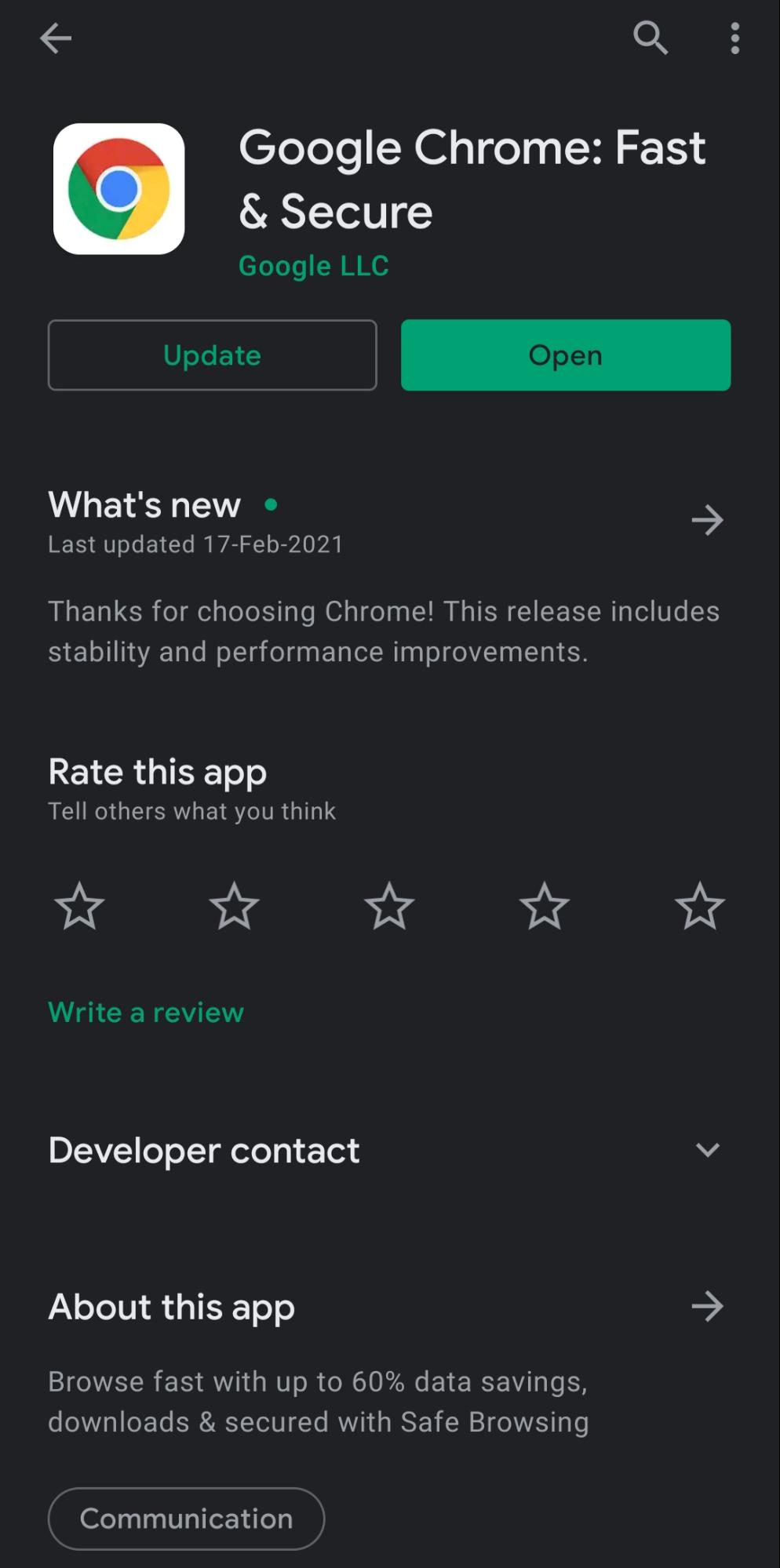
Some of Google Chrome’s prominent features are:
- It offers quick and effortless sync between devices.
- It has secure storage for all your payments.
- It also has a password manager to manage your passwords better.
- It has an in-built ad blocker.
Although Chrome has many features, it still gives Google the right to track your web activity, hindering your privacy. Moreover, Google extensions do not work on Android devices.
Mozilla Firefox
If you work on Firefox on your desktop, you should choose Firefox for your Android device. Firefox is probably the best alternative to Google Chrome right now.
With its customization options and tremendous privacy, Firefox shines brighter than all its contemporaries.
Number of Downloads: 100M+
Google Play’s Users Rating: 4.6/5
Our Rating: 4.4/5
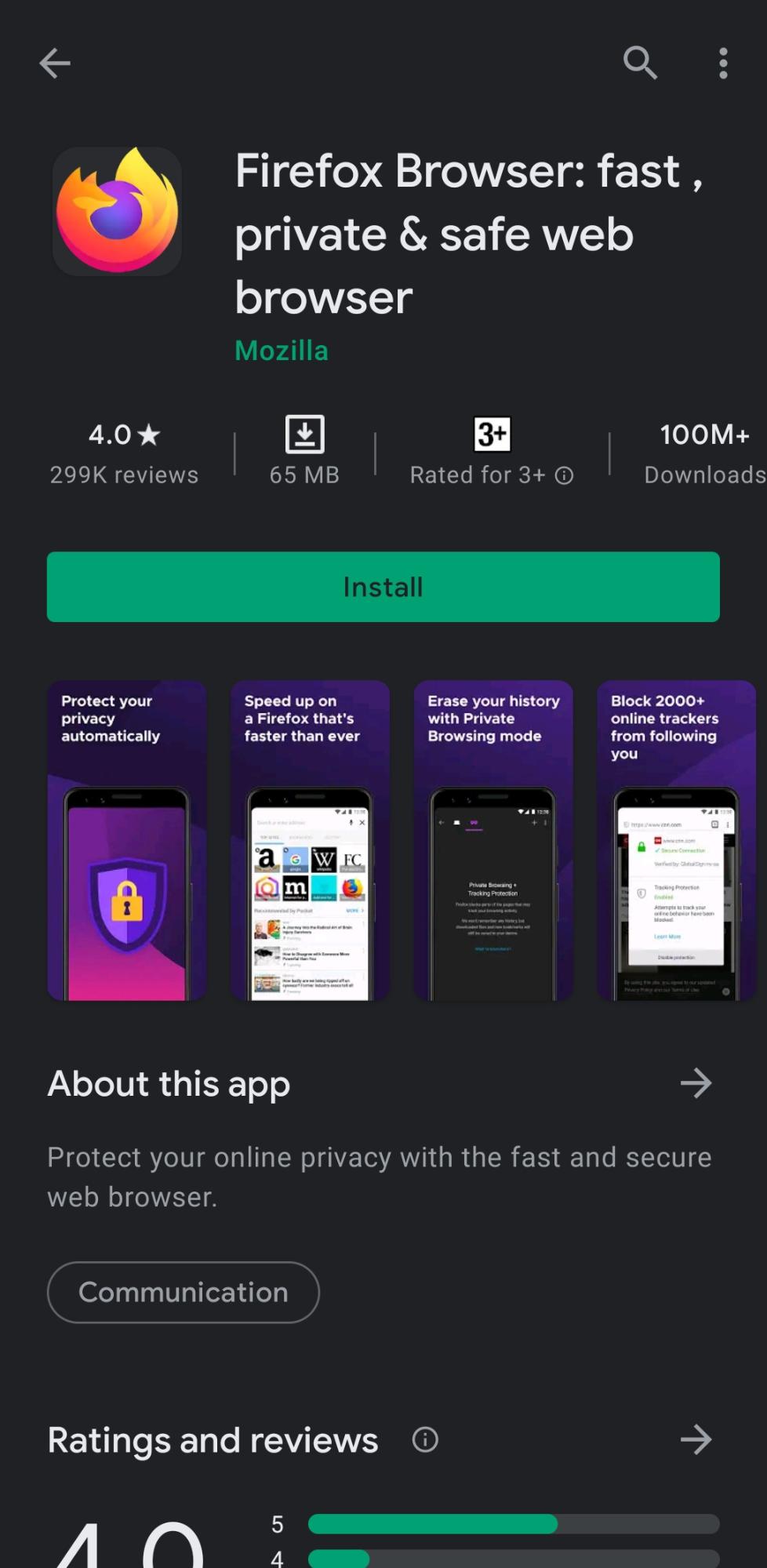
Let’s have a look at some of Firefox Browser features:
- It offers easy to sync with the Firefox desktop.
- You can customize the look and feel of the browser per your requirements.
- It also offers extension support.
- It has enhanced its security with the new updates.
However, it requires extensive support for features readily available on other devices. Even the private browsing mode has some complications.
Samsung Internet Browser
Although the Samsung browser is exclusively built for Samsung users and set as their default browser, anyone who has Android can use it freely. It is the best browser to protect your privacy.
Samsung browser is one of the best Android browsers of all time.
Number of Downloads: 1B+
Google Play’s Users Rating: 3.9/5
Our Rating: 4.0/5
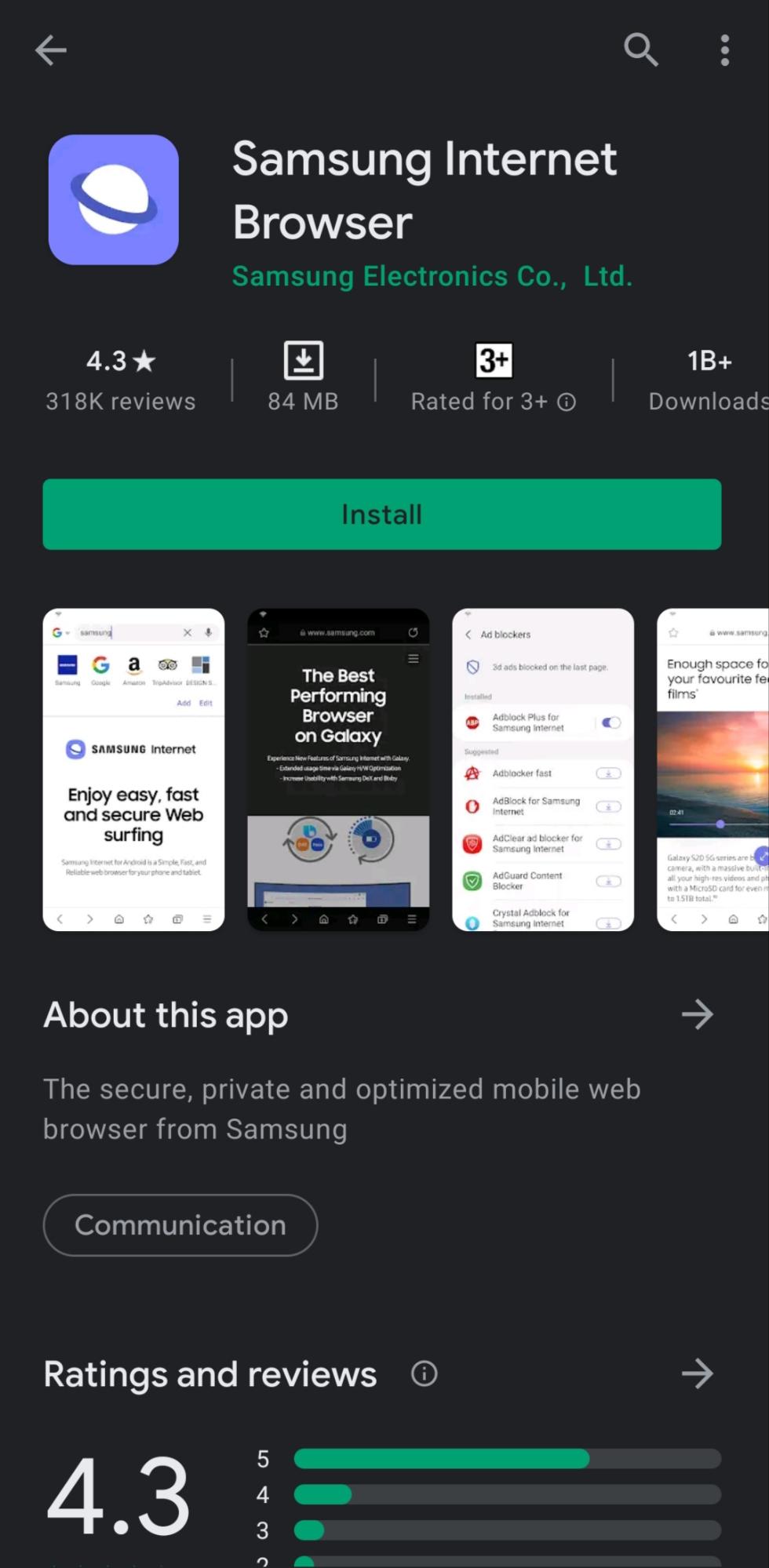
Let’s have a look at some of the Samsung Internet Browser’s outstanding features:
- It provides a superb browsing experience with customization options.
- It protects your privacy and enhances your security.
- You can have easy access to the websites you always visit.
- It also offers add-ons.
However, it may still have some bugs that need fixing. The browser is slow compared to others on the list.
Opera Browser
Opera should be your choice if you are looking for a browser that helps you save data extensively. It has a robust data saver that lets you save a lot of monthly data.
Opera may lack slight features than Chrome, but it competes with Chrome and Firefox.
Number of Downloads: 100M+
Google Play’s Users Rating: 4.5/5
Our Rating: 4.6/5
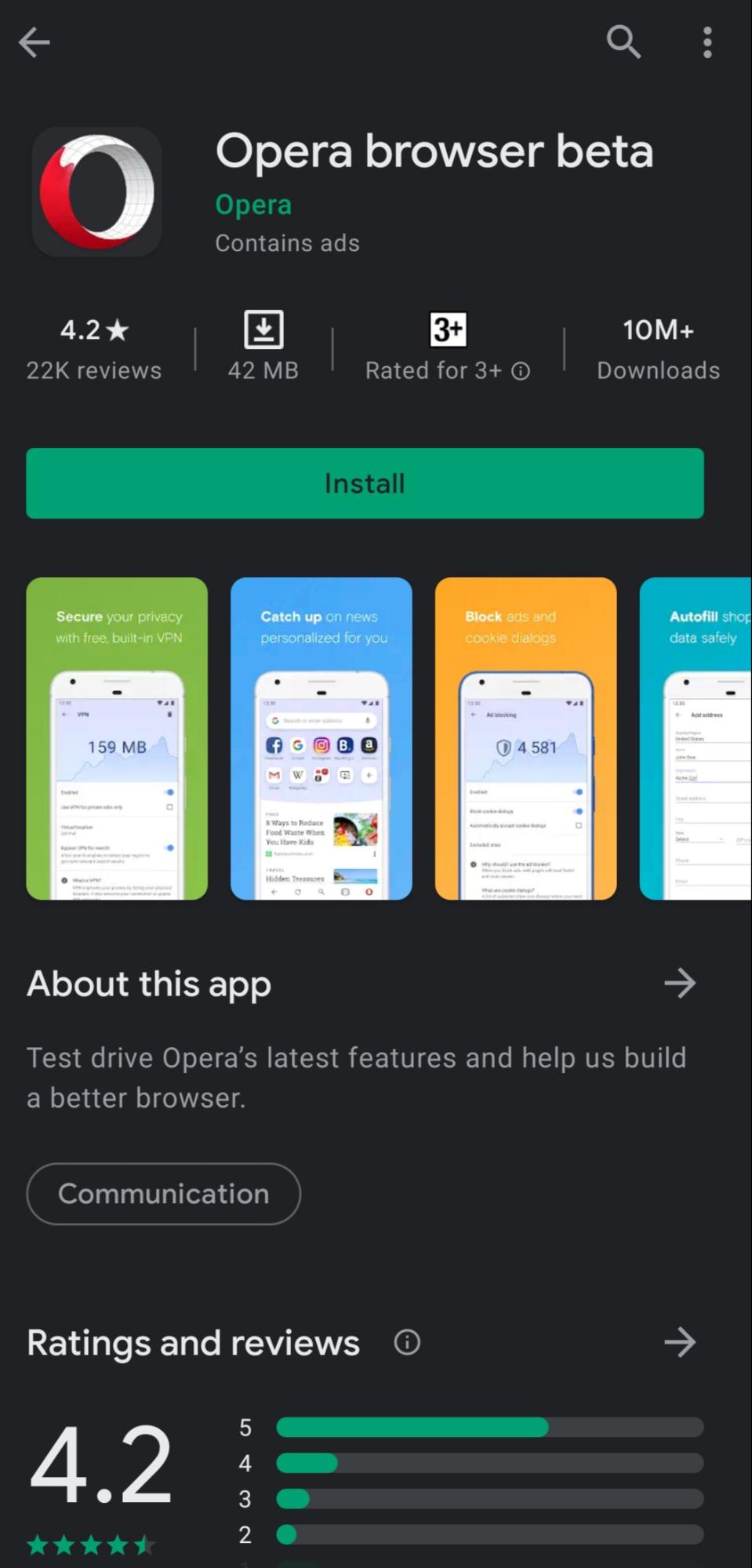
To name a few of Opera Browser’s unique features:
- It has a robust data saver mode.
- It has an in-built VPN-like feature.
- It blocks ads and prevents you from distractions.
- It offers a few variants of its browser as per your preferences.
It still has its set of demerits. Like, the browser’s speed may sometimes lag and feel confusing.
DuckDuckGo Privacy Browser
If you value your privacy more than anything else, then DuckDuckGo should be your go-to browser. It is power-packed with all the features you need to protect your privacy.
Though it doesn’t have the glitz and glamour of the other Android browsers, it is still a good choice.
Number of Downloads: 50M+
Google Play’s Users Rating: 4.6/5
Our Rating: 4.5/5
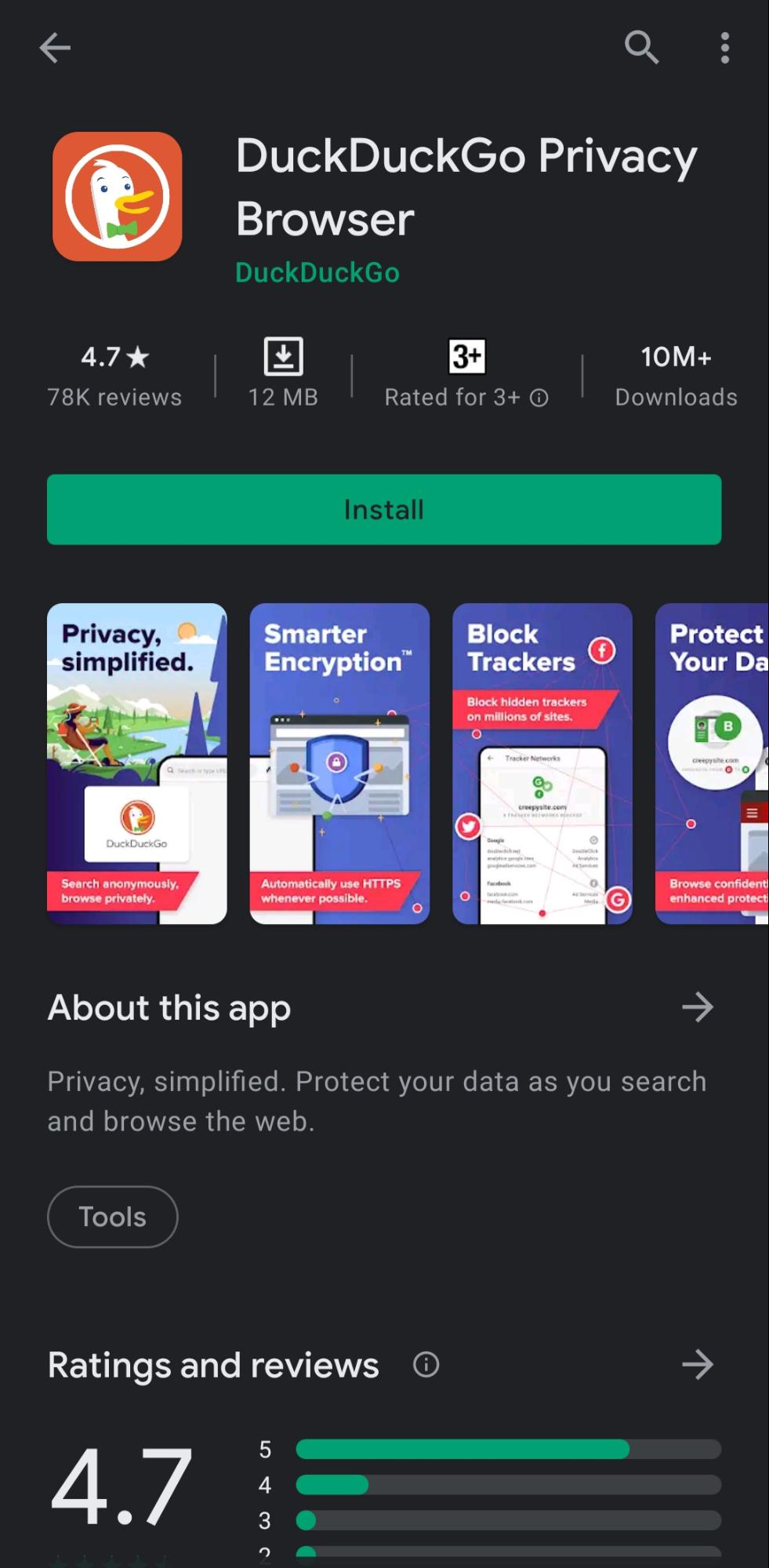
Some of the DuckDuckGo Privacy Browser’s essential features are:
- The interface is simple and easy to use.
- You have the freedom of being away from Google.
- It has an assertive privacy policy.
- You can clear the data with a single tap.
However, it still has some issues. It does not have advanced settings and needs some bug fixes.
Microsoft Edge
If you are a fan of Edge’s desktop version, you should try this one out. Although it is not as good as its desktop version, it’s still a great choice.
It can easily sync all your data via your Microsoft account.
Number of Downloads: 50M+
Google Play’s Users Rating: 4.6/5
Our Rating: 4.4/5
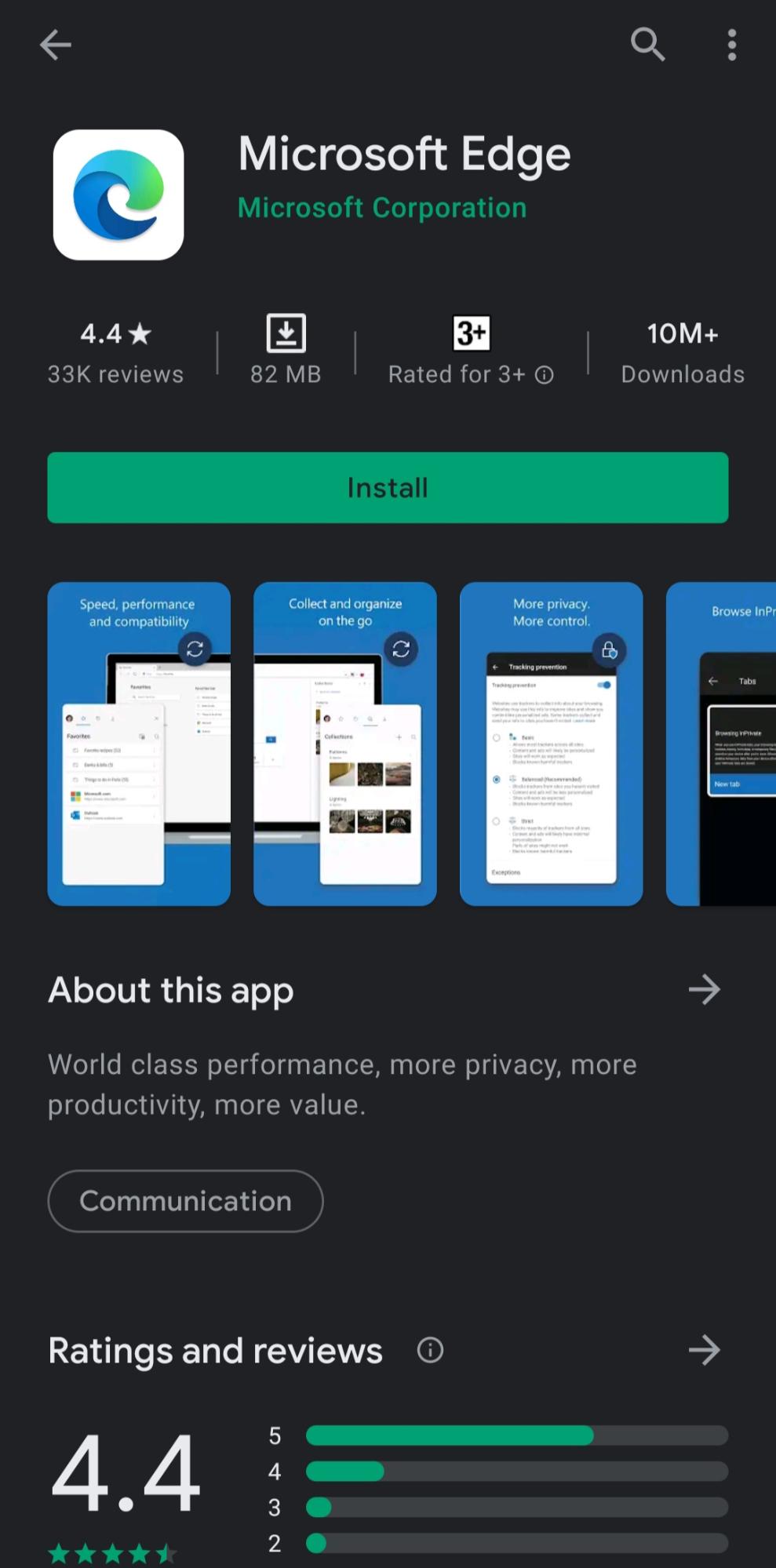
Some of the Microsoft Edge Browser features that stand out are:
- It easily syncs with your Microsoft account.
- You can choose Google as your default search engine.
- It has a great reading list at your service.
- The feature set of the browser is also excellent.
However, it still has some problems. For instance, it lacks extension support and loads slower than others.
Browser 4G
If you are looking for a browser that ensures the fast loading of the web page, Browser 4G should be your go-to option. It loads a heavy website fast as well.
Unlike all its contemporaries that are big names in the market, this one is truly underrated.
Number of Downloads: 10M+
Google Play’s Users Rating: 4.1/5
Our Rating: 3.9/5
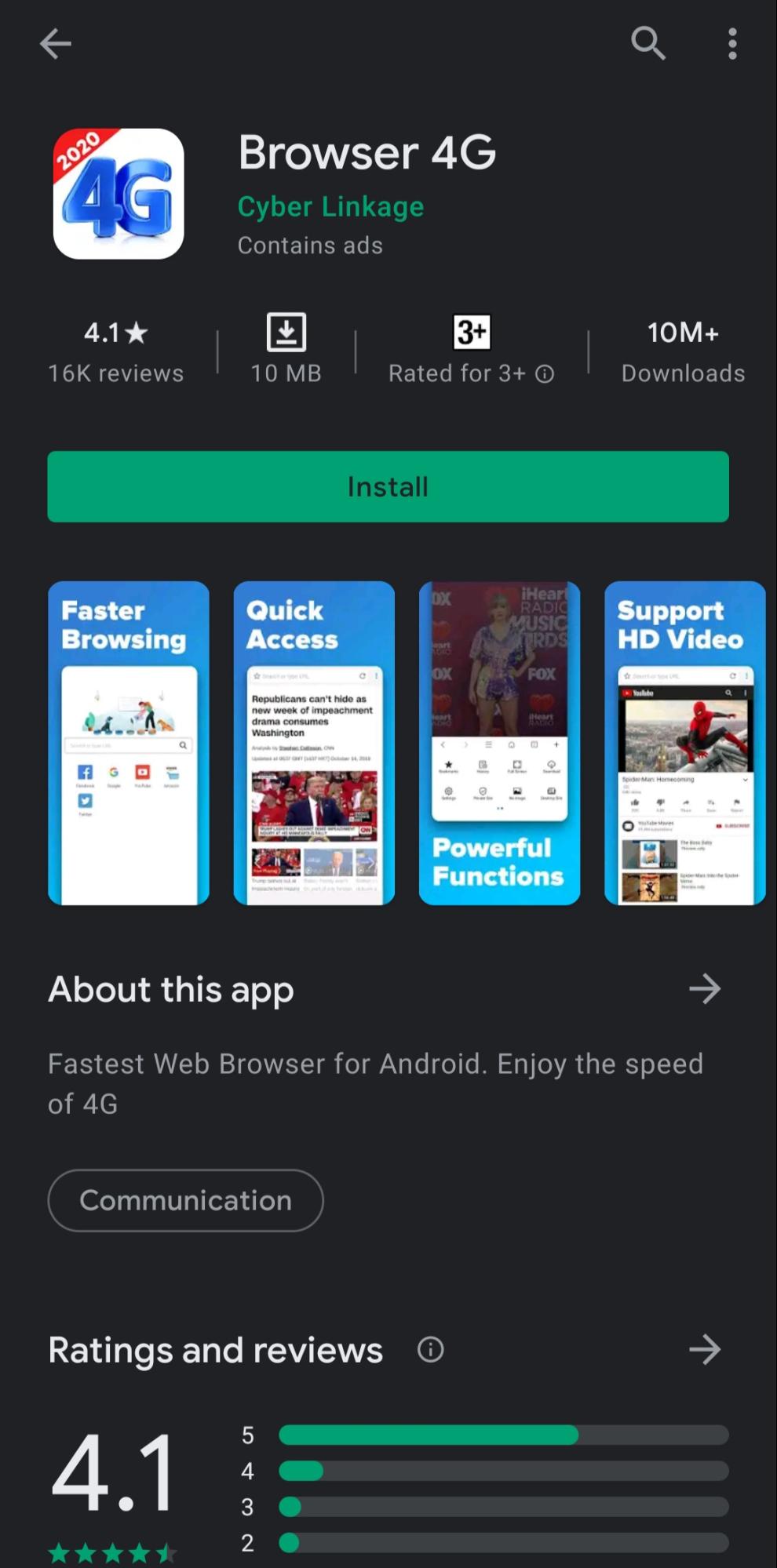
Some of Browser 4G’s remarkable features are:
- The layout employed by the browser is straightforward to use.
- You have access to more than 44 languages.
- It ensures your privacy and security.
- All your favorite websites are just a tap away.
- You can easily browse the websites on full screen.
However, it still has some bugs that need fixing. Often, the websites may load slower than expected.
Smart Search and Web Browser
Intelligent Search should be your choice if you want a fresh, new, and different change from the other browsers. It is one of the most convenient browsers in the smartphone browser and comparatively light and fast.
It lets you search from various search engines, including Google, Bing, Yahoo, etc.
Number of Downloads: 5M+
Google Play’s Users Rating: 4.3/5
Our Rating: 4.0/5
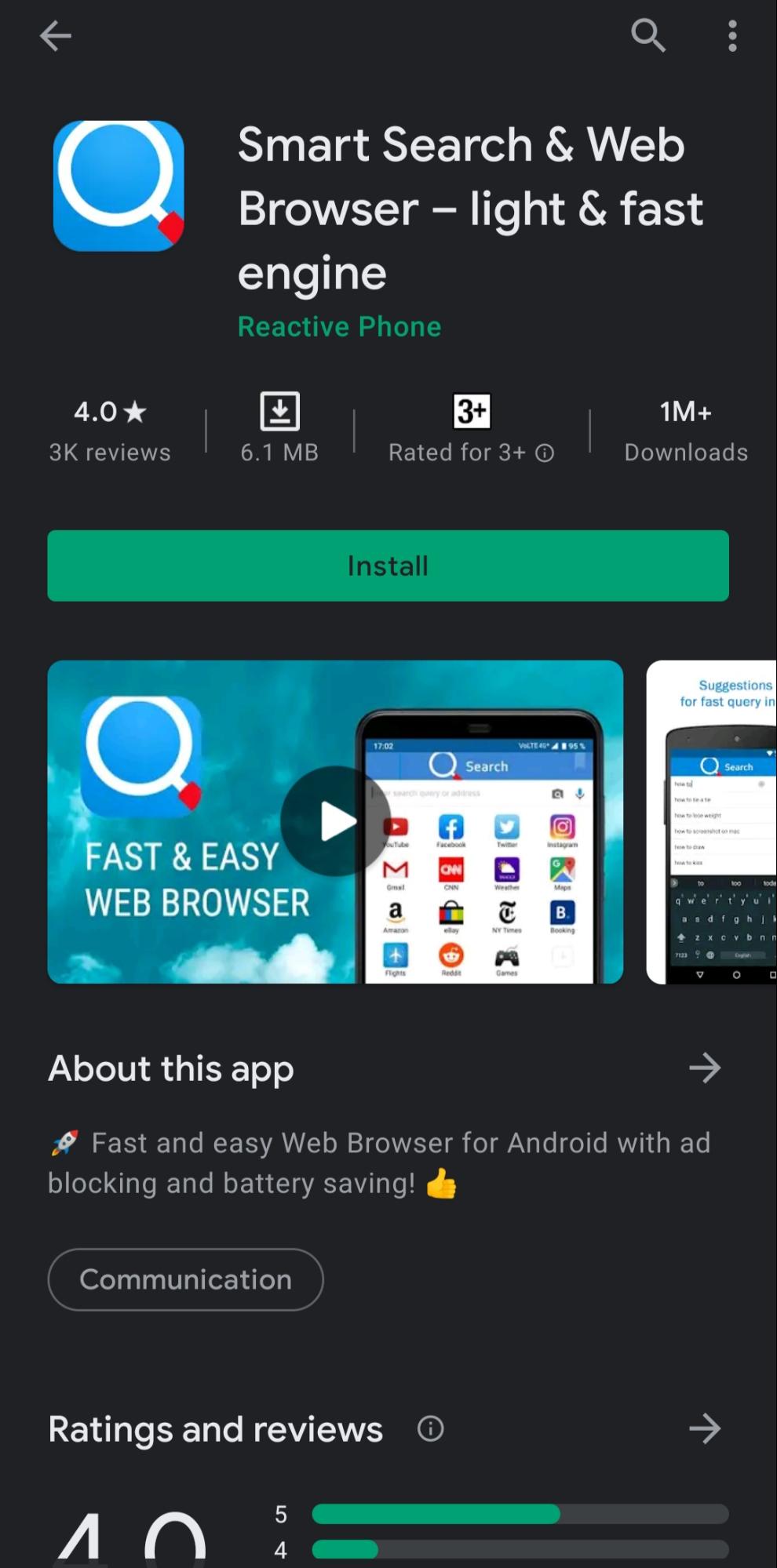
Some of Smart Search & Web Browser’s prime features are:
- You can search for anything on a search engine of your choice.
- It has an in-built QR scanner.
- We can access the bookmarks with the utmost ease.
- It has a reading mode for reading without any disturbances.
- You can also control the volume and brightness of the full-screen video.
Although it has such great features, it can lag sometimes. The layout may disappear when there’s heavy loading.
Bottom Line
Finding the perfect browser that suits your needs has always been challenging. However, we all know that a web browser is the backbone of every Android or iOS device.
Although the options for iOS are limited, Android has numerous options in web browsers. That’s where we come in to help you!
As you might have read earlier, we have tried to mention the best web browsers available on the Android ecosystem. You can choose wisely among them and look for the features you desire. We understand it isn’t easy, but you will know the best for yourself.
Lastly, if you've any thoughts or feedback, then feel free to drop in below comment box. You can also report the outdated information.







