Chrome browser has a built-in firewall system that automatically checks the website’s authenticity. It thoroughly verifies the security reliability before loading on the user’s end.
If there is a script issue, Chrome will alert, saying, “This page is trying to load scripts from an unauthorized source,” and showing the Load unsafe script button. Please proceed with caution.
In this guide, I have shared written instruction about:
Why Chrome display Shield for the Sites?
Let’s take an example for a better understanding.
Suppose you visit a web page that is https:// protected. The page contains links that aren’t SSL protected or served from http:// protocol, and then the browser will have a view of “mixed content.”
The browser defines the links as untrusted, thus, showing the broken shield symbol. It can occur due to the addition of spammy links, images, or even links from trusted sources that Google cannot verify as authentic.
There can be cases when your browser extension is blocking the web content and has a page loading issue, leading to an unsecured connection and displaying the sign that reads unsafe load-scripts. But, these instances are rare, and few are almost negligible.
Is having a SSL Certificate means Secured?
Of course, it is much safer to visit SSL-protected pages compared to one without protection.
If the site is not SSL certified, Chrome would not have identified any scripts; hence, visiting the site is unsafe. You can verify whether the site’s connection is secure by clicking on the https:// or padlock ![]() in the URL bar, and then click on Certificate to know more.
in the URL bar, and then click on Certificate to know more.
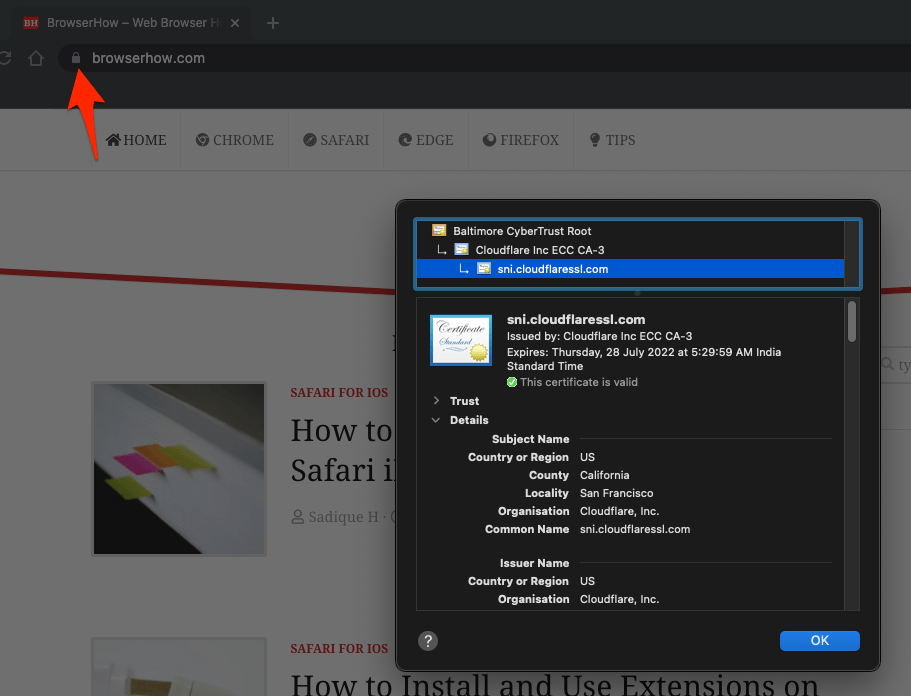
It also depends on the site you are visiting. Suppose you visit a content-based site, our BrowserHow, and then there is nothing to worry about as we are secured and encrypted.
But if you visit a page asking for your bank or card details, like any E-Commerce site, and the site is not SSL-secured, you must be safe and avoid entering any transactional information.
Note: You can visit web blogs, small business websites, or other sites that don’t ask for any card credentials. But, avoid giving the bank or personal information on the site which has blocked scripts or shields.
As a search engine, Google promotes only secure sites in its search results; hence, the chances of you visiting an unsafe site will be limited.
Proceed to ‘Load Unsafe Scripts’
If you trust the content and wish to load unsafe scripts in Chrome, you can. However, I’d refrain from accessing any website dealing with money or collecting personal information.
Hit on Load unsafe scripts, and Chrome will automatically refresh the page and allow blocked elements, including any insecure content. But Chrome will continue displaying the address bar crossed out in red: ![]() indicating an insecure connection.
indicating an insecure connection.
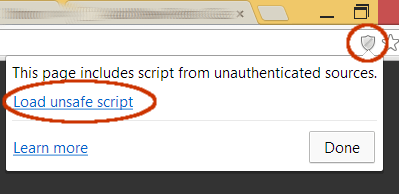
You can also follow the steps mentioned about improving privacy and security in the Chrome browser.
Fix the Unsecured Sources with SSL for Webmasters
Apart from loading unsafe scripts and browsing, we can do nothing to fix the issue from the user’s perspective. However, the web developer or web administrator can take a few steps to remove such issues and make the site safe.
Here are the tips for the website owner or developer to fix the Unauthenticated sources and unsafe script errors:
- Upgrade the connection to https:// protocol. You can consider using the Cloudflare or Let’s Encrypt service for free.
- Embed all the links and media assets with https:// and avoid unsecured protocol; this will also help improve the SEO ranking.
- You can trace the error source in Google Chrome from the More menu > More Tools > Developer Tools > Console and check for any error code causing the issue.
- Strictly avoid hosting low-quality third-party ads or scripts. Also, do not use any nulled scripts or templates available online.
- Frequently scan your server with anti-malware; multiple sites online can check a site and provide reports.
- Keep your site up-to-date.
The website owner must keep the site safe and secure.
Is BrowserHow Safe?
We use the CloudFlare service & Let’s Encrypt on BrowserHow.com to provide valid SSL certificates and enable W.A.F. protection for greater security.
We do not collect personal information unless users drop a comment or contact us (just name and email); please feel free to read our privacy policy. Hence, browsing our blog and reading helpful articles is entirely safe.
Bottom Line
We live in an era where our data safety is paramount. Our privacy also holds equal importance. A few websites may trap us and steal our money or privacy. Hence, one should know when to spot a fraudulent website.
The Chrome browser feature to identify the unsafe website helps in falling for fraudulent website. It’s always recommended to visit the safe site and share very limited data online.
Lastly, if you've any thoughts or feedback, then feel free to drop in below comment box. You can also report the outdated information.


Thank you for great contet! I have some fixes that “need” to be solved.
Glad it helped, Albin!
My WordPress blog gives me error message like This page is tring to load scripts from unauthenticated source.
So, i try to find out why this happen and how to solve it?
And finally comes to this article.
Thank you for posting such great and useful article.
🙂 🙂
I am try but its not working . photoeditingpoint.com
I doubt very much if the BBC iplayer is the problem with Unauthenticated Sources and suspect the problem is something else, in my case
Yes, Brian – that could be a possible issue. Check if the BBC iPlayer is playing through https:// URL using inspect element or source code.
same as above
i would to know what is trying to load and how to remove bearing in mind i am 76
I’d suggest checking your Google Chrome console to understand what exactly is causing the issue here.
Google Toolbar > View > Developer > JavaScript Console