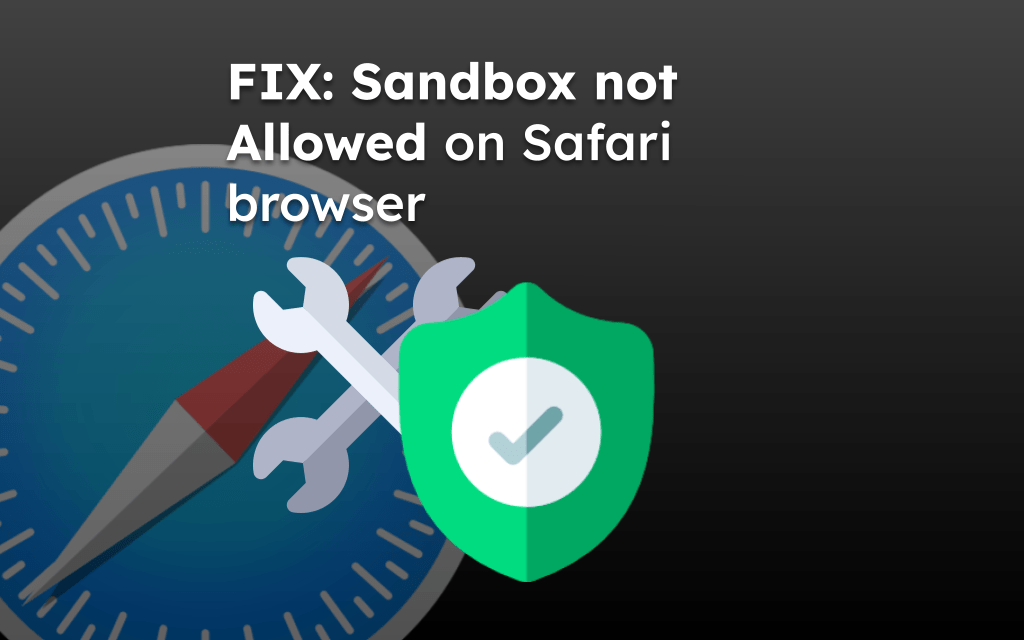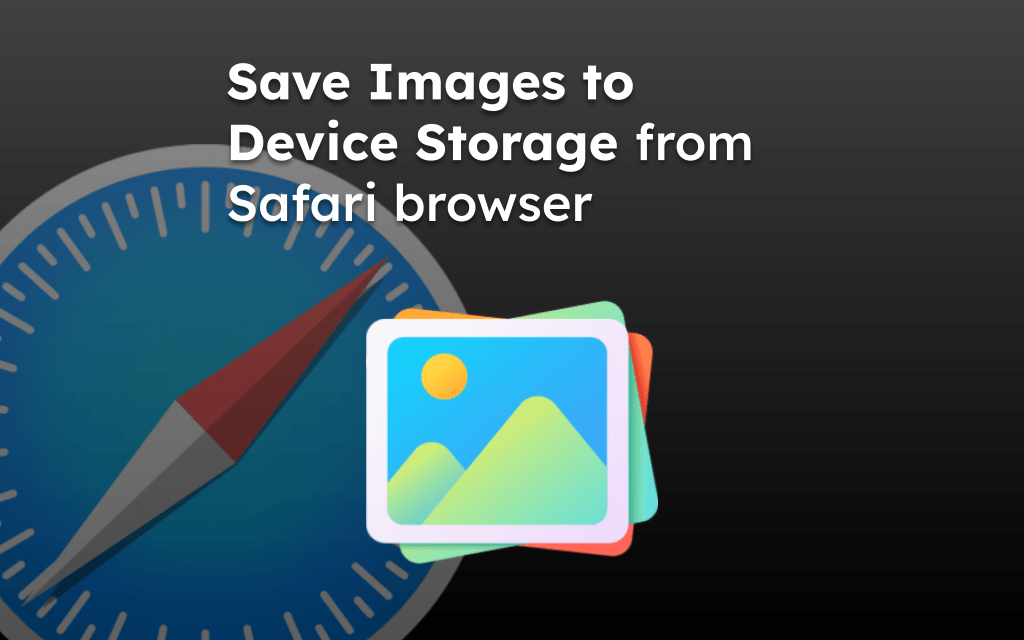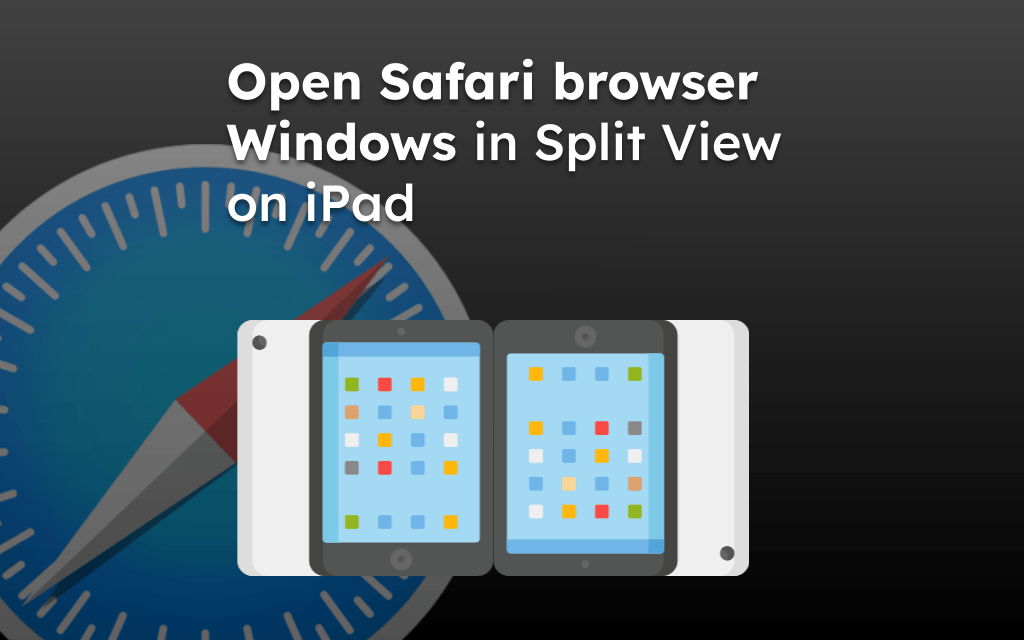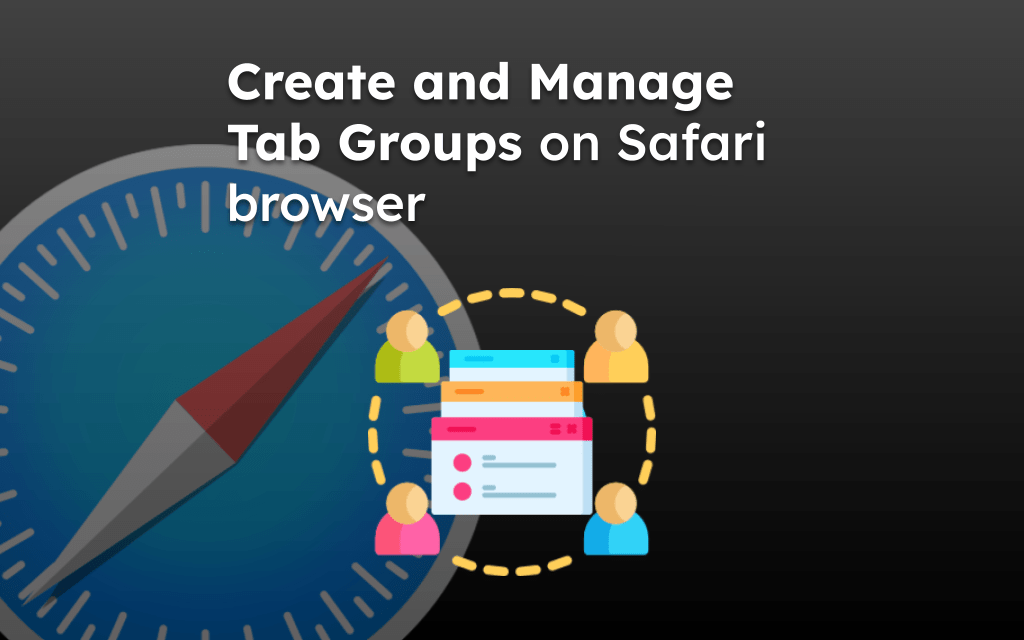By default, the Apple Safari browser offers built-in privacy and security. However, you can customize these options in the ‘Security’ tab under the Settings app.
Some privacy and security options include third-party tracking, allowing or blocking cookies, warning about fraudulent websites, and disallowing sites to check for Apple Pay integration.
In this guide, I have shared written instruction about:
Enhance the Privacy and Security Settings
Here are the steps to configure:
- Open the Settings app on the iPhone or iPad.
- Scroll down and choose Safari from Settings.
- Scroll to the PRIVACY & SECURITY section.
- Enable the toggle buttons to prevent trackers and data theft.
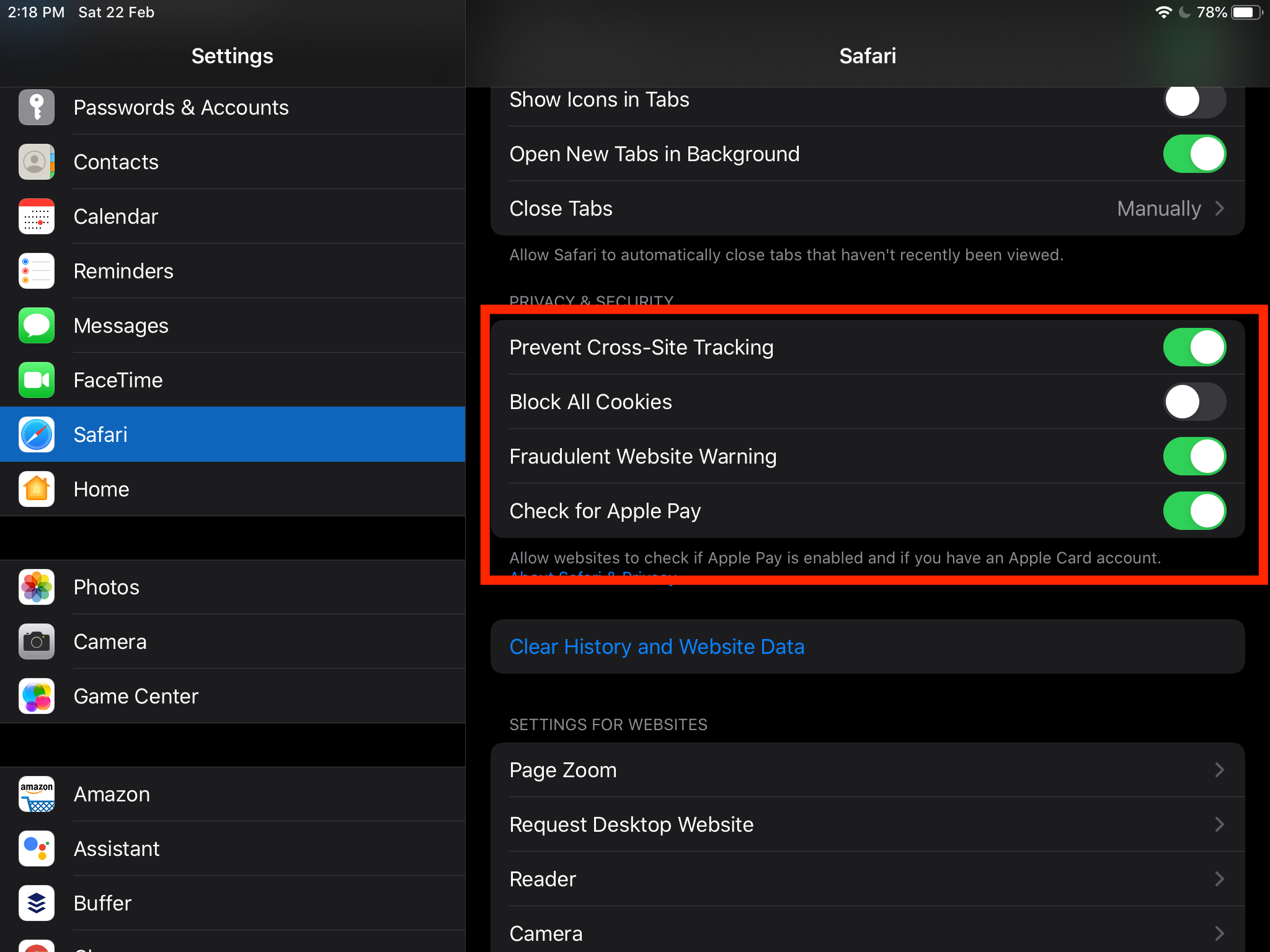
Based on the settings you’ve chosen for the privacy and security of your browser. You can also frequently clear history and website data to safeguard your browsing data.
Leaving the privacy and security settings to default is strongly recommended if you aren’t sure what options should be selected.
Bottom Line
The Safari browser is known for its excellent in-built privacy and security integration. One can customize a few extra options to strengthen this security setup to the next level and strengthen data privacy.
If you do not use certain features like Apple Pay and browser cookies, block them from all sites you visit on the Safari browser.
Similarly, you can also improve the privacy and security settings in Safari browser on Mac. There are few additional options for computer browser.
Lastly, if you've any thoughts or feedback, then feel free to drop in below comment box. You can also report the outdated information.