Most websites have adopted a responsive web design so that the users can view the entire page on their smartphone without compromise.
However, we can switch to the Desktop site to view the full desktop layout. Open the menu list and select the Desktop site checkbox option from the list.
In this guide, I have shared written (and video) instructions about:
Watch the Video Tutorial
Find the video guide helpful? Please consider subscribing to our YouTube channel for more such videos.
Enable the ‘Desktop Site’ option
The desktop site view helps view all hidden menus and options, just like we see on the desktop. The font size and elements might look smaller since we are visiting a desktop site on a mobile phone. Here are the steps to follow:
- Launch the Chrome app on Android.
- Open any website that you want to view in desktop mode.
- Tap on the More
 menu options.
menu options. - Select the checkbox against the Desktop site.
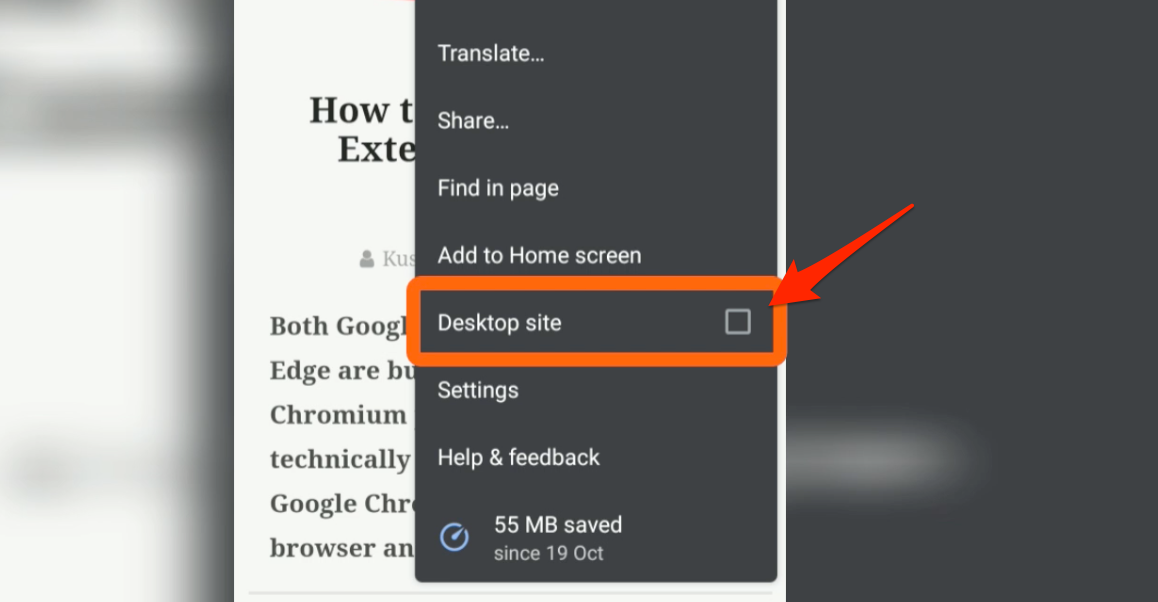
The page will automatically reload and display the desktop site view on the mobile phone.
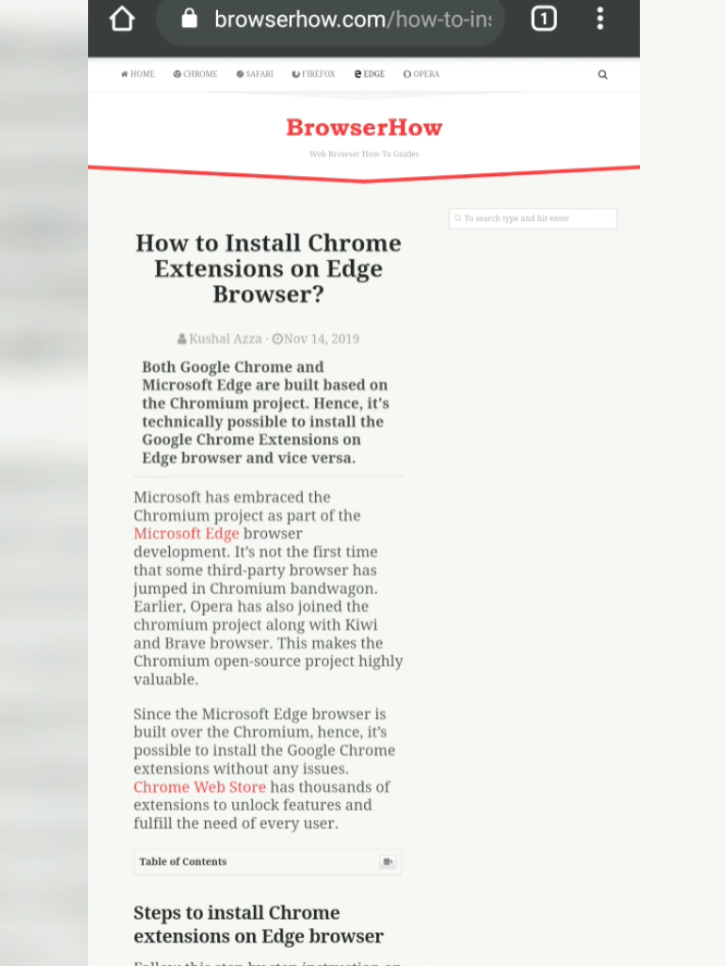
If you want to switch back to the original mobile view, then undo the checkbox on step #4. The page will reload, and you will see the mobile site view.
Bottom Line
You can experience the full desktop site view on Chrome Android by enabling the desktop view. The desktop view will automatically load on the small screen when you try to load the site.
Similarly, you can:
- View Desktop Site layout in Chrome on iPhone & iPad
- Enable Mobile Site View in Google Chrome on the Computer
Lastly, if you've any thoughts or feedback, then feel free to drop in below comment box. You can also report the outdated information.


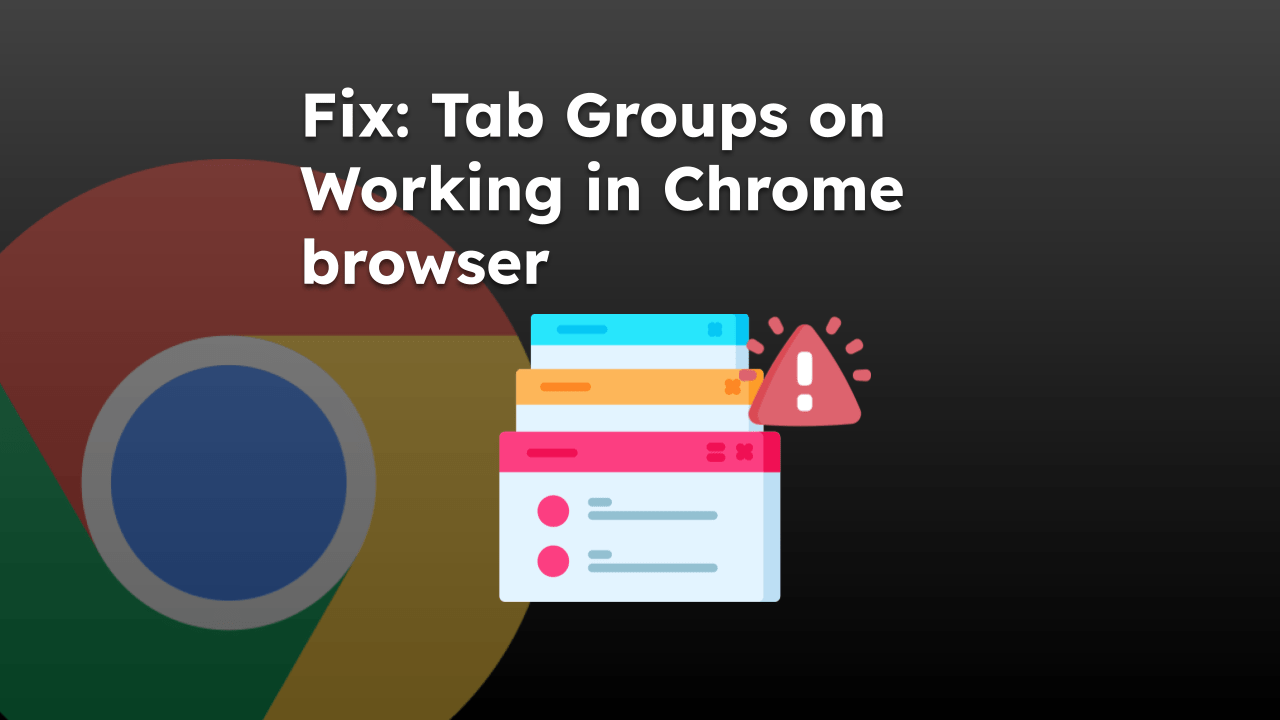
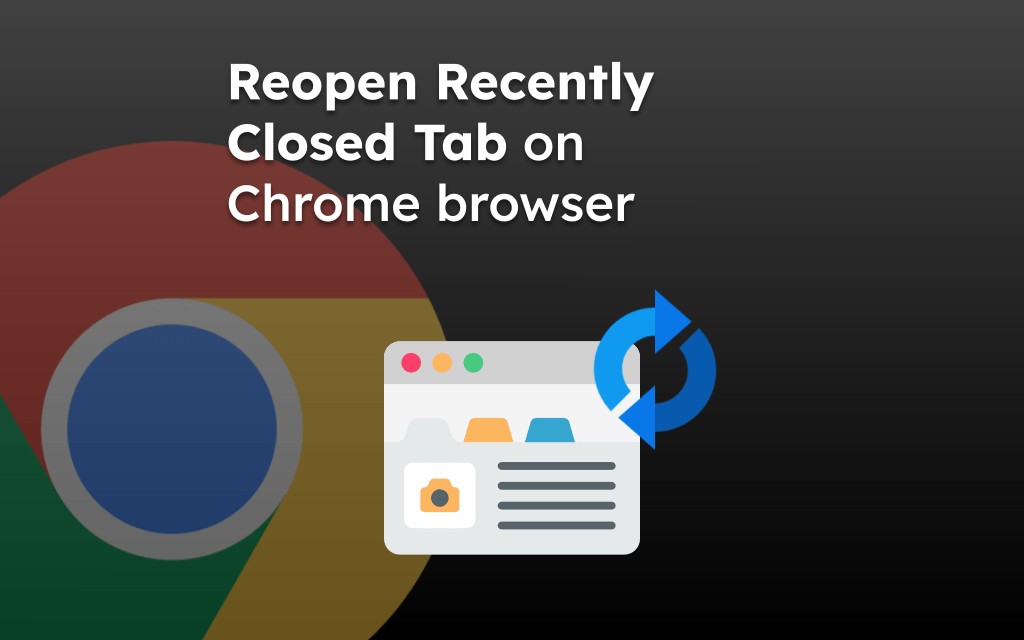
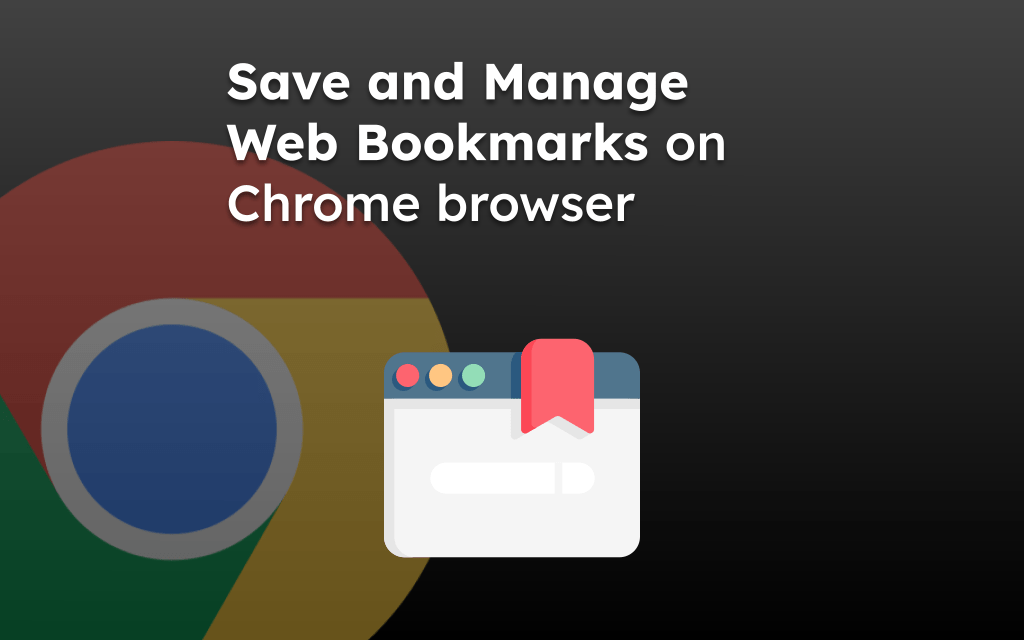
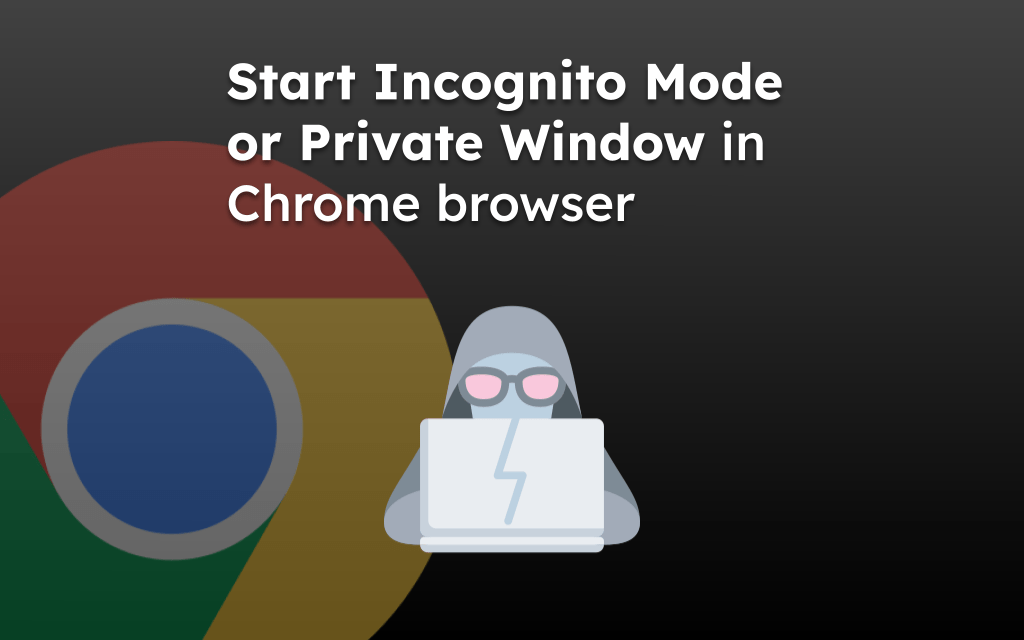
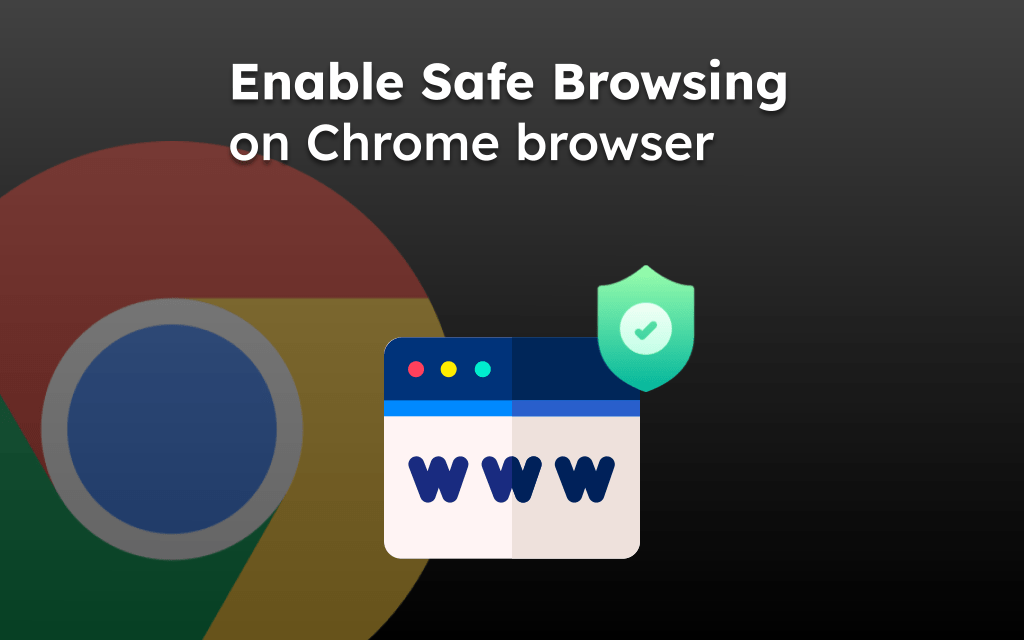
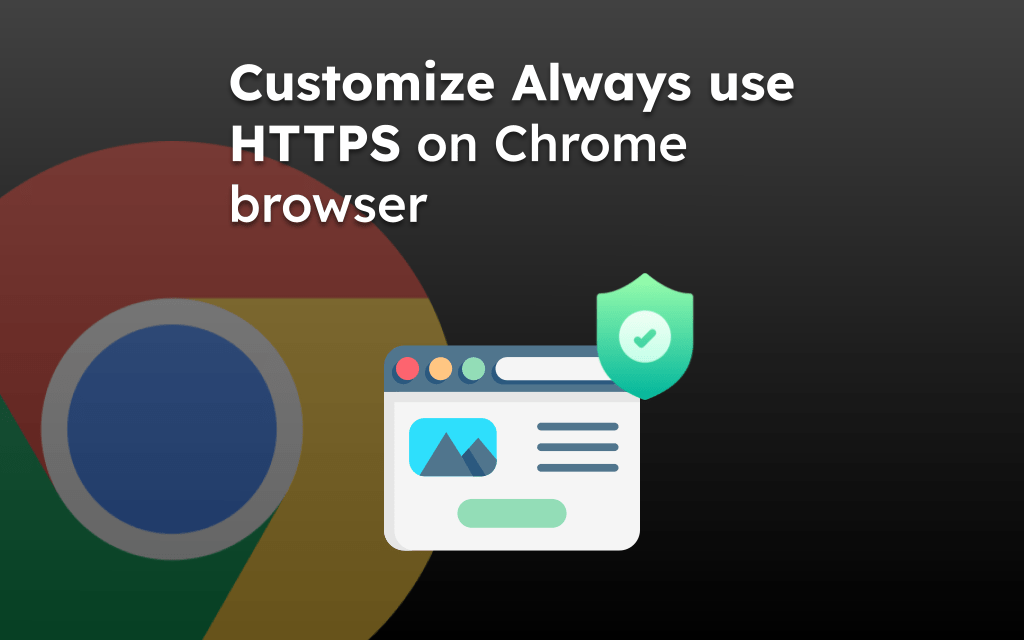
This doesn’t work with any responsive sites that actually make decisions on screen layout based on the screen size, and not the desktop/mobile setting. Its frustrating as there is no way to get the same user experience given you can’t set the screensize on a mobile.
Even on a desktop if you reduce the screen realestate the layout changes to how it looks on a tablet or phone if you make the windows small enough.
“#enable-accessibility-page-zoom” flag is now available in Android Chrome browsers which solves these anoying problems completely, it adds a “Zoom” toggle slider to the 3 dot menu just under “Desktop site” which completely resizes the browser screen size/DPI.
Is this relwvant to playing on my Samsung Galaxy Tablet
Not good my browser
It worked well on twitter until today(2021.08.13)
I found my desktop option in chrome app not working on twitter.com
Now it forces me go to mobile.twitter.com even I try it on incognito mode…
How do I turn it off PERMANENTLY! Everything is too small when using it. I have to keep unchecking it. I hate it!
Did you ever get an answer to this question
Any app for this?
Not really! We can use the feature within Chrome Browser itself.
this did process edmodo can’t you help me
Is there a way to open all my tabs that I have saved in Chrome on my desktop, on my Android device. So basically I’m looking at my Chrome tabs on my computer on my phone or my Android tablet. I’m not finding way to do it
Hi Dennis, of course, you can use the chrome bookmarking feature that automatically sync the saved links between Chrome Android and Chrome computer. Alternatively, you can also use the Send to Chrome Devices feature that instantly send the links between devices. However, please note that you need to sign-in with same Google account on both devices to make this feature work seamlessly. Let me know if you’ve any other questions.
This is just a rehash of old pre 2020 instructions and only works on 10 to 20 % of sites. Since the last two updates of chrome (Sep/Oct 2020) on android this rarely works if ever, particularly on tablets. e.g. facebook.
You can enable desktop view but you are still getting a mobile version. It will not look like the real version on a computer and most often will not funtion properly.
It depends on site to site. Say suppose Twitter. If you access Twitter on Chrome Android, it will have the mobile site layout. However, if you request for Desktop Site View, Twitter will load as it looks on the desktop version.
The same applies to other major sites where they’ve different layout of desktop and mobile. And Request Desktop Site on Chrome Android mobile makes it quite easier.
I think Twitter banned an access to desktop site from mobile devices recently… so frustrating
(2021.8.13)