Google Chrome is a personalized browser integrated with Google products. In contrast, Mozilla Firefox is a privacy-centric browser intended to get things done without being tracked.
Regarding features, supports, and add-ons/extensions, both are almost the same. But, regarding overall performance and memory utilization, Firefox is better.
In this guide, I have shared written instruction about:
Ease of Browsing and User Interface
Our Winner: Google Chrome
The browser becomes complete only when proper communication between the user and the website exists. The design layout and the option integrations are considered higher when working on the user interface for the web browser.
Mozilla Firefox and Google Chrome have significantly changed the browser experience to the next level.
Mozilla Firefox: Starting with Mozilla Firefox seems straightforward. Any user can quickly adapt to different functions and features available in the browser. Tab management is one of many things that Firefox has perfected. It enables the user to manage various tasks simultaneously. Tab groups are essential for an excellent user interface.
Firefox is equipped with horizontal scrolling that helps in the navigation process; otherwise, the user has to minimize the zoom-out screen to view the entire webpage.
Google Chrome: Coming to Google Chrome, many aspects are similar, and tab management is pretty good. Something that comes in handy is the reverse image search on Google Chrome. It enables the user to right-click on the image. It has a well-developed framework when taking other devices into account.
The main downside of the Chrome web browser is that it does not have horizontal scrolling, and Firefox has it enabled. It may not be important because many of the present developers are innovating websites considering that Chrome has the most market share. So, even without horizontal scrolling, Google Chrome does an excellent job in tab management, bookmarks, etc.
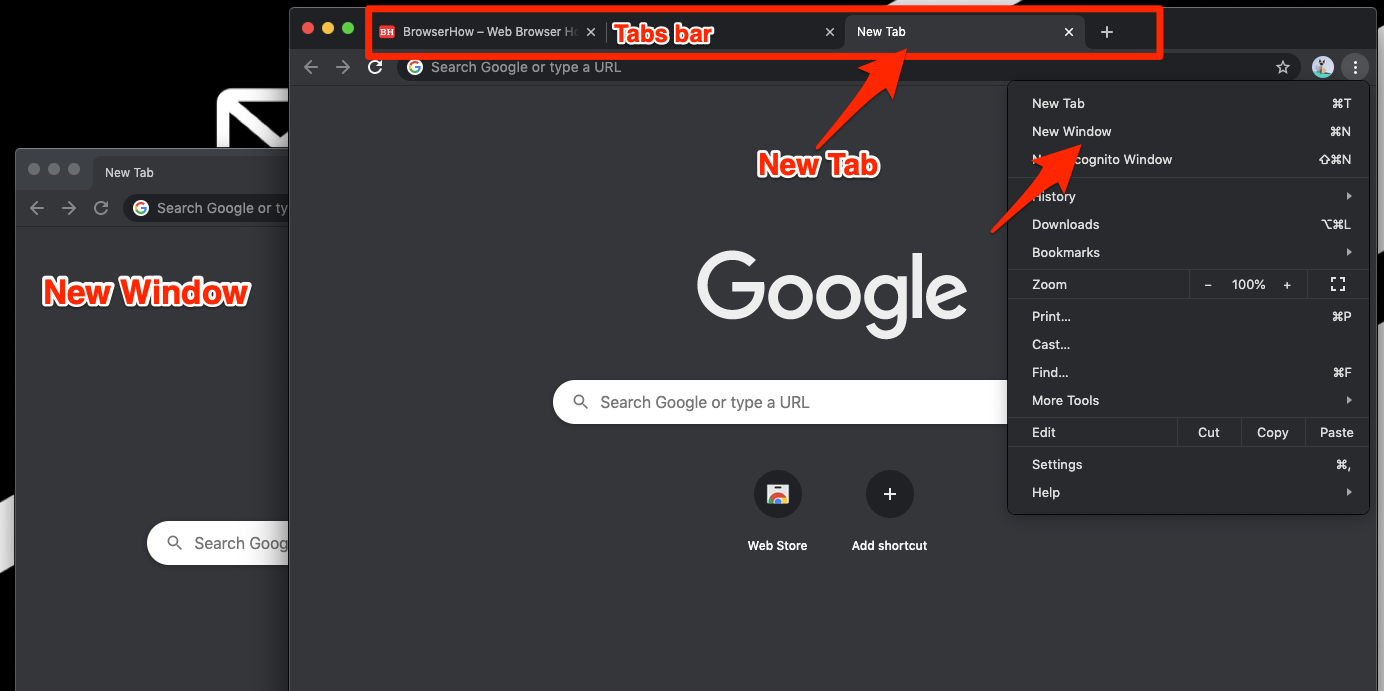
Chrome or Firefox: Google Chrome wins the battle between the two web browsers in Firefox vs. Chrome based on the user interface. The reason behind coming to this conclusion is user experience and feedback.
The extra options available in Firefox, displayed on the home screen, are not helpful to many people. People find navigating and interacting with Google Chrome more comfortable than Firefox.
The battle between Chrome and Firefox is not over yet, and Firefox has a lot to showcase, but Chrome leads with its user interface.
Different Features and Options
Our Winner: Mozilla Firefox
Any application functions consistently when new and exciting features are provided. For example, when buying a mobile, we look for one with more features and higher productivity. So, the same applies when it comes to web browsers. Many variations of colors are used to make a beautiful painting. In the same way, when a web browser provides extensions, customization options, sync features, and other minor features, it becomes complete.
Mozilla Firefox: Many exciting features are present in Firefox that haven’t even been heard of till now. Firefox engages the user with daily updates on suggested article topics. It keeps the user engaged and informed about the browser. Night mode and QR reader are also available on the Firefox browser, making many people’s tasks much more accessible.
Google Chrome: When dealing with Chrome, features and options are no less than Firefox. Google has applications that it can integrate, like Gmail, Google Docs, Google Translate, etc. As everyone is already indulged in these applications, the Chrome browser makes it easier for them to access multiple accounts on a web platform. Modifications to the appearance of the browser are not possible in Chrome. However, you can change the theme color and switch to dark mode on a Chrome computer.
Mozilla Firefox or Google Chrome: It isn’t easy to compare based on features that are integrated into the browser. Every element that has been implanted has a purpose and meaning. At the same time, it depends on the user’s preference.
Chrome’s inability to provide customization tools is a demerit for the browser. Firefox has more user-related features that take their experience to the next level. One thing that Chrome has is the casting feature on other devices, which significantly impacts user experience.
That said, Mozilla Firefox wins the race compared to Chrome vs. Firefox. Although Chrome has excellent features, it does not have more features the user could engage. However, they can add extensions to make it worthwhile.
Browser Speed and Performance Test
Our Winner: Mozilla Firefox
What’s the one thing everybody looks for in a browser? If one guesses speed, then they are damn right. It would be excellent for many people, without extra features or attachments. But when the site response time is slow, it becomes a big problem.
For quick access, the application uses the system’s RAM. The more the system is used for web browsing, the slower the process will be for the user. Another thing to look for is how many applications are in progress.
Even though no applications are running in the background, the RAM would still be used by the browser. Depending on this value, one can determine which browser runs at a high performance.
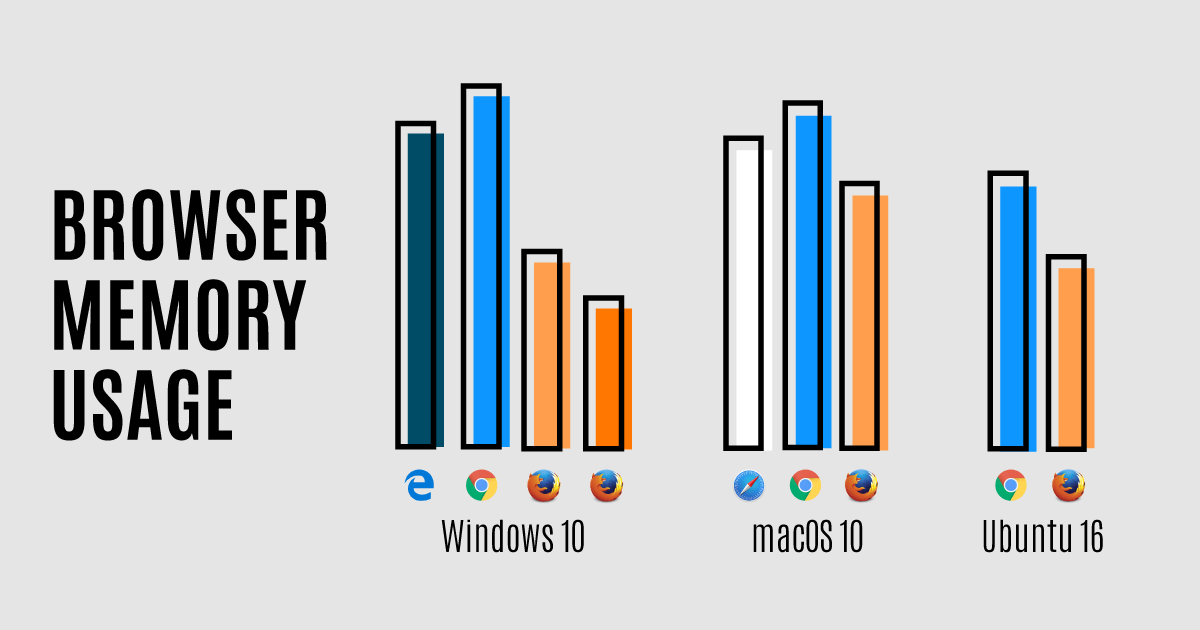
Mozilla Firefox: Data retrieval and response intervals are fast in the Firefox browser. It is highly recommended for people who are always on multiple tabs. It can even handle heavy loads and restrict RAM usage to a low extent.
Mobile devices’ performance is not great, but when surfing on the desktop, it is top-notch.
Google Chrome: In the case of Google Chrome, one issue that bothers everyone mainly is RAM consumption. Google Chrome utilizes massive RAM when running. Even the background extension sucks a lot of Rams though they are not being used. I can say that Google Chrome is not great regarding RAM management.
Google Chrome vs. Mozilla Firefox: Both these browsers are performing to their highest potential to give high speed and better performance. When we see Chrome vs. Firefox, they are nearly at the same level. Firefox is better at load management and has less RAM consumption. Along with this, Firefox also provides ultra-fast responses and opportunities to multitask.
In this case, with better RAM management functionality, the browser Firefox has done a better job. It provides more diversity to the user. In the end, Firefox’s versatility enabled it to victory in speed and performance.
Built-in User Privacy and Network Security
Our Winner: Mozilla Firefox
After dealing with the speed and performance concerns, it is time to check their ability to protect privacy and security tasks. We quickly spend 6-7 hours a day on the internet, and in that period, we mainly dedicate it to web browsers and apps. So, checking the web browser’s security status is essential and crucial.
It is essential to have safe and secure browsing on the internet. The internet is dark, and one must take all measures necessary to secure personal information.
Mozilla Firefox: Firefox offers many options that enhance its level of security. When dealing with security problems, Firefox can handle them, but for privacy concerns, many doubts arise.
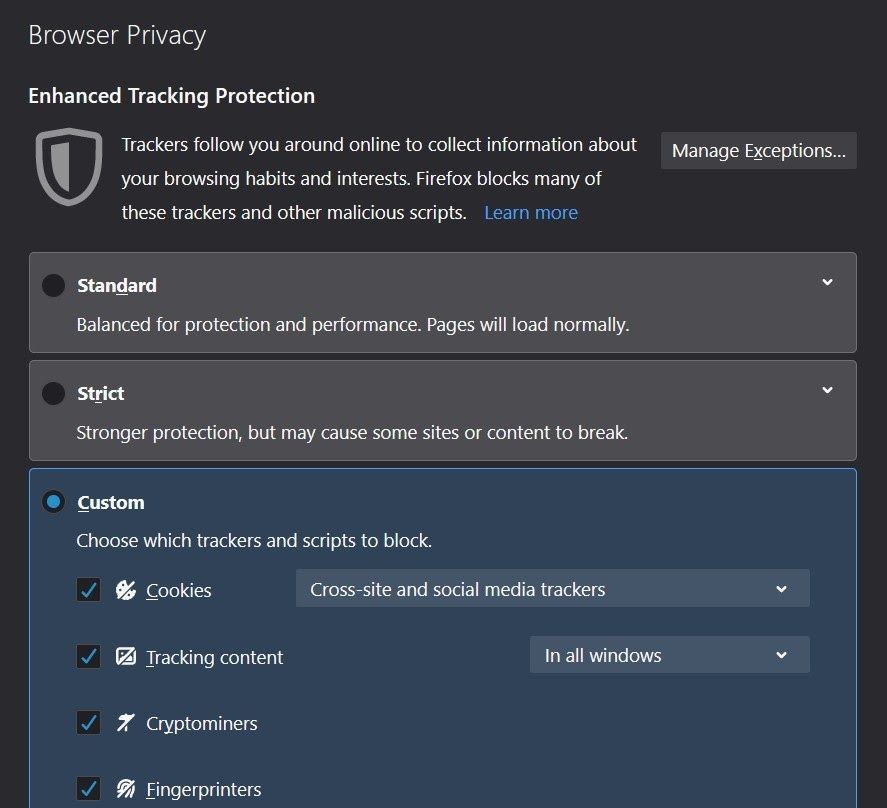
To make it safer, Firefox added something called “Master Password.” This is to act as a shield to all your accounts that are synced to the browser.
Google Chrome: All the encryption offered by Firefox is already installed in Google Chrome. However, regular, frequent updates by Google make the number of loopholes in the code a bare minimum. Google initially took the database protection from Google, and later other extensions came by. Google Chrome is trying to improve in the field of security and protection features. The insecure connection feature is unavailable in Firefox and is limited to only Google Chrome. It pops up when the connection may lead to malicious content.
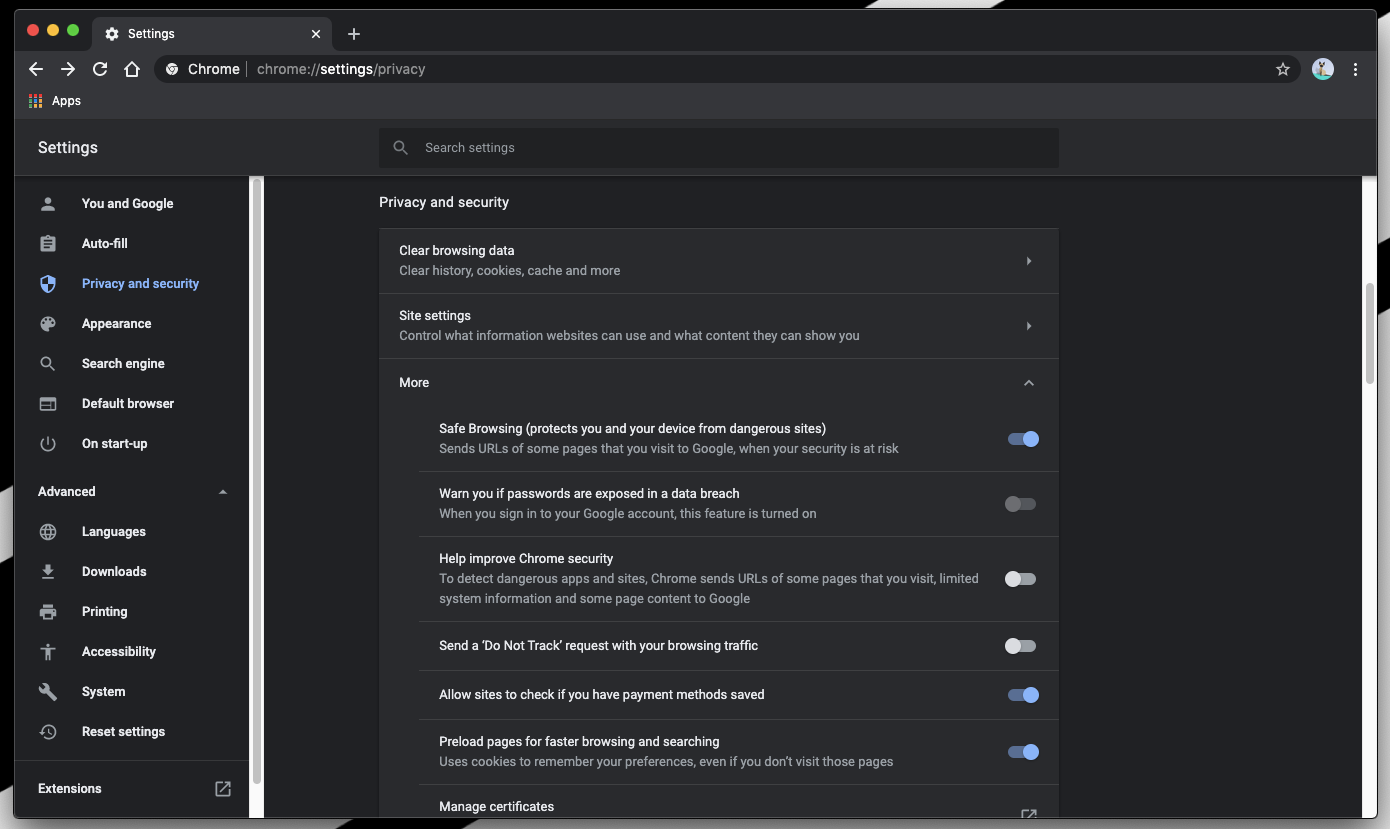
Chrome vs. Firefox: The winner for guarding data goes to Mozilla Firefox. Many features made it stand out when compared with others. Connection settings and master passwords are the two factors that made Chrome move ahead in the race.
Third-party Extension Support
Our Winner: Google Chrome
The user is open to many options when the browser and extension application are compatible. They can choose what they like and add them to the browser. Google Chrome and Mozilla Firefox both have their extension stores. This helps enhance the browser experience and adds less readily available features.
Mozilla Firefox: Firefox takes great care when adding any application to its store. It limits applications that are remotely hosted. This review process undertaken by Firefox has helped in avoiding many risks. The extensions are under such a review process where enforced signatures restrict them from entering the Firefox store. It keeps it from being resource-efficient for the users.
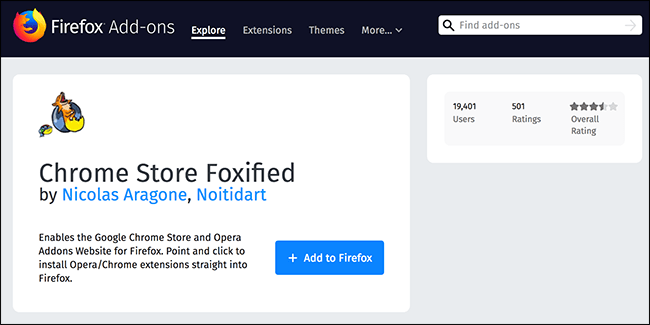
Google Chrome: With Chrome, it is not the same, and it has fast responses even when more applications are added. It does not matter the number of extensions the browser can handle, but it depends on the functionality it can offer. With fewer extensions, Chrome provides more functionality, whereas Firefox can handle more extensions but does not provide the same functionality as Chrome.
Google Chrome vs. Mozilla Firefox: When based on the number of extension support, Google Chrome hits the home run in this Chrome vs. Firefox. This is because it can provide more exceptional extension support while performing load management. Many extensions in the Chrome web store can be added without any issue.
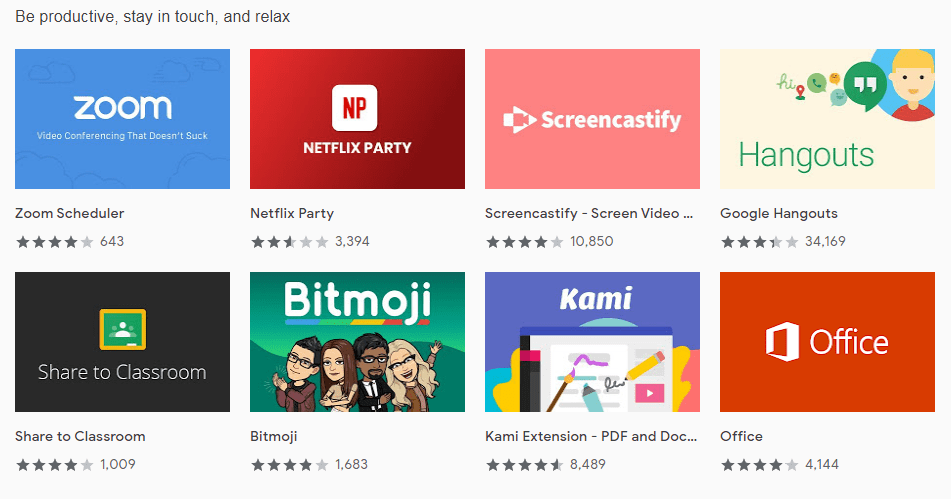
Though the number of Firefox add-ons is insignificant, it has almost every alternative available for Chrome. Chrome is a clear winner with a vast extension database regarding extension and add-on support.
Bottom Line
The direct interaction and features must be considered to evolve their browsing experience. Every web browser must keep harmful sites away, and ad blockers enabled.
Chrome makes the workflow of many users a lot simpler and more accessible. But consideration of another browser is also relatively important. After careful adjustments and reviews, Google Chrome emerges victorious in Firefox vs. Chrome.
But at the end of the day, it depends on one’s personal preference.
- If you are a person who needs privacy and can do a hell of a lot of things without compromising the system’s performance, then go for Mozilla Firefox.
- Alternatively, if you are a person who needs productivity and ease of browsing with a bit of compromise on system performance, then go for Google Chrome.
Lastly, if you've any thoughts or feedback, then feel free to drop in below comment box. You can also report the outdated information.







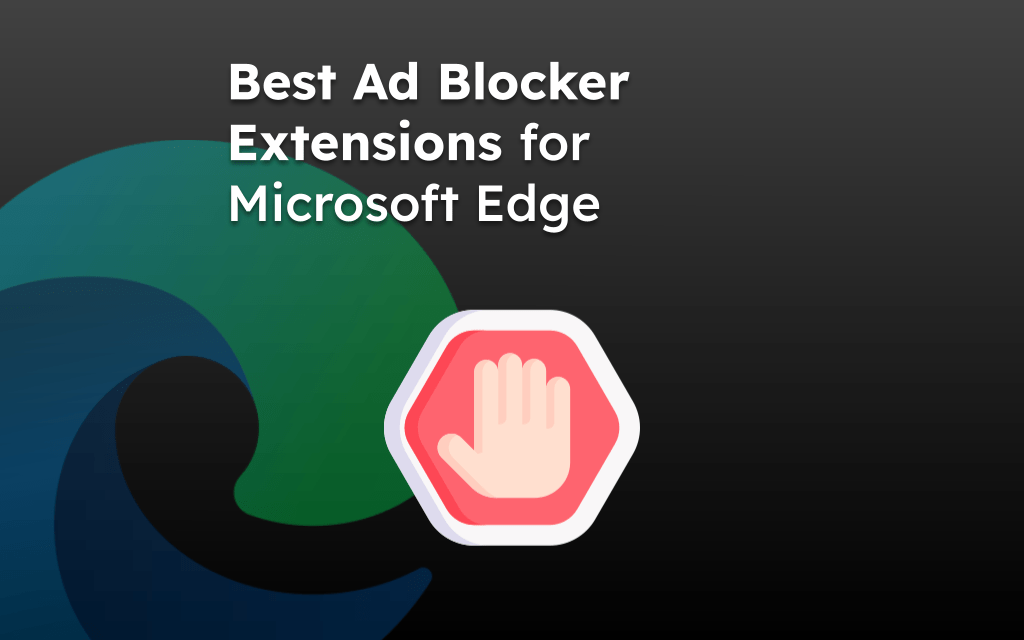
I read this article and the comments hoping the find an answer to the following question: which browser does the best rendering of HTML5, and by “best” I mean rendering most adherent to the specifications. The following scenario happens frequently: I find a small problem with a website, e.g., one division rendered over the top of another, then I contact the webmaster who asks what browser I am using, when I say I’m using ABCBrowser they say, “That’s your problem, you should be using XYZBrowser.” That is, it is always the browser’s problem, and not the website HTML problem. Well, bulldust! DO you have any insight into the quality of HTML rendering by the various browsers?
Use Chrome but don’t like it; the demand too much information and I’m ready to dump their email because there is too much spam and some things I mark as spam, they keep letting through . . . they are not trying to stop spam . . . they are allowing it to grow because they will not return spam, they just delete it . . . is no wonder spammers don’t stop . . . Google is not stopping spam, they are causing it . . .
I don’t like Chrome because it imposes too many rules and it isn’t a safe browser. It doesn’t need to know where I am visiting and It does a good job of saving passwords for other sites, but they save it to the internet instead of to the browser on my own system. I don’t like them having access to my accounts on other sites . . . they got hacked once and that shows me they aren’t anymore secure than any other browser or internet site. And I certainly don’t trust them with information about my family, friends or anyone elses’ information. They are as nosy and bossy as Microsoft
Wow. Well I would not expect anything less from the American consumer, as shallow as they come. With uninformed comments like – “Let’s support internet freedom – STOP USING FIREFOX”, (right because freedom means only one browser and one search engine, and happily having likes dislikes activities, where you go and what you do collected with out consent. In Case you forgot
and Firefox sucks compared to chrome honestly. people talk shit abt chrome just cuz GooGLe BaD,
and Firefox doesn’t have quality extensions or support for TTS, ( they have TTS ad-ons) , and firefox crashes on me all the time, and chrome does n’, or my favorite one – “Firefox is the worst browser ever, it’s ridiculous how much problems I have now with pages slowing browsers down, always youtube. Also sick and tired of these so called IT experts with their useless knowledge and solution”
Choosing what browser and search engine you use ( how you do research and find answers to social civil environments political scientific issues)
Using the market share of a browser or search engine as a argument for using it, (whether or not its secure, designed well, accurate, correct, ethical and objective) , is a fallacy, and a clear example of Groupthink. Slavery and smoking were once quite popular, along subjugation of woman, belief in earth centered solar system
Google controls about 62% of mobile browsers, 69% of desktop browsers, and the operating systems on 71% of mobile devices in the world. 92% of internet searches go through Google and 73% of American adults use YouTube. Google runs code on approximately 85% of sites on the Web and inside as many as 94% of apps in the Play store. It collects data about users’ every click, tap, query, and movement from all of those sources and more. Add the mobile phone into the mix with location on they will track everything you. Freedom again right?
Coincidentally according to a 2021 Pew research At the same time, a majority of Americans report being concerned about the way their data is being used by companies (79%) or the government (64%). Most also feel they have little or no control over how these entities use their personal information, according to a new survey.
And yet just about the same percentage use the very software the takes their data, and laud the company….ahh America….
Enter Google Chrome….
Google’s Ad Manager product (formerly Doubleclick for Publishers) is the equivalent of AdMob for the web. Developers install Google’s code on their websites, and the code makes requests to Google and other ad exchanges with your identifying cookie as well as other information. Again, Google sends data out into the ecosystem, and advertisers send money back.
Google also shares data with advertisers in other, less direct ways, such as by “cookie matching,” which lets third-party adtech companies connect their own tracking cookies to Google’s identifier. It has even been caught setting up “workarounds” to keep its non-consensual data-sharing measures active in jurisdictions where they should be illegal, like the EU.
Enjoy Chrome :
The third-party cookie is dying, and Google is trying to create its replacement.
May the third party cookie enjoy a slow death. But wait there’s more!
Google is leading the charge to replace third-party cookies with a new suite of technologies to target ads on the Web. Federated Learning of Cohorts (FLoC), which is perhaps the most ambitious—and potentially the most harmful.
FLoC is meant to be a new way to make your browser do the profiling that third-party trackers used to do themselves: in this case, boiling down your recent browsing activity into a behavioral label, and then sharing it with websites and advertisers. The technology will avoid the privacy risks of third-party cookies, but it will create new ones in the process. It may also exacerbate many of the worst non-privacy problems with behavioral ads, including discrimination and predatory targeting.
Make no mistake, if Google does follow through on its plan to implement FLoC in Chrome, it will likely give everyone involved “options.” The system will probably be opt-in for the advertisers that will benefit from it, and opt-out for the users who stand to be hurt.
Google will surely tout this as a step forward for “transparency and user control,” knowing full well that the vast majority of its users will not understand how FLoC works, and that very few will go out of their way to turn it off. It will pat itself on the back for ushering in a new, private era on the Web, free of the evil third-party cookie—the technology that Google helped extend well past its shelf life, making billions of dollars in the process.
The Chrome browser, if it wasn’t before, is essentially a behavior collector that categorizes you and your activity and interests inferring who you are then modifying that behavior thru adds and real time biding making you cannon fodder for the the add and marketing industry. And then Google notorious for biases towards Google products and acquired companies, add laden, Google’s Chrome browser is still monitoring every website you visit and feeding that into its algorithm. The information stays on your device, but it’s still being gathered. For those who want less surveillance from tech companies, I would suggest reconsidering your decision.
Enjoy your Chrome browser.
https://www.eff.org/deeplinks/2021/03/google-testing-its-controversial-new-ad-targeting-tech-millions-browsers-heres
And now Firefox 96, I’ll remove all telemetry, and any google links including their crap search search engine.
Meanwhile There are 30 or so search engines out there. If you want get at objective irrefutable facts try using them. They are search engines not truth engines !
As far as Firefox goes, back in 2021 Google made them an offer they couldn’t refuse. This is what happens google consumes the maket and was allowed to do so lke Amazon soon well be left with one shitty company AmaGoogle …. total crap… why? because we\ you the consumer wanted convenience and we were to busy being entertained .
Mozilla laid off 25 percent of its staff but it has now secured the majority of its funding for the next three years thanks to a new Google search deal.
As The Register reports, Mozilla is thought to have secured in the region of $400 to $450 million a year over the 2021-2023 period, in return for shipping Google as the default search engine with Firefox. The majority of Mozilla’s income (over 90 percent) is generated from relationships with search engines and Google has always been top of the list. However, Mozilla also has/had search relationships with other tech companies.
Wow, you cant make this up.
I prefer Firefox, and the first and foremost reason is because of Microsoft Outlook web mail.
I access my email through a web browser 10 to 20 times per day. With Firefox the standard advertisements on the Microsoft Outlook web page that compete with a person’s e-mail for viewing, slow down the browsing experience 100%. I find I have to refresh the page 5, 6 and 7 times, in order for Outlook to fully reflect the changes I have just made to my emails, whether it be deleting items from the deleted items folder or the sent folder or the inbox.
With Firefox, Microsoft’s distracting unnecessary money motivated (not user friendly) advertisements don’t even appear. So, with the advertisements gone from the page, Microsoft issues a small statement in a box to upgrade to Ad-Free Microsoft Outlook. Why, when Firefox gets the job done for me.
Firefox is clearly the winner with this user.
I think, that main difference of Chrome and Firefox is ideology. Google is commerce product, Mozilla is opensource. Same to Apple, Microsoft and Linux. If you can’t live without Chrome’s tabs, extensions and bla-bla-bla, you can look in side of Vivaldi, for example. It’s same as Chrome, but more private and secure.
I use Firefox because I can sync bookmarks without having to be logged in into my chrome account. Also the bookmark management in Android is better, and using the extension “bookmark search plus 2” in the desktop browser is great. I had not succeeded in having the same features in Chrome.
The only thing that bugs me in using Firefox, is that in one low-end computer I’m using it does not display well videos, but for that, I use chrome instead (not a big deal). Another thing that worries me is that Firefox has only (according to a “recent study”) a 13% or less market sharing, while Chrome percent is very very high. Is it “wrong” then to use Firefox ? Am I missing something ?
Hi Roger, thank you for your personal insights. Answering your questions — it’s not at all wrong using Firefox over chrome. It’s one’s personal choice. There is nose to nose competition between the browsers to be the best in the market and both Chrome vs. Firefox outsmart each other in different aspects. One of the primary reasons why (majority) people choose Chrome over firefox is the ability to use and stay connected with Google and its Free product offerings. That’s all.