The Google Chrome and Microsoft Edge browsers are built on the Chromium engine as a backend. However, their features and performance elements differ, which determines our preference.
The Google ecosystem supports Chrome, whereas Edge has a Microsoft account.
In this guide, I have shared written instruction about:
Basic Requirement to be a Great Browser
Even though Microsoft Edge and Google Chrome have the same foundation and are built on open-source Chromium, they differ in many areas.
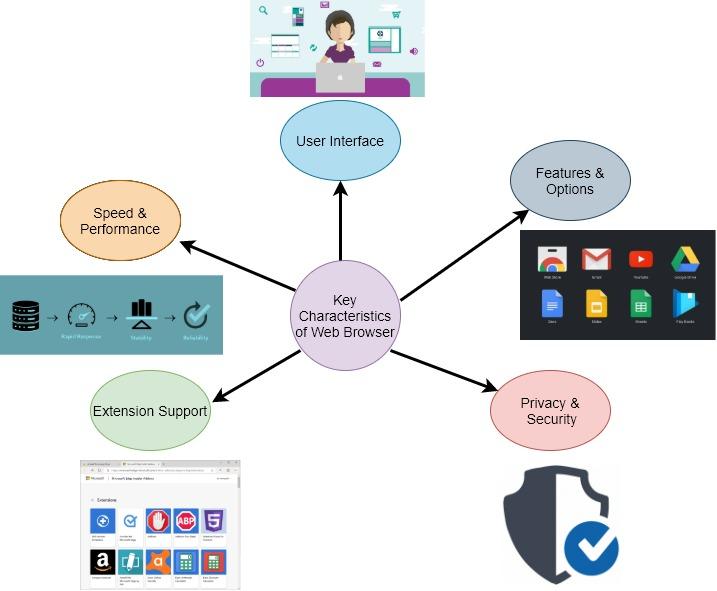
User Interface: When it comes to User Interface, the only way a user interacts with the browser is an essential part of the web browser. Many elements are being added to the user interface to make it easier for the user to communicate. These minor alterations affect the user experience a lot.
The user interface brings a lot of significance to the web browser because it attracts users and directs traffic to the web page. To compare two web browsers, Edge vs. Chrome, based on the user interface, we need to consider whether they provide language support, tooltip, functionality, etc.
Features and Options: The best web browsers, like Chrome and Edge, offer similar features but slightly change their functionality. Different elements have to be incorporated into the browser. We all multitask on the browser, so each tab must be allocated with its assigned process. This way, RAM is not wasted, and energy consumption is reduced.
Sync: Sync is an essential feature in a browser, and it helps store bookmarks, history, passwords, and even closed tabs. Our data is constantly updated when the sync is in constant function. A browser that offers deep extensions for sophisticated API is better while basing it on architecture. Flexibility and interfacing have made it possible to connect directly to the operating system.
Speed and Performance: Whenever the user is dissatisfied, one of the main reasons could be low speed or lack of performance. In the present world, everyone wants their job to get done faster. User experiences are made better by providing lightning-fast responses and fewer load times. All must be put to their highest potential to maximize speed and performance. Faster connectivity helps in establishing fast-speed networks. With stability comes speed and performance. Make sure to maintain server stability and volume of customers.
Privacy: We perform all our work and research on a web browser; therefore, privacy is a significant priority. When our data, like search history and files stored on the cloud, are in the wrong hands, terrible things are bound to happen. When a breach in the security system occurs in a corporation, every employee is at risk. Similar things are possible to occur at a school and hospital. Therefore, privacy and security must be encrypted at a high level in any browser.
Browser Usability and User Interface
Our Winner: Google Chrome
This criterion depicts the user experience and focuses on things that are interactive to the user. The browser’s user interface is the only reason users spend and interact for extended periods.
Microsoft Edge: The user interface of Microsoft Edge is of different types, which enable the user to choose. It has a setup wizard with which importing all the settings is made simpler. The sync process is illustrated even when different devices are in processing mode. Tab management and scrolling are versed, but many integrations are not updated. Every day, new wallpapers are designed to inspire and motivate. The new page consists of different styles to pick from.
Google Chrome: is well-defined and integrated with a high-quality user interface. After the setup, the browser allows users to store accounts and pick the desired applications. It gives the user the freedom to import data from a pre-existing browser. You can also use the new tab groups feature that Chrome recently added to its feature list.
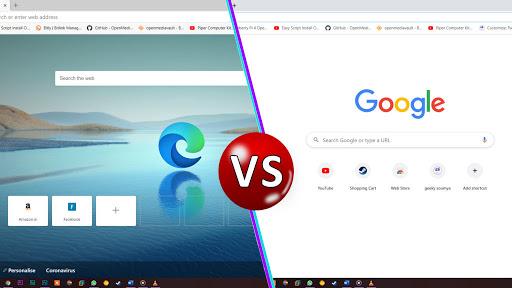
Edge vs. Chrome: There is too little to differentiate based on the user interface. Tab management is similar in both web browsers. The setup process is executed similarly. One difference is detected, which is offered by Chrome, sending tabs to a different device.
So, when considering the user interface, they are almost at the same level, but with an additional feature, Chrome takes the win. Its compatibility with various features made it a better browser. So, in this Chrome vs. Edge, Chrome wins!
Built-in Features and Options
Our Winner: Microsoft Edge
It is an important factor when dealing with website and application extensions. It must perform on various platforms and individually at the same level.
Microsoft Edge: As highlighted earlier, Edge faced many challenges in amalgamating all the features and options. Its Chromium version can host new features like ad blockers, password managers, and other security extensions. Edge chromium also has a built-in reader view known as immersive reading, which stands out.
Google Chrome: With Google Chrome, there is not much difference from Microsoft Edge, but the overall integration from its apps is well-defined. Google Drive, Google Docs, and Google Translate improve the user experience.
Microsoft Edge vs. Google Chrome: Most of the features or applications in both are similar in functionality. However, Edge has incorporated a unique feature called read-aloud, which can stress and read text words aloud. In both the app stores, all the applications are allowed for web extensions.
Microsoft Edge has an advantage over Chrome by considering the features and options provided. Both browsers are under the same framework, but some unique features Microsoft had to offer made it win in this Microsoft Edge vs. Google Chrome.
Browser Speed and Performance
Our Winner: Tie!
Loading time and response time must be fast to increase performance levels. The enhancement of speed comes from the management of RAM. The browser may crash or shut down when too much RAM is sucked out.
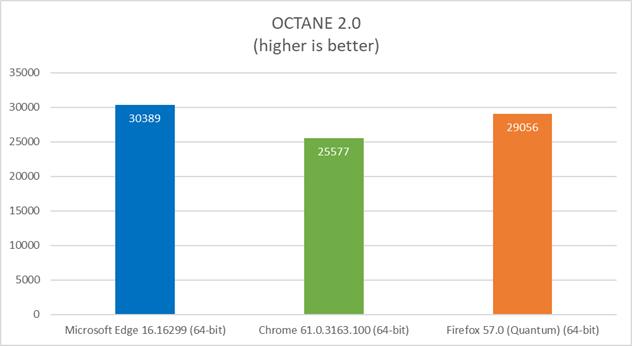
Google Chrome: The new version of Chrome’s engine made the Edge faster, and managing RAM became simple. All this is made to happen even when only seventy percent of RAM is used. The response speed is lightning-fast and can be easily connected to all the web pages.
Microsoft Edge: It is at the same level as Microsoft Edge. RAM and CPU usage is very high but produce fast search results and stay connected for extended periods.
Microsoft Edge or Google Chrome: The main difference between the two browsers is RAM usage, and in the case of Chrome, RAM consumption is higher than Edge. Even with the installation of a resource-hungry chromium network, they have managed to cross Chromes’s abilities in performance and speed.
Regarding speed and performance, Chrome is a good choice, but has a heavy memory. If you are running on an old configuration, I’d suggest Edge Chromium.
Browsing Data Privacy and Connection Security
Our Winner: Microsoft Edge
To protect personal or confidential information, an implementation must ensure the user of high-level privacy and security. Many hackers find loopholes in the framework of the browser and steal all the data. Privacy factors should be considered necessary because this software has our data.
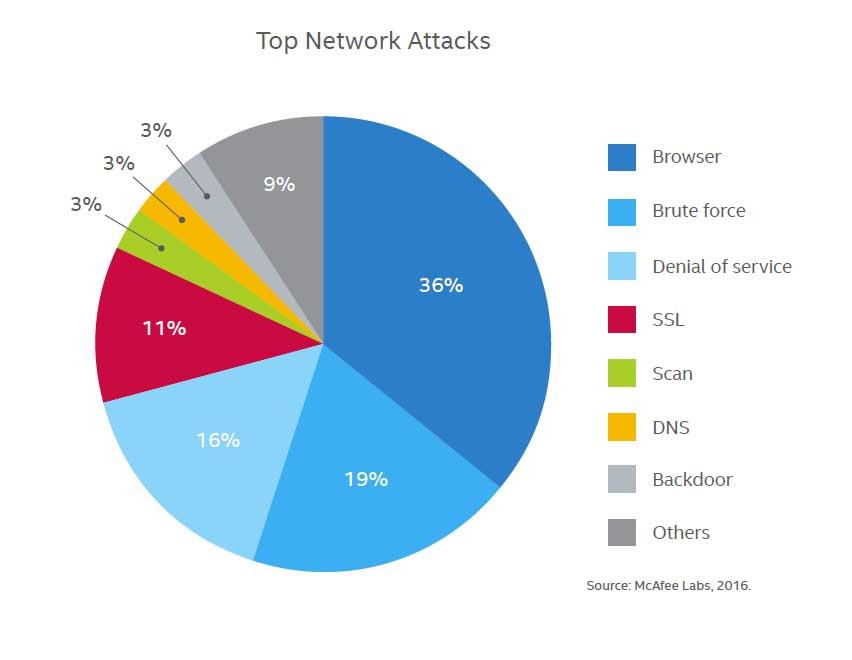
Microsoft Edge: Security and privacy is a field where Microsoft browsers never have any problems or challenges. It was the other area of the browser that required significant improvements. Edge has incorporated an intelligent screening system that protects the browsing database. The problem faced by Edge users is the delay in regular updates.
It includes some approaches to restrict how much information is being collected on you while using the web browser in a matter of privacy. It also gives some websites named basic, balanced, and restricted.
Google Chrome: Chrome has its database protector and seems to be doing a fine job. Malicious sites are easily detected, and alerts are popped on the screen. When it comes to matters of privacy, Chrome is not the best option out there. It uses the information to direct relevant ads to you on different social media platforms. For storage space for cookies, it allows us to limit trackers and firewalls.
Edge or Chrome: Both browsers have similarities, like both display a clear warning when the user tries to access a page over regular HTTP. However, the intelligent screening system is far better at protecting databases than Chrome’s security system.
Taking security into consideration between the browsers in Chrome vs. Edge, Chrome takes the upper hand. This is because of its frequent updates and responsive alert system. Regarding Data Privacy, Microsoft Edge has the Edge over the Chrome browser.
Third-party Extension Support
Our Winner: Google Chrome
A browser with good extension support for several applications will qualify as a decent browser. These browser plug-ins take control of the APIs and can enhance productivity from the same application. This happens when the extensions are deployed with their own set of APIs.
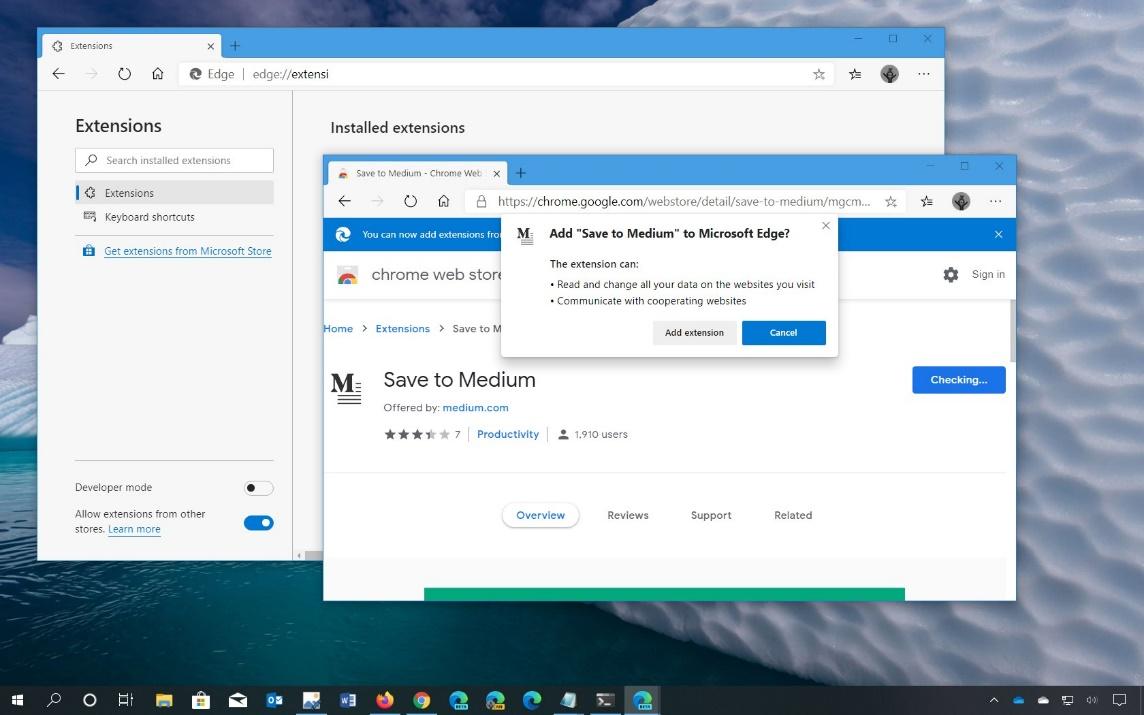
Microsoft Edge: Extension support on Microsoft Edge has made many improvements, and now, any extension on Chrome will also work on Edge. The key features and functionalities based on the extensions are still missing. It isn’t easy to navigate through installed extensions, and they are present in an extension library.
Google Chrome: In Google Chrome, many options are available, and any application is approved to add to the list of extensions. All the applications are well united into the browser. They are interlinked and work alongside each other.
Microsoft Edge V/S Google Chrome: They have all the same applications for extension support, and the navigation part of those extension libraries is the only difference. All the applications are from the Chrome web store and installed on the Edge.
In extension support, Google Chrome has a more straightforward approach and contains every critical application. The user can easily access the extension by clicking on the icons, which is way faster than Edge.
Bottom Line
This brings us to the end discussion of the comparison between Chrome and Edge.
Each of them brings different skills and functions to the table, and it depends on how one manages them. Use the Microsoft Edge browser if your work needs more security and privacy. To perform different tasks with the best application, Google Chrome will help.
When we multitask and need privacy, Edge is inevitably the right choice. It is evident that Edge has developed a lot from its days as Internet Explorer, and this new version is outsmarting some of the best browsers in the world.
Lastly, if you've any thoughts or feedback, then feel free to drop in below comment box. You can also report the outdated information.







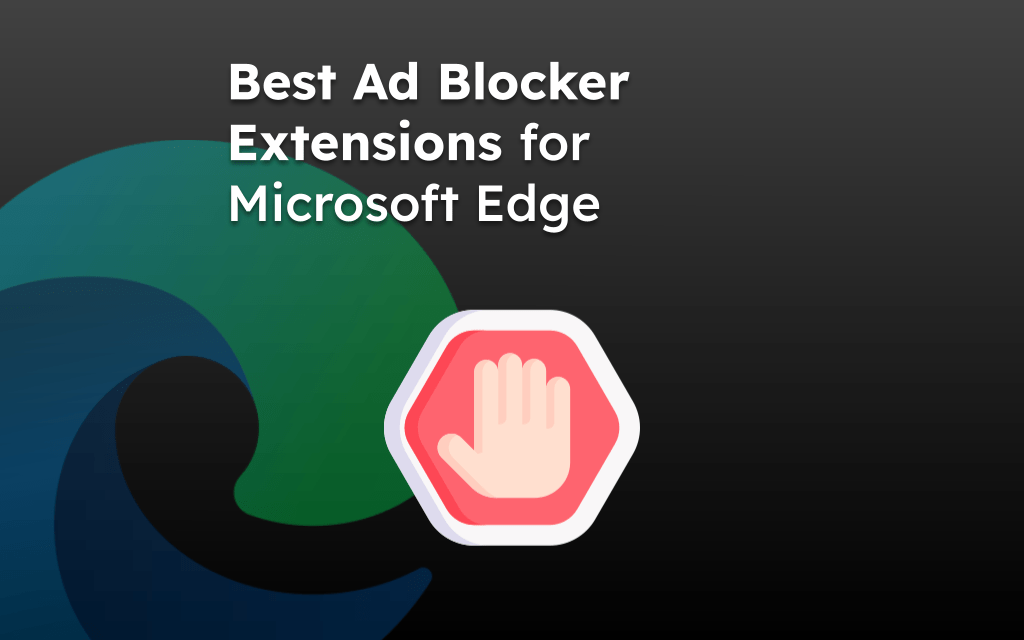
Edge was good at first, Microsoft was on right track with a good basic web browser baked into Windows. But then Microsoft began their ruination of Edge like they do with so many products and now have bloated up Edge with so much useless features that it’s my least favorite browser again. Seems like people at Microsoft can’t help but screw up a good thing.
Chrome become a bloatware eating resource, so I stopped using it a long time ago as a web developer.
I’ve been a long-time Chrome User, at least 12 years. Recently starting in 2022 Chrome tabs started freezing, or the entire browser froze or crashed when I had a lot of tabs open (running on Windows 10). I found that it seemed to happen whenever my physical memory use went over 70%. So I switched to edge and opened the same tabs and it pushes total physical memory use to 66% instead of 71% Interestingly, trying to open chrome at all and load one tab when I’m over 70% the browser always crashed (without and without hardware acceleration enabled.)
It seems there is either a memory management bug in Chrome, or Chrome keeps a separate copy of the Chromium framework which has become corrupt or something but whatever it is, an uninstall, re-install doesn’t fix it.
So after all these years I’m forced to switch to Edge and I am enjoying the slightly faster performance and much improved reliability with all the same extensions since it runs on the Chromium framework now. Google Drive and Docs seem to work the same as in Chrome with all the same right-click Drive-specific context menus. So at this point I see no major drawback to switching even though I’m a Google Ecosystem person, not a Microsoft Office/One Drive person.
Hi Jeff, I understand your pain and totally relate to it. There could be various reasons why Chrome will have such an issue like, extensions, browser cache, etc. Anyways, you can check these troubleshooting articles that we have published.
1. Google Chrome is Very Slow: How I Fixed it! (5+ Methods Added)
2. How to Fix: Page Unresponsive [Kill Pages] Error in Chrome?
3. How to Fix: Google Chrome Helper Overutilization CPU?
Thank you!
Chrome can’t watch some videos on youtube and FB. Never found this issue on Edge.
I subscribe to Direct TV. In order to get Dish Anywhere to play on my computer, I have to have Chrome. I am referring to shows that I had recorded using their box. Why won’t they allow me to use edge
I like both and I use edge for my windows, I use safari for ios, I use chrome on my laptop(linux user). What’s wrong with being different? to sync bookmarks and password managers I use the 3rd app because I think it’s better than the default even though there is an additional cost.
My opinion is different OS, different performance.
I was really disappointed with chrome for a few months. After reading the whole article and comments, still, I’m not able to select one for my windows 10 lappy, my lappy has 4 GB of ram and 1000 HDD, can anyone suggest to me which one is best?
Both the browsers are built on the same architecture, so you won’t find significant differences in performance. It all boils down to which ecosystem you are more into – Microsoft or Google.
One thing to note is that Microsoft Edge offers more features than the baseline Chrome. If performance is the gauge, then you can choose either, but if you are looking for features, the Microsoft Edge has the edge.
Since you’re already facing issues with Chrome, why don’t you give Edge a try?
P.S: I would suggest moving away from a mechanical HDD storage drive to Solid State Drive (SSD). It will significantly improve overall laptops’ performance. I personally made the upgrade, and it’s totally worth it.
Synchronisation entre smartphone et pc, je choisis chrome !
Gestion de vie privée, je choisis chrome !
Wow, so many comments! I just got to know about Edge, still trying to find out which one works better for me
Chrome locks up much more the Edge on web sites. I notice Chrome will hang on a pull down menus or procedures but when I open the same site in Edge, it will work.