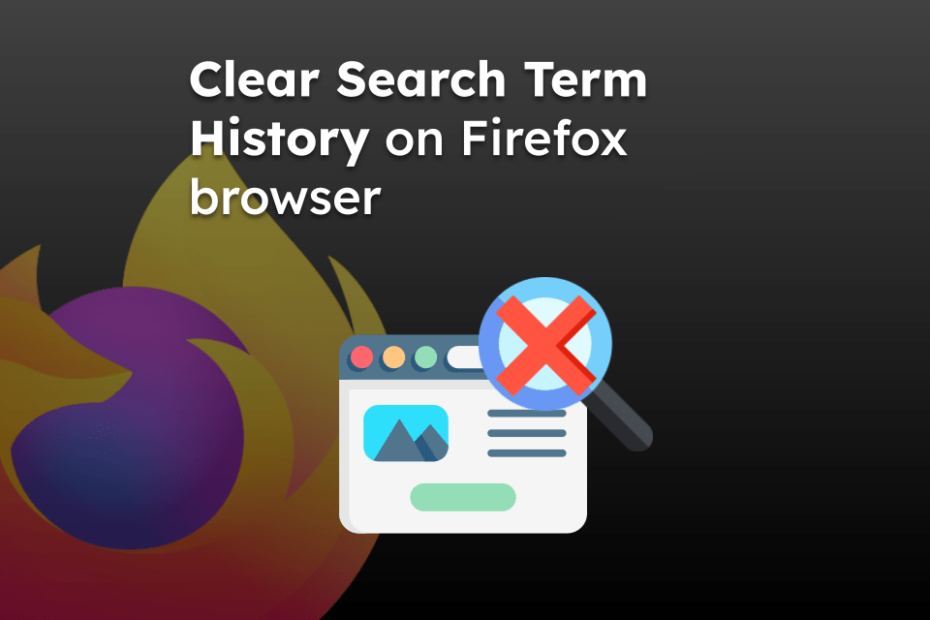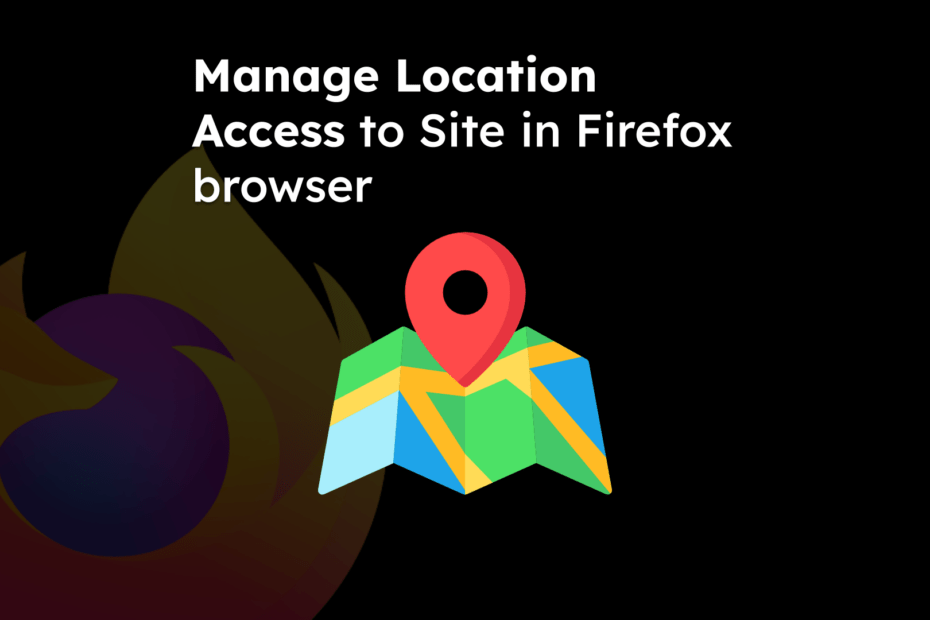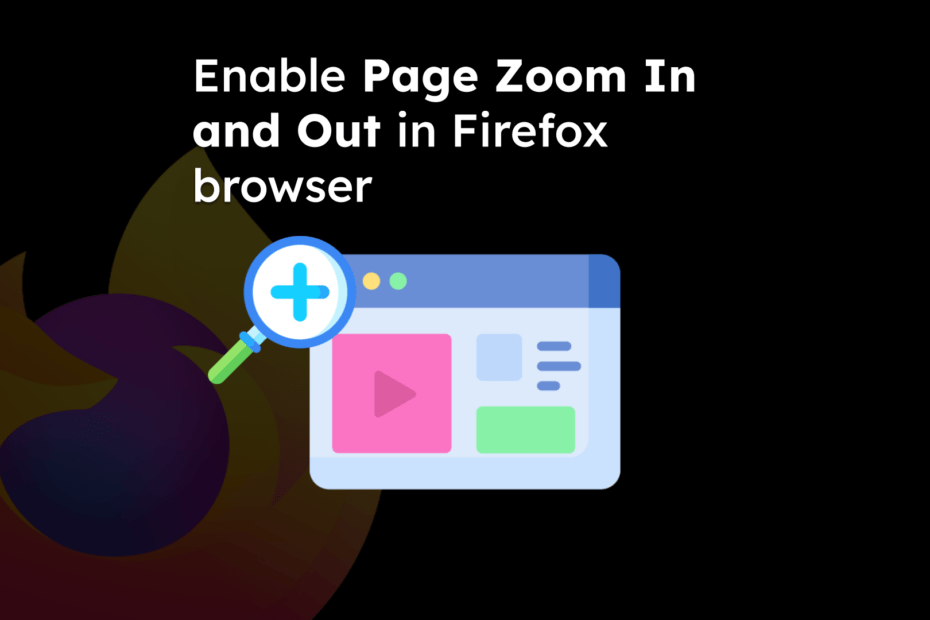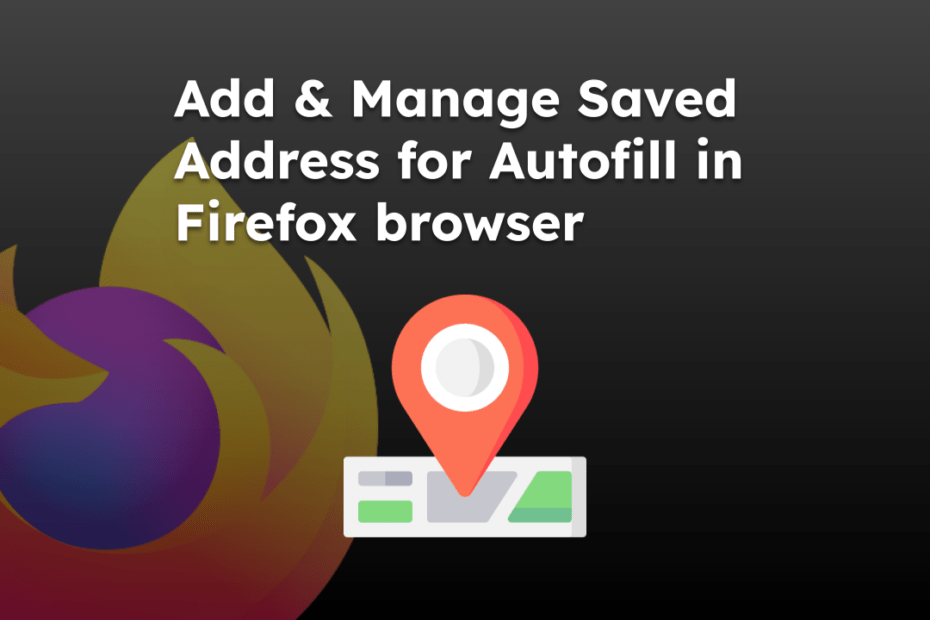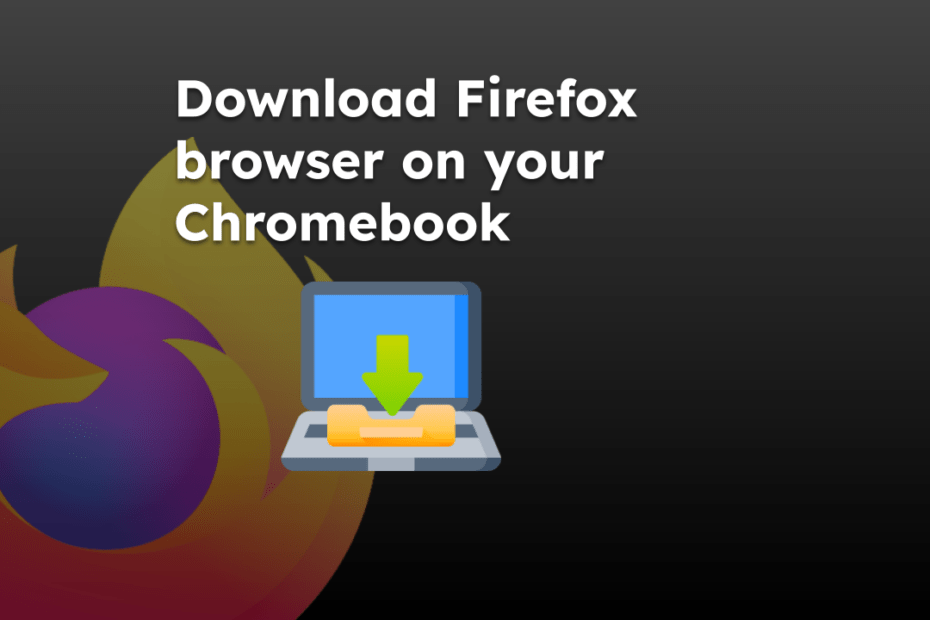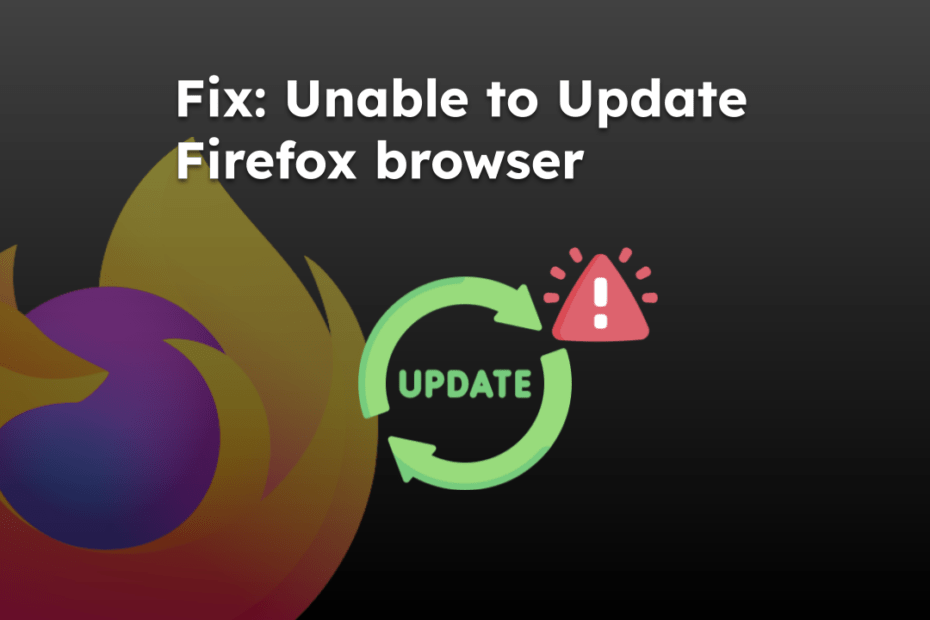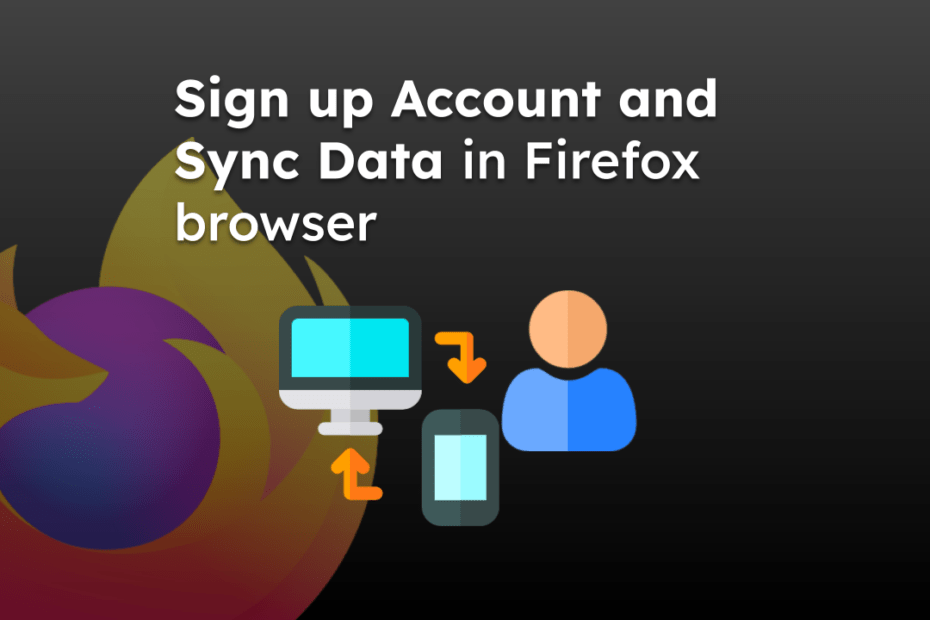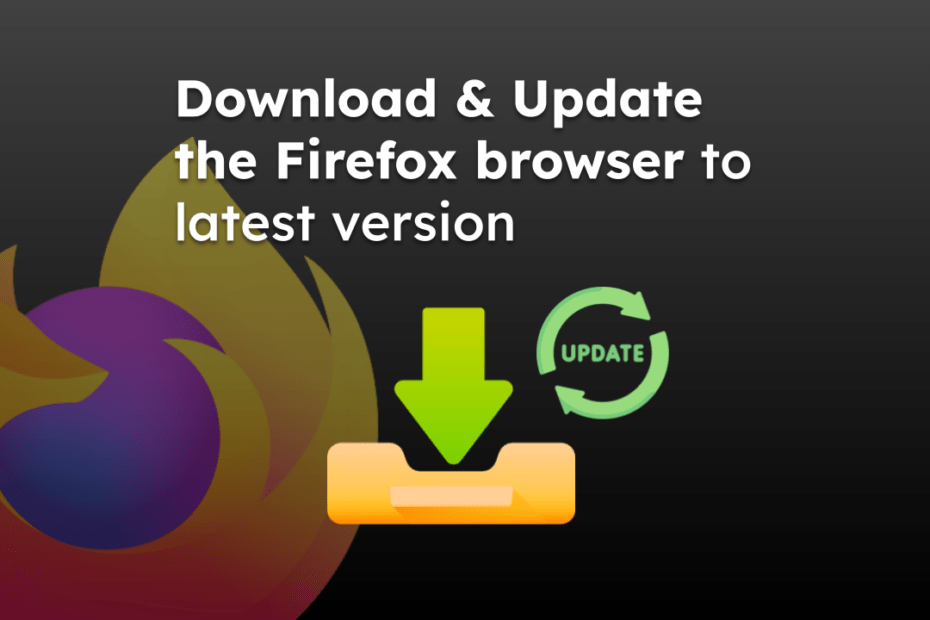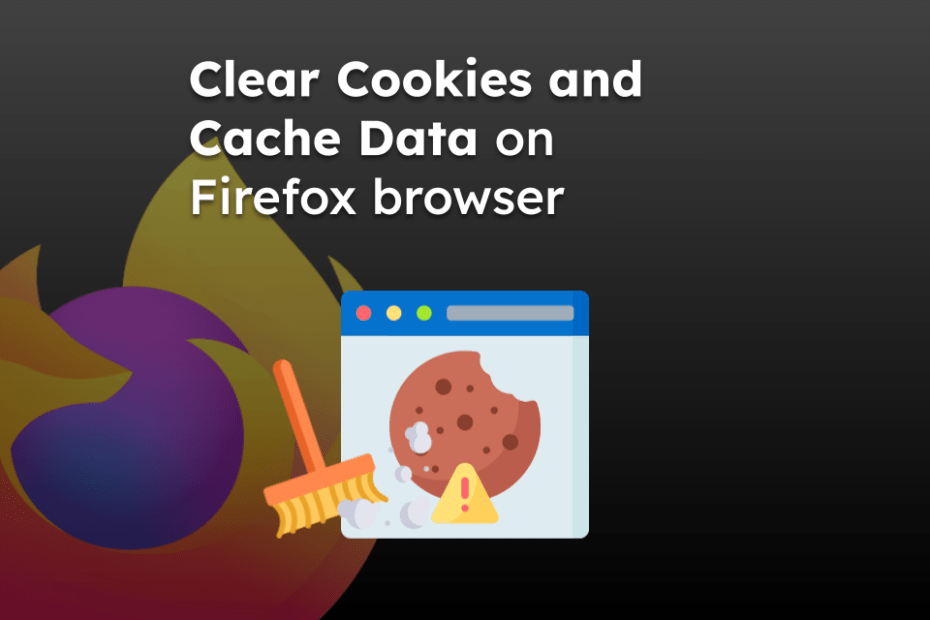Mozilla Firefox
The Mozilla Firefox browser is one of the oldest and most secure browsers developed by the Mozilla community. It is also known as Firefox Quantum browser.
Following are the latest posts published and updated under the Mozilla Firefox category —