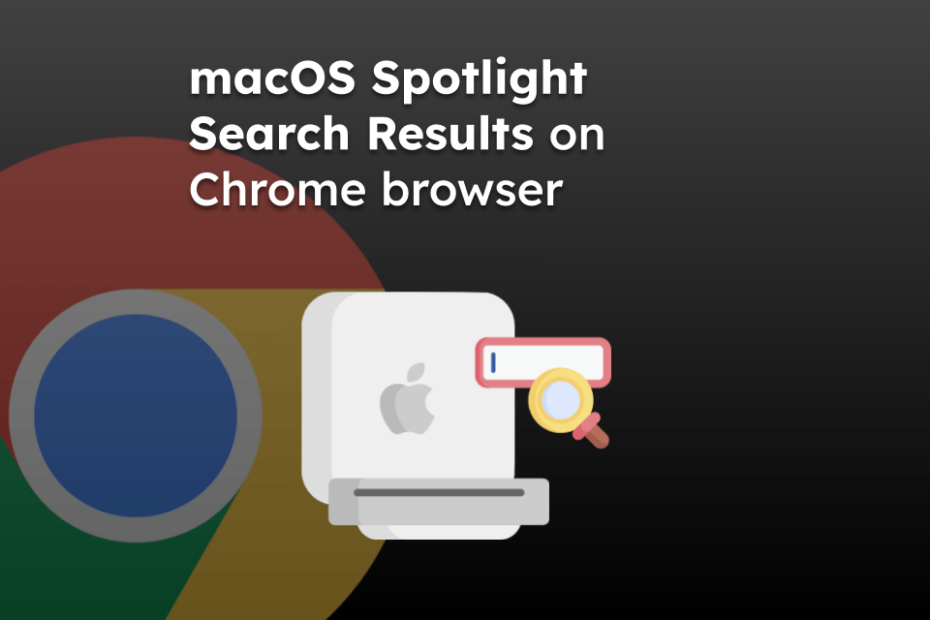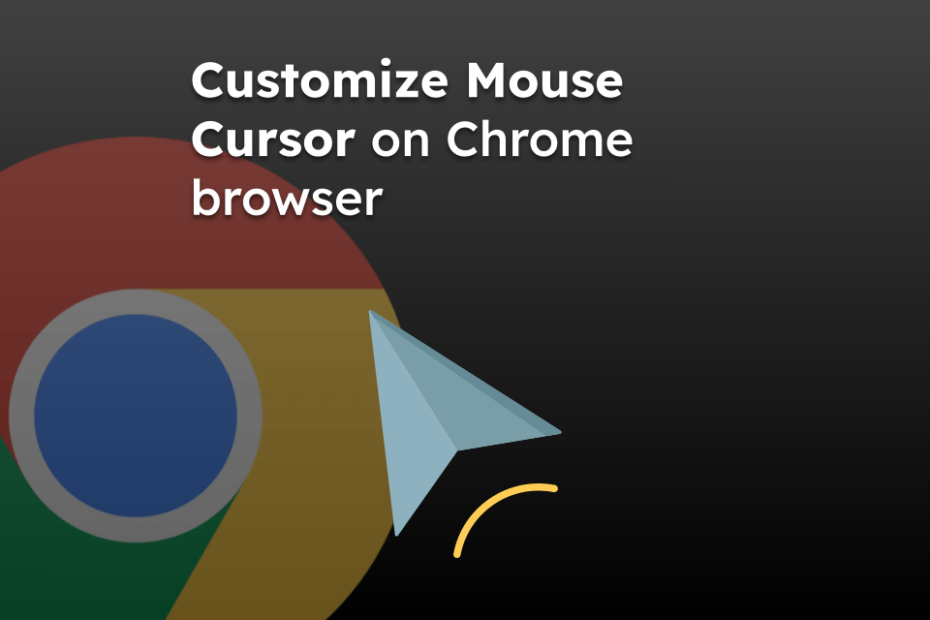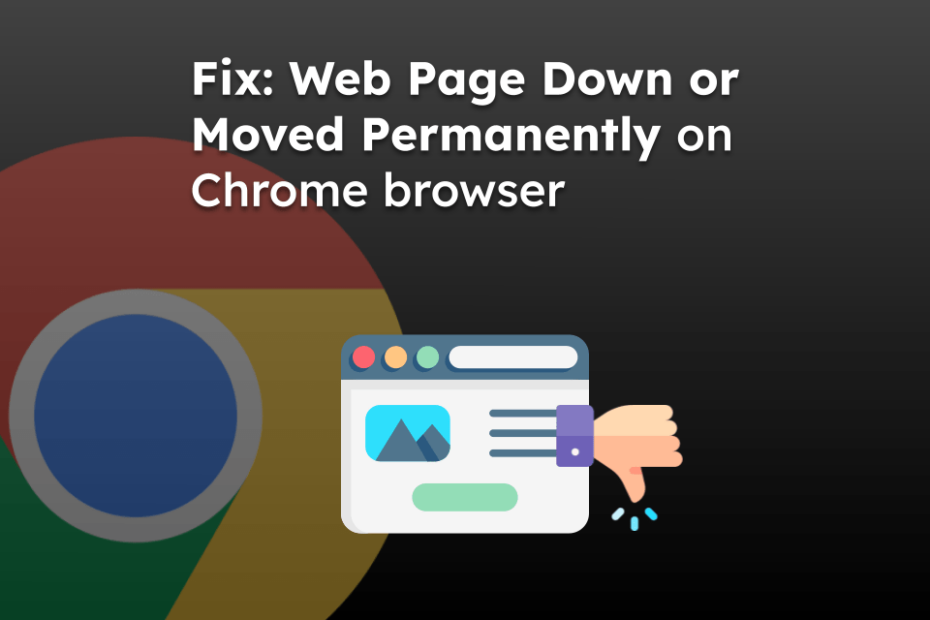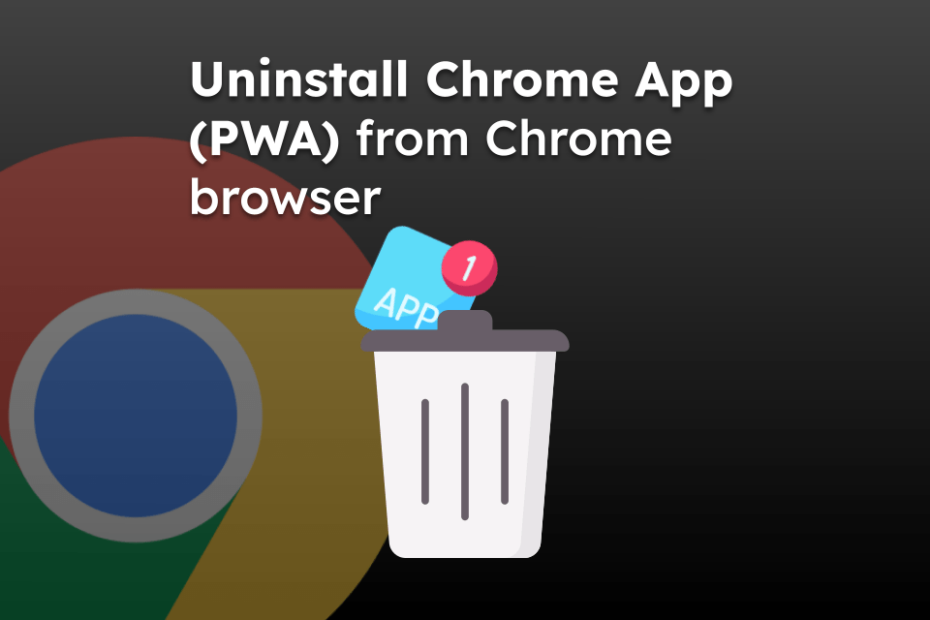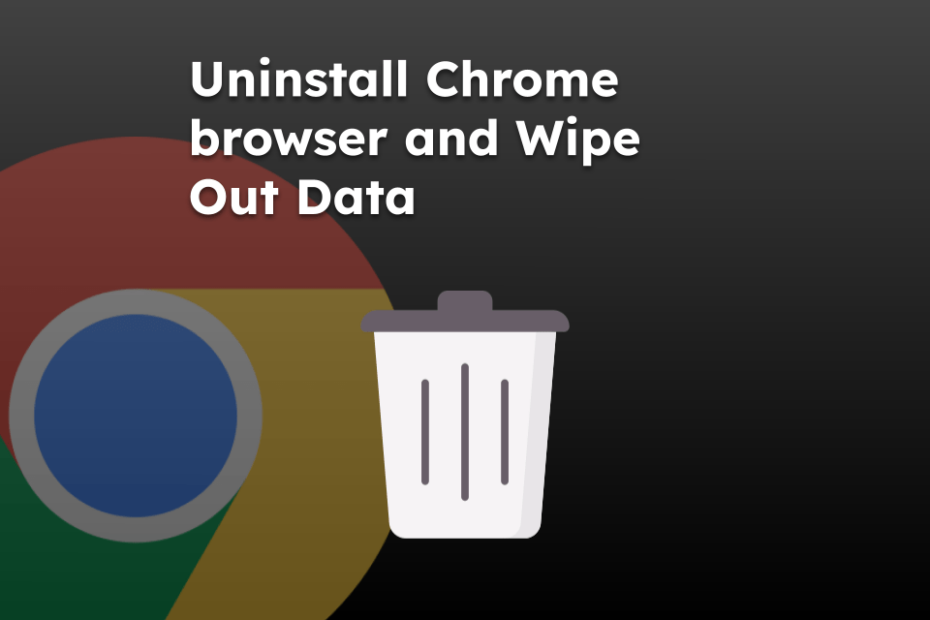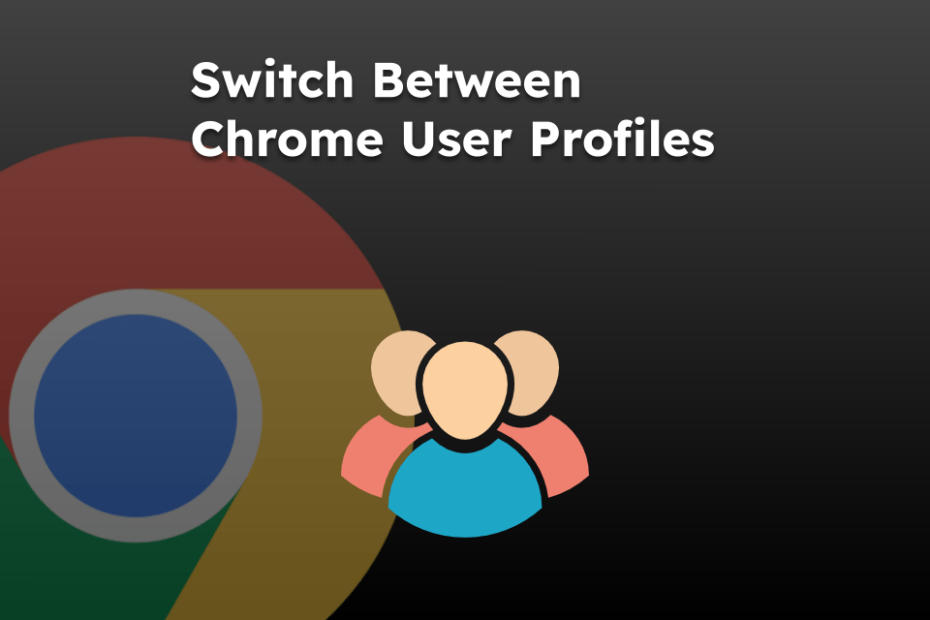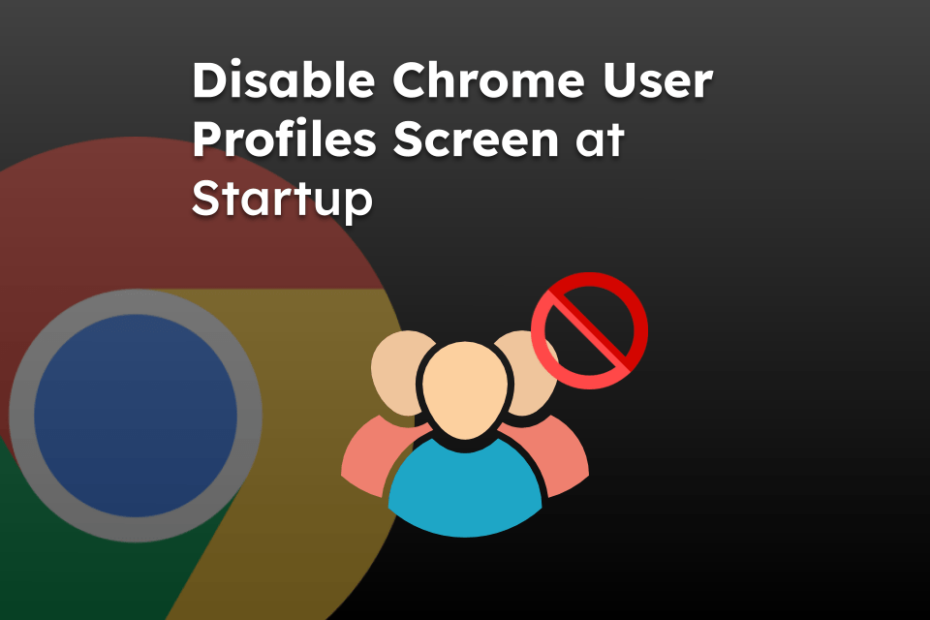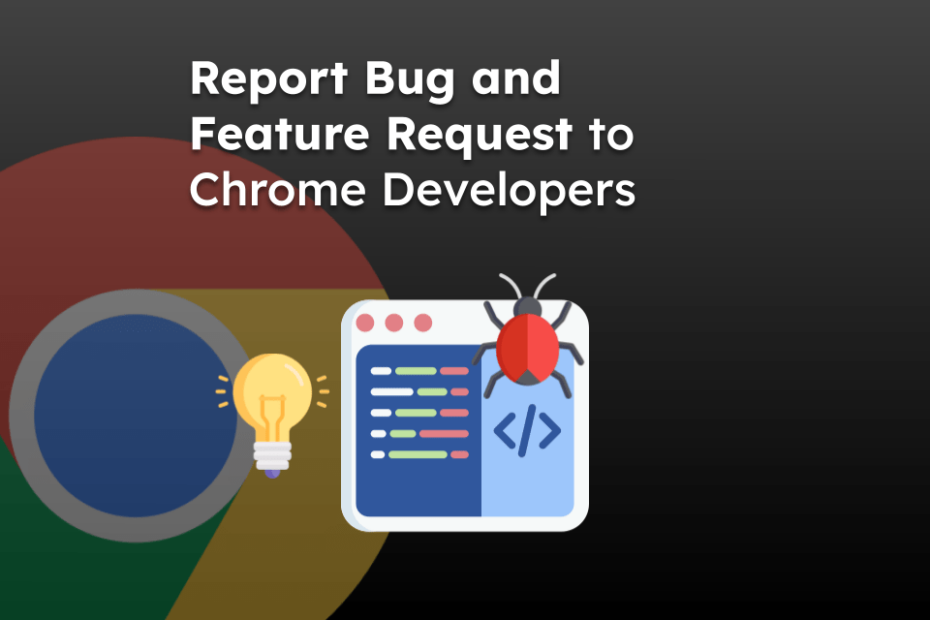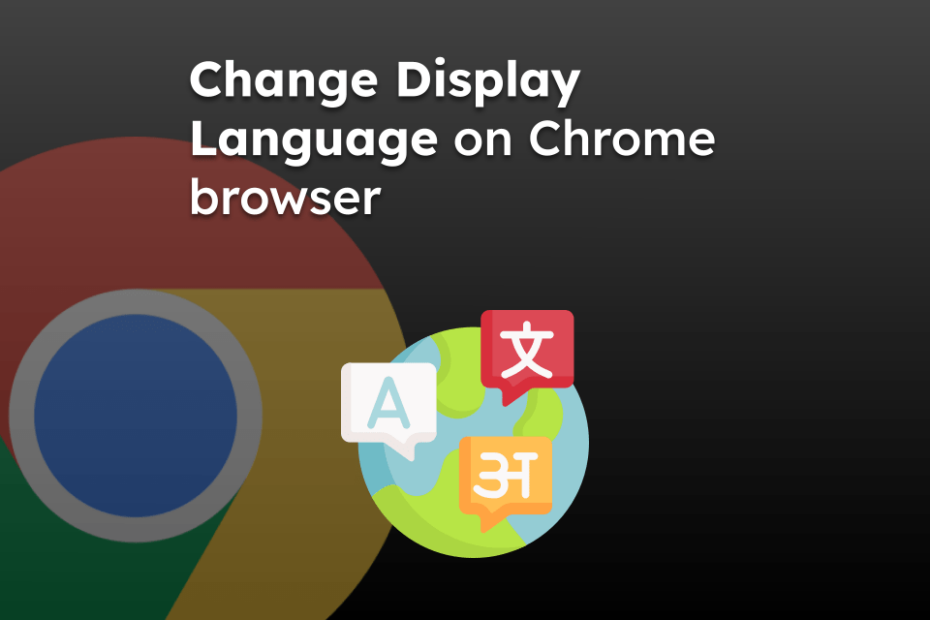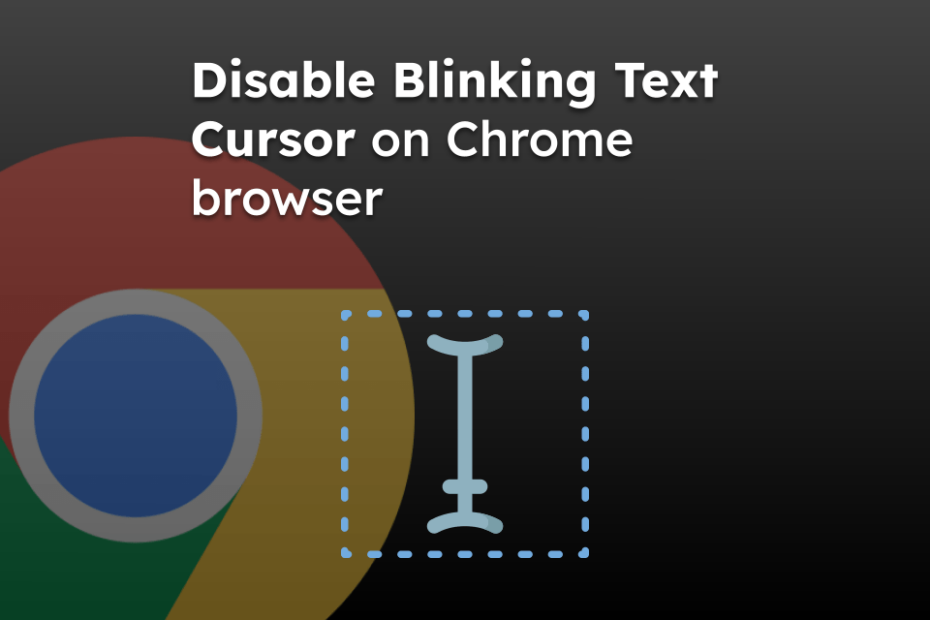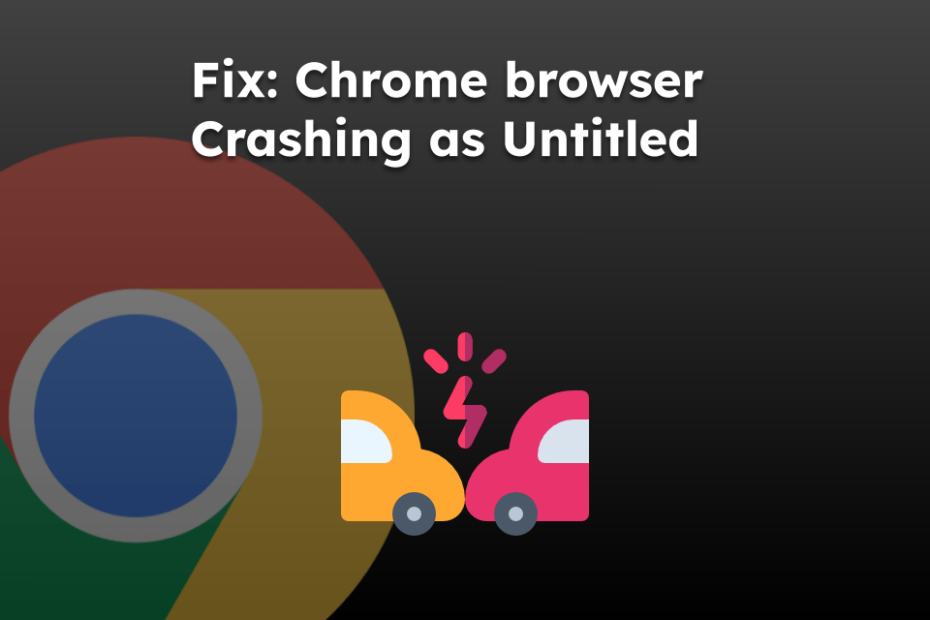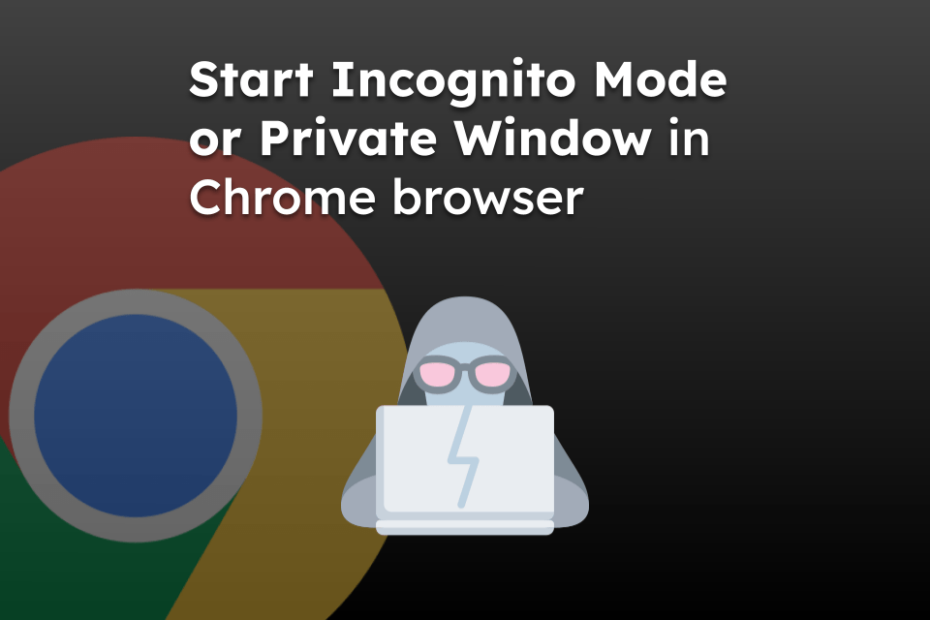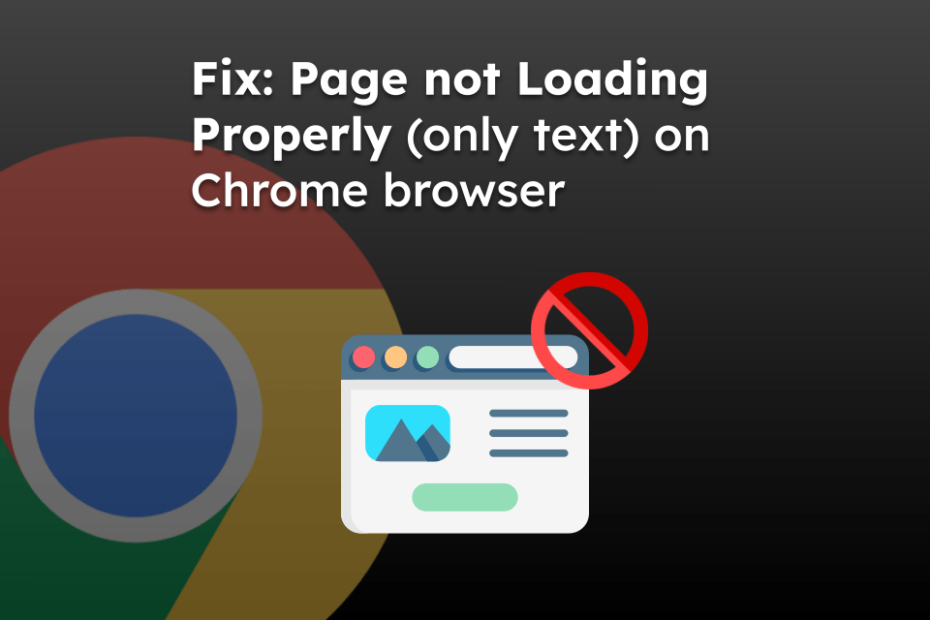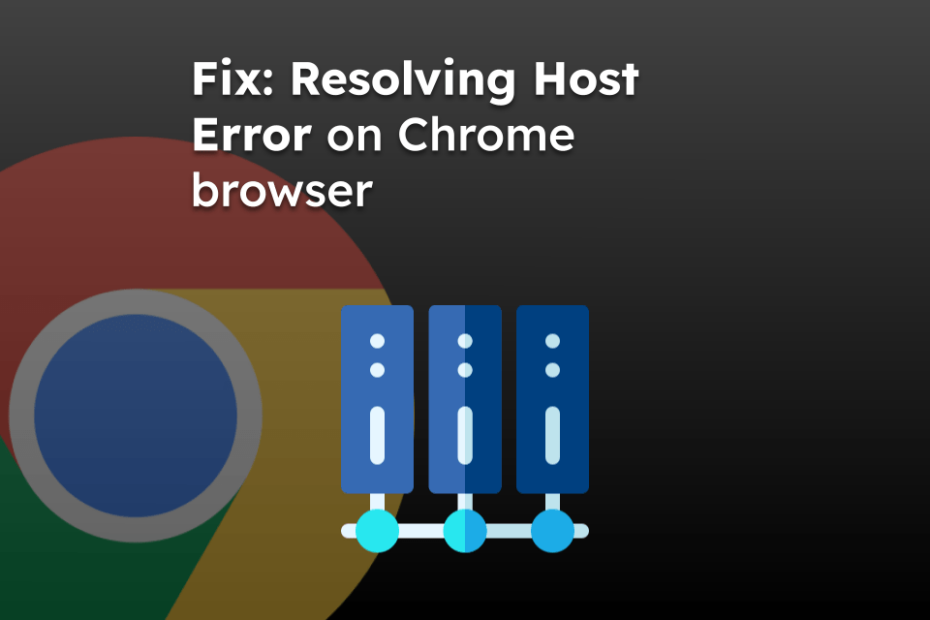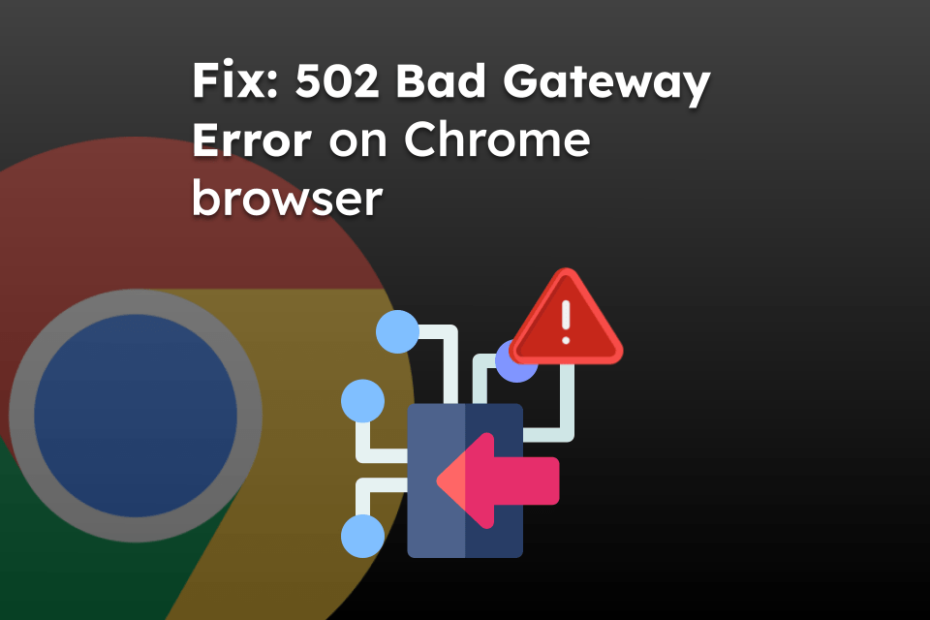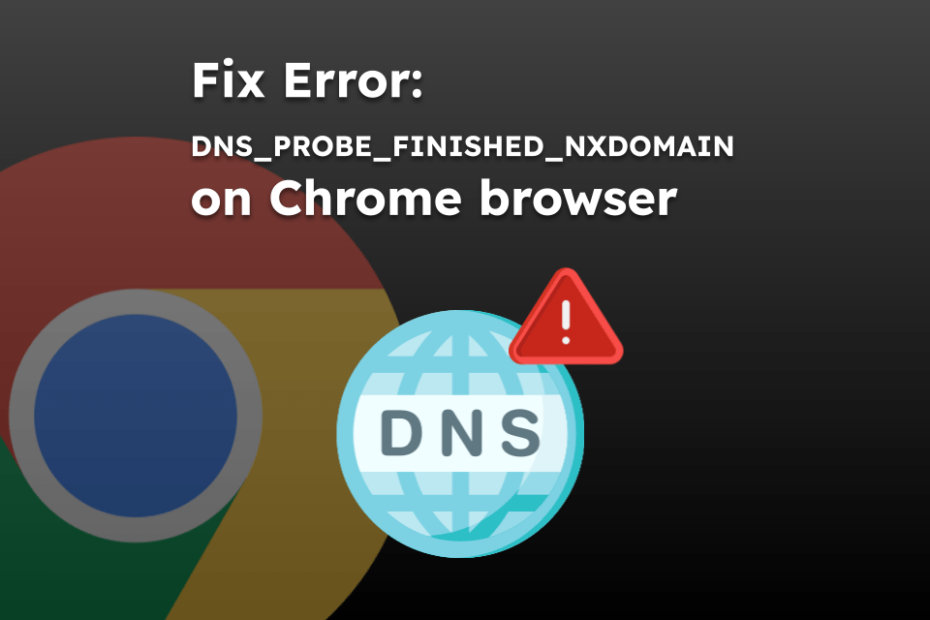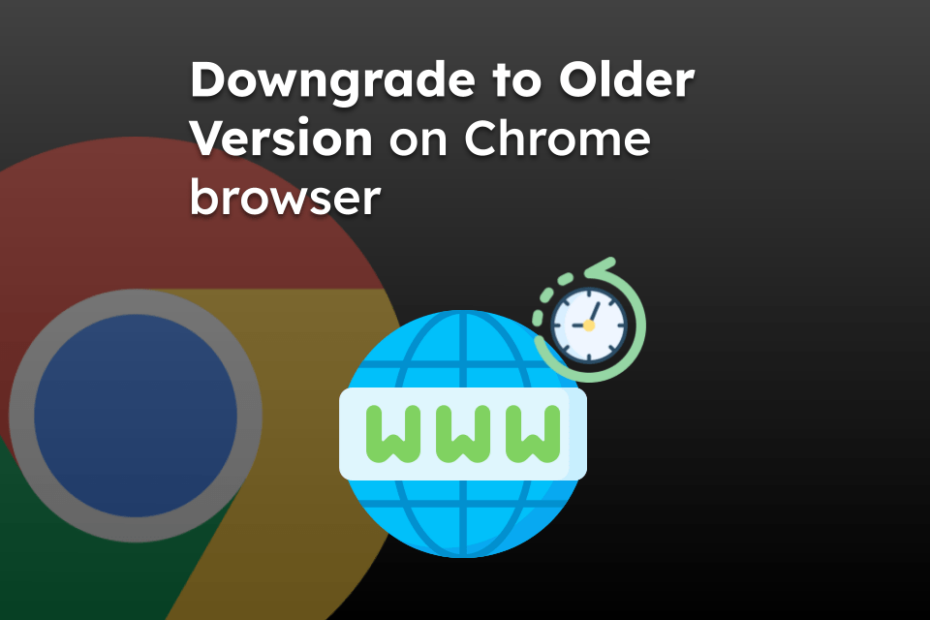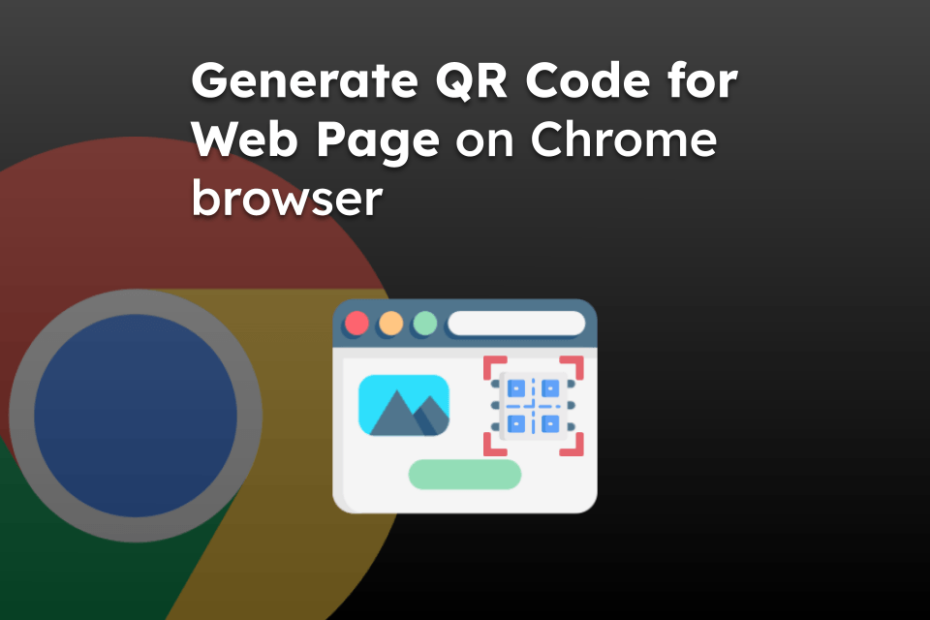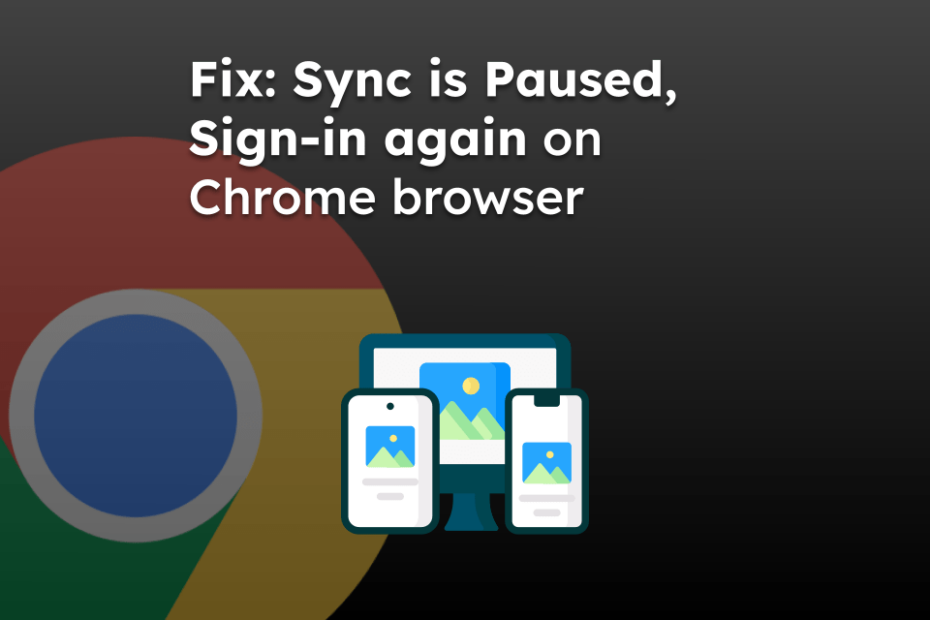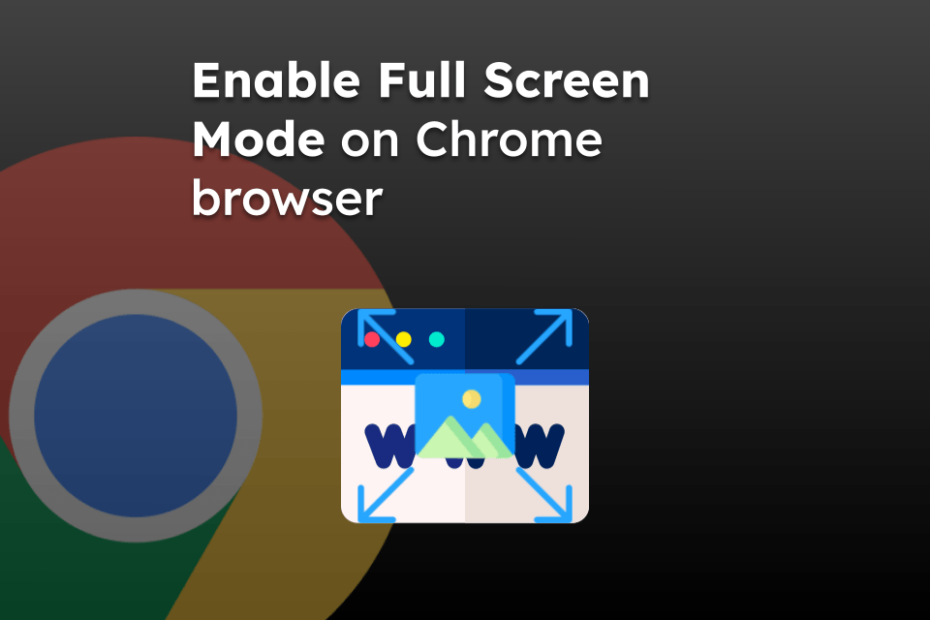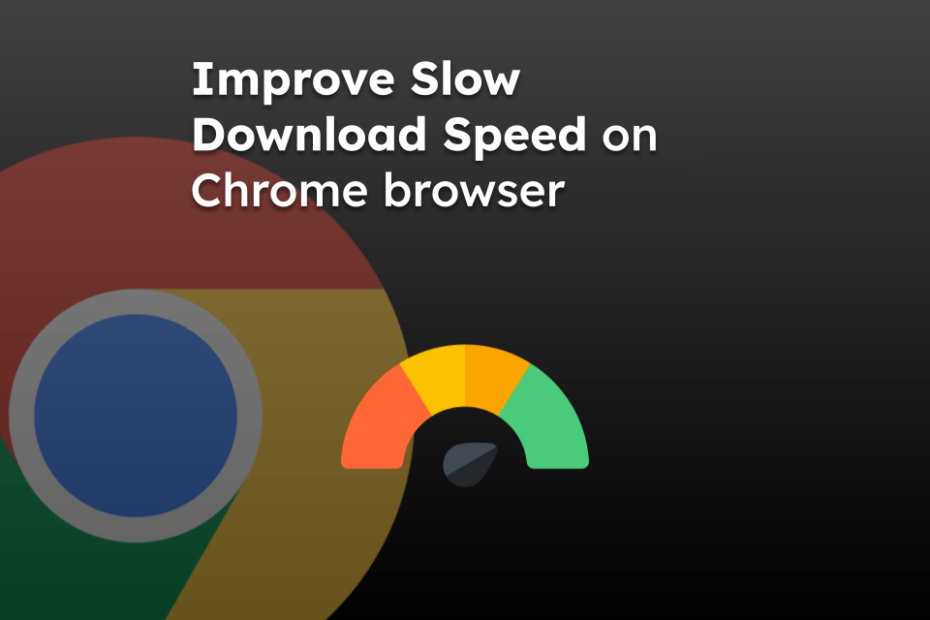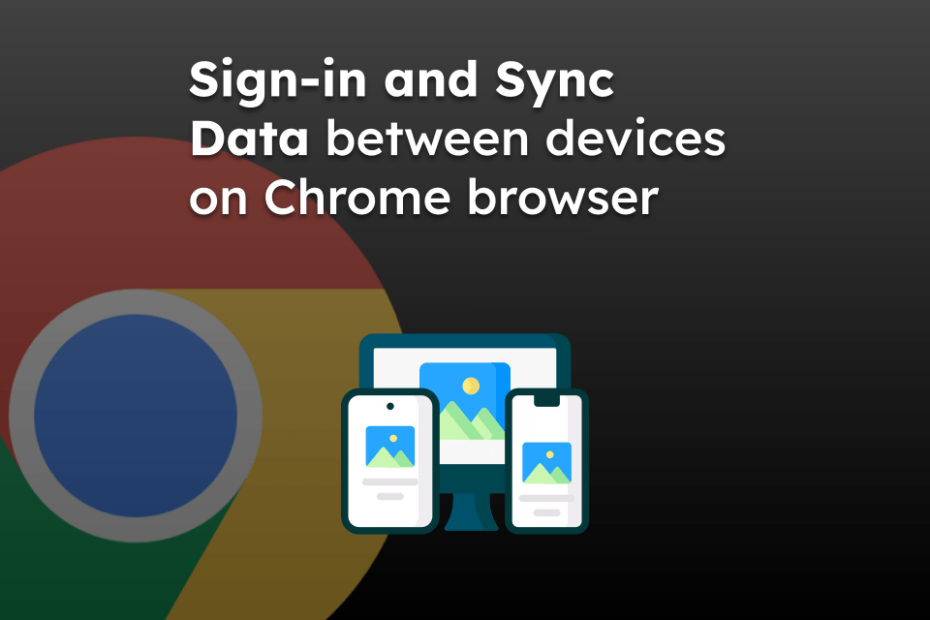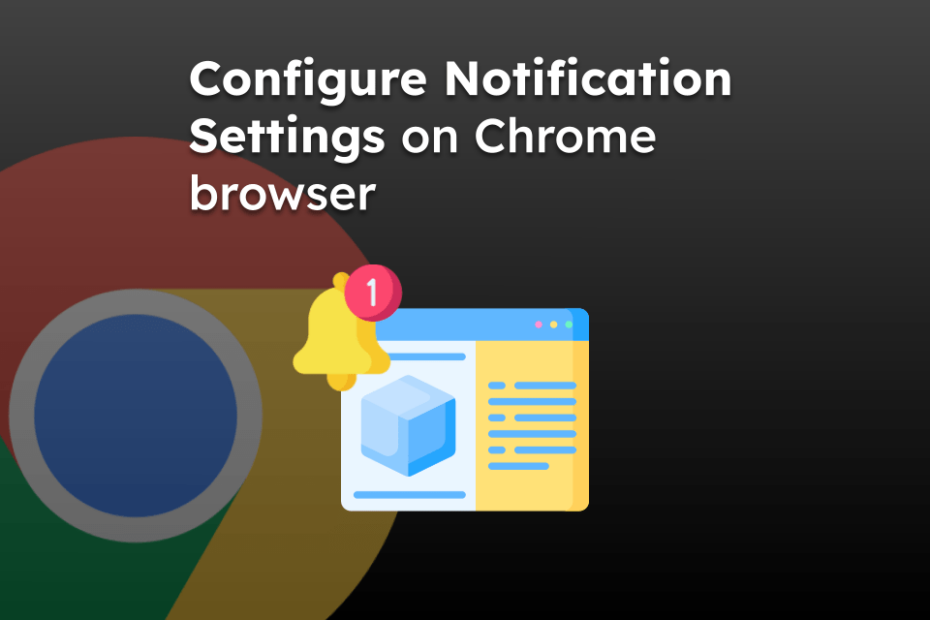Google Chrome
The Google Chrome browser is one the best and most used web browsers worldwide. It seamlessly integrates with Google services to make it a preferred choice.
Following are the latest posts published and updated under the Google Chrome category —